
A few days ago we gave you the great news of the arrival of the Global Stable containing the Italian language on Xiaomi RedMi 4 Prime. But how to install it before we had a China? With this guide we want to help you make the transition to the official ROM most suitable for us "no almond eyes", which already contains Google services and the Play Store and will receive the updates via OTA.
Topics of this article:
Let's see what we need and how to do it.
- download the Global Stable ROM directly from your RedMi 4 Prime from the following link, by clicking on FULL ROM: MIUI Global Stable 8.1.2.0 ZIP version
- go to the app updater from your phone
- click on the 3 balls in the upper right and select "select update package"
- navigate to the path where you downloaded the ROM and click on the .zip of the ROM
- then follow the on-screen instructions to install the ROM
If, instead, the app updater reports an error in the package analysis, proceed with the installation of MIUI Global with the help below.
- perform all the operations with fully charged smartphones
- Unlike other models, the RedMi 4 Prime have no ROM with blocked EDL
- the connection to the PC must be done without the use of HUB USB
- the flash of the new ROM will result in the loss of all data: A backup on another device is strongly recommended
- the guide is also working to install other official ROMs, provided in fastboot version
- xiaomitoday.it assumes no responsibility for procedural errors
Disable driver signatures on your PC (required for Windows 10 and Windows 8.1)
- from the phone, go to settings -> device information and click 7 times on MIUI Version: in this way we will become developers
- always from the phone, now, let's go back to settings -> additional settings (the second item, not the one under "hotspot" but the one immediately following "memory") -> developer options and activate the Debug USB
Now let's turn off signatures on your PC.
- (if you have Windows 10 follow these steps and then proceed to the next step)notifications icon bottom right, click on all settings, then up upgrade and security, select the card for developers and choose the developer mode
- (if you have Windows 8.1) restart by holding down the SHIFT key and, at restart, enter the TROUBLESHOOTING menu and then in ADVANCED OPTIONS

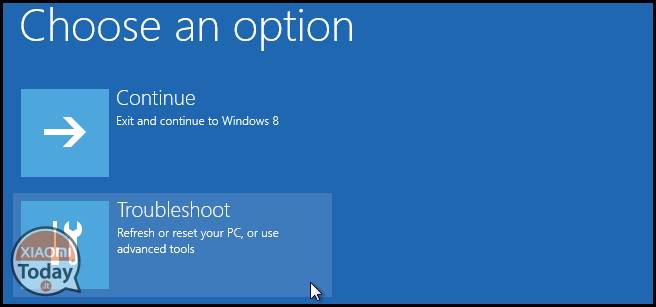
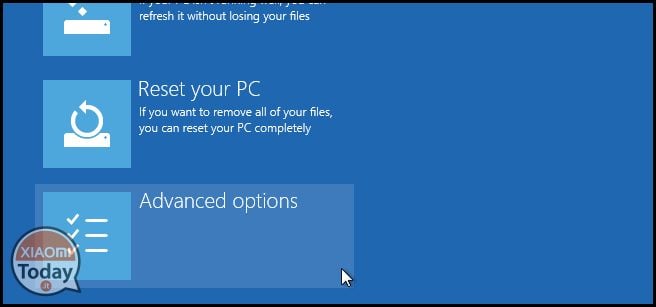
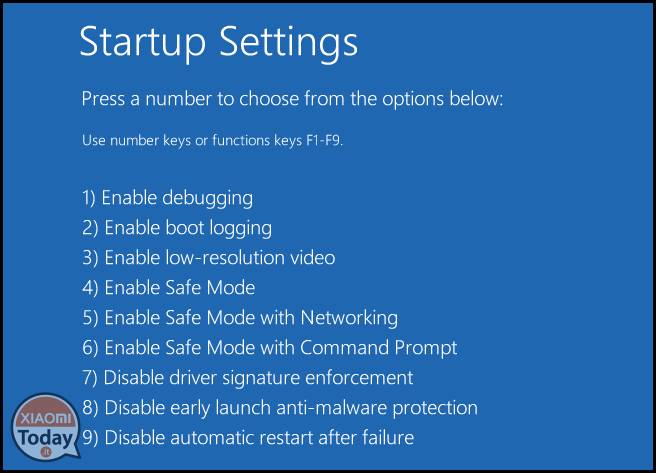
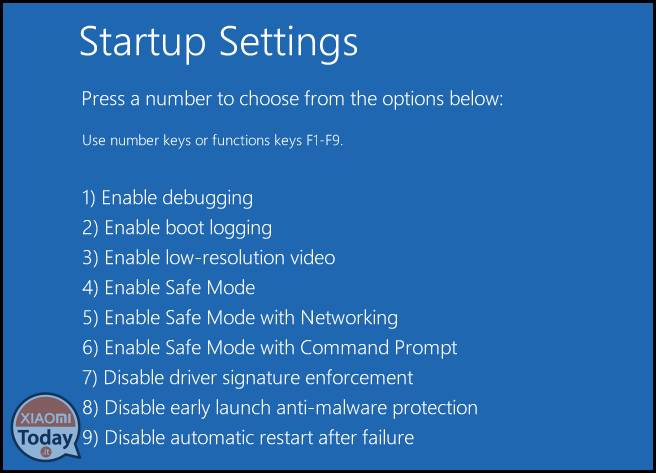
- then click on START SETTINGS and then on RIAVVIA. When you reboot, you will be presented with one list like this below and you will have to click F7 for disable driver signatures. The PC will restart automatically

We install adb and MiFlash drivers on the PC
We just restarted the PC, then download the following files:
Download Adb. Driver Installation Tools
now connect the phone to the PC and verify that it is connected in MTP mode (lower the notification curve and, if connected in "charging" mode, change it to MTP). At this point on your phone you will see a message asking you to allow USB debugging from your PC: before agreeing to it, we will post the box "always allow debugging USB from this computer"And then we give our consent.
Now let's start the driver driver installation tool (right click + start as administrator) and click on install as shown below:
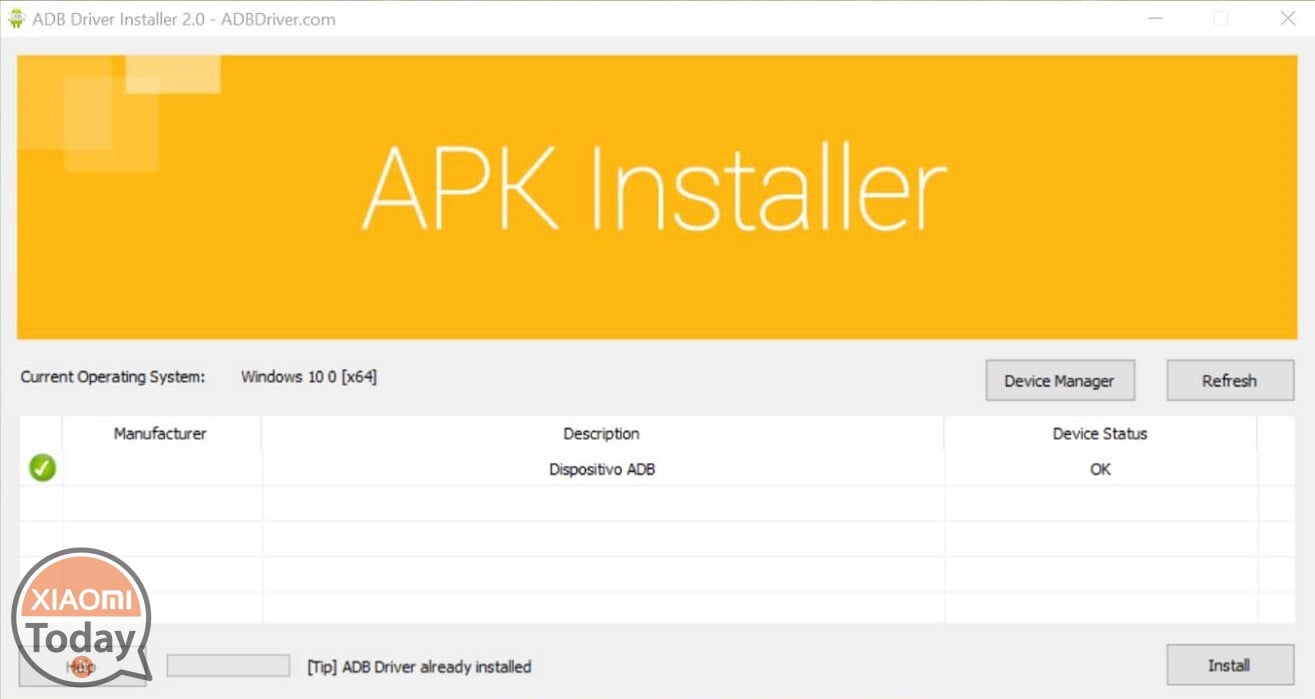
At the end we install MiFlash and when prompted to install the drivers with a warning, we consent to the installation of the drivers. The message will be repeated 5 times higher and we confirm it all the time.
Restart the PC and extract the ADB folder, copying it to C: /. You will have to have such a situation:
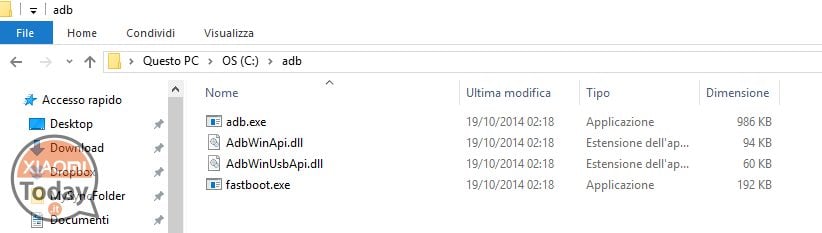
You should have the phone still connected to your PC, so hold down SHIFT and click the RIGHT BUTTON in a white dot of the ADB folder and then select "open a command window here".
In the window that opens there, write it down adb devices and send date. You will see an alphanumeric string with the "device" next to it.
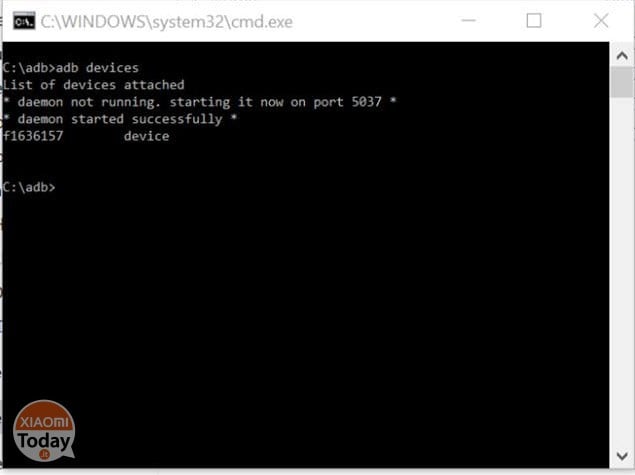
Once the "device" message appears, we can proceed: write "adb reboot edl" without quotation marks and your phone will look dead, which means the screen will turn black, but it will stay on. Everything in the standard.
Now we have to extract with WINRAR (only with WINRAR I recommend!) ROM from downloaded .tgz file.
You will have a new folder with a name similar to this: "markw_global_images_ecc etc" with a folder of images and other files inside it.
We then move the folder to C: / so that the path C: / markw_global_images_ecc etc /, even better rename the folder to C: / rom to shorten the path of the files (could cause an error).
How to flash ROM from MiFlash
start MiFlash, click on SELECT and select the downloaded ROM folder - point (1) of the image.
Click on REFRESH - point (2) - and a string will appear with code COM10 (3) We select clean all at the bottom of the program - point (4) - and let's wait for a few minutes to wait for a flash.
Click on FLASH (5) and wait for the process to complete.
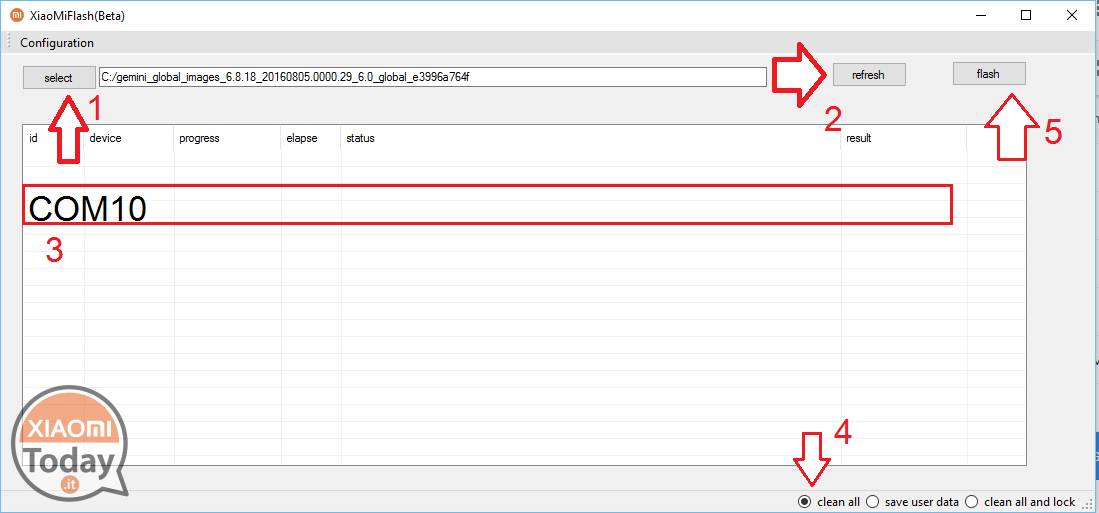
When the program completes the operation, the phone will restart automatically (if it does not restart, hold down the power key and restart).
What to do now? Nothing, wait for the restart, and even if you are going to have a good deal of fun you can enjoy the full functionality of the ROM Global.
Flash problem resolution (can not read from this port)
If MiFlash gives you a similar error, the reasons may be:
- you extracted the ROM into a folder with spaces in the name or in a folder with the same name as the one in which it is contained (just move the ROM)
- you WINDOWS 7 and you have not disabled verification of driver signatures
(restart the PC: during Windows boot, press F8 and the screen below will appear Select FIRMA DRIVER SETUP DISABLED and the PC will restart Proceed with the flash from Miflash as a guide without reinstalling the drivers b) - NOTE: THE SETTING IS DISABLED UP TO YOU DO NOT REACH YOUR PC
I hope I have done what you like and I remind you that you will soon see other similar guides like this but for other Xiaomi devices. A good news no?
If you were satisfied with the guide and, why not, if you would like to offer me a beer or a coffee for the work done, I leave you the PayPal donation button below. No obligation, mind you!



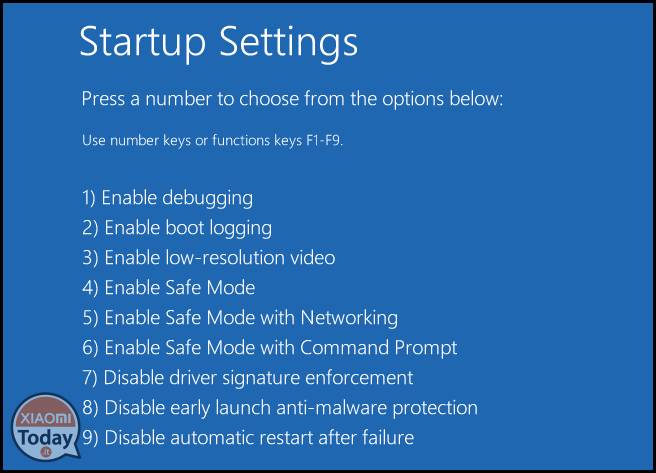
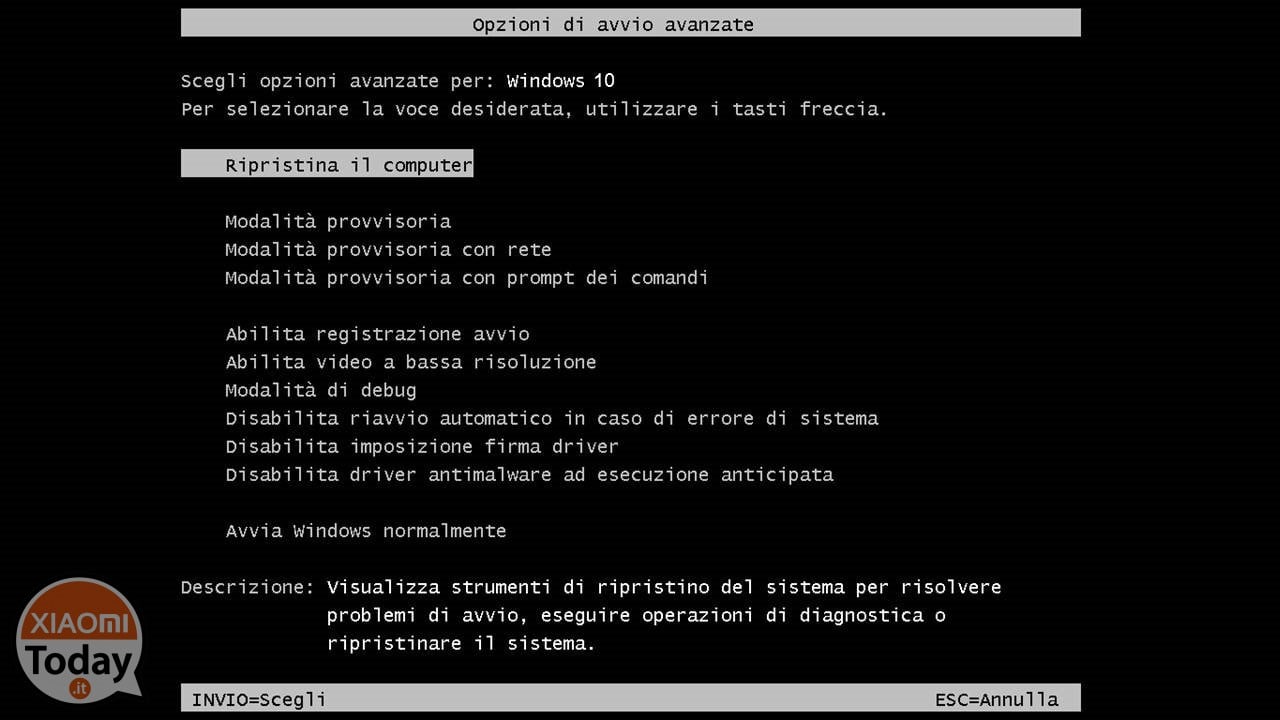








Hi, to me miflask does not see the phone (both in MTP and charging mode), I select the rom, but no string appears. However, when from the terminal I gave the command adb reboot edl, the phone restarts, it does not become dead as the guide says; also it does not ask me to always authorize the usb debugging for this computer, and when I install miflash the warning for the drivers gives it to me only once, on the other hand at the end of the installation I get the screen that I attach, which I do not understand what I want and those operations I have to do on the computer or on the phone ...... Read the rest »
To me the tel is licked and now turns on more. How can I fix it? Does not turn on right, not even in recovery or anything else
I had used the procedure to install the rom from update, it worked for about 15 days and then died
Hello everyone! I bought the Redmi 4 Pro from Gearbest on 12/01 and it arrived yesterday 25/01 with Italyexpress shipping. I followed the guide and downloaded the global stable from the PC, transferred it to the phone by creating the "Downloaded_rom" folder (without quotes), connected the phone to the Wifi (because requested by the Updater application) and manually selected the package .zip to flash. After about 15 minutes the phone restarts and the initial configuration starts. To the guide I would add the details of creating the folder and connecting to Wifi, for those who have very little experience and could get stuck for... Read the rest »
Hello everyone, I received the redmi 4 pro two days ago from gearbest, I tried to install the global from updater by copying it to the downloaded_rom folder, but it says it can't verify the update because it says there is no network. I saw that all the updater permissions are blocked and therefore access to the wifi is not authorized, can anyone tell me how to unlock the permissions management? Or maybe the problem is another? Thanks
Hi! I don't have a windows computer but a Mac. How can I proceed with the update? Has anyone of you tried with a virtual machine like Parallel or Vmware?
I use paralles without problems forever
Hi everyone, I have a doubt: I bought the redmi 4 pro from gearbest (therefore fake rom), I downloaded the global rom from PC and saved the zip file on dropbox. From the phone, I went into dropbox and saved the zip file to the download folder of the phone, but when I go to updater the download folder is empty. What did I do wrong?
You don't have to put it in the “dowload” folder but create a new one and rename it “downloaded_rom”. Put it in here and try again.
Hi all,
how much I envy you all those who have installed the global with an update; I did not get a spider from the hole in an evening; at the time of flashing no COM10 appears, in fact, does not appear to have anything, what should I do?
Installed the global with update, rom 8.0.5.0.0 Gearbest, ordered on 10/12 arrived on 13/01.
I confirm that with the gearbest wheelbase rom I managed to put Global simply with updater.
Hi, so were you able to put the global as if I had the official china ROM following the first guide? Have you lost data with the update?
thank you
Exactly, downloaded zip, put it in the folder and selected the file from updater. All smooth as oil. Yes, data is lost.
Ok fantastic, I was already sending bad that I had to do the steps to the rom and then to the global, thank you very much.
I'll try to backup a cloud and see if it works.
Sorry but you put it in some particular folder because the updater "unable to verify the update package" gives me an error
We hope to change policy with other Xiaomi as well
It would be a huge thing and would bring a lot more people together poco practices to rom, flash, driver, adb etc.
after how many days from shipment did you receive it?
About 25 days, there was a mess with the December orders.
It will arrive to me next week, purchased on topresellerstore with english and playstore, mine would not be a fake rom, right?
no .. you have to see .. soon you will find a guide to recognize the roma leashes
Ok thanks for the info, I'm waiting for news then ☺️
Great, I'm waiting for the mobile phone shipped yesterday by gearbest, so can this guide I can apply it even if I find a rom down on the device?
It comes safely with the rom farloc.
Yes, this guide is just for the rom makers!
thank you so much! you saved my ass! it works all at 100% and is also very detailed for pivelli like me!