Although the most classic functions of Xiaomi's MIUI are now well known, there are some convenient shortcuts unknown even to the most expert users. in this article we try to summarize all those commonly used and non-commonly used functions that might be useful to you.
Topics of this article:
Managing Homes
The pinch (pinch) with three fingers you can access homes management. It is possible to reorder them by holding them down and dragging them. You can set the default home by clicking on the icon of the house.

Turn on the flashlight without unlocking the phone
With the screen locked but lit, by holding down the central softkey, you will turn on the torch. By releasing the button immediately, the flashlight switches off. With a prolonged pressure, the torch will be on indefinitely.
Note: It does not work on the Xiaomi Mi5
Summary of notifications for a single application
When an icon appears with the notifications (badges) you can do it a double tap, access the list of Notifications of that single app. From this screen it is also possible with a swiper to delete every single notification. Capturing the notification will access the app.
Zoom in full screen an SMS
Within an SMS conversation, by double clicking on a message, we will see the content enlarged and full screen. Useful not only for the visually impaired, but also for showing someone an SMS.
Hide some SMS conversations
From the SMS list, starting from the first conversation, pull down until a padlock appears in the background. You could also use a second one hand because the function is deliberately poco reach them. You will access the management of hidden SMS conversations. Whether it's your hustler or your lover, you might want to keep some SMS conversations hidden and password protected.
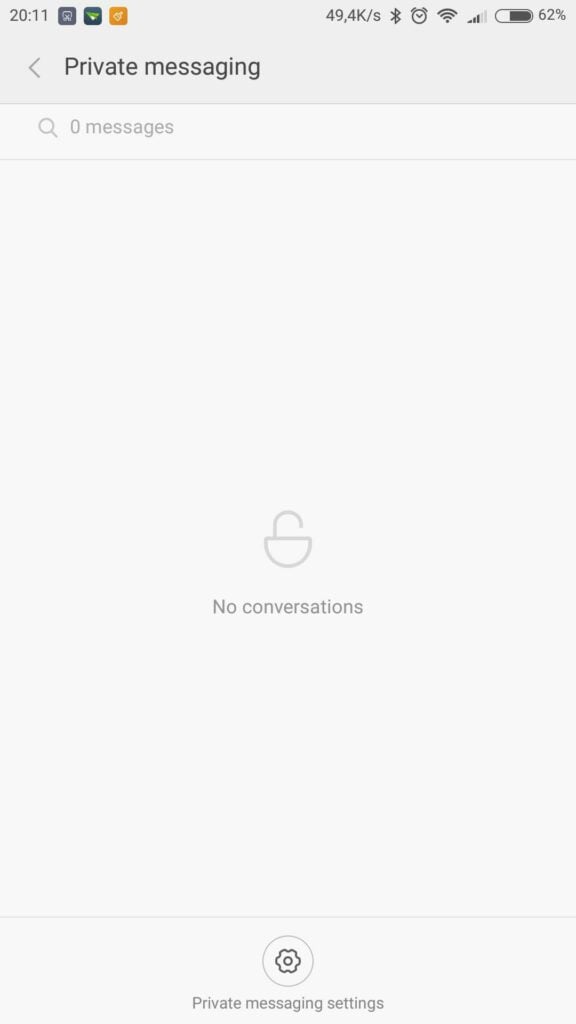
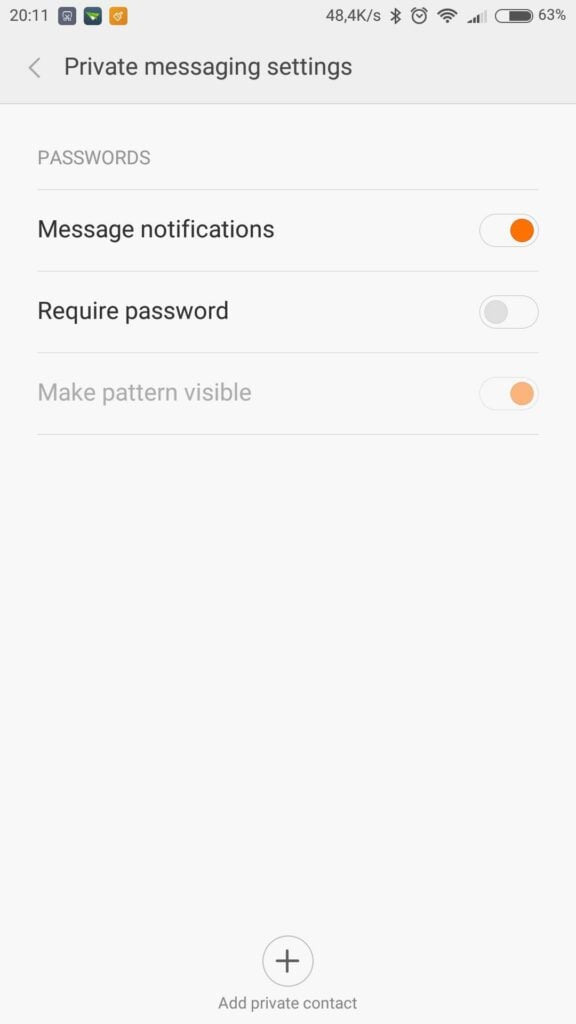
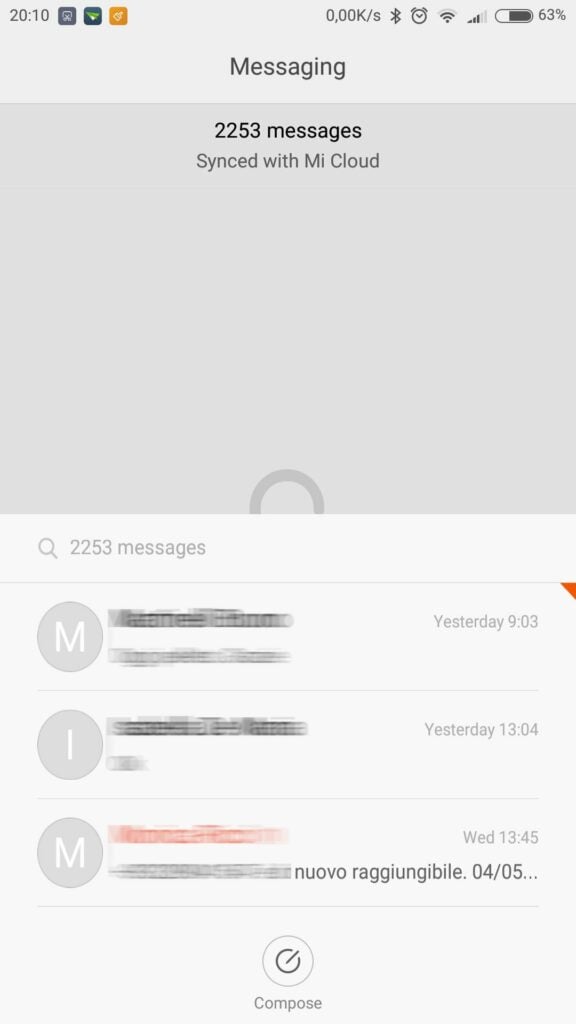
Enable / Disable Preview in Multitasking
The preview of newly running (or recently used) applications, visible in multitasking by pressing the left soft key, can be enabled or disabled with a pinch (pinch) with two fingers.
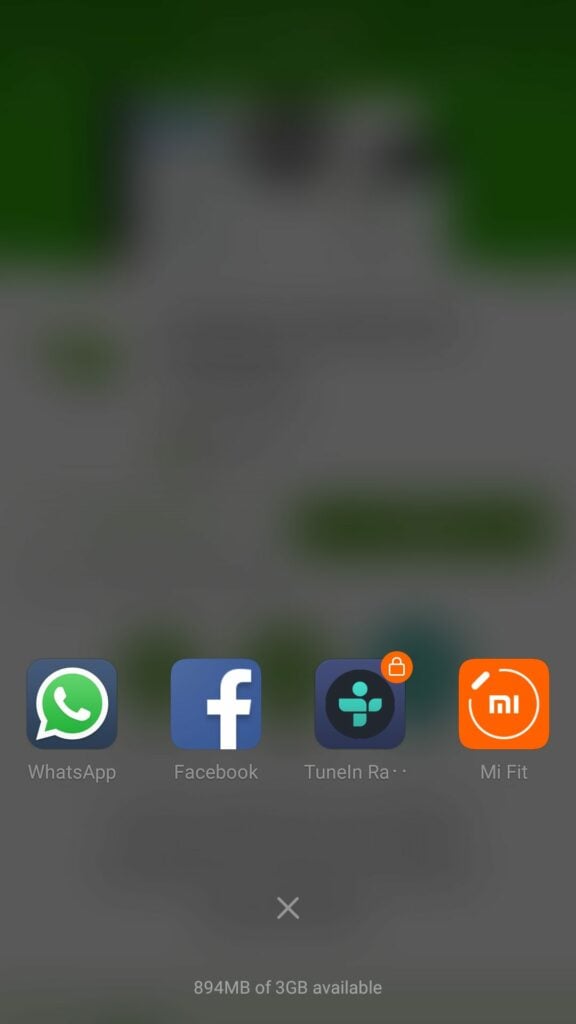
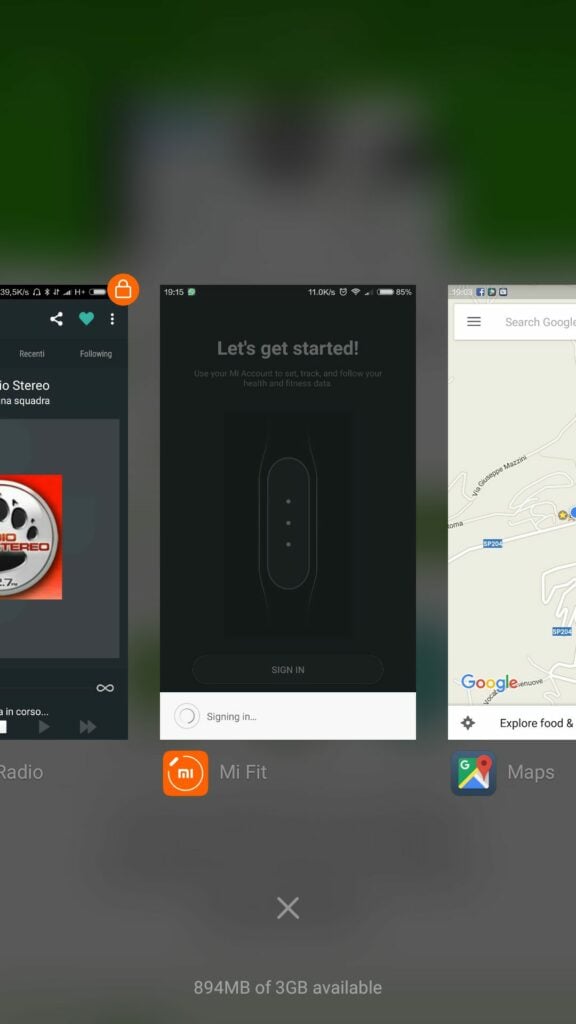
Add widget
The pinch with two fingers you enter the home management. New buttons will appear at the bottom including the widget button. Tapping it will display the list of widgets grouped by application. In addition to widgets, other buttons will allow you to change the background and animations
Move or remove many apps at the same time
The pinch with two fingers you enter the management of the home. By knocking down the individual icons, they will be positioned at the bottom, with an additional pinch on the newly moved icons, they will automatically ring. You can move this group of icons to a folder or drag it to the top (trash icon) to unzip them all together.
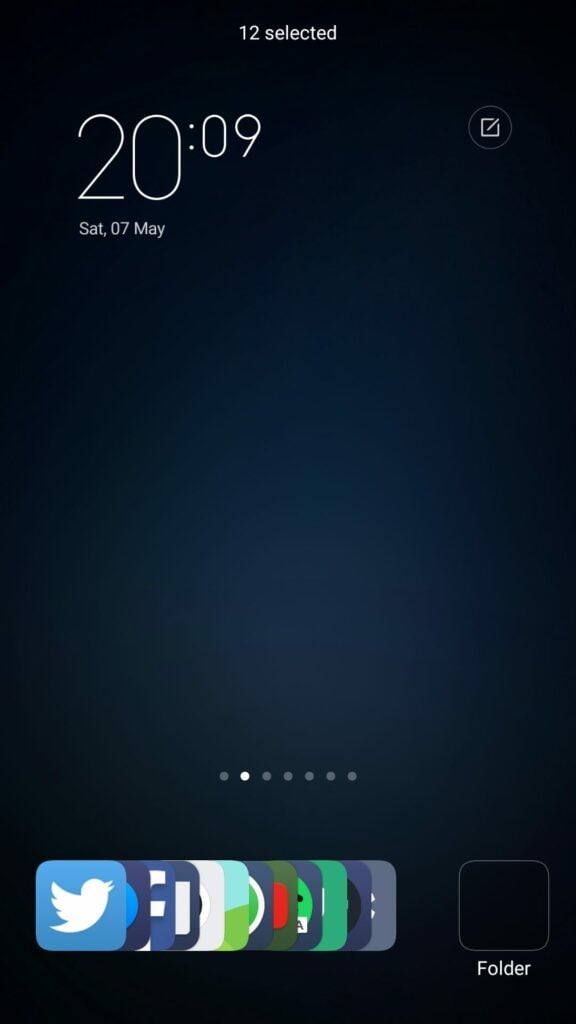
Quick access to settings
From the pushchair with the quick toggles, holding down a link (eg wifi), you will access the relevant section of the settings.
Automatically sort the icons
The pinch with two fingers you enter the management of the home. Shaking the phone the icons will be organized by themselves occupying available space.
Do you want others? Then let's continue!
Quickly move an app between homes
Hold down the app to moveinstead of moving the icon, use the other hand to slam the home. Releases the icon in the destination home.
Maximize brightness
Press simultaneously the menu softkey (the left one) and the volume up to instantly bring brightness to maximum.
Make a screenshot of the phone screen
There are 2 methods:
- Press simultaneously the menu softkey (the left one) and the volume down
- Press simultaneously the power button and the volume down
Pull down the notifications curtain
To pull down the notifications curve you do not have to go and pull it down, if you're in a home just a small swipe down the screen at any point.
Start Global Search
To bring up the global search, which searches all over the phone, is enough one swipe from bottom to top.
Rename a folder
To rename a folder is enough click on the name after you open it.
View details of an application
Assuming the application is running, opening multitasking and holding down on the application icon, you will access the details of the same, permissions management and notification management.
Quick access to notification management of an application
With an extended tap about notification of an application in the Notification Toll, you will quickly get to manage the notifications of that specific application
Quick switch from front to rear camera
In the camera application, making a swipe from top to bottom, but also the opposite, it will pass quickly from front to rear camera and vice versa.
Switch quickly from home to home
In the home, plugging on the dots (very small, I know) will go directly to its home. For example, taping on the last dot will go to the last home.
Expand a notification of the curtain
In the Notifications Tender, Doing with two fingers a swipe down on a notification, this will show the details (only apps that support it). For example, notification of 3 email, 3 emails will be displayed.
Access the alarms from the notification curve
Tapping on time in the Notification Tune you will be able to access the alarm settings









I apologize for no longer working to sort the icons by shaking the phone, ripping 4 notes
When I do a search everything appears very small. how to get back to normal?
how to enlarge sites?
i bought from poco a Redmi 9s, but it seems that the suggested mode to dynamically enlarge the text of an SMS described in point 4 (used instead on Samsung J5 without problems) does not work. Of course it works to increase the Font in the standard options of the DISPLAY. Any suggestions ? thank you.
redmi note 9 midnight gray when I phone after a while the communication goes away
On my XIAOMI mi 10 lite I disabled the display of apps in the background which was obtained by pressing the left softkey; I would like to restore it, but I will not echo. How should I proceed?
Hello everyone.In my redmi 9s the brightness level is continuously lowered while deactivating the automatic brightness
Hello everyone! I have a yellow halo on the left side of the display of my mi max 3, how do you solve the situation? it's the second cell phone this happens to… thanks. Paola
Hi I have since this morning turned on, configured and set up a new Mi9 phone according to the steps he asked me and then accessed the Google backup with the apps and contacts and data on the profile I had on the other phone and I'm trying it and it seems to go well . At first the volume bar appeared when I pressed the two side keys up and down, now after a while it no longer appears and the side up / down volume keys work only when the screen is off without having done anything. Why? I have never used a Xiaomi before and I don't know someone could explain it to me? Thanks.... Read the rest »
I can't reinstall the back and front page icons
You have probably activated fullscreen mode.
Settings - Display - Full screen mode
For help and info, you can also find us on the facebook group: https://www.facebook.com/groups/xiaomitoday/
ston waiting for someone to give me a very practical answer not having much familiarity with modern phones, thanks.
it is a redmi mode 8
mia2 lite how do i turn off the ringer when the headset is on?
Hi all I wanted to know if I can increase the Lu. I host or the contrast in my xiaomi redmi 4x 2giga ram device thanks
I HAVE A XIOMI MI A1 BUT WHEN I RECEIVE THE CALLS THE SCREEN TO SEE WHO IT IS AND TO ANSWER IT NO LONGER APPEARS, BUT I HAVE TO DRAW THE CURTAIN DOWN. CLICK AND THEN SEE WHO IS… WHAT HAPPENED AND HOW CAN I SOLVE THE PROBLEM?
good evening I have a problem, as soon as I bought it I gave a time of 30 seconds on my MI 6 now I don't remember how I did it and I would like to extend it at least to 5 minutes. Can someone help me? thanks already from now !!
How can I make the weather and time widget reappear on the Home screen? Thanks!
Just a Pinch (pinch) with two fingers on the Home. At the bottom you should see the "widget" section
Thanks Simone Rodriguez
Redmi note 6 pro purchased from poco, I am fine, but how do you remove the writing on the left of the photos?
I just bought a Note 6 pro how do I remove the writing that appears to the left of the photos?
From the camera settings remove "device logo"
hi, I have a MI A2, it happens to me that if I share a contact via sms, do not send me a text message but a mms, how can I solve?
Fantastic! I only ask for one thing that I have found so far poco nice: I have been the owner of a Xiaomi Redmi 4X for only 2 days and I have noticed that often, when I pull down the drop-down menu of some applications, there is a yellow halo at the top, as if it were a defect of the display. Then as soon as the curtain goes up it comes back clean as before. Will it be a bug? for now I am very happy and infrared is a cool thing!
i am new to xiaomi, i have da poco a redmi3 rom xiaomi.eu stable 7.1.3.0. It happens to me that during the call the interlocutor suddenly does not hear me, as if the mute is activated. I have the impression that it only happens if I am outside. How can I solve? Thank you
in these cases it is important to understand if it is a software problem. The first attempt is to use a TWRP wipe cache and dalwik cache. Second attempt is to change ROM or wait for an update. Third attempt, a complete reset (wipe cache, dalwik cache, date) that will erase everything).
After one or all of these attempts, you can start thinking about a software problem and contact support.
thank you. can I do something with the bootloader locked or must I unlock it first? and how can I proceed?
You have the stable of xiaomi.eu you already have the bootloader unlocked
how can I check it out? I was given and I do not know which dealer was bought. Thank you
There is nothing to verify, the installation of Xiaomi.eu ROMs requires unlocking the bootloader
so I can proceed with the steps you said to me. Where do I find a guide that explains step by step how to do TWRP with a wipe cache and dalwik cache? thank you