
Nowadays, just turn around to see how widespread the smartphone is Android. It is not entirely good, because, given the large demand for these devices i Hackers they decided to enter the community bringing with them malware. An example shows the return of Bankbot, a computer virus capable of stealing credit card data through one false versionand mobile gaming Jewels Star. Once you've installed such apps on your device Xiaomi, without your realizing it, they steal your personal information while it works in background to steal your personal information. At this point we think it is really necessary to have a security app installed on your terminal.
Here are six simple tips that will help you keep your smartphone Android safe.

6 tips to keep your Xiaomi away from malware
Read the app reviews
Before installing a new app, read reviews, both positive and negative. If there are comments like "this app does not do what it promises" or "this app is full of adware ads", it could be a sign that tells you to count to ten before downloading.
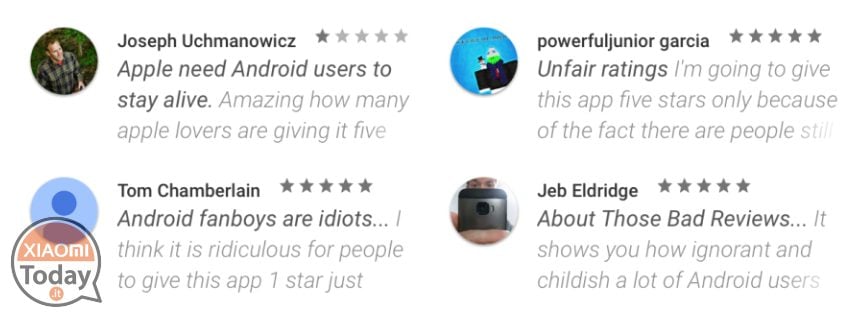
Check the permissions required by the app
Before installing the app, carefully look at the permissions you require. Granting wrong permissions can mean sending your sensitive information to cybercriminals. If there is something that "stinks" you, just say no.
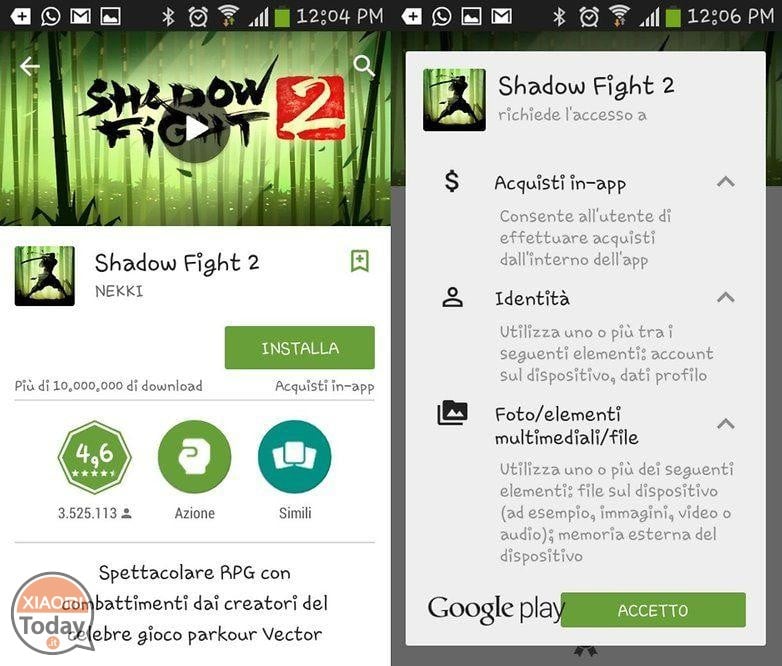
Always use official stores
It's true, the BankBot malware has managed to creep into the Google store, but I assure you it's a rarity. The applications you find to download in forums, e-mail attachments or third-party app stores are very risky and can put your device in serious danger. Our tip: install only apps from official stores.
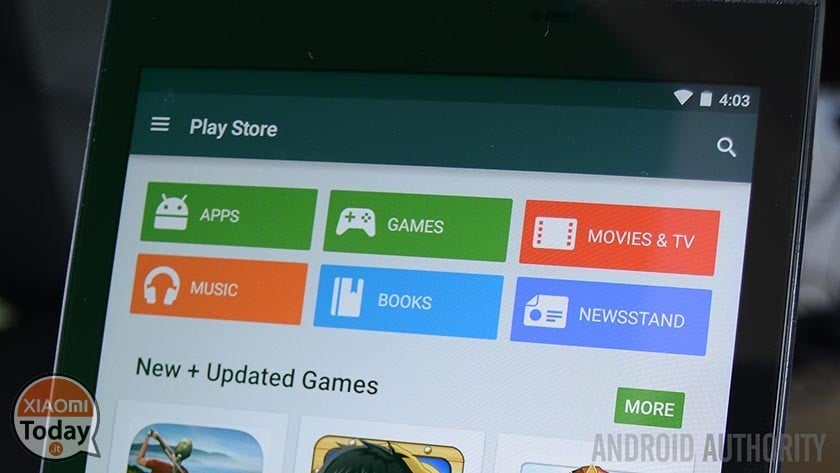
Check your security settings
Go to the security settings of your Android device and make sure the “Unknown sources” field is not checked. (Settings> Additional Settings> Privacy> Unknown Sources.) Essentially, this prevents apps from being installed from any source other than Google Play, including websites that attempt to trick you with drive-by download attacks. ”, Automatically downloading malicious apps while browsing.

Install MIUI updates
These updates often contain security patches that protect the device from newly discovered threats. We recommend keeping your software updated with the latest version. If you do not know how to proceed, please follow the GUIDE section on our website. There you will find everything you need to install updates on Xiaomi devices!
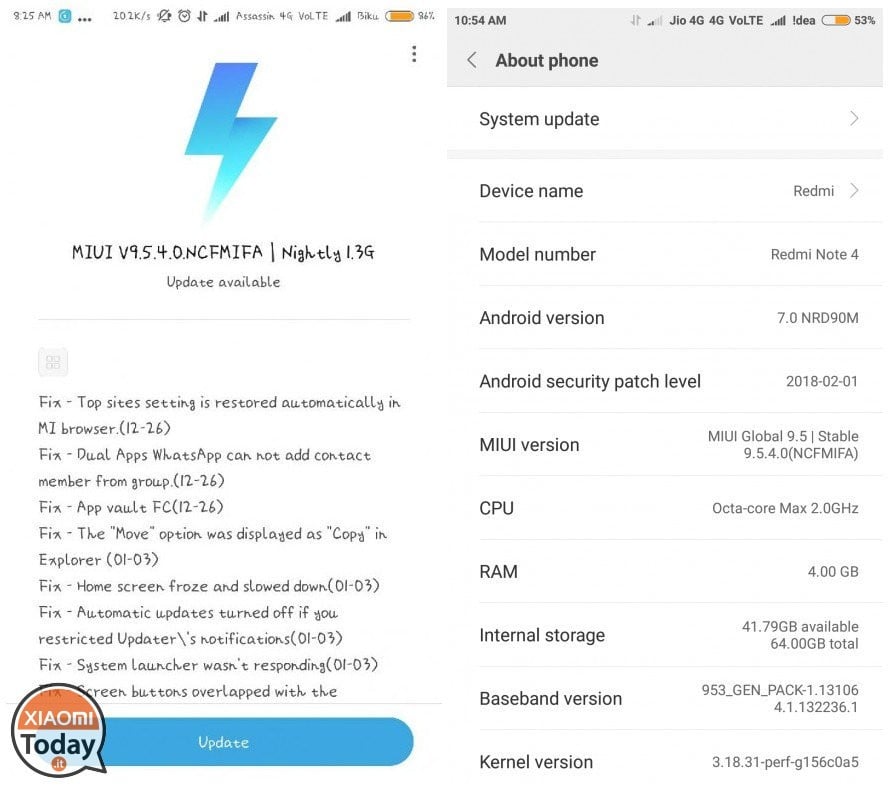
Use reliable security software
Good security software, such as the one in MIUI, can be useful for protecting your device from malicious activity. If you start to notice that your device is behaving strangely or your battery drains unusually fast, it's time to run a scan for malware. Beware of false positives (such as reporting an app as malware, even though it is actually "clean"). In most cases, ignore these warnings.
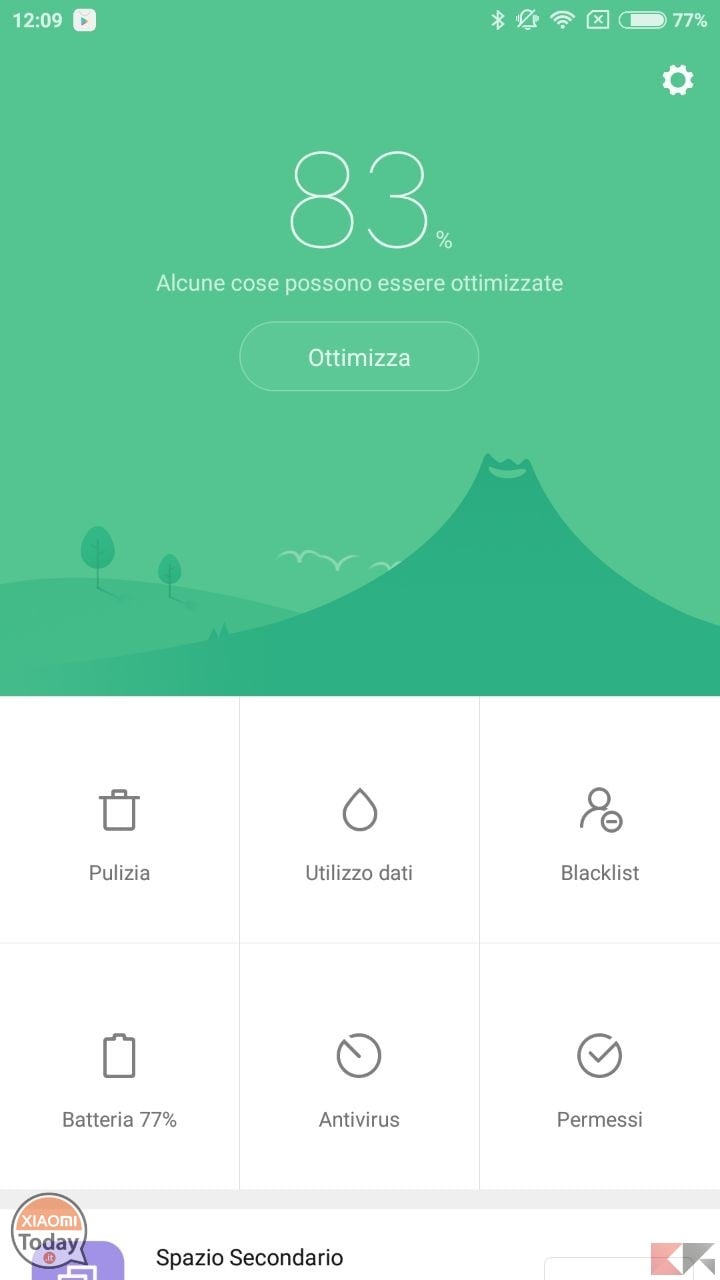
Summing up a bit 'the juice of this article, the factors to be taken into account are:
- Read the reviews of the applications;
- Check the required permissions;
- Always use only official stores (Google Play Store);
- Check the security settings;
- Keep the MIUI version of your Xiaomi up to date;
- Use reliable security software.
That's all for today dear MIUIers. Do not forget to share the article with the buttons located further down, if you liked it. Greetings from the Xiaomitoday staff, see you soon!
[Source]








