
Hello to all friends, new rules have recently been introduced in relation to 'account designer for MIUI themes and it looks like it's no longer possible to apply third-party themes to your beloved smartphone. Anyone trying to apply themes that are not downloaded directly from the official application will get the following error:
La restriction on the application of third-party themes comes from the fact that many designers recently reported that their work was stolen, plagiarized and uploaded to another site illegally. In connection with it, our designers felt demoted to creating themes. This kind of behavior seriously damaged the interests of designers of extraordinary themes and weakened the user's experience. In order to optimize the quality of platform themes, for protect copyright of the designer team and to improve the user experience, Xioami modifies the terms and rules for those who want to register or have already registered.
Regarding this, the registration is still valid the guide we had posted some time ago even if you need to keep in mind that once you activate your account if you do not load jobs in a given period, the designer account may be locked.
However, it is possible to use one small escamotage to continue installing all the MIUI themes for which we literally impersonate. The small tutorial was published on the MIUI official forum that we thank and also the same has been reported by our user, Federico Saba, which we thank for the attention.
But let's see together how to install third-party MIUI themes without making any mistakes.
Install MIUI Theme Editor
Grant the permissions required by the application
Choose the theme you want to install by clicking the Browse button and navigating to the folder where you saved the theme in .mtz format and then click Start
From the proposed screen, do not change anything and click Next
Leave the name and the save path by default and click Finish
At this point, the app will ask you if you want to install the theme just created in the Themes application. Click OK and the theme will be installed
After installing the theme, you can exit the application and go to the Themes application where you will also find in the Offline section the theme you just created that you can apply successfully at this point
Let us know if you've been able to install the theme, so you've spent sleepless nights, leaving a comment below and remember to take a look at all our Facebook groups, sign up for Youtube channel and maybe even download our official application to get all the news, guides and deals at your fingertips. Anyway, I leave you to the short video guide where I will show you the simplicity and functionality of the proposed escamotage.


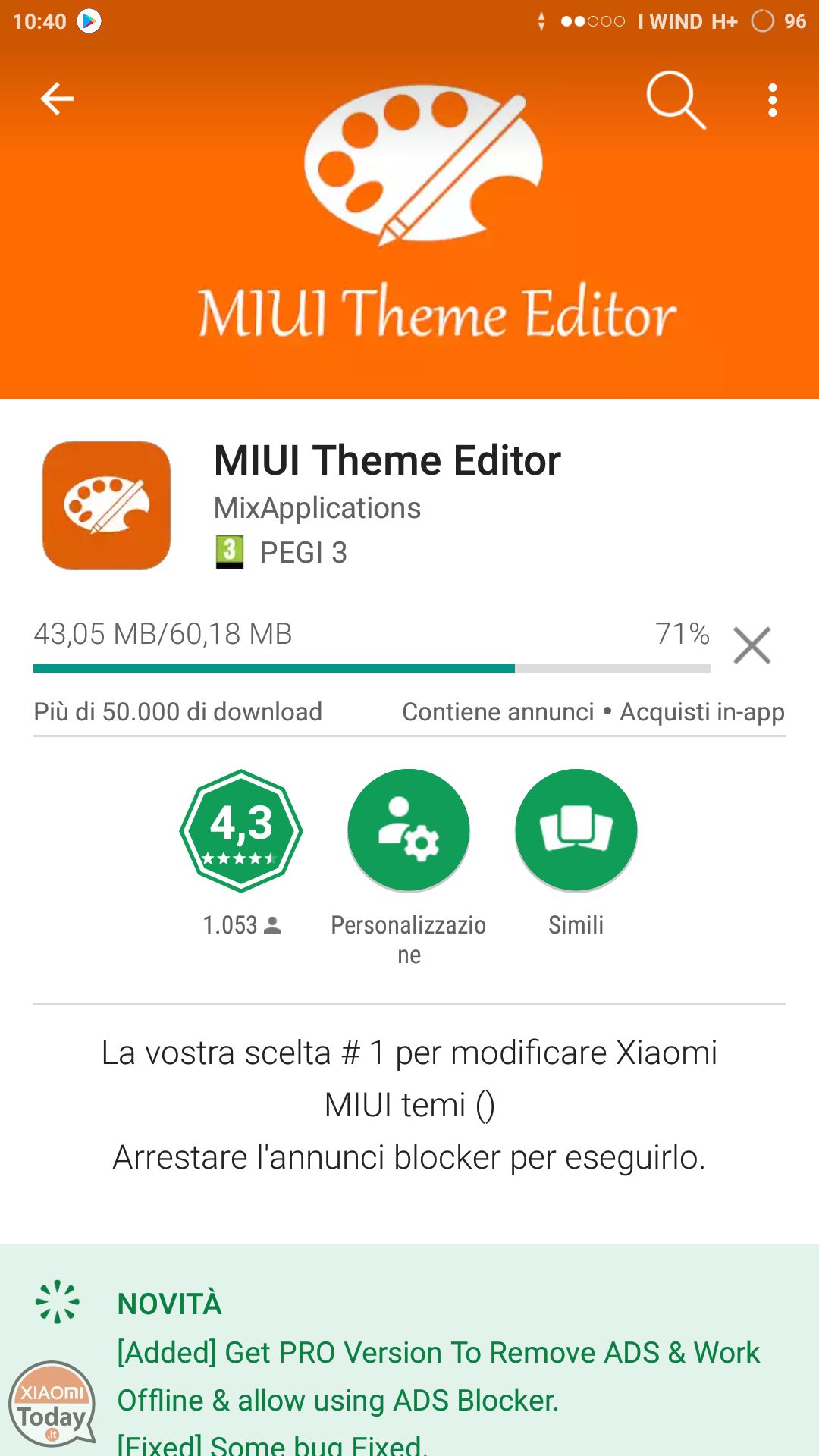
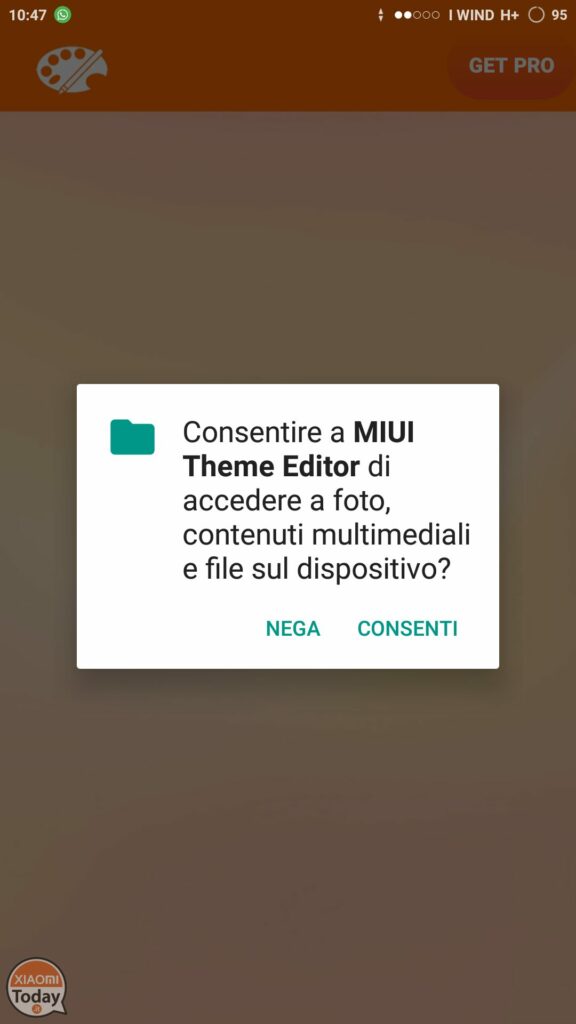
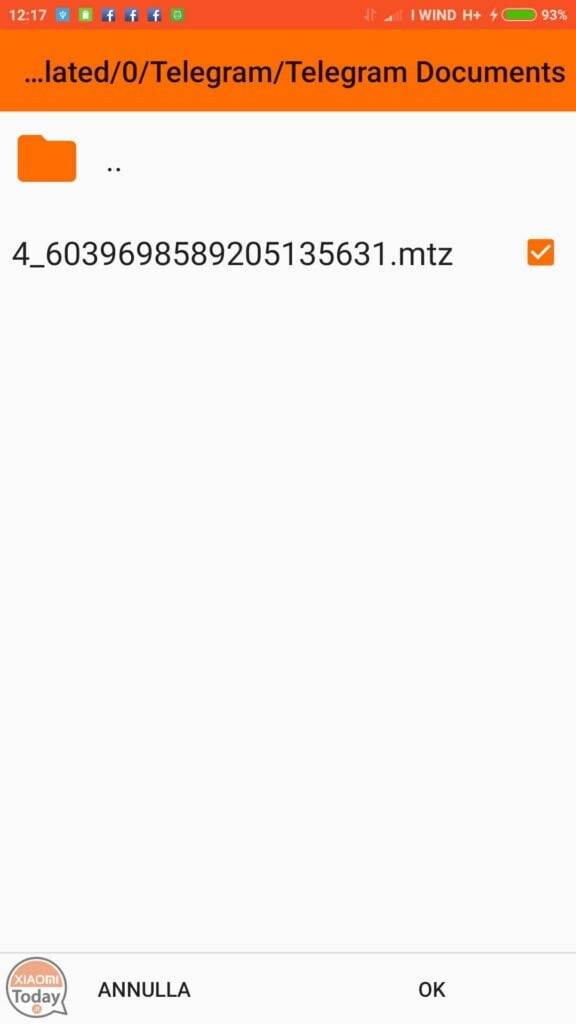
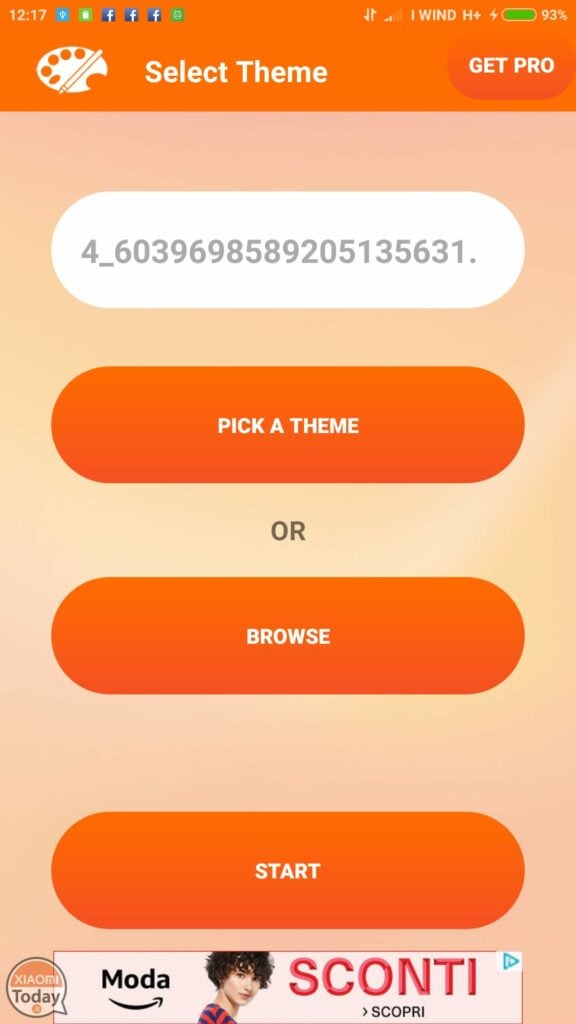
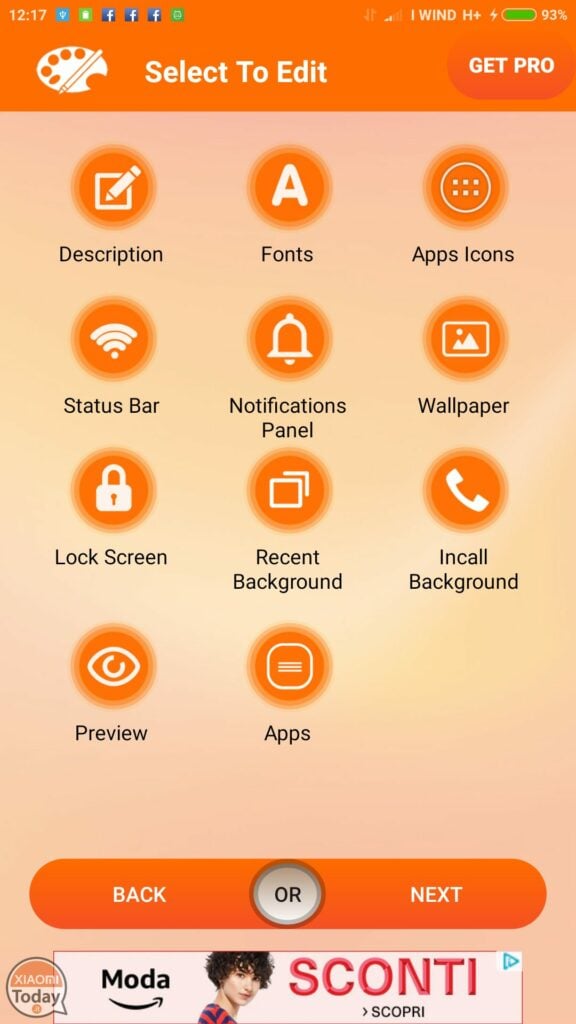
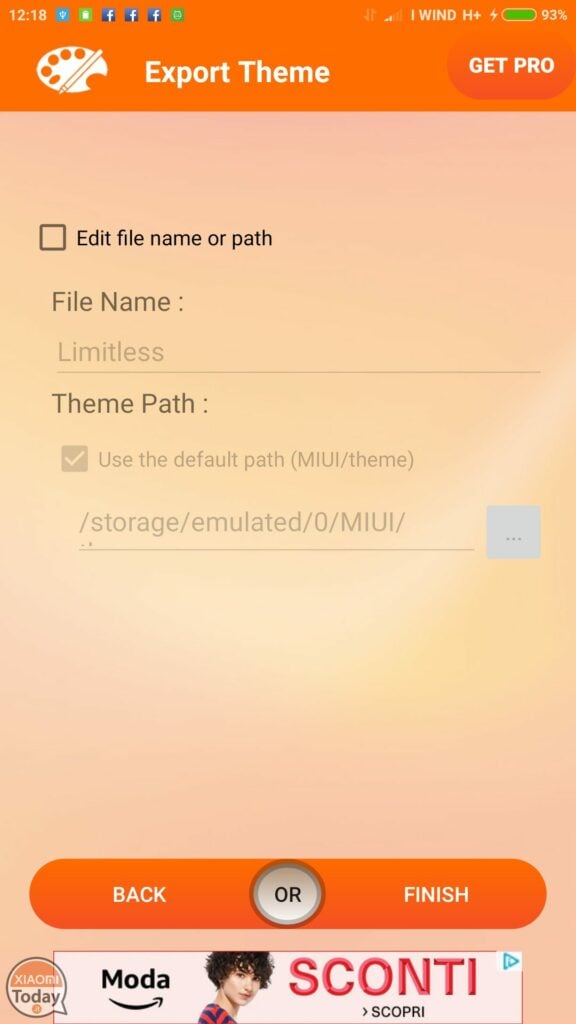
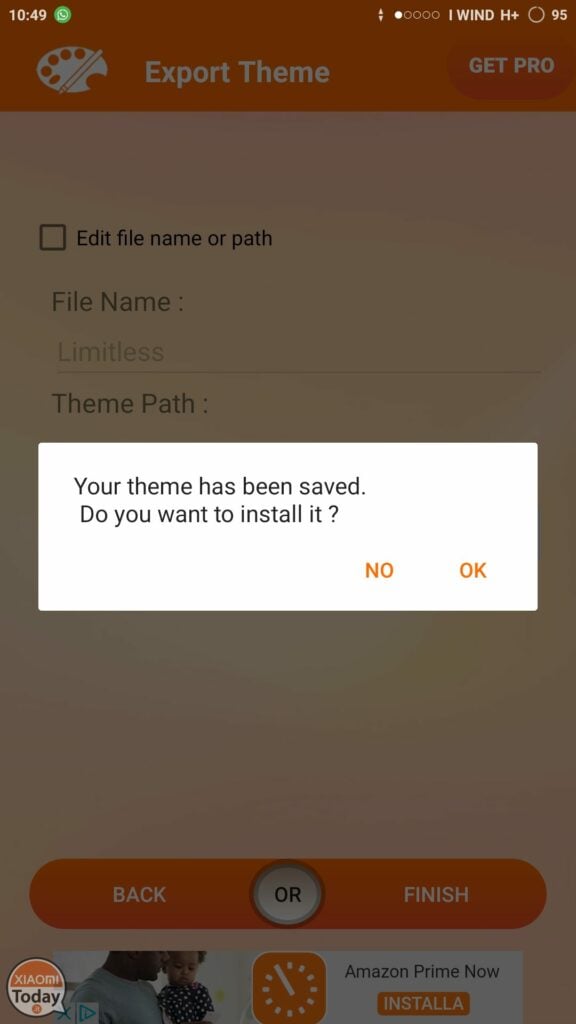
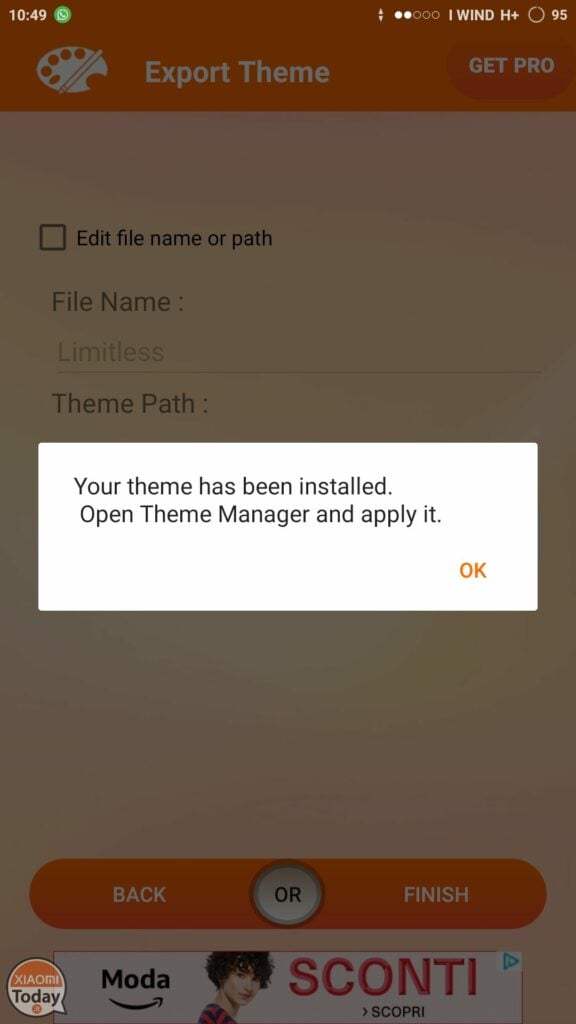
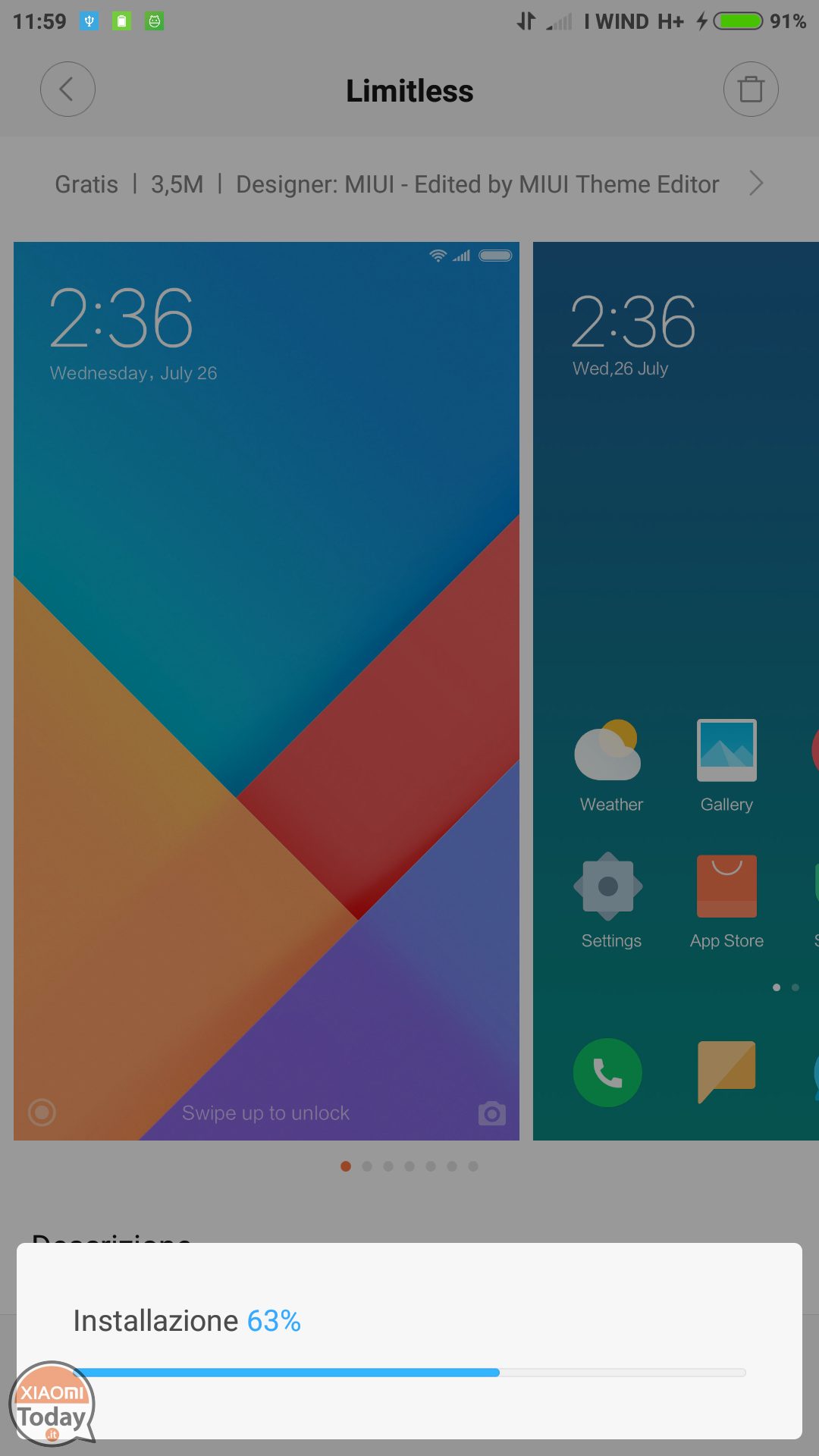








I tried this method but it still does not allow me to install third-party themes!
Try putting Just mark as the file name.
the guide to become a designer can be found here https://www.xiaomitoday.it/guida-come-installare-temi-di-terze-parti-su-miui.html
you still have to become a designer following the other guide that you always find in the guides section
I have a problem ... I can install the theme, but after some time it takes off and puts me the default theme
I do not work too 🙁
Third app apart, but there are issues from the official store really made as it should? I only see horrible themes made with my feet.