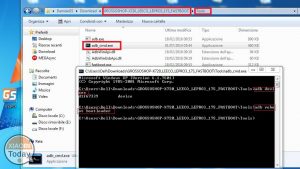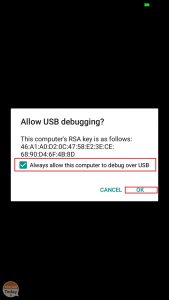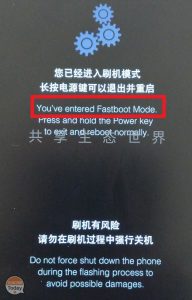My friends know that you are excited about the idea of owning your LeEco LePro 3, for which we have review a few days ago, and on that occasion I pointed out that the top of the range in question could certainly arouse further attention with the installation of an optimized rom and in Italian.
Well today thanks to the "cook" BB72 of the blog of grossoshop.net we are presenting the guide for the installation of the rom "baked" by him for the users of our territory.
First, if you have not already done so, I invite you to look at the review of LeEco's "beast".
If you want to buy LeEco Le Pro 3 in 4 Gb Ram / 32 Gb version click , promising.
If you want to buy LeEco Le Pro 3 in 6 Gb Ram / 64 Gb version click , promising.
The guide we propose is written by Daniele GS of the Grossoshop site, which we thank.
Recommendations before installing the rom in LeEco LePro 3:
If you are familiar with modding and install ADB drivers correctly, you will not find it difficult to install rom in your LeEco LePro 3.
Be careful to copy all your important files to your PC or Cloud before you start otherwise they will be permanently lost.
As always, we recommend that you proceed with the utmost caution as possible execution errors may render your terminal unusable.
Xiaomitoday.it and the author of the guide do not assume any responsibility in case of damage or brick of your terminal.
Prerequisites for preinstallation on LeEco LePro 3:
1-Smartphone Fully Loaded
2-Any Antivirus and / or Firewalls Disabled
3-Check Driver Signed Disabled
If you don't know how to do this, from the command prompt (right click> run as administrator), just type the command: bcdedit.exe / set TESTSIGNING OFF and press Enter.
Restart the PC so that system modification is applied.
4-Driver ADB properly installed, restart the PC after installation.
4-Archive of the rom in Italian to download , promising and then decompress in the desktop PC.
Installation of GSs on X720:
1-to select Settings–> About phone–>press repeatedly on Build Number until pop-up appears You are now a developer!
2 - Go back and enter the new Developer Options menu and enable the three toggles as shown below
3-Connect the smartphone to the PC via USB cable and open the folder in which you unzipped the downloaded rom, then enter the Tools sub-folder and select adb_cmd.exe
-In the command window type adb devices and Enter Date. In the pop-up screen on the phone tick Always allow this computer to debug over USB and OK.
-In the command window type adb reboot bootloader and Enter Date. The smartphone will restart in Fastboot Mode.
4-Close the command window and go back to the main folder where you unzipped the downloaded rom and select Flash_rom_LePro3_X720_GROSSOSHOP_r2.bat . Do not touch anything until the rom flashes.
When the message appears in the command window to press any key on the PC keyboard, press it to restart the Leeco LePro 3 in recovery stock.

5-On the X720 stock recovery screen, remove the check from Update System and put it on Clear Data as shown in the figure and then select Start.
After finishing the operation, select Restart to start the smartphone. The first boot will take time, so be patient a little.

6-In the first screen selected English–> Other countries or regions and continue with the Installation Wizard. Then log in with your Google credentials. Enter the Play Store and then exit.
7-Enters in Settings–> Applications–> Installed–> Google Play Store–> Memory–>first select Clear cache and then Clear data.
We point out that the cook BB72 in the optimization of the rom in Italian for the LeEco LePro 3 has opted for stock applications mounted on other devices, such as the HTC stock browser as well as the Weather and notes application instead of Asus. We also point out that in the System Info there is a string translation error in Italian, in fact you will find CPU Snapdragon 810 instead of 821. By changing the language to English the correct information will be displayed. BB72 declares that with the next firmware release this error will be corrected.
8-Now go back to the Play Store and do all the updates for your applications.
In case you want to delete the Chinese contents accessible from the Home screen of the device, i.e. the 2 pages to the left of the launcher, hold down the left soft-touch button for a few seconds and then press on the icon in the shape of an eye that appears at the top of the launcher page.
Source GROSSOSHOP
As always, I invite you to write your impressions and experiences in your comments.
A greeting from Emanuele.