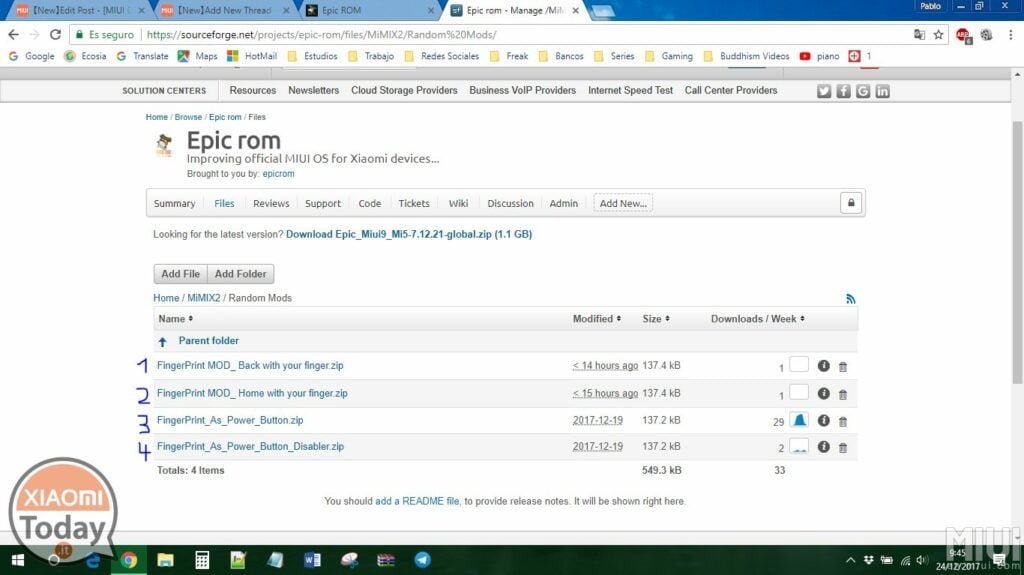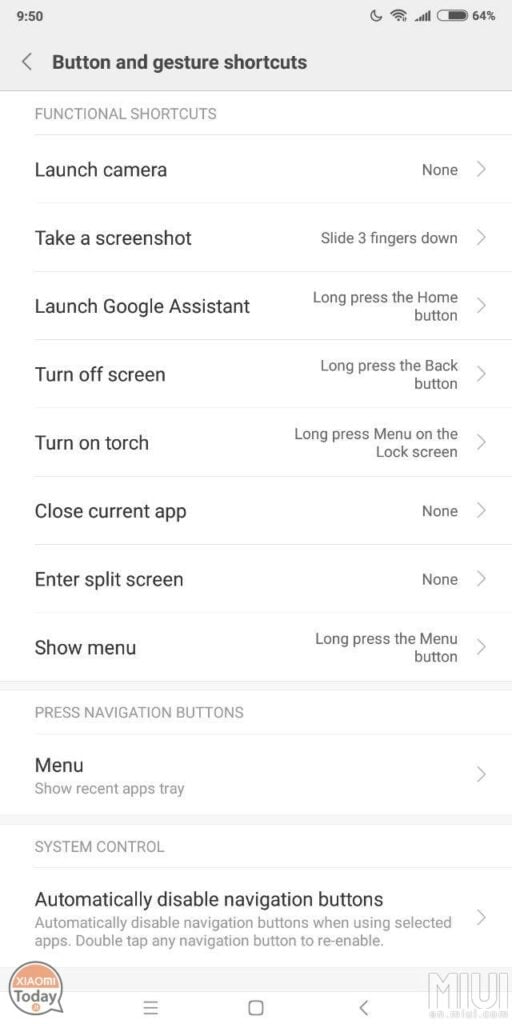Here again! I present you a very simple tutorial to get the Fingerprint Gestures in our beloved Xiaomi Mi Mix 2. Let's start by specifying what these gestures are.
Xiaomi Mi Mix 2... a love at first sight! Many users love this phablet and regularly try to improve their experience with many custom ROMs like xiaomi.eu or testing the new Global Rom.
One of the last features developed for the Mi Mix 2 (Chiron) are the FingerPrint Gestures or better, the commands that "launch" through the fingerprint reader! You can configure the fingerprint as a "back" function, or lock the device and also access many apps such as PayPal. So let's get started!
Furthermore, we remind you that the Xiaomitoday team is free from any damages, layoffs, exploded terminals, thermonuclear wars and much more ... 🙂
Requirements to enable fingerprint gestures
- Device Xiaomi Mi Mix 2 with any version MIUI installed (Global, stock china or xiaomi.eu);
- Bootloader unlocked; (GUIDA)
- TWRP Recovery; (GUIDA)
Download all the .zip files present in this link
Choose your favorite gesture by viewing the numbers of the last image:
- Back button: with this gesture you can set your fingerprint reader as a button to go back "back".
- Home button: you have the possibility to set the fingerprint reader of your 2 Mi Mix as a Home button. Just touch it and you'll be back on the main screen!
- Power button: you can set your sensor as a power-up feature. Touch it and you will lock the screen! Not only that, if you hold your finger for more than 3 seconds you will see the power menu.
- ALL FP MODS Disabler: with this .zip file you will restore the original function of your fingerprint reader.
Well done! You can easily flash (install) the zip file. Procedure completed? Restart the terminal.
To activate your gesture, go to settings / additional settings / shortcuts and gesture
* NOTE: You can only install one gesture per fingerprint reader. If you install 1 and 2 later, the gesture that will survive will be the second!
My favorite is the number 1, back button! Very convenient!
[SOURCE]