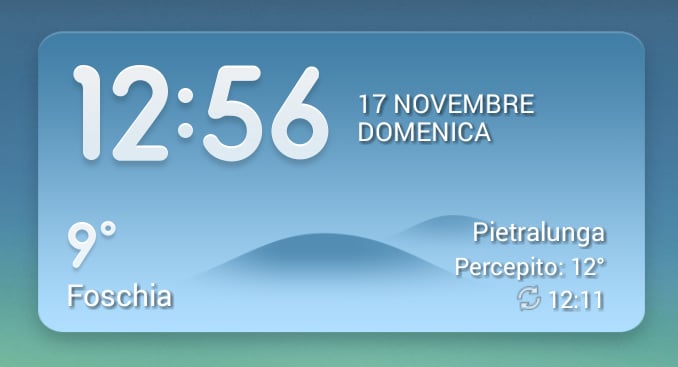
MIUI Weather is one of those applications serial in the original version of the MIUI but it does not work outside the Chinese territory. It's a pity because it's aesthetically well-made and well-offs with MIUI graphics, but also because some applications rely on this service to view the weather (Ex. The Theme Study).For a while, the MIUI.es team, the Spanish MIUI, has been working on creating an ad hoc version to work in major European countries, but for me this version has never worked.
Getting help is a wonderful Weather App, BurgerZ incorporating the Support for MIUI Widgets. Once you've enabled the magic option, we will see the animation widget Weather 2 × 4 and the theme window Study. Very easy!
But BurgerZ is not much more! Is one of those apps that you are surprised that it is not paying!
- The app's graphics are clear and pleasing.
- It is completely translated into Italian.
- You can choose from different 3 weather services: Foreca, Weather Weather and Accuweather
- Every weather condition is associated with an animation. It is possible to download additional ones.
- The app icon is dynamic and always displays the temperature and graphically the weather conditions.
- There are many well-made and interactive widgets, even better than the MIUI.
Try it and let me know!
[pb-app-box pname = 'pro.burgerz.weather' name = 'Android App Погода BZ on Playboard' theme = 'discover' lang = 'it']















Hi I followed your guide but when I try to enable MIUI WIDGETS and when installing the packages it doesn't work: /
When I click INSTALL PACKAGES, it comes out written ERROR ANALYSIS
How do I fix it?
Hi Simone, sorry I followed your Wheather Bz guide, but I see from your screenshots that you have the weather in Italian (Cloudy) while I'm in English (Party Cloud) maybe because I have a multilingual mouse? I have a RedRice device.
thank you
Depends on the weather provider.
Try changing it and you'll see that it puts the info in Italian
[...] Enable the MIUI Weather Widget in Italy [...]
[…] Of the weather app is important because it provides weather support needed for themes and lockscreens. Until now we had to "make do" with [...]
[…] Includes many soft-toned icons and a truly unique lockscreen with a large clock and Meteo support (For info guide Meteo BurgerZ). [...]
[...] they remember those of iOS7, however all very beautiful. If you have enabled Weather MIUI (via BurgerZ) you can view the weather on the lockscreen. [...]