
After the Xiaomi Mi Band 2, the AmazFit Bip produced by Huami is without a doubt the most successful fitness band, thanks to an excellent quality / price ratio. In particular, Beep has sparked the interest of the most geeks who firstly thought of translating AmazFit's wearable gadget into all languages including Italian. To date we have come to the possibility of installing new watchlets in .bin format directly from applications such as Mi Fit or GadgetBridge, obtaining a deep personalization of the AmazFit Bip also on a graphic level and not only through interchangeable straps.
The community that gravitates around the Bip has seen fit to take advantage of the innovations introduced by the firmware of Huami and then there are so many original watchfaces to date that can be installed on your watch, and thanks to the work of the team ILGRUPPOTESTER (renzettis, theShADoW76, ENY_NA, Ellekv, srtike76, mapedx, F481O and gianni_f) working with our dear colleagues GizChina.it, you can have all the skins in one big catalog at your fingertips.
The application is available on the Play Store al following address, and bears the name of Amazfit Bip WatchFaces. The application is as simple as it is functional allowing at a glance distinguish the various watchfaces present by type of idiom (Italian, English, European), then proceed to download and flash on your AmazFit Bip in simple steps within anyone's reach.
Just click on the flag that appears on the home screen and choose the watchface that best suits our tastes and download it to your phone. At this point if previously we have already installed a watchface through Mi Fit, the user can decide to proceed via the application provided by Xiaomi or you can choose to take advantage of GadgetBridge.
We remember once again that this pleasant innovation was made possible by the ILGRUPPOTESTER development team and by the GizChina ROM Projec teamt who have supported their servers. So from all the owners of the AmazFit Bip thanks to the aforementioned heroes but now with the download.


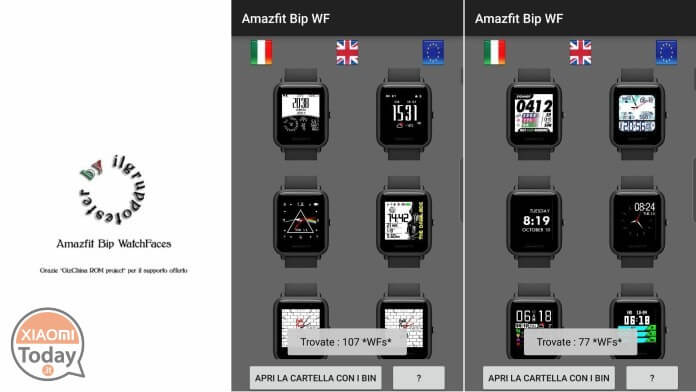








So, open the app, choose the watchface, go back to mi fit, reapply the last one applied among the official ones and instead of applying the official one it will apply that choice in the app, a cumbersome but working system, they are not really "simple steps" eh ...
Great. Thanks for the tip.
I downloaded the application even though I haven't received the Bip yet, it left on Friday.
With the memory that I find myself I would certainly have forgotten its existence.
One question.
Once I get the Bip, just start this app and choose what interests me or do I have to unlock something before? (I already have MiFit since I use MiBand2)
Thank you.
I downloaded the app download the face .. but then mifit (internaz) I can not find the one downloaded?!?
Also I can not find sula play gadgetbridge!
thank you