
Yesterday is the news of the launch by Xiaomi about the Redmi Note 4 in India with the news as well as the total black color also in the processor by integrating a Snapdragon 625 produced by Qualcomm. If you have lost the news you can read it , promising. But the news does not stop at this, in fact the company also introduced the first global version of MIUI 8 based on Android 7.0 Nougat just for the Redmi Note 4 model with CPU Snapdragon.
Since this is an initial release as usual please note that there may be bugs such as sudden restarts, etc .. We also specify that the ROM was in no way headed by the staff of XiaomiToday.it which is therefore exempted from any responsibility arising from any issues related to its installation.
Click here to download the MIUI 8 ROM on an Android 7.0 Base for Redmi Notes 4 CPU SnapDragon
It should also be noted that the ROM is of the fastboot type, therefore it is not possible to flash through the Updater app, but the Mi Flash Tool program must be used. Also you will need the ADB drivers.
WARNING BEFORE PROCEDING WITH THE GUIDE YOU MUST REQUIRE BOOTLOADER UNLOCKING
You can download Mi Flash Tool from , promising while you can download ADB drivers from , promising.
The development of ROM MIUI 8 based on Android Nougat 7.0 has already begun for the Mi 5, Mi Max and Mi Max Prime models, so it is expected within a short period of time for other terminals to be released officially. Personally I think it was also necessary to release the ROM, albeit in beta phase, for the Redmi Note 4 with CPU MediaTek, but taking it optimally we can think that the others are guinea pigs so we could only benefit from a ROM free of bug and performer.
If you do not know how to flash rom with Mi Flash Tool, follow the guide below.
MIUI ROMs for fastboot always have .tz extension or .tgz format.
Pre-requisites:
- At least the 50% of residual charge
- USB cable to connect the phone to the PC
- A PC with Windows operating system
- Developer option enabled. To do this go to Settings -> About phone -> Tap MIUI version 7 times
- USB debugging enabled. To enable it go to Settings -> Additional Settings -> Developer Options -> Put the check mark on USB Debugging.
Note: Make a backup before proceeding. To backup go to Settings -> Additional Settings -> Backup and Restore -> Local Backups -> Backup. The backup will be stored in the internal memory in the MIUI folder -> Backup-> All Backup. Copy and store backup files on your PC. This backup file will be needed if you want to revert or restore the previous version.
1 phase: After downloading the Mi Flash tool and the ADB drivers, install both on the PC. After installation, restart your PC.
2 phase: Switch off the phone and enter fastboot mode by pressing Down Volume + Power Button at the same time. Then connect the device to the PC via the USB cable.
3 phase: Start the Mi Flash tool. You will see a figure like the one below where the ID of the device just connected will be present. Click on the “Browse” button and select the previously downloaded fastboot ROM and press OK.
Step 4: Click on the "Refresh" button and make sure that the Mi Flash tool recognizes the device and the ROM correctly. At this point you can proceed by clicking on the “Flash” button to start the process. Wait until the displayed progress bar is completely green. At the end of the process you can disconnect the phone and switch it on.
Now you have successfully installed the MIUI ROM fastBoot with Android 7.0 Nougat on your device.
Note: If you get an error message during the installation, try again by selecting "Flash All" or "Flash all except data and storage" at the bottom of the Mi Flash Tool.

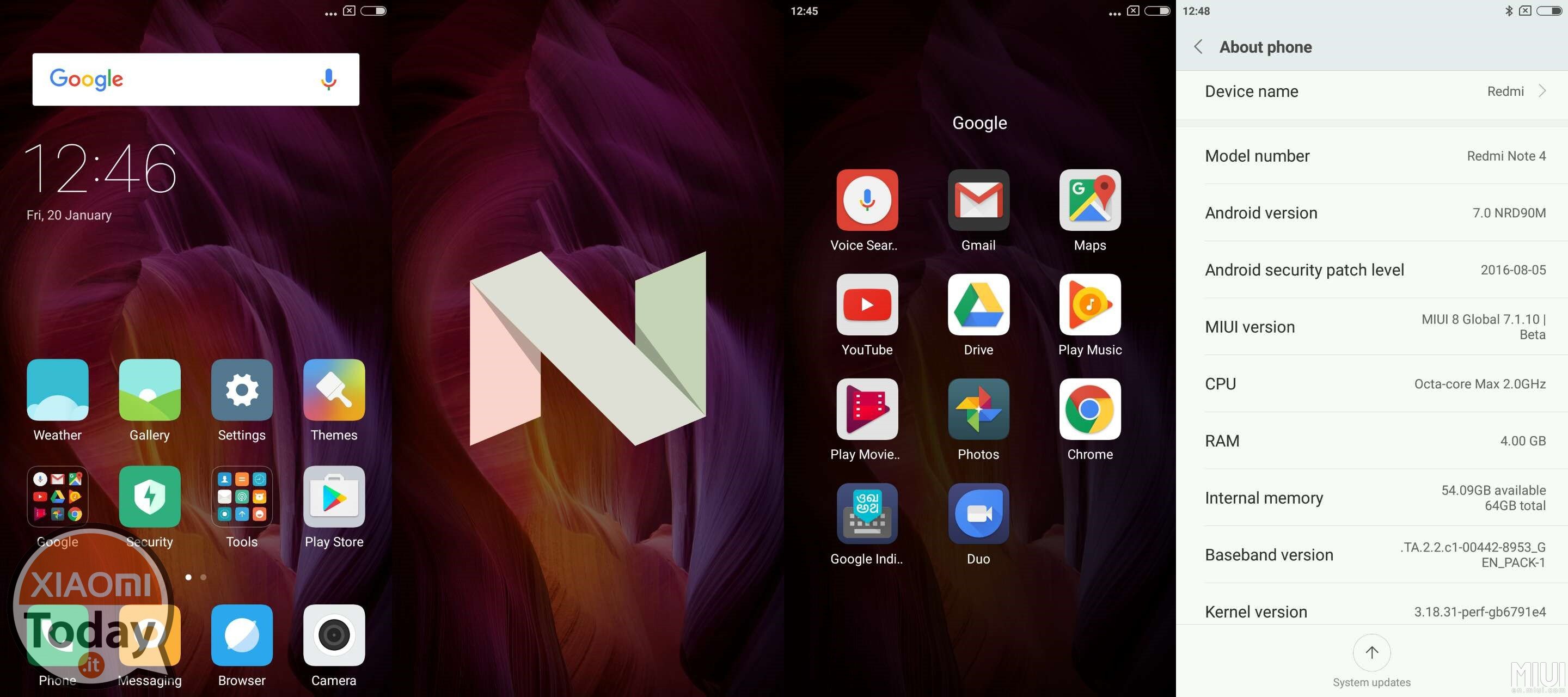
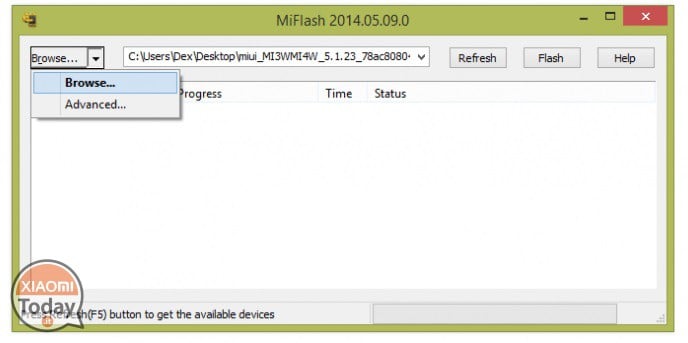
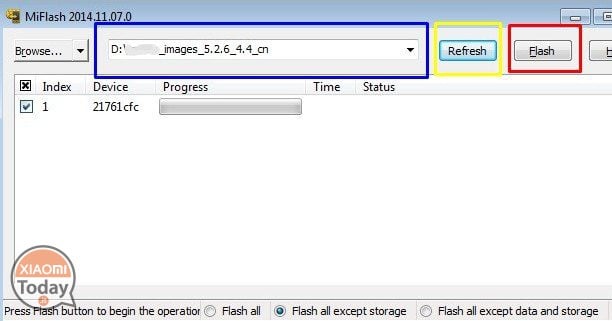








Just for the Redmi Notes 4 Snapdragon? Is the MediaTek version the black sheep?
Actually it is but it is not said that it does not arrive
It would be nice if Xiaomi updated the Android version of Redmi Note 2 / 3, 3 Pro and 4.
Every time the Redmi updates are in the moon and put new versions only on new models, though with almost identical hardware
Arrivera Nougat for the 3 pro notes? If you when?
Thank you.
if I'm not mistaken for some time there is the cyanogenmod updated to noutgat for redmi note 3 pro with snapdragon
I know I installed it, but I wanted to know if the official MIUI will be released based on nougat.
You still do not have certain details