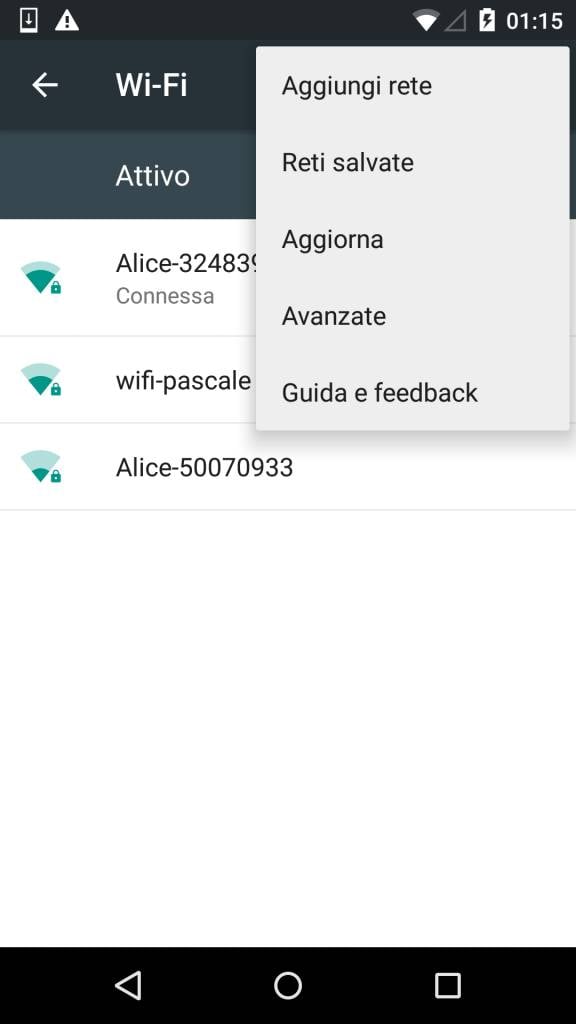
Two Android devices that use the same build of the operating system may be very different in their use so much so that, unfortunately, friends and family say they can not activate a specific feature that we already use, even though they possess the same operating system.
While this, for many people, can be considered a problem, those who know it a bit longer on Android, they feel that this is just one of the strong points of the green robotic, in fact its so open and different nature has assured its propagation and affirmation in the world.
Topics of this article:
Actually this happens as well Android stock, as well as the basic version provided by Google, is relatively poor in functionality. All the different features are added by the manufacturers by modifying the Android code creating their own custom interface, giving them style, color, name, and proprietary functionality.
With this initial premise we would like to introduce you a speech aimed at discovering seven hidden features of Android that we are sure, only those with more curiosity have already tried.
Let's see them together, however, considering that depending on the version of Android you have, some of the examples which will follow below may not be available on your device.
Wi-Fi Certificates
If you were not limited to spending just a few seconds in the section "Wi-Fi", but you've actually dug down in the menu, you've certainly noticed that there are some options "Curious". One of these is certainly represented by the voice "Install Certificates".
"Wi-Fi certificates" they allow companies to maintain "peace" within the boundaries of their networks. For example if you work in a big company, which allows the use of its network, it's more than likely that you'll have to go through some kind of authentication to get permissions on Wi-Fi. To do this, your network administrators can install a "certified Wi-Fi " on your device Android.
Wi-Fi frequency
Always inherent to the section mentioned above, we also have the functionality to choose from the Wi-Fi frequency band. More experienced users will quickly understand what it is about but if you are not part of these, know that this function allows you to "tell" your phone, to scan exclusively for router 2.4 GHz, 5 GHz or both.
Since the 5 GHz routers have the latest technology, there are many less drives in use so you can enjoy less interference. This is very useful if you live in a particularly crowded condo where neighbors' connections could have a negative impact on the stability of your home network.
Access point name
If you have ever used a device that was imported and not designed for use on the home network, you may have received a message from your operator, which warns you that automatic configuration is not available for this device.
In this case, you must manually add the details of your manager through "Access Point Name" (commonly referred to as "APN") located inside the menu Data usage> Cellular networks.
Daydream
The function Daydream is now intrinsic in Android already for many years, but it seems to be snubbed by everyone or at least I do not know anyone who uses or who ever talks about it with interest.
This feature corresponds to the equivalent screen-saver of a normal PC. The only difference is that the mobile phone must necessarily be on charge for the purpose of its activation. Once done, you can choose to show the clock rather than the gallery or news images and it is visible in the "Display" menu.
Transmit the screen
In the same menu you can also notice the voice "Send screen". The operation of this mode is very simple: it allows you to "stream" the screen of your Android device to a monitor or TV, provided they support this function.
If you have a latest TV model, such a smart TV, you should not have any problems since it is highly likely that it can be connected to the smartphone to view its larger screen content.
Phone encryption
While some terminals, such as Nexus 6 and Nexus 9 come out of the box already encrypted, there are others that you will have to encrypt yourself manually. Coming from the settings to the section "Security" you will see the entry "encryption".
This may slightly slow your smartphone but on the other hand will provide a higher level of security in the event of theft or attack on your sensitive data; so your data can only be unlocked by knowing the appropriate key.
If you want to do this, we recommend that you do so when you have some free time as the process cleans your data and will take at least one hour for completion. From here on, you must type the password each time you start the device.
Color Correction
The color correction function was Introduced with Android 5.0 Lollipop and is one of the most unknown options, which is in the menu "Accessibility" ed it helps people with delusions, enabling them to read and view any content.
Characters are corrected according to the type of daltonism: deuteranomalia (Red-green) protanomalia (red-green) and tritanomalia (Blue-yellow).
Well we've seen how there are a few known modes, features, and features of Android. Are you among these? Or were you already aware of their existence? Let us know in the comments.
via | Enjoy Phone »Xiaomi

















