
Today is the big day. Thanks to our friend - Francesco-, programmer but above all passionate about Xiaomi, all of us flash procedures will be simplified through the use of a tool created for you change ROM version without losing us in complicated procedures. So let's go to the program!
Topics of this article:
I Installer: The automatic tool for changing ROMs
- Let's disable our antivirus for a moment
- Download the Mi Installer program (second version) Download Automatic Tool
- We extract the executable program with Winrar
- Network connection required
- For the devices with MediaTek processor some functions can not be exploited (only "Qualcomm" is specified on those where MTK devices are excluded)
What do we need for this automatic program?
- for replace ROM pullovers;
- for change software branch (from China to Global and vice versa) having the EDL mode unreachable and bootloader blocked;
- to perform a downgrade having the EDL mode unreachable and bootloader blocked;
- for automate some procedures which should be performed manually (eg. installing the correct drivers, installations from MiFlash / SpFlashTool)
- to install the TWRP by previously unlocking the bootloader (we strongly advise you to follow THIS GUIDE TO INSTALL TWRP and follow THIS GUIDE TO INSTALL THE NON-OFFICIAL XIAOMI.EU ROMs from TWRP recovery)
In this little guide, I will not dwell on using the tool but on its own functions because it's really easy but it's good that you know exactly what you're going to do on your smartphone Xiaomi.
First of all we need to clarify how set the phone:
- Let's do it opzioni sviluppatore (settings - device information - we click 7 times on MIUI version)
- Let's go into developer options and let's get the Debug USB
- Connect the phone to the PC via cable and select MTP mode instead of "just recharging" and, from the button that will appear on our device, we ALWAYS authorize debugging from our PC
If the authorization message does not appear to you, do not despair. It will appear as soon as you start the tool.
Well done, we're ready: we start the tool from administrator and when we get the following popup message, click Yes.
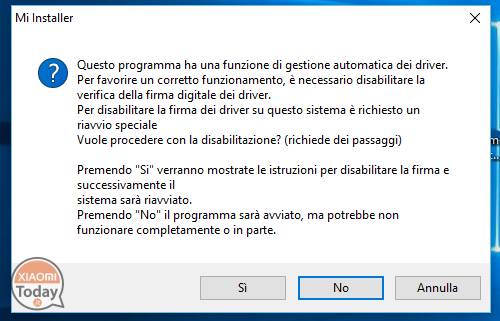
in the updated version, driver checking is done automatically, but may require you to install them (follow the instructions)
When restarting, if the program does not restart automatically, restart it as an administrator and you will be in front of the main interface.
Once you find your Xiaomi smartphone, you have to select the model and click on select below.
Once this is done, the phone will be restarted in Fastboot to test a series of conditions (bootloader state, EDL reachability, MiFlash version to use, drivers, etc.)
At the end you will be directed to a choice: you can install a ROM between the officers (Global Stable, Global Weekly beta, China developer, China Stable), in this case you will install the latest available, or you can indicate a file (in format. tgz, or a fastboot ROM not extracted) to be installed on the tool.
Guidelines for the old version of the tool
From the drop-down menu that we have expanded, as you can see there are several options and now I'll explain to you what interesting features match:
Global Developer / Global Stable / China Developer / China Stable
I've put them all together because, although changing the destination ROM, the tool does the same for all 4 functions and that is:
- the tool verifies whether the bootloader is unlocked or not
- if it is unlocked download the latest fastboot ROM (of the chosen branch) and install it via the .bat command
- if it is bloccato download the fastboot ROM (of the chosen branch), try flash through recovery stock, and if the first attempt fails, in case of device with Qualcomm processor, will ask the user whether to proceed with the flash in EDL mode
When you finish the process you will have installed your much-awaited ROM.
Select from computer
In this case the tool operates as follows.
The tool chooses a ROM Fastboot version (compressed .tgz) previously downloaded and installs it via EDL mode
To download one ROM Fastboot, follow these directions:
- connect to the MIUI forum Forum MIUI
- select the your device and enter the page dedicated to him
- select the "ROM"
- open the discussion of the ROM you are interested in downloading
- download the ROM Fastboot version from the linked links
Choose from the list
In this case, the tool merely chooses a ROM from a ROM containing list for all Xiaomi devices.
Other (xiaomi.eu/miui.it/root/xposed)
In this case, the function is reserved to those who have already unlocked the bootloader and envisages choosing a .zip file to install from TWRP recovery, previously installed.
So let's talk about who wants to install one Unofficial ROM (xiaomi.eu, miui.com, mi-globe) or a .zip in recovery package (SuperSu, MOD, Xposed).
In case you want to install TWRP and an unofficial ROM (xiaomi.eu or miui.it), it is strongly recommended to follow these two guides instead of using the automatic tool:
TWRP INSTALLATION - INSTALL XIAOMI.EU ROM
Unlock Bootloader
With this latter feature, the tool will accompany you in the actual unlocking of your Xiaomi smartphone bootloader.
Read also: Guide to unlocking the bootloader
So the tool will do the following actions:
- the tool restarts the phone in fastboot;
- verify that the bootloader is not already unlocked and starts the unlock program;
- at this point, you must proceed with the instructions of the bootloader unlocker;
- the tool will verify that the bootloader has actually been unlocked.
Well, that's all about explaining the features of the tool. Surely they will really appreciate the users who have a device with EDL unreachable because this tool exploits them sideload installations allowing everyone to change software versions and not have the annoying problem of looking for a specific guide.
Developer definitions (Francesco Tescari)
The author of the tool points out that:
1) This tool is done to help, is not magic and it is not said that will solve all your problems always. If you do, if you do not, there are other guides you can follow.
2) It is not a virus (on my word), but some antivirus programs still report it, perhaps because some operations such as downloading files, installing drivers, disabling etc etc are considered "viruses"
3) If you want to install an official rom, select it directly from the dashboard, you will most likely have success, as it only through the dashboard installs the rom through stock recovery and not edl. Other features are made for another (select from the list is if the phone is not recognized, perhaps because it is edl or bricked, select from the server computer if you want to make a downgrade, but requires edl reachable)
4) You can not switch from any ROM to any ROM with bootloader locked. Or rather, you can not make an android downgrade (from 7 to 6 or 7 to 5.1 for example). these operations are not permitted by the stock recovery. So if you have a developer on mi5, to go to the stable you have to unlock the bootloader or wait for the official global based on android 7.
5) The only thing that this tool can do and that you will not find in other guides is from china to global and vice versa with bootloader locked. Unless this is your intention, if my tool does not work, you can always find a guide that will help you do what you are trying to do. Thank you all for your appreciation.
FAQ
- Does it work for my device?
This tool has been developed to be compatible with most devices, try it the only way. It must be a xiaomi device.
- Can I install this rom if I have this and this ...?
Try the tool, will he tell you which rom you can install with bootloader locked / unlocked.
- Do I have to download more than this tool (drivers, other programs, etc)?
No. Just the tool. If you install roms other than those listed (eg miui.it or lineageos) you must also download the rom file.
- Does this tool unlock the bootloader?
This tool includes the official xiaomi unlock tool, so you'll still have an account that is enabled and associated with the device.
- This program is reported by my antivirus ...
Do not worry, it's a false positive. To report it as a false positive, if the program is having problems, try temporarily disabling the antivirus.
- This program can be installed but not uninstalled, why?
The uninstaller is not ready yet, if you want to delete it simply delete the C: \ xiaomi \ XiaoMiTool folder folder.
- This tool does not work ...
I'm sorry to hear it, back to the old manual installation methods and leave a comment with the error codes, thank you
- Do I have to back up my data?
Yes, if you are interested in keeping them! All apps and data will be lost. In some cases internal memory (photos and files) may remain, but better backups also.
- Could it brick my device?
Yes, but with a very low probability (only in the case of more delicate flash interruptions). No device has yet been bricked with this tool.
- Can I share this tool?
Yes, with whomever you want.
- I need to install lineageos with gapps and supersu, how do I do it?
Select "Other (file recovery .zip)" and select the different files, then ORDINATES in the correct installation order (rom, gapps, supersu)
I do not go further, but give it to me and I think it's a must thank Francesco for the contribution.
I hope you can give him some satisfaction with the tremendous expense of resources and energies for creating this program and that's why I leave you down here donation button Paypal.
If you really deserve it.
[Source]



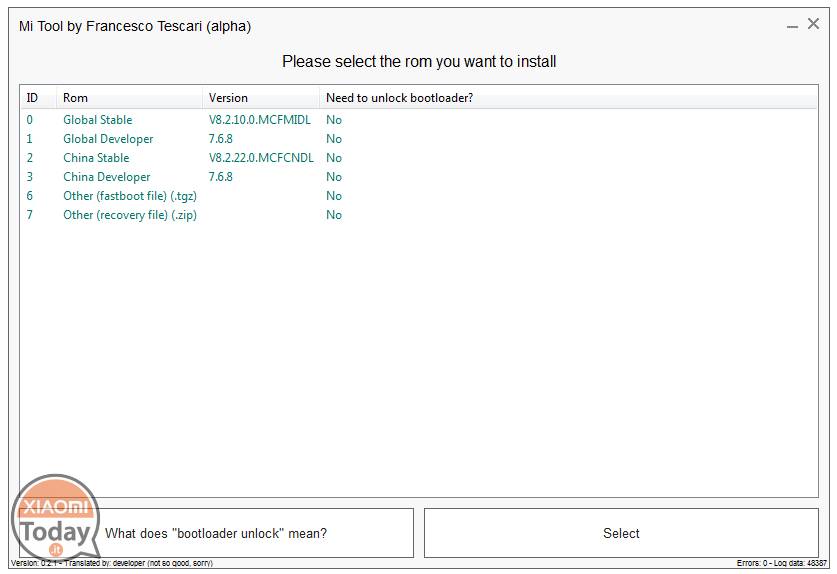
![[GUIDE] Automatic tool to change ROM without unlocking the bootloader and without DFC](https://www.xiaomitoday.it/wp-content/uploads/thumbs_dir/0065x5rwly1fcybp429jhj30j60j6wgt-qme2ser0cm4bq4ovjm37vs5prtbxlmybr9lmx36a7w.jpg)
![[GUIDE] Automatic tool to change ROM without unlocking the bootloader and without DFC](https://www.xiaomitoday.it/wp-content/uploads/thumbs_dir/pinecone-weibo_020717060903-qme2sfoujg5m1qnie4hug9x6d77atc223e94ed4w1o.jpg)






o application parece legal mais não funciona no celular no edl node, meu mi A3 esta neste node e não sai o app de vcs não reconhece, tem como ajudar obrigado.
Boa tarde dá para fazer a mesma coisa, no Xiaomi Mi 11?
thank you very much for the quick answer I would say but unfortunately what should I do now I throw it? but there is nothing right?
The only thing you can do is try to flash a rom with my flash and with the DEEP FLASH cable but I'm not sure if you can
I have already tried it because I have 6 years of experience and repair as a hobby but without that cable never done do you have an amazon link? because I was looking for it but there is only micro usb I would need type c
Oh, that's why I said .. It's been a while since I updated and at the time they were all micro usb, so the adapter compromises the procedure
okay then nevermind I thought I'd try to unsolder the connector and put a micro usb with some small cable because they probably don't exist ahhah then I'll try like this but anyway thank you very much anyway you were very kind thanks and good evening bye 🙂
unfortunately nothing works I have the following problems with smartphone Xiaomi A1 android one 1boot loader locked impossible to unlock it with fastboot oem unlock 2 the data is not deleted because the bootloadeer is locked 3 does not start so it always remains that it resets in loop mode without starting I did also the edl mode but nothing or it restarts in faatboot or loop has never been emailed and also the boot loader has never been unlocked but the beauty that the phone is stock so no modding no root etc. all of a sudden and so 4... Read the rest »
Hello, unfortunately the tool has never worked with Xiaomi Android One because the ROMs are taken from a Xiaomi server and not Android One
Hi. I used your little program on my mi 10 to install an official global and the procedure went very well but the phone remained in FASTBOOT and I don't get out of there. Do you have any advice for me? thanks
Even connecting it to the XiaomiMiTool program it always remains in fastboot, and if I try to restart it it always remains in fastboot
have you ever found a solution? How did you get out?
hi, i'm trying to put stable rom on my rn7, but as soon as it enters fastboot mode it exits and disconnects from the pc
Hi, it's a driver problem. Verify that you have installed all the correct drivers
The tablet that I have in my hands that gave me a gentleman is blocked because the gentleman does not remember the code and therefore does not go further. It takes the code marked by **** in the middle of the numbers which unfortunately does not unlock.
You have no solutions. The only way is to change roms with a stock Android. Otherwise he has to give you the code
After a year who remembered having written here ... ..cmq Marco, I solved, I erooooo !!!! It was in a nutshell the access he had made via telephone number in MI account 💪✌️✌️
hi I would like to understand if having the botloader unlocked I can use this tols to update my redmi note 7 by putting any rom that has Italian.
thanks
hello if I have the botloader unlocked, can I install any rom on the 7 redminote using your tool?
thanks
hello i tried your tool to put a rom in italian on a redmi note 7, but i can't find a rom that has italian, can you help me?
congratulations for the tool.
thanks
hello I have a redmi note 7 with botloader blocked and I would like to put any rom in Italian, is it possible? if yes, which one should I download?
thanks and congratulations for the tool
I followed the procedure to install global rom on redmi 5a arrived with fake rom gave me procedure completed without errors but the tel restarts continuously in recovery mode ... can someone help me? Thanks
Hi. Who knows if it will also work on mi mix 3 when the global rom comes out…? 🤗
Hello everyone and excuse me for the question,
Redmi 3s with stable china (agg 9.5), with the tool I should be able to install a global stable without major difficulties, right?
Hi all, I have two Xiaomi Redmi 5, with Chinese rom, I tried to unlock via xiaomi, but despite the approval message, I have to wait 15 days to unlock the bootloader. So I decided to try this tool, and after following all the steps successfully, on the phone I have an error message that says "this MIUI cannot be installed" and the phone gets stuck in the bootloader, and is unusable. Could you help me please?
Hello. I have a Redmi Note 4 and currently mounts xiaomi.eu with the TWRP installed. Can I use the tool to return to the official global dev? Do you reinstall the original recovery right?
Hi I tried this tool, the screen appeared that lights up with the trr dots and I waited for almost 40 minutes after this I tried everything and more .. Luckily the cell still goes into recovery and fastboot. Please help meh. Sorry if I write wrong but I use another cell phone and it is difficult to use
Cool. Unfortunately I would like to move from my farlocca rom to a global and maybe more recent one. But at the developer options item, this appears to me
What do you advise me to do? Xiaomi assistance?
Thanks 1000
Which phone do you have?
Write down 4x notes
Ask in the group, another guy also had the same problem! I bet you got it from Mi Italia
https://www.facebook.com/groups/xiaominote4/
Thanks I try
A question. With Mi 3 Chinese Note, with this Tool can I put it Global and in Italian without unlocking the bootloader and without root permissions right?
Good. Question. Once one can get it, does Global have OTA updates quietly or not?
It is correct and you will receive OTA updates.
Possibly do it before updating to miui9
… Excellent Tool, fully functional but… is it possible somehow to have the possibility to enable the choice of the Italy region?
I don't necessarily ask for it with the use of the tool, but also through a third procedure.
I look forward to and thank you!
PS: Note me 3
Sorry for the question. but is it true that if you go from stable China to stable global, the themes app remains in Chinese? thanks.
News coming from xiaomi facebook group (mi notes 2 and 3). It would appear that the TOOL does NOT flash the "global" rom of note 3 WITHOUT unlocking the bootloader. This would seem strange and in contrast with the guide, according to which for the official Roma it is NOT necessary to unlock the BL, I am attaching a screen that would actually confirm this news. Does the author of the tool read and can give us some explanations? Anyone have info about it? Thank you very much!
So how did you solve it, I'm taking a note on 3 and I wanted to understand how to install the globa, thanks
I solved that the tool is fine, detects the device, says that you do not need to unlock the bootloader, the tool does everything by itself, just follow the letter what it says. I feel it works with all xiaomi
But above all, have you used it for which device? Do you know me 3 or anything? Thank you
Hello and thanks. So I confirm that as soon as I get there and use this program, I should not have difficulty moving from stable China to the right Global?
we confirm, remember to enable USB debugging from developer options before connecting the tel to the pc
thank you all for the precious answers!
Hi, I tried to update my Mi4c but after reboots and processing it only returns Chinese roms ... I was hoping to find the .eu
Are there alternative ways to insert these roms always using this program that looks really well done?
Among other things, now I find myself with the mobile phone off connected to the PC ... and I tried to close the program but it tells me if I'm sure that if I go out it could brick my phone ...
thank you
I have a mi5x course without Italian language and playstore.
does the automatic tool work with mi5x? is there any method to put the Italian language without unlocking the bootloader? thanks
There is no global and therefore necessarily need to unlock to put the. Xiaomi.eu
If the software passes the 5 DRIVERS checks and does not give any errors, can I be calm? I'm carrying on waiting for my note 3 to arrive, I have windows vista. thanks a lot
Hello. Did you succeed with the 3 Note?
No, because the phone arrives before Christmas, if not after, I'm black, never buy on GEARBEST again !!! you can't wait 1 month ......
I have a used tool, but at the end of the procedure the phone turns on and crashes on the screen with the Xiaomi logo…. how do i fix it?
I have 4 xiaomi with global that is not updated for more than a year. Do you think he can solve this with me?
What version do you have?
Have you tried updater?
MIUI 7 5.12.11. Updater tells me there are no updates.
I have a redmi note 3 mtk global version that is not updated, I installed the tool but remains stationary to the screen shown here .. how come?
Are we sure that maybe xiaomi does not block our phone for "x" reasons?
I say for the fact that you do not go through the official release but you force the change of the rom ... I ask why they seem very attentive to the safety factor for these things
Hello, I have an old notebook with Windows XP available, does the procedure work, or do I need a newer version? Thank you.
Hi, i need to know if this procedure is also valid for 3 NOTES (MTK Helio x10). Thank you.
hello i bought the same phone but it does not update and it does not work with the tool
Hello,
I tried to follow the procedure mail tool gives me an error when it scans information recovery 1007, it tells me to select an item from cell that does not appear, then a popup comes out with an error message and the tool closes ...
Can you help me?
No. You must unlock the bootloader but Mi 5X does not currently have permissions to unlock the bootloader. You have to keep the china
The program recognizes the device but when it starts the procedure restarts the phone and remains locked to the screen with the charging symbol and the program crashes at the first step (bootloader control)
if you still can not contact me by mail and I will propose you a solution
Hi, I tried to follow the procedure mail tool gives me an error when it scans information recovery 1007, it tells me to select an item from cell that does not appear, then a popup with an error message comes out and the tool closes ... Then I have tried again and when it tells me to select an item from cell, I gave cmq ok from pc, and it took me to the next step where it asks me to select the rom. But it only offers me 3 items, China Stable, China Dev, Show advanced options… Could you help me? Also I have the bootloader locked and not... Read the rest »
you did not follow the guide correctly ...
Question .... I have Mi5 with gearbest rogue rom ... I wanted to use this tool to change it but ALL available roms are in red and require bootloader unlocking .... but I cannot unlock bootloader with a rogue rom! So how do I solve? It's a vicious circle xD Can you help me?
if you can not, contact me by mail and I will propose you an alternative solution
you have not followed the guide correctly
But the guide says nothing ... ... the program does everything by itself and works perfectly up to the point where it gives me the list of available roms but all in red with the need to unlock the bootloader
but i have a 4 4 / 64 qcom note with a stable global rom if i understand well to put a miui italy I have to
1) unlock the bootloader with this tool (having xiaomi account)
2) Install the modified recovery from the tool
3) download the miui.it interested
4) flash the recovery zip or tool?
Thanks for your help
unlocking the bootloader does not do this with this * tool but with the official unlock request: http://www.xiaomitoday.it/volete-sbloccare-il-bootloader-e-non-sapete-come-procedere-ve-lo-spieghiamo-passo-passo.html
hi, I used the tool successfully, to switch from the stable global rom to the global developer rom. my question now is my updates will arrive via OTA, or should they be downloaded? i currently have miui 9 global 7.9.7 beta, i know that the weekly otas should be on thursday or friday, but last week no updates arrived, even knowing that there should be subsequent releases at the moment. I received a request yesterday to rate this update. Can someone help me?
all through OTA: China is party and for two weeks it will stay
Another question:
the program downloads the ROM you choose to install and stores them in a "rom" program folder,
I install different and have been stored in that folder, how do I do if I want to reinstall and select one of those ROMs that the program was already saved in that folder and did not download it again?
Query:
1 Why does this program recognize my device and Xiaomi do not do it?
2. Installing a ROM, I installed TWRP and ROM, but when I restart I did not install the new ROM, I had to do it again, what happened?
3. Does the program always ask that USB debugging is turned on, as your device is bricolage, brick or just in fastboot?
greetings from Venezuela An excellent program has helped me a lot. Xiaomi official programs do not recognize me on my cellphone, nor can I unlock the bootloader, with XioMitools if I could
Xiaomi official programs are no longer compatible
With the official methods I can't unlock the bootloader (it locks at 50%) and therefore I can't get root permissions ... with this new tool can I solve the problem? (Xiaomi Redminote 3 pro snapdragon - Kate). thanks
no, this tool DOES NOT SHOULD TO UNLOCK THE BOOTLOADER
Yo lo resolví,
I installed the tool to try to address the problem of non-detection of the SIM after official update on my Redmi note 4 but error 1024 was found under "recovery information". Is there anything I can do? Thanks
contact the developer
Hello,
To install a TWRP on the Mi Pad 3? Do you have any news? I see that many are affected by touchscreen problems
thank you
It was a problem with the old version. The latter should have been solved
Excuse me on the Mi Mix when I select the Global Stable, it does not find it for me and tells me to install it among those chosen in the drop-down list. For the Mi Mix there is only the China Developer. There must be a way, come on, what a nerve.
download the rom fastboot manually and install it
I have a Mi5s stopped at the stable version 8.0.3.0 (MAGMIDI) and the updater says I'm up to date, obviously not true, I can use this procedure to update the Stable 8.2.1.0 which also supports Italian?!? !?!? Thanks
you have to 😉 or follow this guide -> https://www.xiaomitoday.it/xiaomi-mi-5s-global-stabile-8-0-3-vi-aiutiamo-toglierla-sbloccare-bootloader.html
Work on Xiaomi mi 6?
Yes
But with a ROM that contains the programs or a propertly fasboot rom for mi6?
you can choose what you want to install ..
hi, i have a 5 unlocked with the stable global, i can use the tool to put the .eu ??
some particular warning?
you must proceed with the release of the bootloader separately
Does this tool work with MTK devices?
now you probably will
No.
Exactly, that's an alternative method for Mi5, Mi5s and Mi5s Plus
Hi, I tried to flash the international Global on the original Global China of my MI5S + with BL locked and, after apparent success, the phone was stuck on the initial “mi” logo !! Now I can enter FB or recovery, but without being able to turn it off and if I try to use Miflash I get the “XBL error” error. Do you have any tips on how to unlock it? Thanks to all those who want to help me.
Hi, I unlocked the bootloader and tried to install the latest Global Stabile, starting from China Stabile 8.2.1.0. All good checking the drivers, Qualcomm, etc etc, download the rom, but when installing it it says that something went wrong and can't install it via sideload (if I remember the term correctly). What do I do?
If you read well, it asks you to try another method. If that does not work, follow our ZCX recovery guide and install it manually
when he offers me the alternative method, the phone reboots and restarts normally ... then the download of another rom starts ... do I have to put the phone back in recovery?