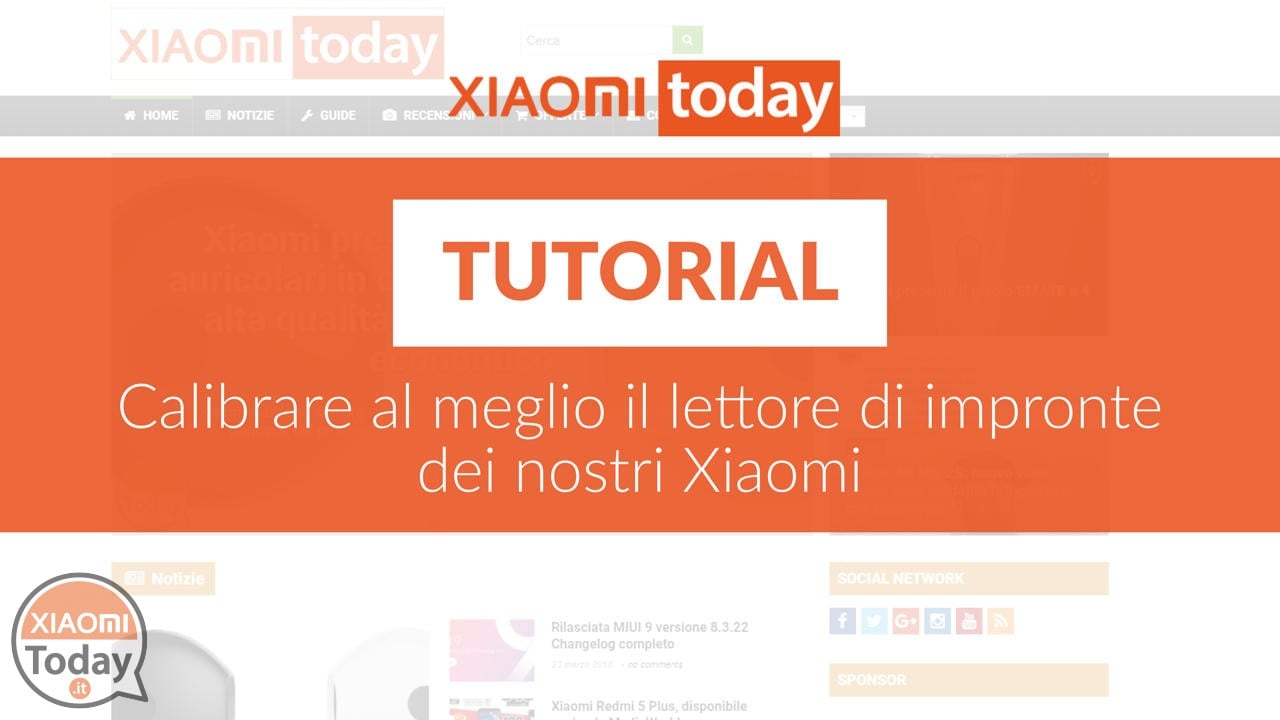
Same story, same place, same bar. By now we have understood that the biometric scanner is a must. From an exclusive feature of a few flagships, the fingerprint reader is spreading on all new devices Android even low-end. Do you notice any slowdowns or malfunctions? We have exactly 2 methods to calibrate the sensor of ours at the right point Xiaomi. The first method, in my opinion simpler, is through a free application downloadable from the link you find below. No more chatter!
The fingerprint reader can be placed on the back or hidden under the home button. The first thing to do? Configure it better. Enter more than one fingerprint, and most importantly, set up an alternate security unlock method. Trivial advice, but at least you will be able to access your data even if this technology fails.
1 ° method to calibrate fingerprint reader on Xiaomi Mi6
- Xiaomi Mi6;
- This method is executable directly from the device, without using a computer.
Download and install the application through this link.
DOWNLOAD FINGERPRINT CALIBRATION
Open the application, the animation will tell you how to move your finger to calibrate the fingerprint sensor in the right way.
2 ° method to calibrate fingerprint reader on Xiaomi Mi6
First of all, delete all the fingerprints saved on the device. Then follow this list:
- Open the numeric keypad and enter this sequence (* # * # 6484 # * # *).
- After completing the hardware detection, touch the three dots at the top right and click on "additional tools".
- In the list that you find in "additional tools", select "FPC fingerprint sensor".
- Now check that all boxes are checked and run the test.
- Tip: cover the entire sensor area and put some pressure with your finger.
Goodbye malfunctions! Goodbye slowdowns! This is the guide for you ...
But we still want to remind each user of smartphone that this guide does not work miracles. Attention, it is possible that the reader has failed, but a bug or a problem of firmware. If so, try doing a factory data reset. Now reset it scanner and try again and if it does not work that way either, then there's a good chance it's a hardware problem. Contacting technical assistance is the only solution.
[SOURCE]

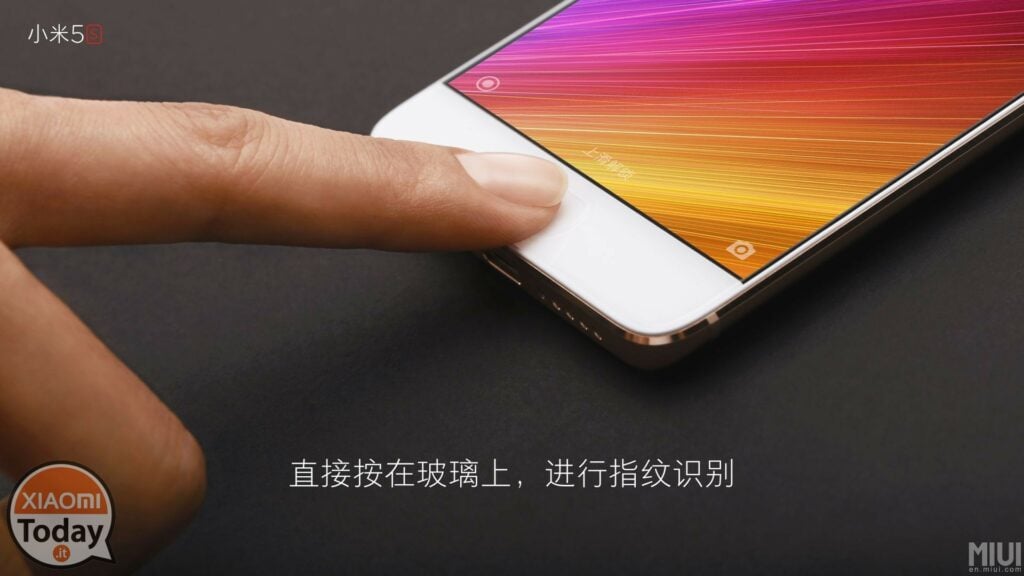
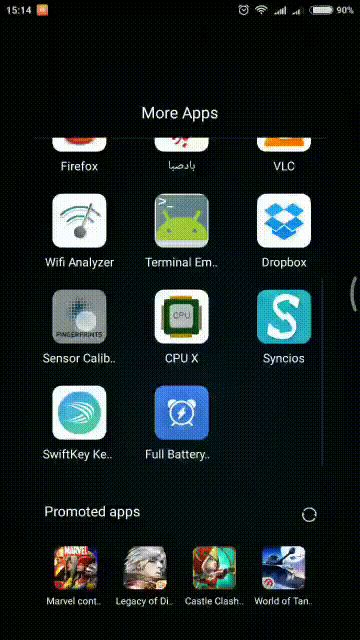
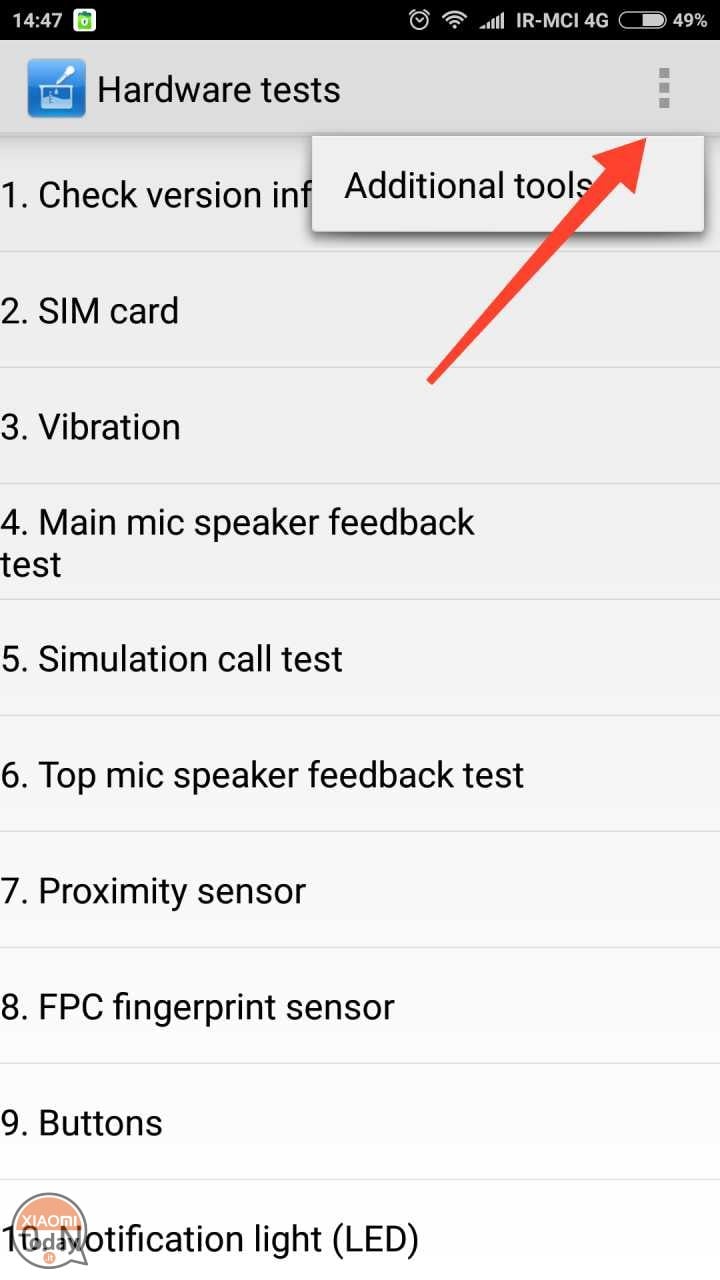
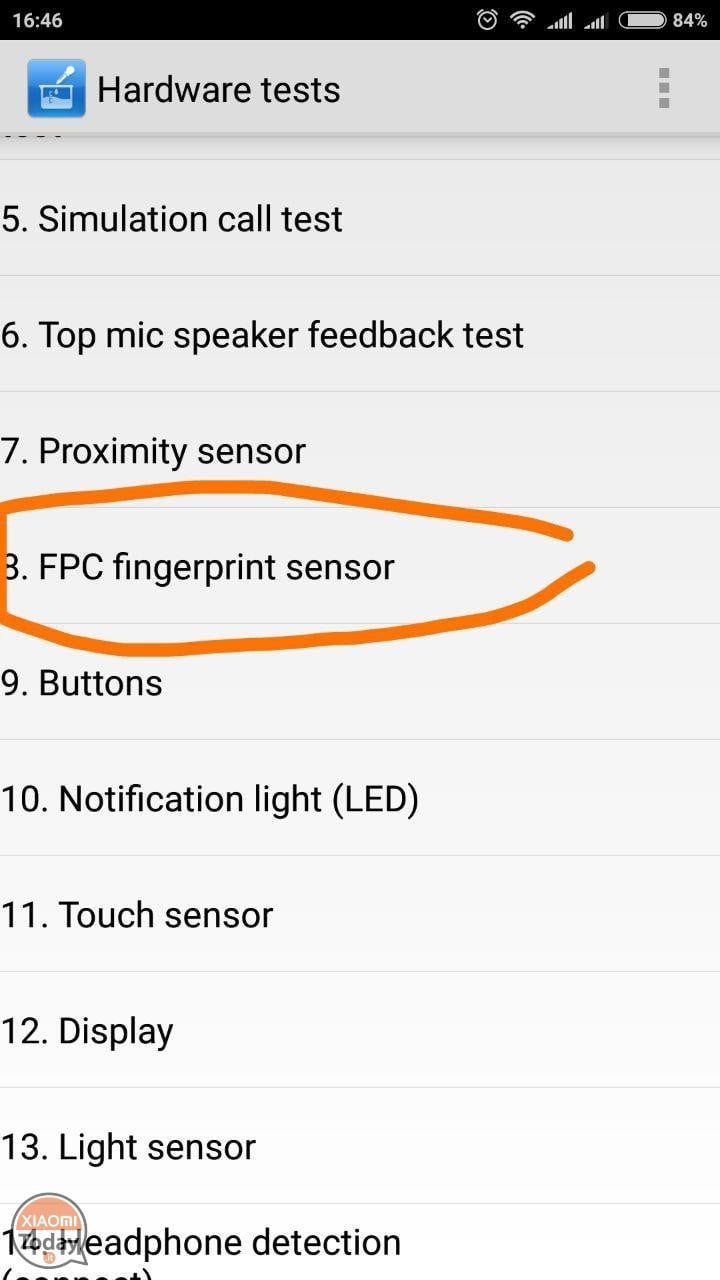
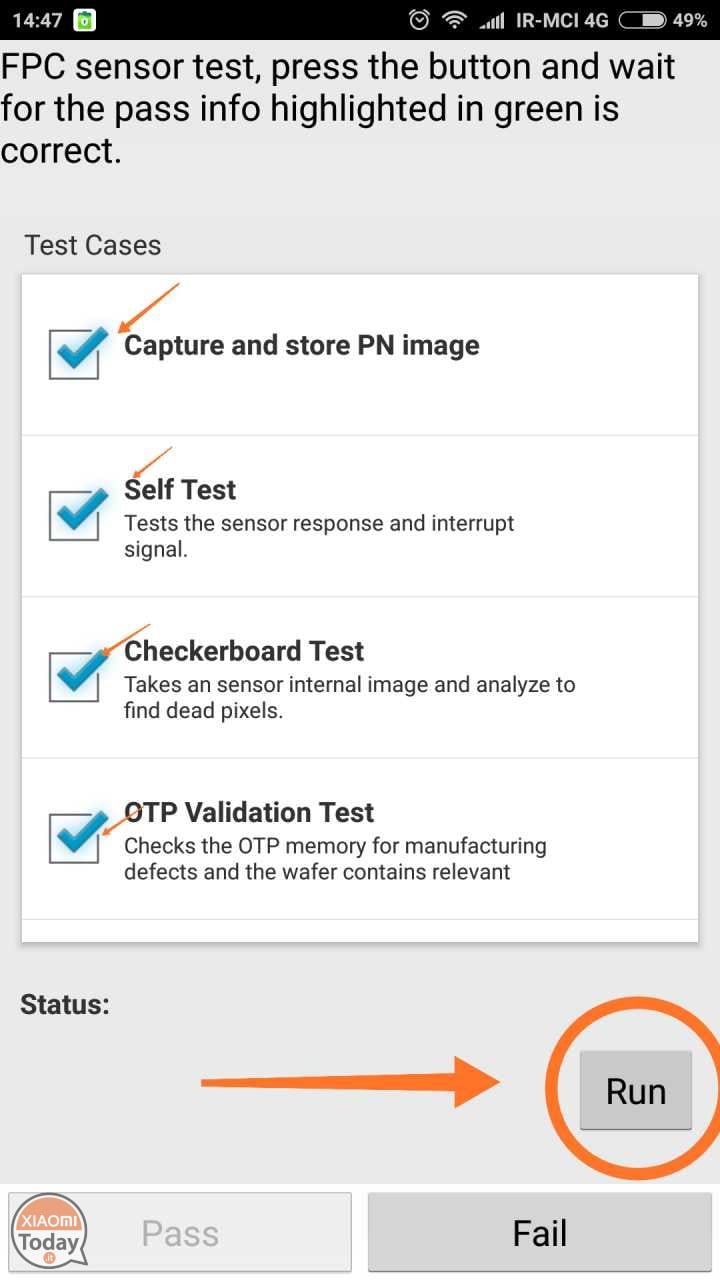








Solve my problem! tenho redmi 6 pro eo desbloqueio com a digital tinha parado de funcionar. Depois que follow or step-by-step voltau! Muito obrigado!
Usei or method 2
Bonsoir je n'arrive pas à enregistrer mon empreinte sur le Xiaomi mi8
Good morning. Just bought a Redmi 5+. I would like to know, kindly, how to delete all previously saved fingerprints on that device. I ask this because I have trouble getting the fingerprint recognized. On the contrary ... .. I just haven't been able to activate it!
Thanks in advance.
Massimo
A Xiaomi service center for Mi6 support, is there around?