
Amazfit Bip S is already a best seller in its category, thanks to a super low cost price net of features that can compete with the so-called top of the range in the fitness tracker sector. The Huami wearable already has support for the Italian language but compared to the previous generation we can combine it with the smartphone exclusively through the Amazfit companion app, thus renouncing the more known and used Mi Fit which basically allowed easier management in the change. of the watchfaces and then customize the display of Bip S.
So how do you do it now? The question has already been answered by the vast community that gravitates around the Amazfit brand and specifically we give credit to the developer @ Strike76 who created the application for Android, Amazfit BIP S Wtachfaces, available for free on the Play Store. The application is as simple as it is functional allowing at a glance to distinguish the various watchfaces present by type of language (Italian, English, European), and then proceed to download and flash on your AmazFit Bip S in simple steps within reach of anyone.
Changing watchfaces on Amazfit Bip S is a breeze with this app
Just click on the flag that appears on the home screen and choose the watchface that best suits our tastes and download it to your phone. We will be asked which watchface pre-installed on the Amazfit software we want to overwrite, so once selected and downloaded you will only have to learn the companion app and go to the item Profile> Amazfit Bip S> Clock face settings and synchronize the new watchface, selecting the one you have chosen to overwrite.
Amazfit BIP S Wtachfaces is available for free as long as you view some advertisements between one download and another or you can delete the ADS through in-app purchases. So you just have to download it directly from Google Play Store.


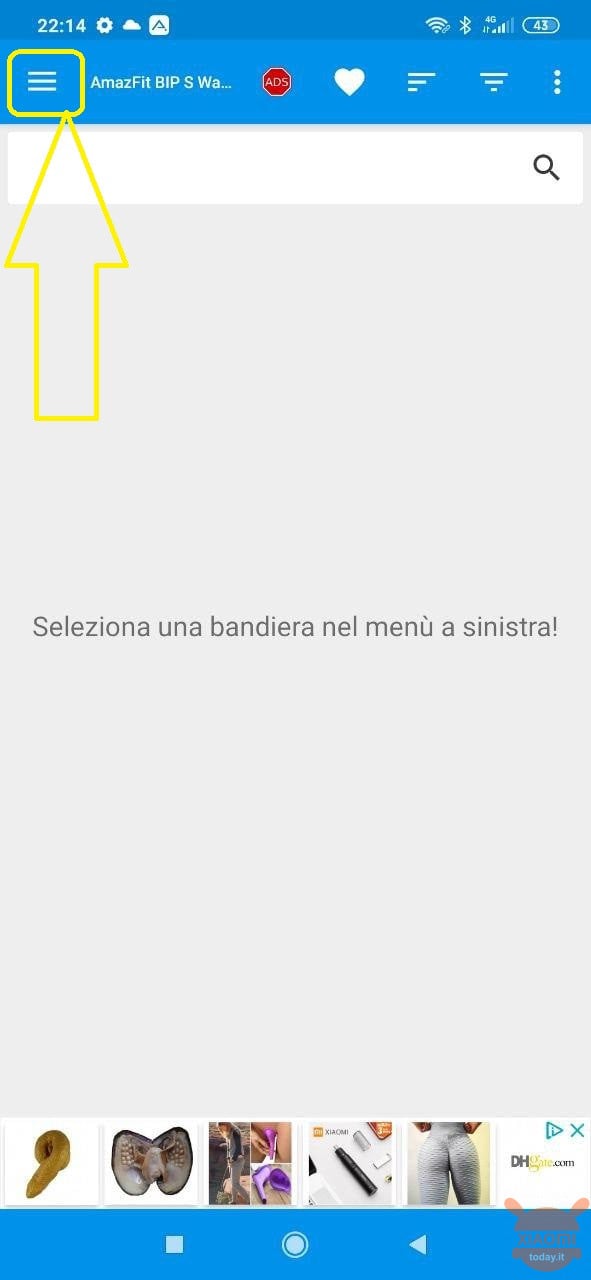
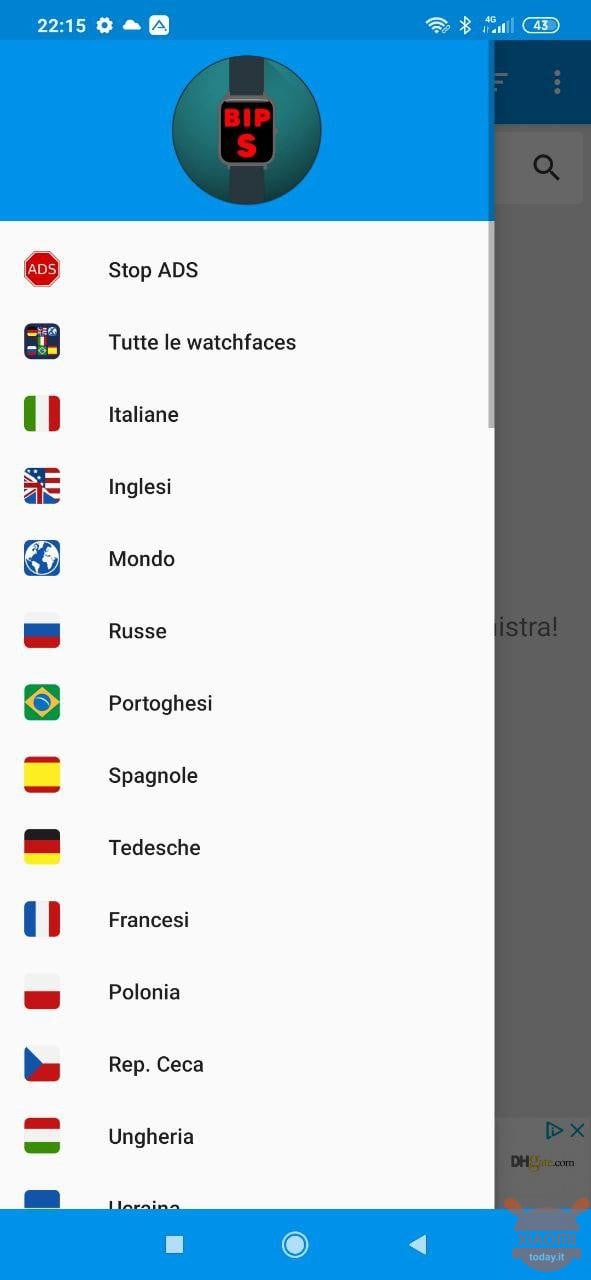
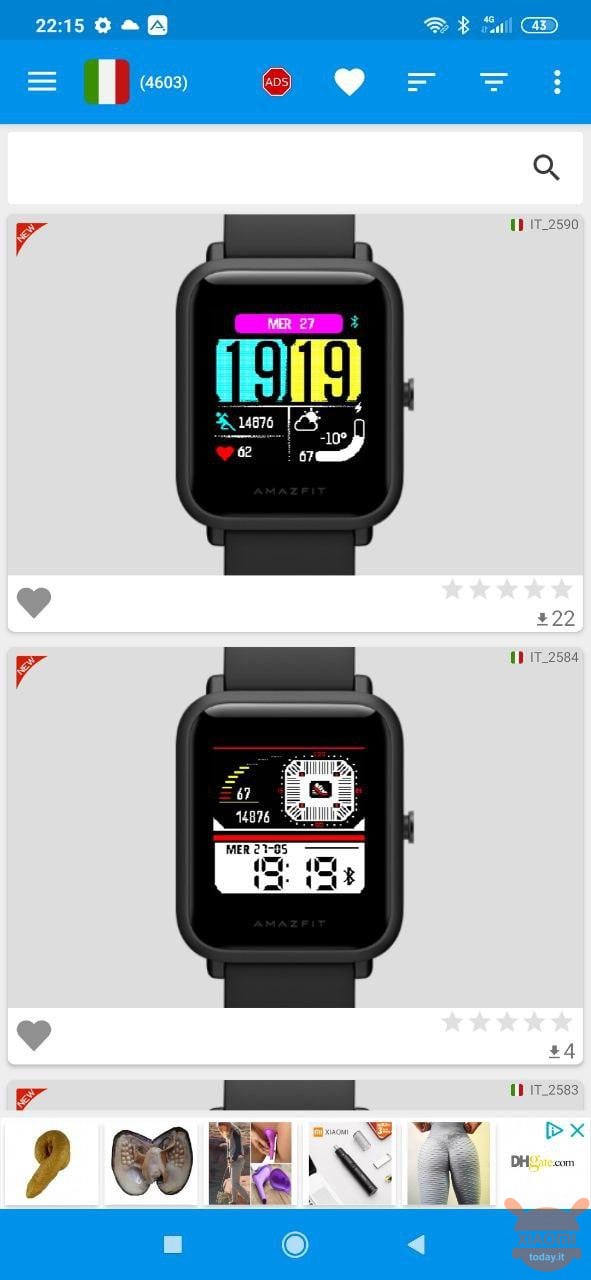
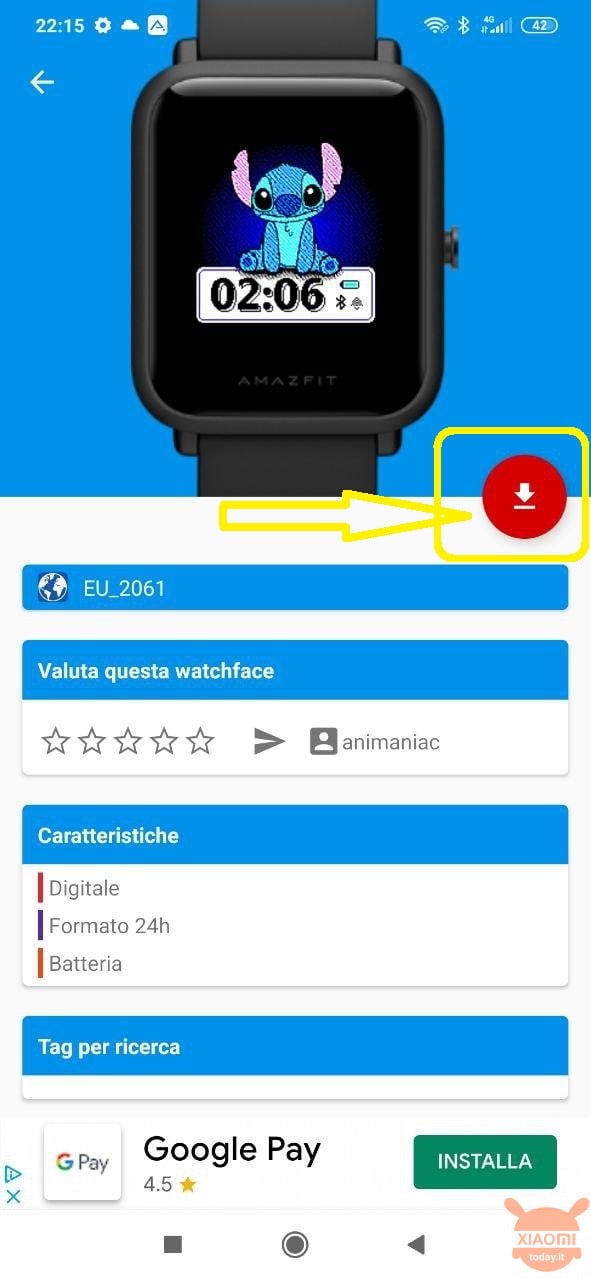
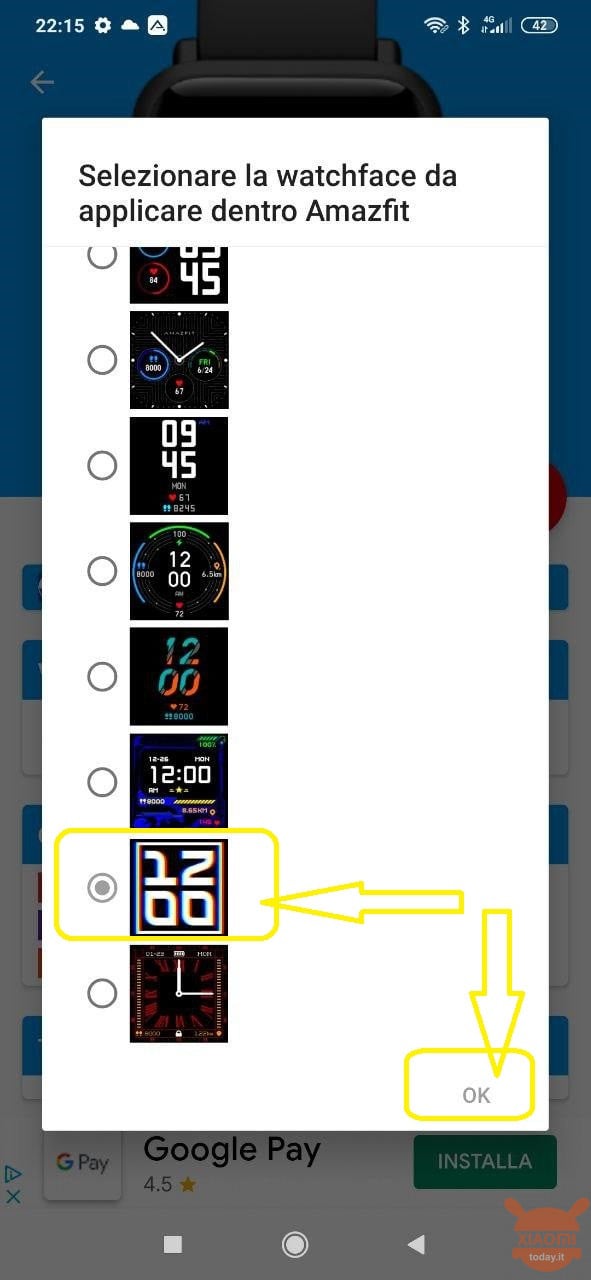
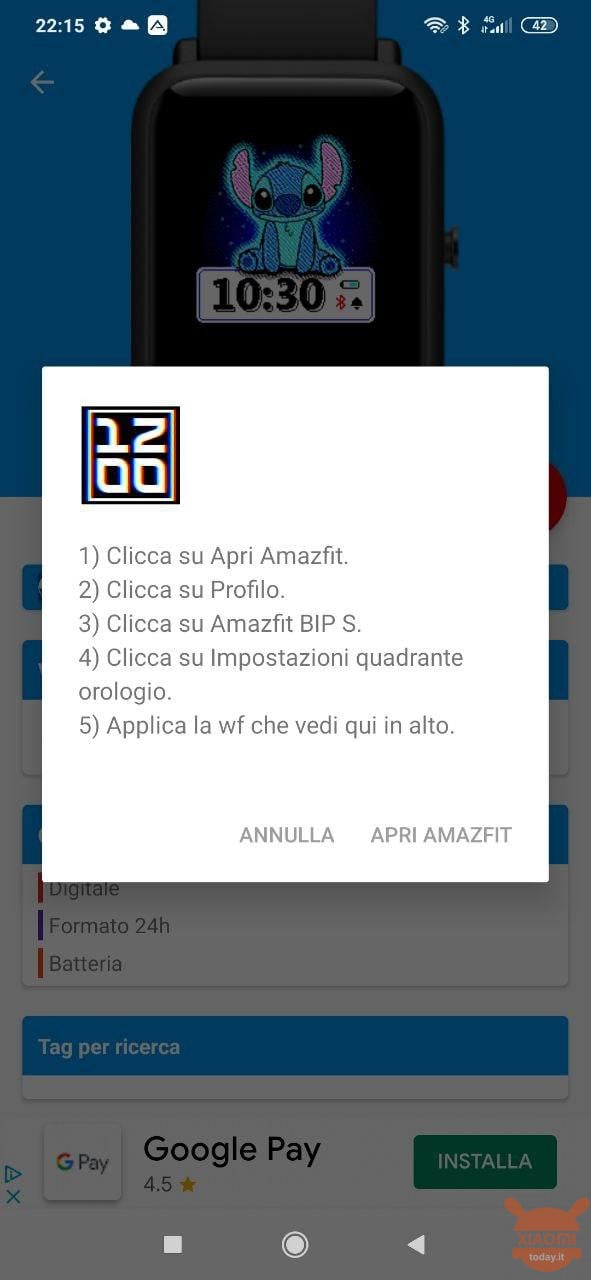

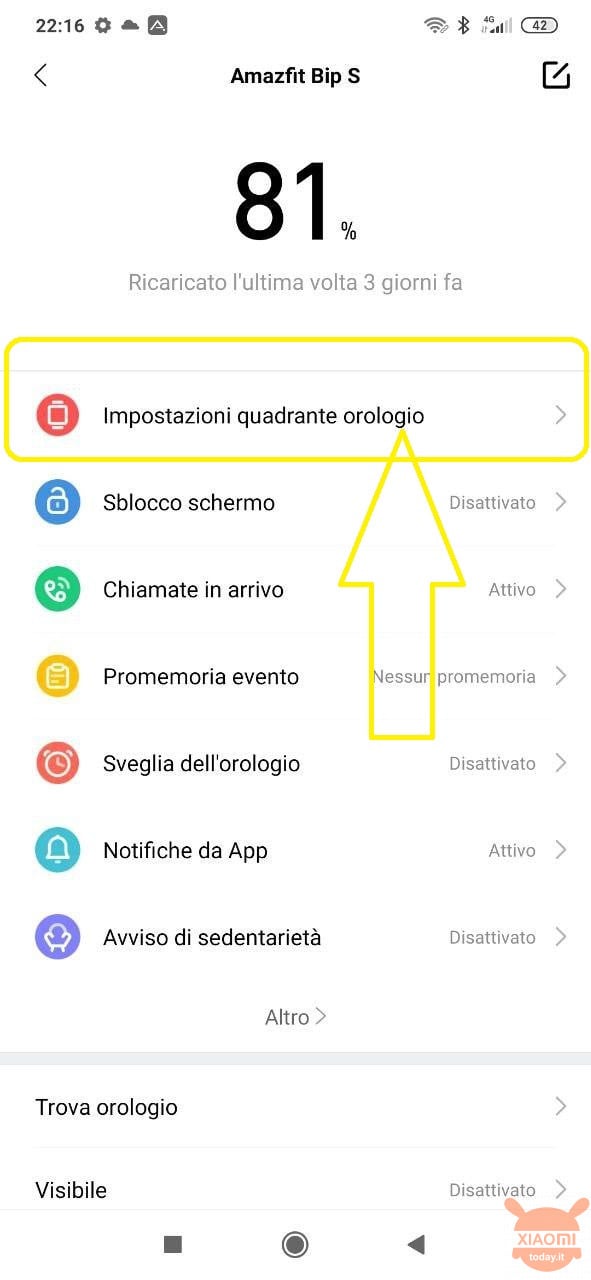
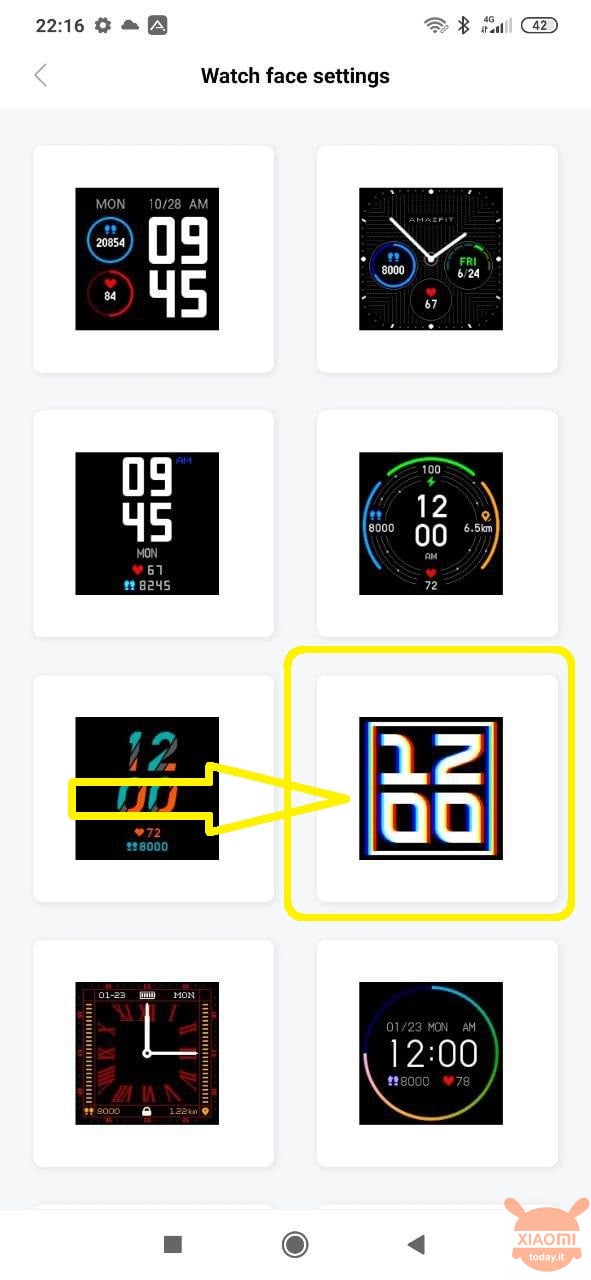

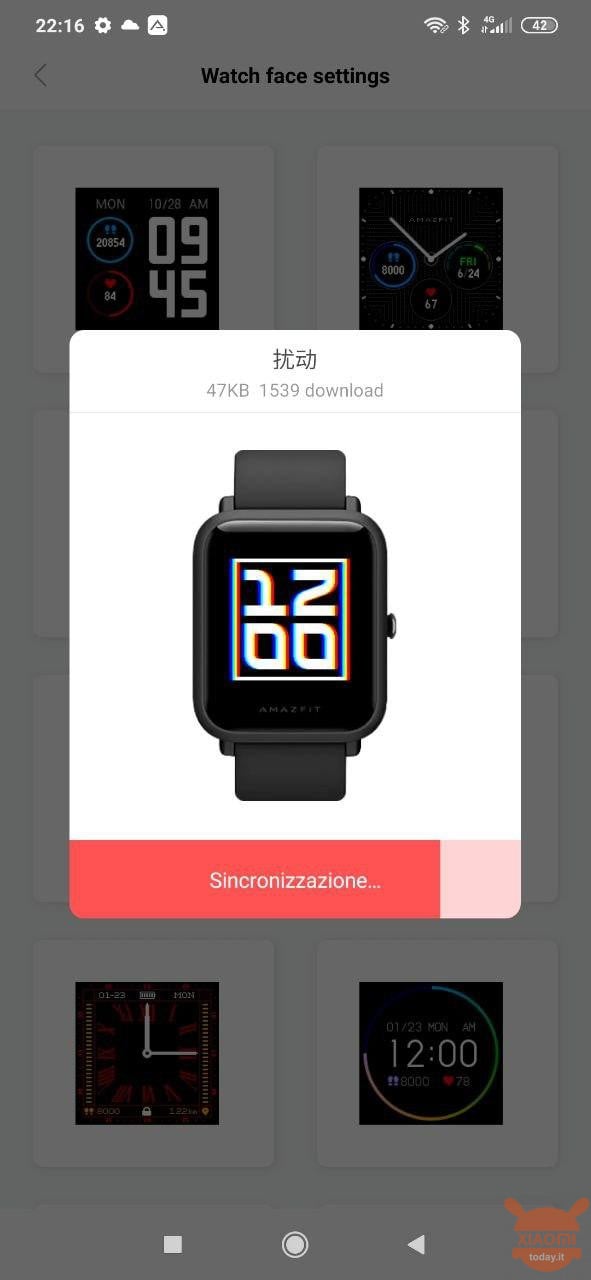









Hi Emanuele, I'm trying to use the app indicated, but when I select a wf and click on the red button to download it, the program locates the clock and then gets stuck on the word "install" without asking me which watchface I am want to overwrite. The permissions are in place but something seems to be wrong. Do you have any suggestions? Thanks
Hi Emanuele, I am successfully using the application for Bip S, but after overwriting the original watchface, I can no longer go back to restore it even after a Bip reset or changing the synchronization account. Can you help me?
Top! Thanks a lot, I take note 😉
duty!!!
No duty! Kindness is never a must! Thanks again 🙂