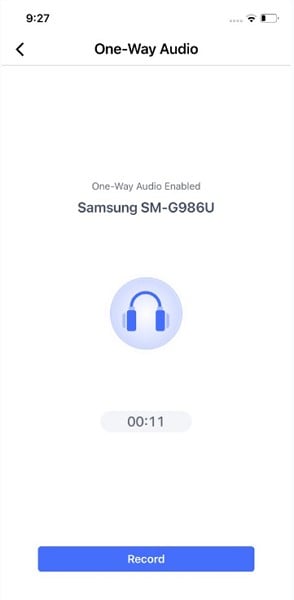If you think your child spends too much time on their cell phone or you are concerned that they are at risk of cyberbullying or online fraud, AirDroid Parental Control it is the best child control app. Thanks to this app it is in fact possible to reduce too many distractions and their dependence on smartphone, as well as keeping them safe from external risks.
AirDroid Parental Control is the best child control app - features and tutorials
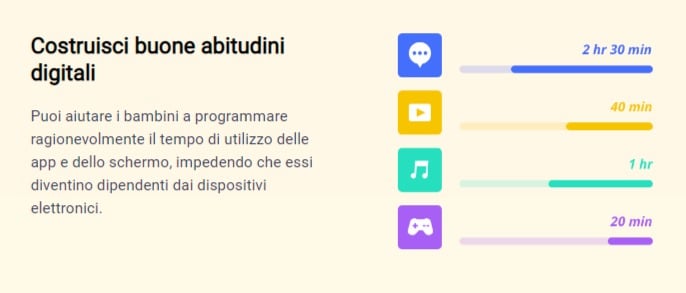
The AirDroid Parental Control app comes with many interesting features, including:
- Monitor online activities. In particular, it monitors the daily and weekly usage of the child's device, including screen usage time statistics, the most used apps, the number of notifications and cellular data usage.
- App and time management on the screen. Thanks to this feature it is possible to manage the time or period available on the child's device by setting the usage time, defining rules for specific apps and disabling some apps.
- Location locator. With AirDroid Parental Control you can track the real-time location of your child's device and view the location history. You can set specific geographic areas and receive instant alerts when children enter or leave geo-fenced areas.
- Remote monitor in two modes. The first is to have the remote camera and one-way audio: by opening the camera and the audio of the baby's phone, you can easily see the surrounding environment and hear the sounds to ensure that the baby is safe. The second allows you to use screen mirroring to look at the current screen on the child's device.
- App notification sync. Parents can sync and receive notification content from any app on their children's devices, such as WhatsApp, Facebook Messenger, Snapchat, Instagram, Twitter, etc.
- Notices. You can sync alerts when your child's phone has low battery or is offline for a long time, downloads new apps, etc.

Install the AirDroid Parental Control app it is very simple and can be summarized in three steps:
- Obviously the first step is to download the app AirDroid Parental Control on the parent's device. Once you have installed the app you need to create an account, if you already have an AirDroid account, just click on Login and log in.
- The second step is to connect the child's device after installing the app AirDroid Kids. To do this, just follow the on-screen steps in the parent's app. If you want to pair more devices next time, you can click the Add icon in the top right corner of the dashboard.
- The third step is to initiate Parent Control and begin making sure your child's digital activities are risk-free.
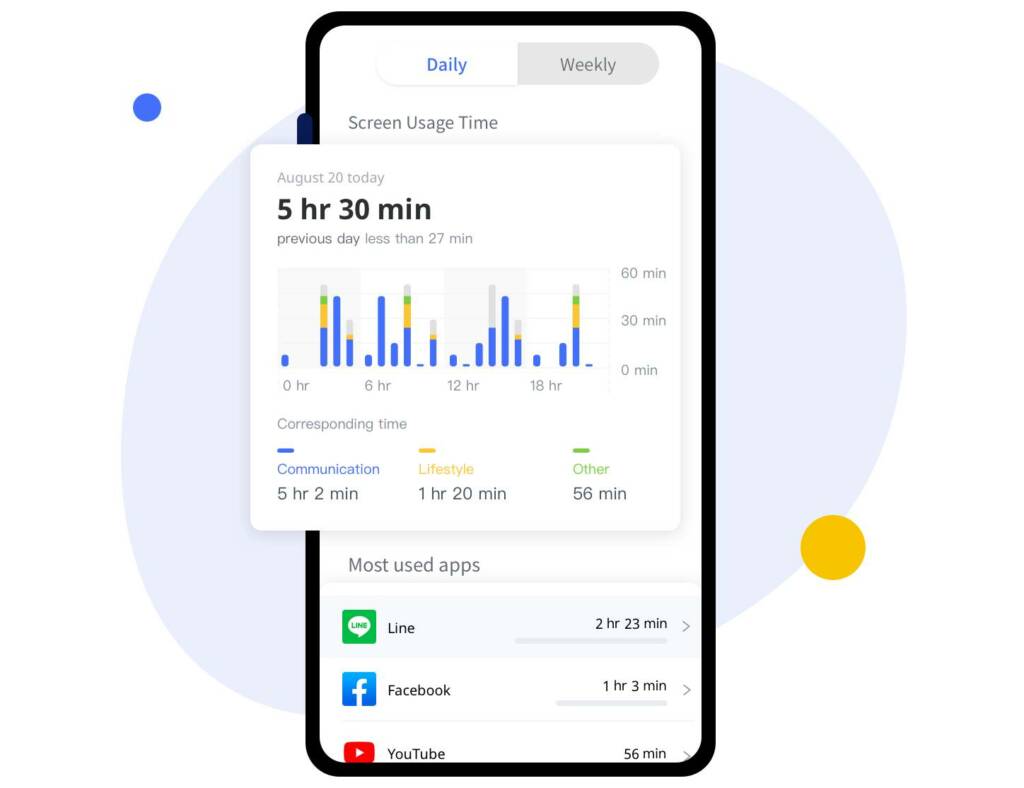
Let's go now to see how to use the app in case we want monitor the child's activities.
Once the app is open, let's click on “Today's Events” at the top of the dashboard.
Once this is done, you can choose whether you want to view a daily or weekly report. The daily report is the default.
Here we can view the screen usage time. Then check when and for how long the device has been used.
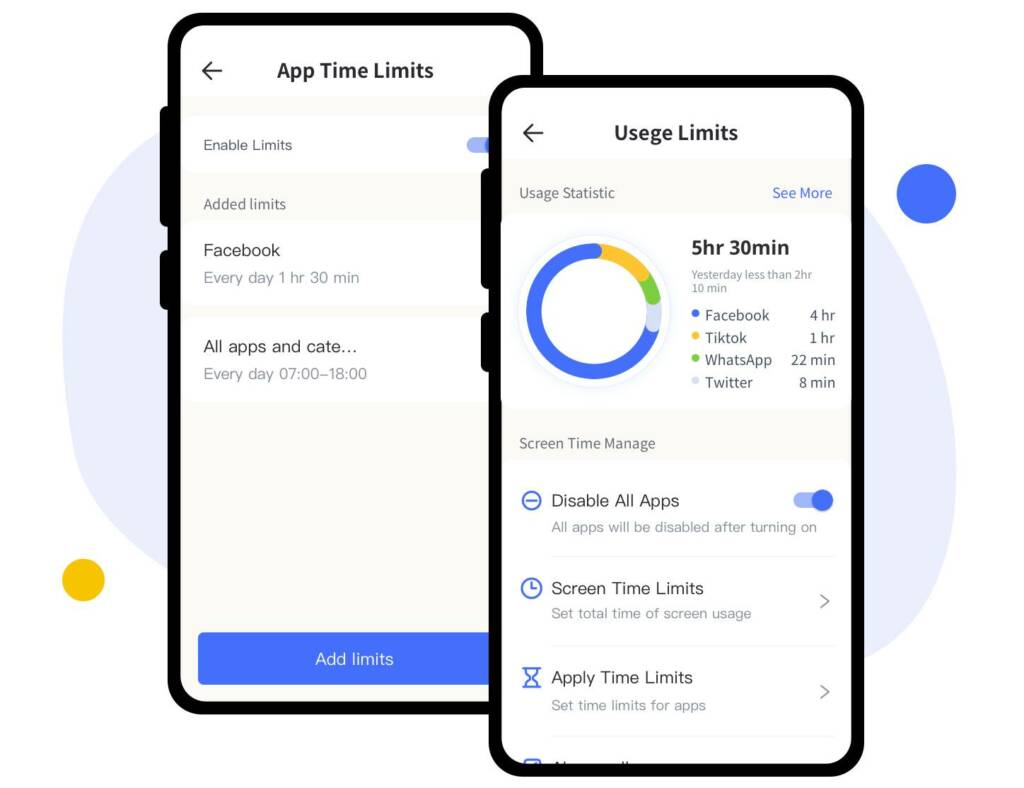
As for the most used apps, just swipe left and right to check the previous day's screen time usage, click “Screen Time Limits” to set screen time limits or time range.
The monitored activities also include the number of notifications. It is in fact possible to check how many notifications the child's phone has received. Know the name of frequently notified apps and the times they received notifications. You can also click on the app name to read the notifications received by the app.
In addition, you can view theuse of the data network a child's phone on a specific day. Check which apps used the data and how much they used.
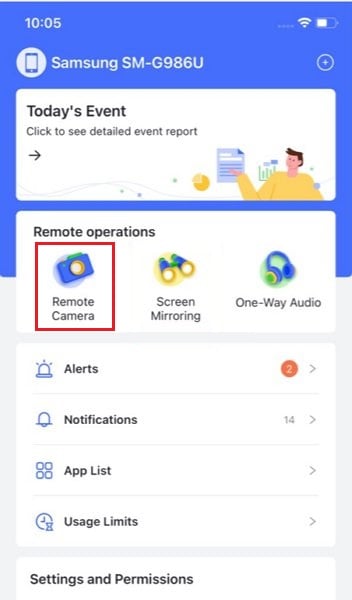
Finally, another very interesting feature is that of viewing the phone camera of child.
To use this function we have to click on “Remote Camera” and we can view the child's camera. You can also rotate the screen, change the camera, put it in full screen, remotely open the flashlight and enable a one-way audio function.
To activate directional audio, just click on “One-way audio” within the app and start listening to the surrounding environment. You can also make an audio recording by clicking Record.
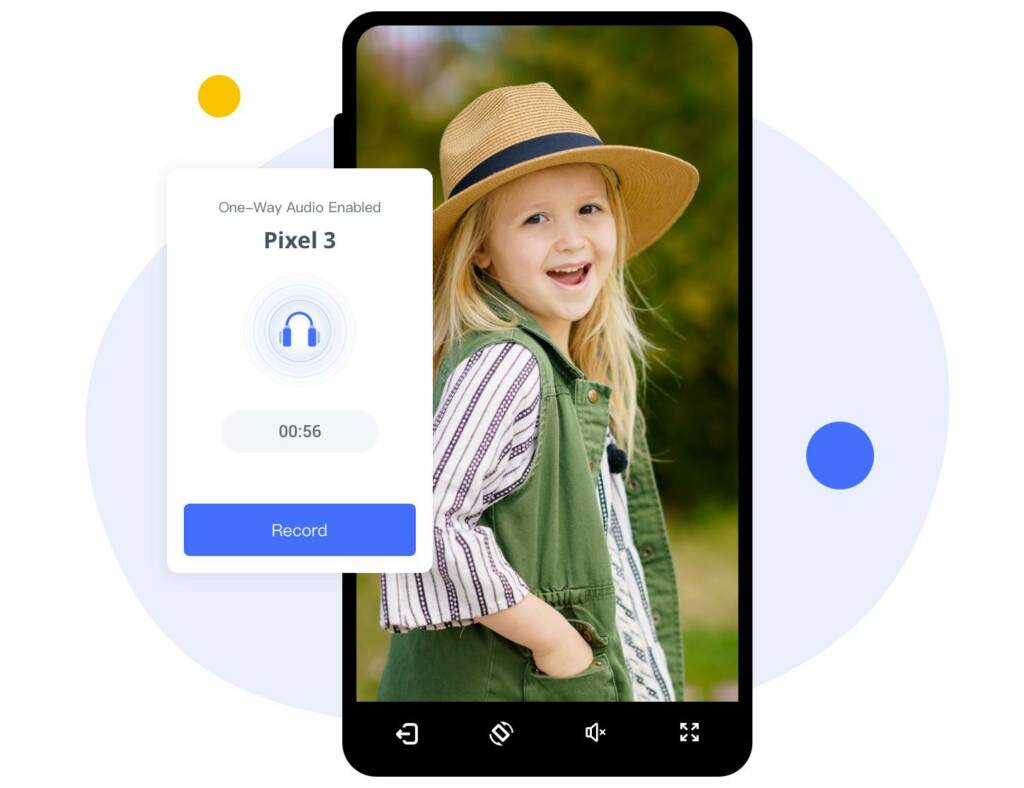
AirDroid Parent Control is a really great child control app and you can download it in two ways, from the official website to this link or directly from the Play Store by searching for "AirDroid Parental Control". We remind you that the app for the child's smartphone is called "AirDroid Kids".
Please note that AirDroid Parental Control is a paid application, but there is a three-day trial, which allows users to try out all the features well before purchasing. Pricing is $ 9,99 for one month, $ 19,99 for three months, or $ 59,99 for one year.
To create an AirDroid account you can visit This Page.