
Last month, Xiaomi announced the update MIUI 9.5 Global Stable based on Android 7.1.2 Nougat for about 30 devices, dividing the rollout in 3 step with conclusion by the beginning of May. Yesterday also we talked to you broadly speaking of what are the news about this substantial update, but at the same time we realized that some of you have already performed the update operation, such as owners of Redmi Note 5 or Redmi Note 4, while others are waiting for the OTA notification despite the flashable ROMs are already ready for download on the Xiaomi Community.
Topics of this article:
The new Global Stable MIUI 9.5 ROM offers security updates, fixes bugs and introduces iPhone X-style screen gestures (feature only available for Full Screen devices) but also much more that you can learn more about here That said, they exist two ways to flash the MIUI 9.5 on your Xiaomi device, one through the integrated UPDATE app (SETTINGS -> PHONE INFO -> SYSTEM UPDATE) or via Fastboot mode. But in this sort of guide we will deal with the first because the Fastboot mode for many could be difficult with the risk of bricking the device.
How to install MIUI 9.5 Global Stable on Xiaomi smartphones using Updater
To start, go to the Mi Community by clicking on the button below and verify that there is a download of the Recovery ROM for your smartphone.
THREAD DOWNLOAD ROM GLOBAL STABLE MIUI


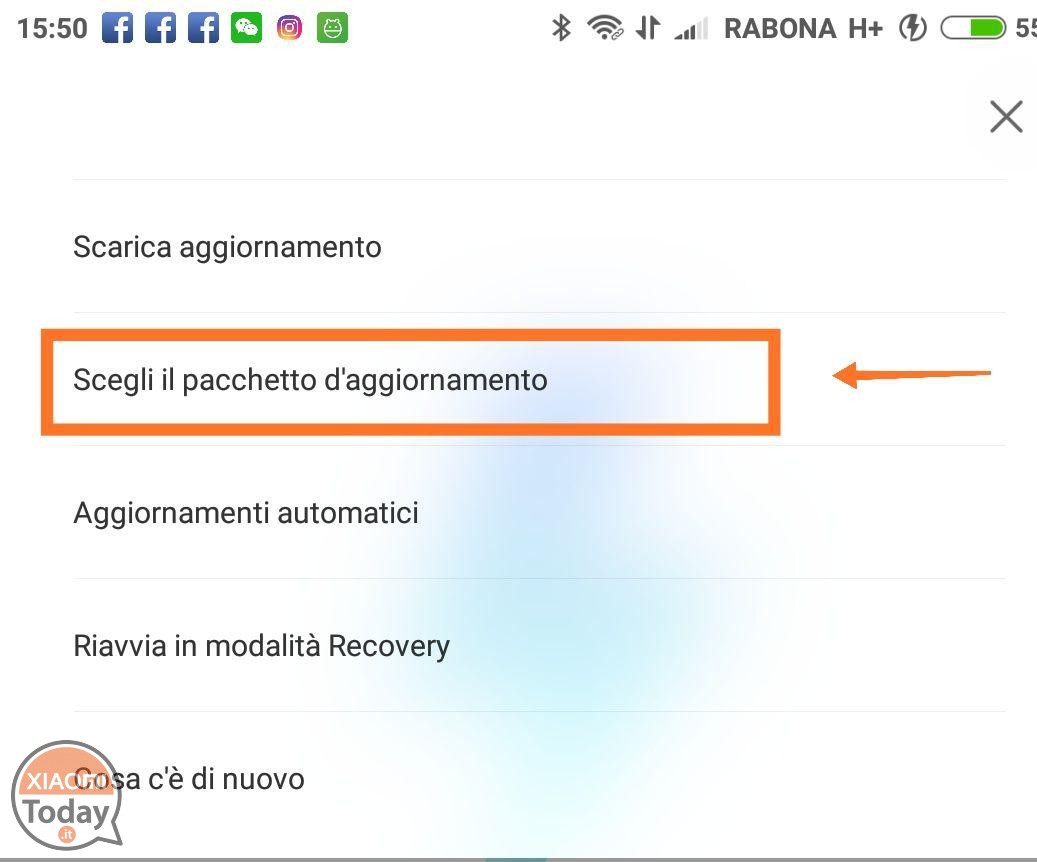








Can you do on a redmi3 with global dev?
I have a Mi5 and I managed to move from Global Developer to Stable thanks to MiTools. Then I immediately returned to the Global Developer because the Stable has major problems with battery consumption and fingerprint sensor malfunctions.
then I stay on the dev or someone can tell me if on redmi3 the stable goes well without the probems reported by christian? thank you
ps and can I pass with updater? I lose all the apps?
You can use MiTools, which makes installing official ROMs painless. As for the second question, Android has really made many steps forward: among the MIUI options there is the possibility to backup everything and, once the new ROM has been installed, during the configuration phase you have the possibility to initialize from scratch or use an existing backup.
thanks, I still have the doubt about the problems you reported. With the dev I have some problems especially with notifications and widget updates, but otherwise it's ok, I wouldn't want to make the situation worse. Let's see if any redmi3 is listening. Thanks
As for the Redmi Note 4 there are two models, one that will be released in mid-April and another that has already been released. In the one released in the link is written HMNote4X. Can you confirm that the latter is the one I need to install on my Redmi note 4 SNAPDRAGON VERSION?