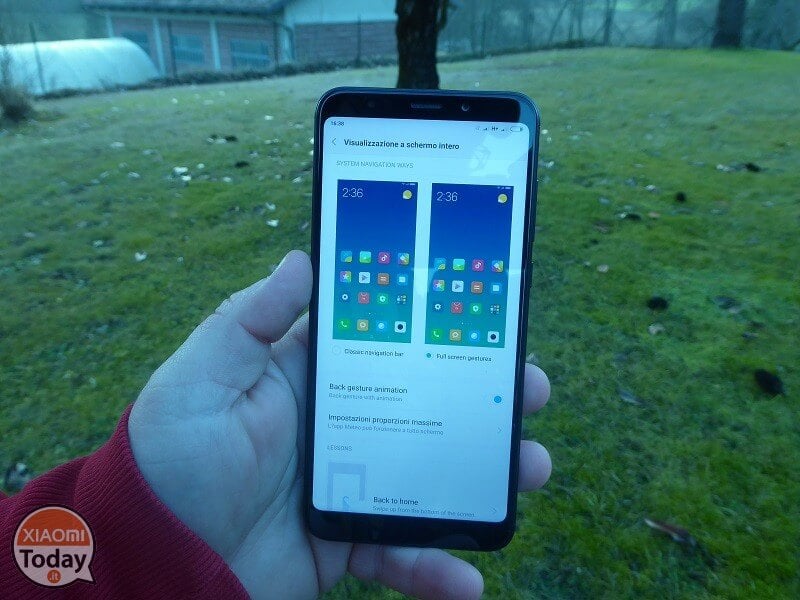
Due to popular demand Xiaomi, in the latest version of the beloved custom rom MIUI, has made available to users a system of gesture that almost goes to replicate the one developed by Apple for its iPhone X.
Gesture? What are?
The meaning of Gesture è gesture o movement, in other words: they are all those movements that allow us to activate functions.
To be specified that this function is not yet native in the rom MIUI 9.
Well, in this guide we will examine how to activate the gesture su for all devices Xiaomi adding a simple string in the file build.prop!
The build.prop file is the “identity card” of an Android device. Tell applications the specifications of your device, so that apps can change their interface or function based on the device you have. Generally this file (build.prop) is modified to make some applications compatible with the device in our possession.
Furthermore, we remind you that the Xiaomitoday team is free from any damage that you may cause to your device.
Gesture enablement requirements
Guys, it's easier than you think!
Once the Root Explorer is downloaded, it is important to look for the file build.prop.
We find it by following this path: device / system / build.prop
Found? Well, let's click on. You will end up in a series of sentences with various codes, scroll to bottom of the page.
Just add this string to the end of the page.
Done? Now we save and make a nice reboot of the device to complete the whole.
Then go to Settings> Display> Let's activate Screen Buttoms
Go to Full Screen Display (always in the terminal settings) and activate the Gesture we prefer!
[SOURCE]

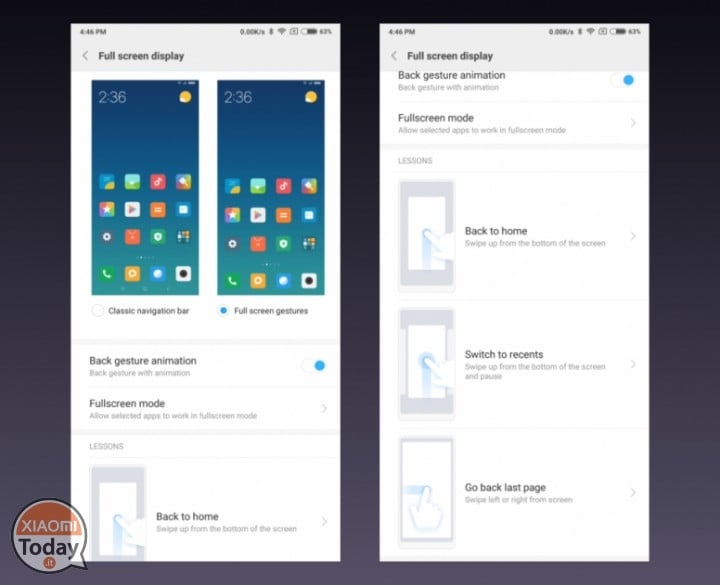
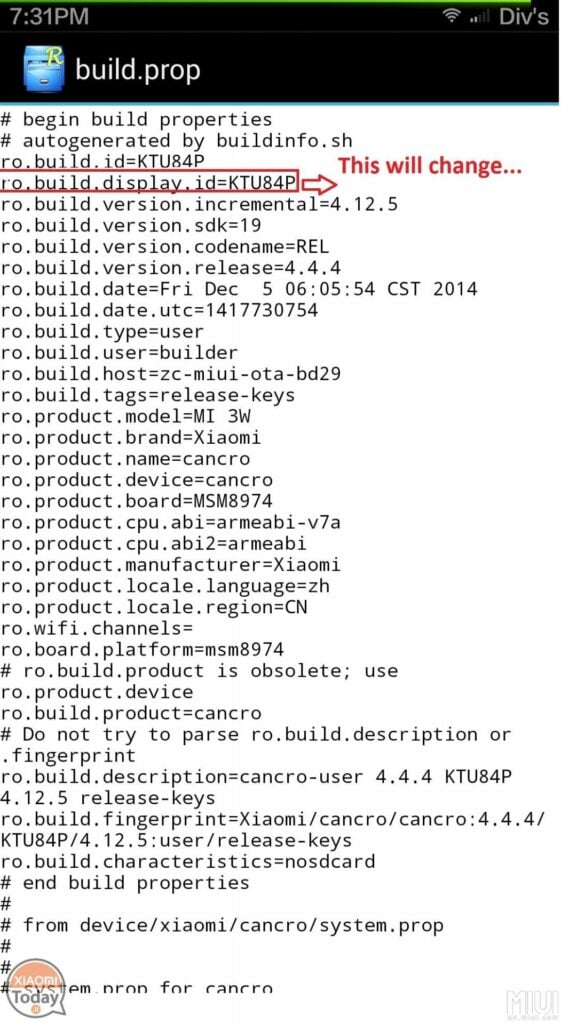








You can find the gesture to activate in settings / Full Screen Display, there you can activate what you like.
The guide does not work on all Xiaomi devices. Probably only on new borderless ones.
what device do you have? 🙂
Redmi 4X. I followed the guide but after a reboot, that item did not check in the settings menu.
It does not even work Redmi Pro
Change the title, it works on borderless, not on all (ex: on Mi Note 3 does not work, only soft touches are activated on the screen)