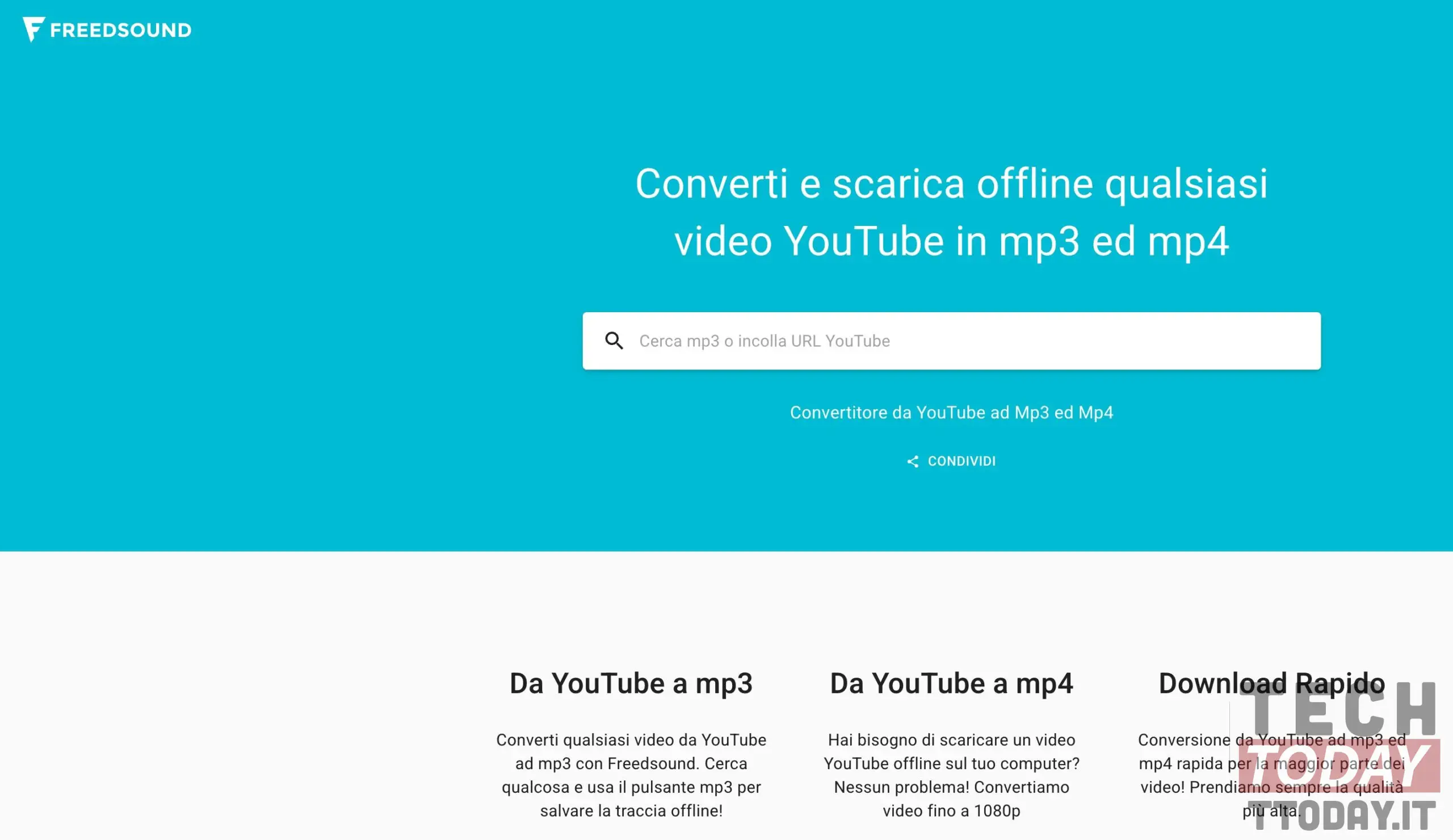
You recently heard of Free sound and would you like to learn more about what it is and what is its functioning? Very well, you have found the guide that is right for you. In this in-depth study we will go to discover this platform in detail.
Freedsound is a very popular portal, which in poco time has conquered a large chunk of users. In the next few lines we will provide you with all the instructions to go to the right (and working) address and information on how the site works.
So take a few minutes to read this focus carefully, so that after you have a clearer overview of everything. But no more delay, let's go!
What is Freedsound
Let's start by trying to frame Freedsound first, which is technically a YouTube to mp3 and mp4 converter. Essentially, it turns the videos of the popular social media into audio tracks of those formats. Therefore, thanks to this platform, it is possible to download free music directly from YouTube.
The portal in question is super light, fast and easy to use: and it is precisely for these reasons that it has conquered a large slice of users. Also in consideration of the fact that downloading or streaming an mp4 video or mp3 audio file on your smartphone or pc can involve the consumption of a lot of internet data.
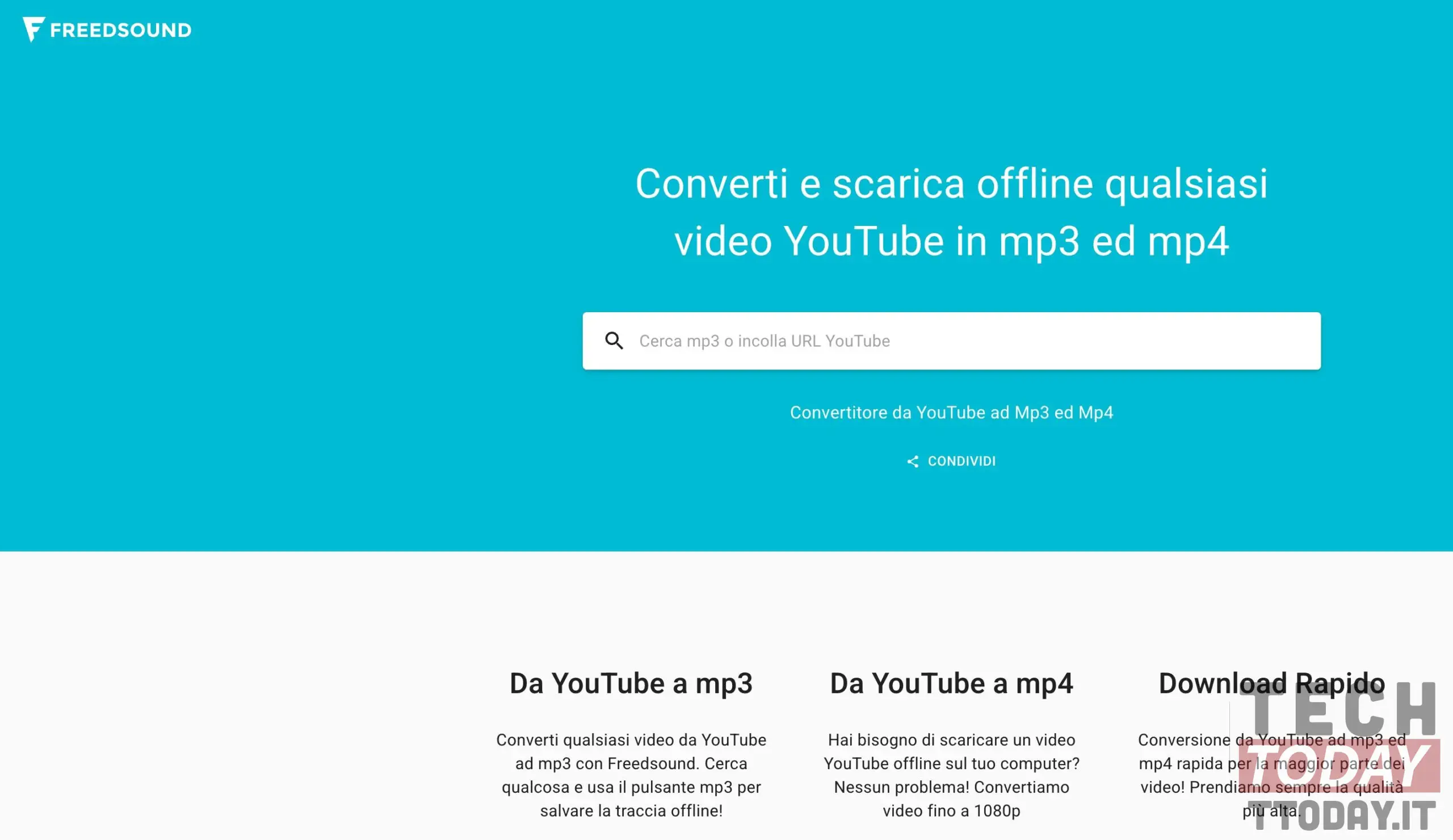
Freedsound is a YouTube to mp3 converter that allows you to download offline audio tracks in mp3 format and videos in mp4 format directly to your computer or from your smartphone (if you use an iPhone, we recommend that you download the contents to your computer and transfer them to your phone via iTunes).
Obviously the service offered by Freedsound is totally free and does not require registration or software installations. At the time of writing, the working site is as follows: https://freedsound.live/it/.
Free sound mp3
But how it works Free sound mp3 and mp4? Basically, to convert videos to audio tracks, you need to:
- copy the url address we have indicated to you on the browser's web search bar;
- press enter on the keyboard;
- wait a few seconds until you are redirected to the home page of the site;
- copy the url of the YouTube video you want to convert into the bar with the magnifying glass;
- follow the instructions for the conversion process.
In a few seconds you will have your mp3 or mp4 file available. What to say? Quick and easy, really cool! However, it could happen that the site no longer works suddenly: in fact, the portal is closed and obscured by the Italian authorities because it provides a potentially illegal service. However, the platform team is keen to explain their point of view:
"Freedsound is a completely free YouTube mp3 and mp4 conversion service. In order to ensure legal service, check the laws in force in your country. We accept DMCA requests and automatically remove copyrighted content. Use the copyright notice page to tell us any URL".
Therefore, in itself, the service offered by the platform in question could also be used in a legal manner. It therefore depends on the user and his behavior: by converting YouTube video files that are not protected by copyright (because they have expired or because they do not exist), no crime is committed.
However, we will update this insight in case the url address we have given you stops working. Great, you should now have a clear and detailed picture of what Freedsound is and how it works. Obviously from our point of view we can only invite you to use this service in a legal and prudent way, converting only files that are not protected by copyright.
So we just have to say goodbye, really hoping that this guide was really useful to you and that it could have clarified any doubts. Soon!








