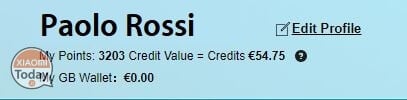Many of you are wondering what GearBest points to each purchase and how they can be used. The same question is addressed to the "GB Wallet".
There are substantial differences between the two types, now I will explain them.
GearBest Discount Points
At each of our purchases made on the domain gearbest.com or about that it.gearbest.com, points are credited to us. Every 50 points correspond to discount 1 $ for the purchase of all the products listed on the list (including Flash Sale). However, it is not possible to use the points along with the discount codes
The question that arises spontaneously is: "how many points can I use in a purchase? Can I reset my expense if I have enough points? "The answer is no! The points that can be used in a single purchase can at most lead to a discount of the 30% on the total value of our cart.
The points can also be accumulated with many other activities: By subscribing to the newsletter, leaving feedback for an order, writing a small review of the purchase. Here is the complete list
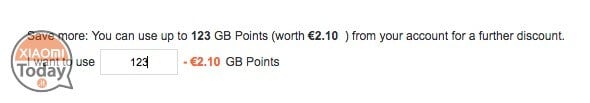
Wallet GearBest Points
Different is the talk about the "GB wallet". Points in the GB Wallet can come from a refund or a prize of any kind correspond to real money. In this case, we will not be limited to using our GB WALLET balance, in fact it can also be applied to products already discounted by coupons and to clear the shopping cart.
Here are some examples:
Buying a 100 € X Cost in FLASH SALE:
- I have 40 € of Points: I will apply the number of points that will bring the cost of the smartphone to 70 € (I will stay 10 € of points)
- I dispose of 40 € of GB WALLET: I will apply 40 € discount and pay 60 phone €
- I have 40 € of points and 40 € of GB WALLET: I will be able to bring the 70 € phone with the points and 30 € with the Wallet (I will keep 10 € of points)
Buying a 100 € Cost With a Coupon:
- Points NOT usable
- I have 100 € of GB WALLET: I will apply 100 € discount and pay 0 phone €
We remind you that in any case of GB refund you will propose to do so on the same payment method or in GB WALLET. Our advice, if you intend to make new purchases on the site, is to have it in WALLET as there is always something more recharge than what you paid originally (of course this move serves GB to keep the customer loyal).
To see your Punctuality and GB WALLET steps, just login to the site and enter the "my account" section, at the top left you will see the report