
It will be because of the marketing that pushed the expectations of Mi 9 to the stars, it will be because of the fact that DxOMark gave a super score to the photographic sector of the latest Xiaomi flagship, the fact is that we have heard of all sorts. In any case we want to dispel any doubts and tell you that undoubtedly the Xiaomi Mi 9 photographic sensors are perhaps the best on the market, but what is missing is a software optimization that allows you to exploit their full potential.

Fortunately, Xiaomi Mi 9 allows you to install the GCam Mod without any particular problems and then take advantage of the native Pixel algorithm to get high quality shots. Let it be clear the absence of an optical stabilization is felt and difficult to be emulated by software, in fact, when ambient lighting falls, this feature becomes fundamental for the photos, as the micro blur and / or mixed colors tend to come out. But let's not despair because with the GCam much of what has been said is solved.
GCam Mod on Xiaomi Mi 9: here's how to install it
Download the GCam APK on your phone by clicking on the button below.
Install the file you just downloaded as a normal APK, remembering to grant installation permissions from unknown sources, as an APK coming from outside the Play Store.
Once the GCam Mod APK is installed, start the program and grant the required 4 permissions. Everything seems to work but be careful because in reality lag, freeze and sometimes crashes will occur. Therefore you will need to make some setting adjustments.
From the GCam application interface, we swipe right to enter the settings.
We enter the ADVANCED item and activate the HDR + ADVANCED toggle. You can also optionally choose to activate the RAW option.

From the shooting screen we can see the presence of a logo, or a circle with a cross inside, that we should click to enable the HDR ADVANCED item.
Let's go back to the settings again but this time we select the item BSG MODS SETTINGS and then INPUT MODEL where we will have to provide the following configuration: Interface Style / Pixel III - Back Camera / Pixel 3 XL Crosshatch (Google) - Front Camera / Pixel 3XL Crosshatch (Google) - Config / Auto.
Also from the BSG menu we enter the item HDR + PARAMETERS where you can increase the number of frames, taking into account that the higher the value, the greater should be the exposure and the color rendering but inevitably the micro moved in evening photos increases due to the longer exposure times.
Finally in the FIX section we need to activate the BUFFER FIX item while on IMAGE FORMAT we need to switch from JPEG NEED MI8 to YUV 420 88 DEFAULT.
Through the USE 3RD BACK LENS switch you can also take advantage of the wide-angle camera.
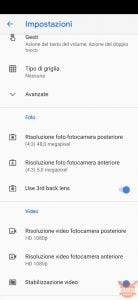
Restart the GCam Mod app and start enjoying a new photo rendering.
I leave the conclusions to you, so I expect a lot of comments if you have noticed substantial differences in camera stock photos at Gcam. I think so, especially in selfies….










Aqui nao aparece PIXEL 3 XL hachura (Google) oque eu faço?
Para corn alguém não apareceu to opção de Câmera Traseira / Pixel 3 XL Hachura (Google) ??
O Gcam funciono no modelo MI 9 SE?
Aqui no! A camera f1ca toda travada and f1ca fechando sozinha
Hello, I don't see the function to activate the quadrangular…. do you know what to do? THANK YOU
guys how did the 9 mi with the gcam behave? can it catch up with the top cameraphone? if yes, how much? thank you
Very good this gcam but I can't find the 10 point to activate the wide-angle.
go to bsg mod settings, under Auxiliary camera switch method put CYCLE. Restart the gcam by removing it from the memory (I restarted the mi9) and the item now appears in the menu
grazieeeee !!!! it came out !!!
I don't see it either
I don't see the “USE 3RD BACK LENS” item either!?! ??