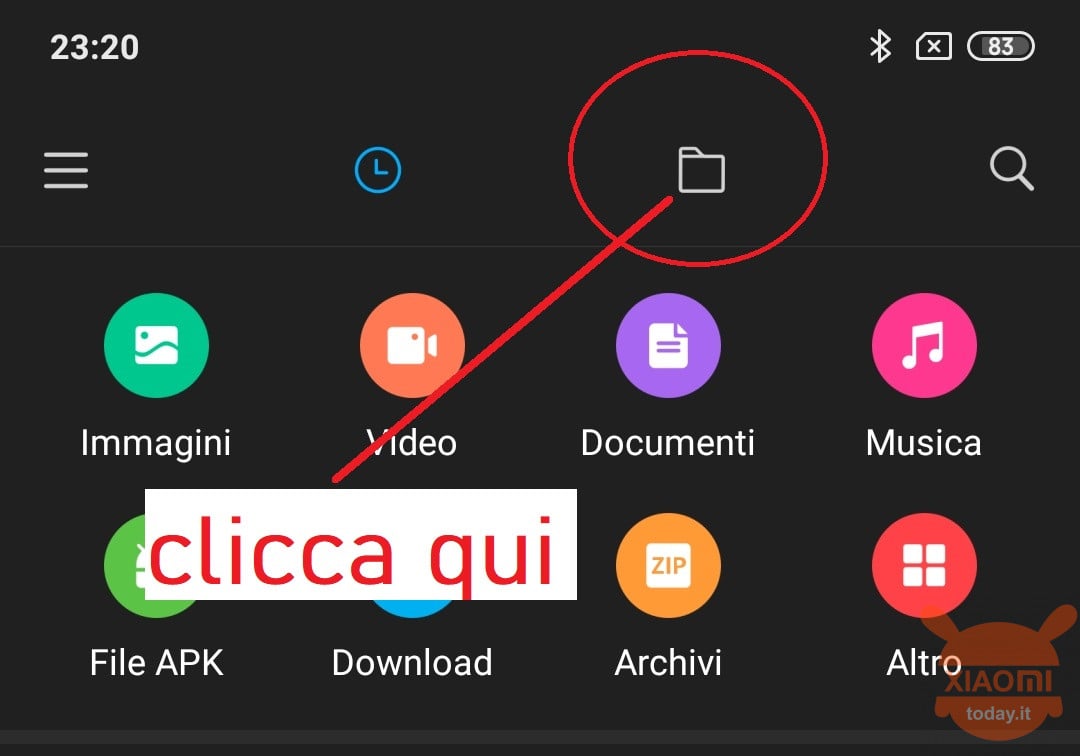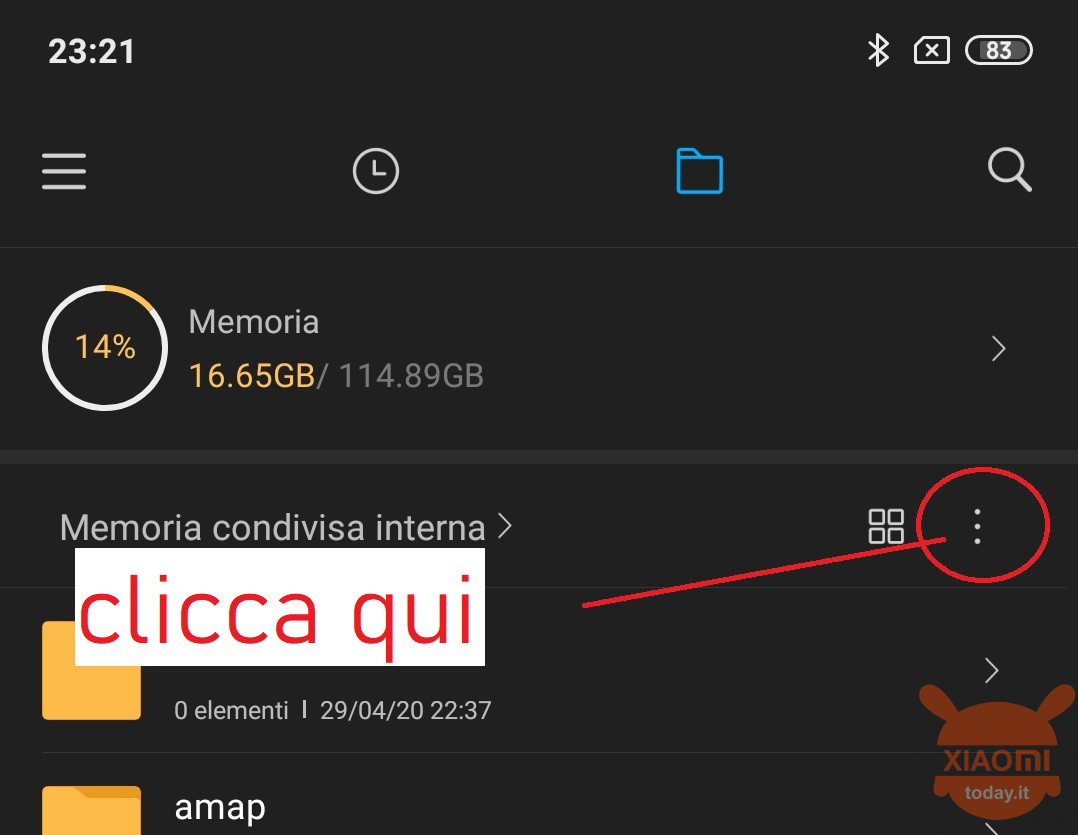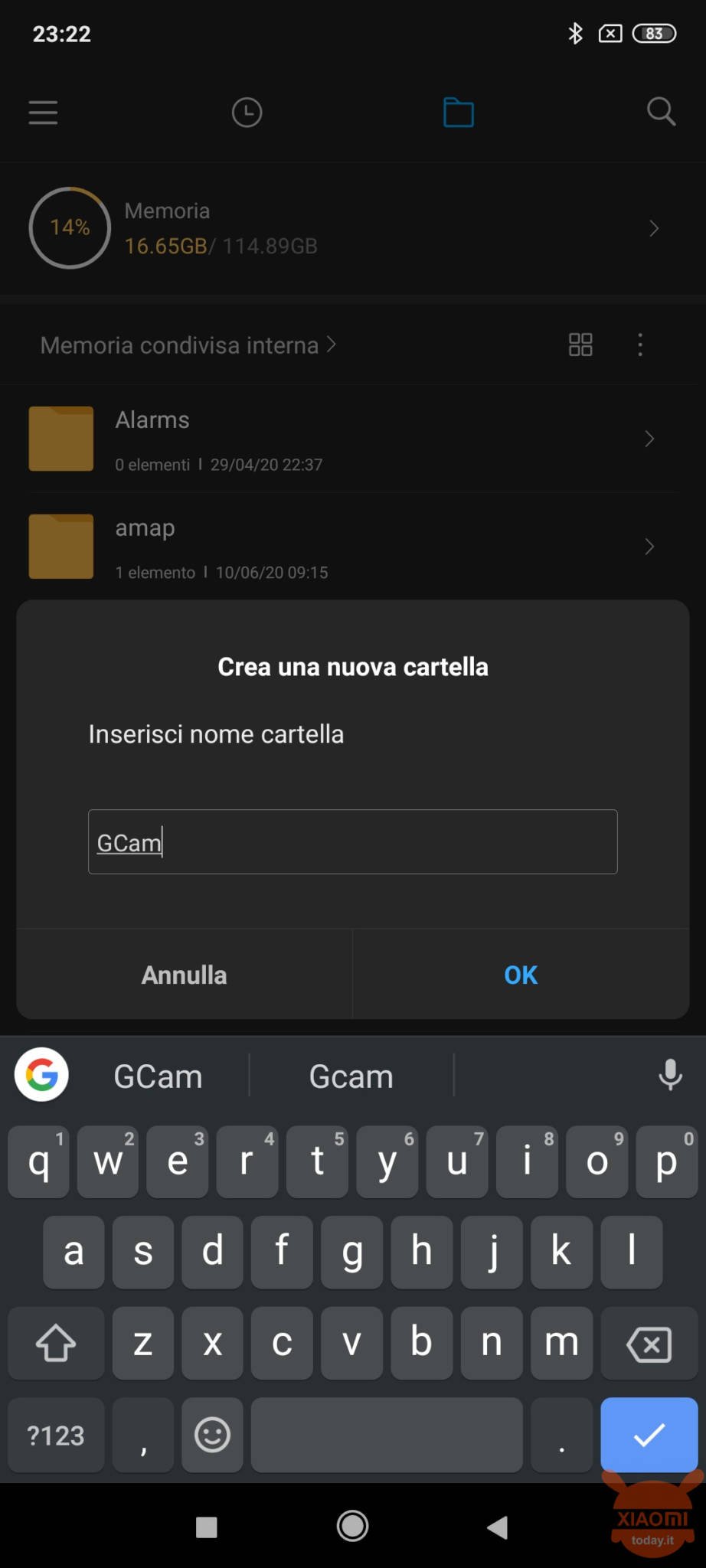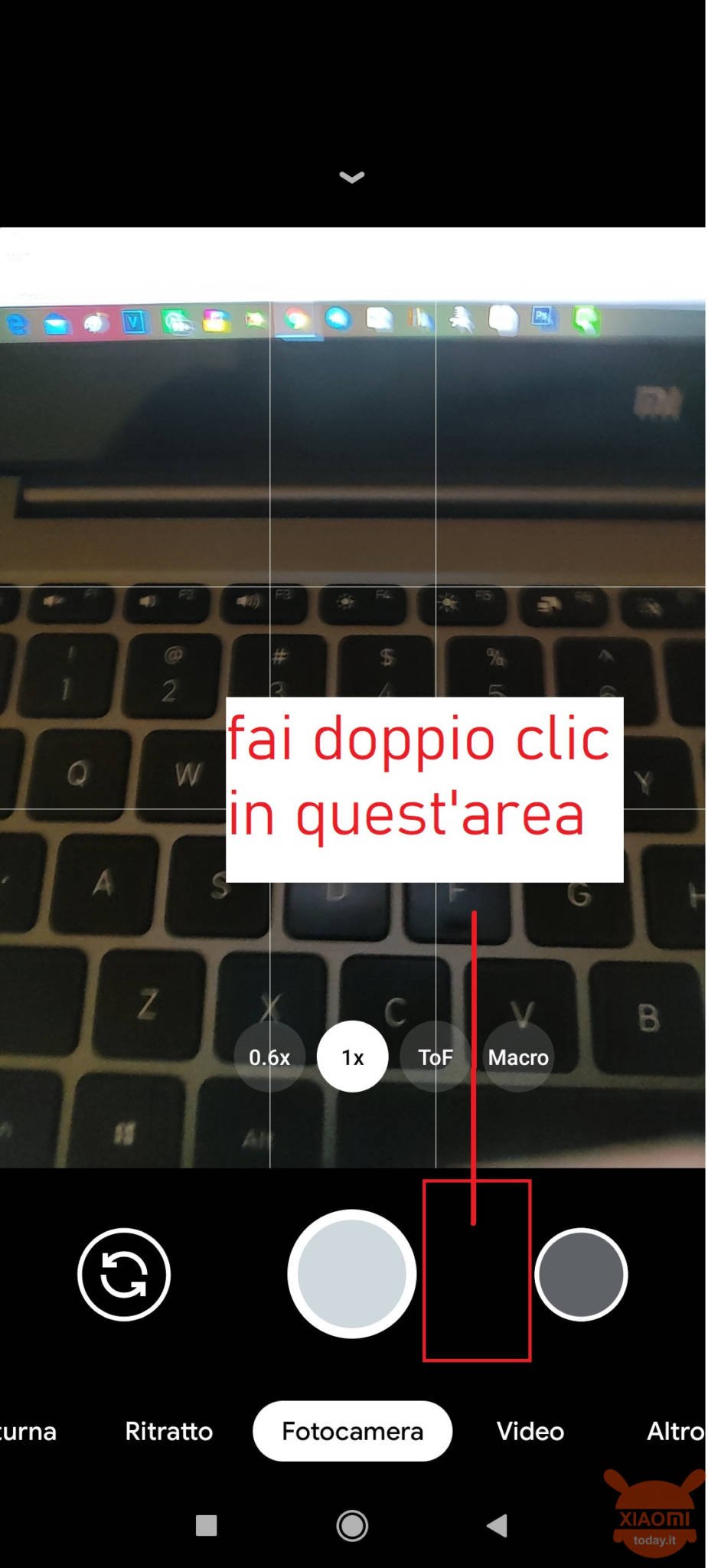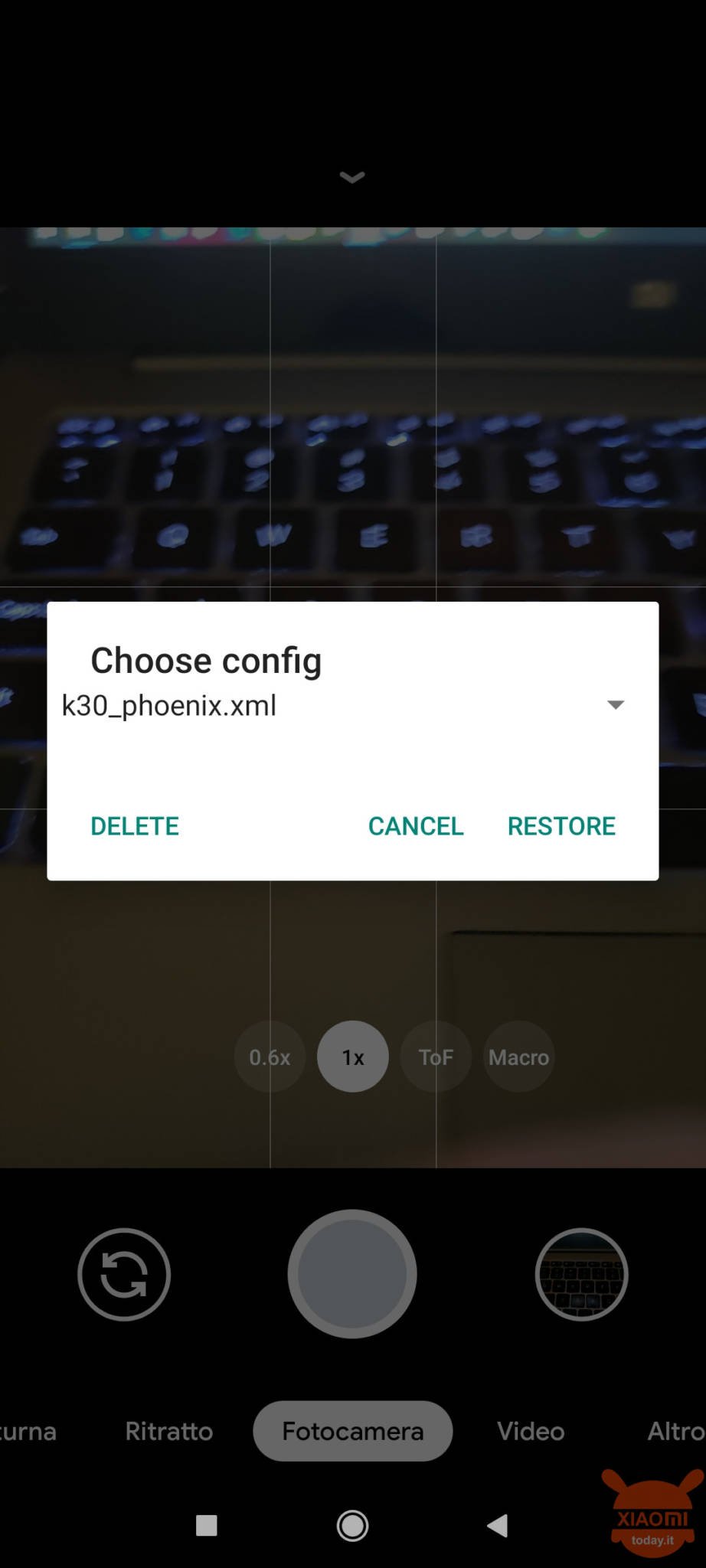We have from poco had the honor and the good fortune to try POCO F2 Pro, a smartphone that at an affordable price reflects the true essence of the top of the range currently on the market, but what perhaps turned out to be subdued was the photographic sector and its yield, excellent when compared to the mid-range market but out of line as far as the most famous camera phones are concerned. Fortunately, one of the many mods of the GCam is available to excite us, which in many cases clearly improves the photographic situation of the Chinese company's flagship. Could we not try it? Of course not and so here is a guide on how to install it and the results obtained compared with the stock camera of the POCO F2 Pro.
GCam on POCO F2 Pros: here's how to install it and comparison with stock camera
The procedure that we list, moreover, fits perfectly with many other smartphones of the Xiaomi / Redmi brand and therefore could be useful in the future, except for the version of the GCam that you are going to install, since there are several developers and dedicated to different models , with different CPUs. Having said that, for ours POCO F2 Pro we opted for the GCam version of Urnyxos5 which you can download by clicking on the button below, as well as downloading the configs file (further button below) which will serve to optimize the various settings of the GCam Mod. We have chosen the specific configs file for Redmi K30, which in fact uses the same photographic sensor as POCO F2 Pro, therefore compatibility is guaranteed. You can download directly from your smartphone.
CONFIGS FILE GCAM 7.3 POCO F2 PRO
Read also: Review POCO F2 Pro
Once you have downloaded the two files that will be named GCam_7.3.018_Urnyx05-v1.9.apk and k30_phoenix.xml (you should find them in the Download folder of your device) you can click directly on the apk of the GCam you just downloaded and proceed to installation of the same. You may need to grant permissions to install content from alternative sources to the File Manager if you have not previously granted them. After the installation at this point you can check that the GCam works without crashing but to optimize it you must follow some steps to apply the configs file downloaded previously.
- Go to File Manager;
- Click on the folder icon at the top;
- Click on the three dots next to the 4 squares symbol of the Internal Shared Memory item;
- Click on Create a new folder;
- Give the name GCam;
- Inside the newly created GCam folder you have to create another one, with the same method just described and name it Configs7;
- Now you have to move the k30_phoenix.xml file (which you should find inside the Downloads folder) inside the Configs7 folder;
- example taken from POCO F2 PRO
- example taken from POCO F2 PRO
- example taken from POCO F2 PRO
- At this point the GCam app and double click on the black part next to the shutter button;
- A window will open in which you will select the newly loaded configs file. Now click on RESTORE.
- example taken from POCO F2 PRO
- example taken from POCO F2 PRO
The time has come to compare the potential of the GCam with the performance of the stock room of POCO F2 Pro. In natural lighting conditions, the comparison is a clear advantage of the shots obtained by GCam, giving more real shades and above all the details of the framed subject are better defined. Suffice it to see for example the photo of the flower where the orange is warmer and above all the small spots on the petal are perceptible. Even in the case of lilac flowers, it is possible to note how the GCam has succeeded better in the enterprise, while the stock room seems to have gone into confusion, returning a sort of pastel and confused colors. In the panoramic photo the results seem to be rather similar, but zooming the image you can notice the greater richness of details and sharpness in favor of the GCam.
[s201_bai id = "35 ″]
[s201_bai id = "36 ″]
[s201_bai id = "37 ″]
Analyzing the shots taken in macro mode, the differences between the two camera apps become much thinner, although it is possible to see a better management of contrasts and lights when using the GCam. For example, on the photo with the white flower, in the case of shooting with a stock camera, a more "flattened" image appears, as well as in the image of the coins, it is possible to appreciate a greater depth of colors and reliefs always in favor of the GCam.
[s201_bai id = "38 ″]
[s201_bai id = "39 ″]
In the case of a selfie shot, the problems of the proprietary software come out all, as the skin tone is not realistic, always presenting a "ceramic" effect. The cropping in case of portrait mode is appreciable on both software, but the advantage of the GCam lies precisely in the best processing of the whole image framework, as well as the framed subject. In the case of the stock camera, in fact, elements are often obtained in the distance "burnt" by the high lights as well as a slight photographic noise. Where instead the stock camera works best is in the case of night selfies, as the virtual flash used on GCam is too high thus returning a "flat" effect to the framed subject. It should be noted, however, that GCam also manages to capture the details of the surrounding environment in the case of night selfies, while the stock camera captures only the subject.
[s201_bai id = "40 ″]
[s201_bai id = "41 ″]
[s201_bai id = "42 ″]
In low light conditions the results appear to differ by poco from the two camera applications, but as already mentioned for the initial photos, by zooming in on the details it is possible to see a better definition and sharpness in favor of the GCam, which in the case of the photo to the library, for example, manages to capture the grain of the wood while in the case of the photo of the Lego character, you can appreciate a greater depth of field, white balance and general sharpness as well as realism in colors.
[s201_bai id = "43 ″]
[s201_bai id = "44 ″]
Finally we analyze the shots taken at night, where the difference in some photos is truly abysmal to the disadvantage of POCO F2 Pro. In fact, we definitely find a wealth of details in the photos obtained with the GCam, as well as an absence of digital noise but in some cases the photographer in you could make a difference. In fact, in the last two photos proposed, I tried to take the photo in PRO mode and then manually by acting on ISO and shutter speeds and the result was that ... the winner is the stock camera, which succeeds in long-exposure shots at better equalize all the chromatic shades. For example, in the shot at the house, the detachment that the stock room returns compared to the GCam is impressive, which instead tends to orient itself towards the chromatic spectrum of green, although both software push a lot on fantasy-style aberrations of the sky. It should be specified that the last two photos, in the case of GCam, were taken in Astro mode.
[s201_bai id = "45 ″]
[s201_bai id = "46 ″]
[s201_bai id = "47 ″]
[s201_bai id = "48 ″]
[s201_bai id = "49 ″]
Conclusions
I have not analyzed the aspect related to the wide angle, but I can tell you that the results are similar to what has been told so far with the other sensors. Net of what we said to ourselves, the GCam greatly improves the final yield of the shots in the vast majority of situations but leaves one to think about the fact that in PRO mode, the stock camera allows you to get shots to say the least. poco stupendous, on a par if not superior to what is offered by the GCam in Astro mode. Undoubtedly the advice is to install the GCam on your device, because the photos will gain a lot in terms of details while for everything else what matters is your imagination, only with that you will have photos that will excite even the coldest of hearts.