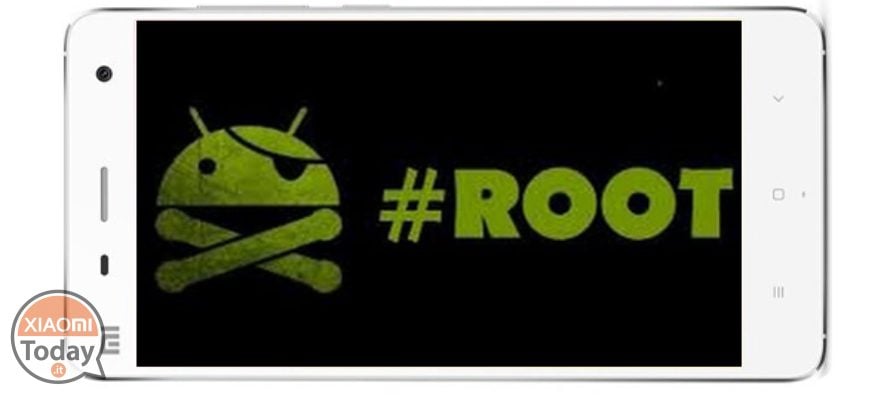
Let's see today how it is possible to get root permissions on our Xiaomi phones and make the distinctions of the case to clarify once and for all what these permissions are and how to get them depending on the ROM that you have.
But what are they doing in practice?
- Complete management of installed programs;
- complete backup processing (the app I recommend, again, is TitaniumBackup);
- appearance and audio personalization of your device;
- modify kernels and hardware performance;
- install special applications that control system functions;
- take advantage of Xposed modules.

Before we see in detail how to get permissions, let's clear some things that deserve our attention:
- obtaining root permissions is a reversible operation;
- root permissions do not disable OTA updates
The procedures for having a rooted Xiaomi device
ROM China developer

Unlike some time ago, where getting root permissions was indispensable to unlock the booloader, it's all a lot easier now DO NOT APPEAR neither UNLOCK THE BOOTLOADER.
In fact, you will need to enter the app Safety and click Permissions. Once here, click on "Allow Root Permissions"And, after ticking the box, confirm with the button below.
ROM China Stable and Global (stable and beta)

Here the situation is slightly more complicated because you need to unlock the bootloader.
Such as? Just follow this guide: Guide to unlocking the bootloader
Once you unlock the bootloader, you have to decide if install and maintain ZCX recovery compatible with official ROMs (if you have a compatible device) or simply start the TWRP recovery by fastboot command.
In the first case you can simply follow the guide, reachable by clicking on the model of your phone.
In second case, you can follow the following guide by skipping only the passage where you are asked to flash the TWRP ("fastboot flash recovery twrp.img") And proceeding directly to the command fastboot boot twrp.img:
How to start the TWRP recoveryNow you will have to download the SuperSu .zip file for your ROM from the following links:
e copy in the internal memory of your device.
At this point you should be in recovery ZCX or TWRP. Then click on install, select the SuperSu zip file and confirm. When the installation is complete, make a Wipe Cache / Dalvik and restart the system.
It will put you more than usual to restart, but once you restart your device, you will find the Supersu icon and you will get root permissions.
Unofficial ROMs with Recovery Custom already installed

download the SuperSu .zip file for your ROM from the following links:
e copy in the internal memory of your device.
Restart in recovery and click on install, we select the zip file of SuperSu and we confirm. When the installation is complete, make a Wipe Cache / Dalvik and restart the system.
It will put you more than usual to restart, but once you restart your device, you will find the Supersu icon and you will get root permissions.
That's all for this guide as well. I always remind you not to venture into procedures you do not know unless you understand the pros and cons of what you are doing.
Again, Thank you for the support you have shown in my previous guides and I can only continue to help you, always compatible with my free time. If you would like to offer me a coffee or a support in economic terms I leave my donation button Paypal.
As usual, you know: NO OBLIGATIONS.









I received a MI6 with unlocked bootloader and presumably allowed root enabled (some store apps are not found).
I have to reset the phone, blocking the bootloader and removing root.
I ask for help.
PS: If anyone knows how to help me, tell me even if I'm losing the content of the teleophone or not.
The native root permissions described for the rom developer are very limited, however, for the full root, you must install supersu.
Enabling root permissions without bootloader unlocking, with regard to china dev, applies to all devices?