
Just yesterday we offered you the Full review the Xiaomi Mi A1, a really interesting device that includes all of Xiaomi's quality with the assurance of constant and continuous updates from Google, as the operating system on which the device is running is Android One.
As written in the review for Mi A1, Xiaomi used the design and hardware of Mi 5X, but in spite of this, there is no FM radio, or at least the same is not contemplated in pre-installed applications by default.
For many it might be one lack of superficiality because most of the music travels digitally on platforms like Spotify and the like, but for others, FM Radio is one of those indispensable tools in your smartphone, maybe to hear football matches during frustrating shopping at Ikea. Xiaomi Mi 5X and Mi A1 however mount the same hardware and therefore today we show you a small escamotage to enable FM Radio even on Mi A1. I would point out that the screens that follow will not be the same as you will find on board Mi A1 but they will in any case step up the procedure you will need to perform.

First you will have to go to the telephone dialer and type the string * # * # * # * # 6484, in order to enable the test menu or Engineering Mode. At this point you have to select the option for the Radio FM.
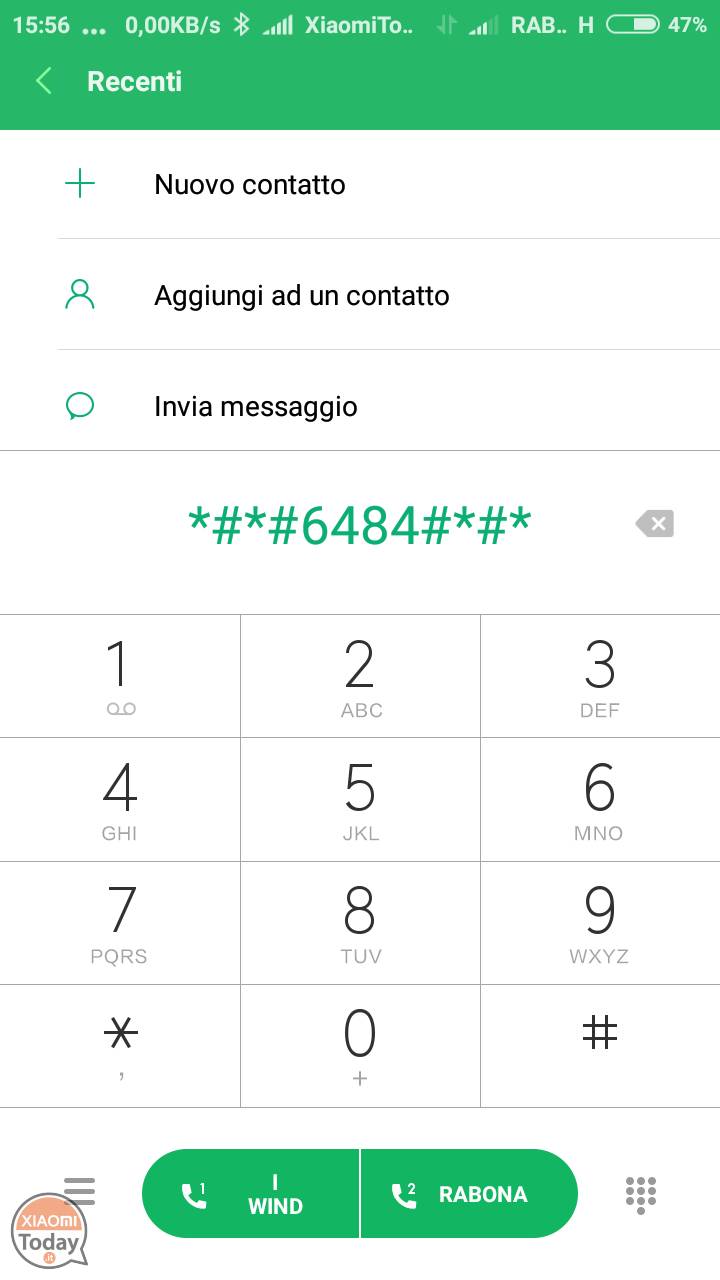
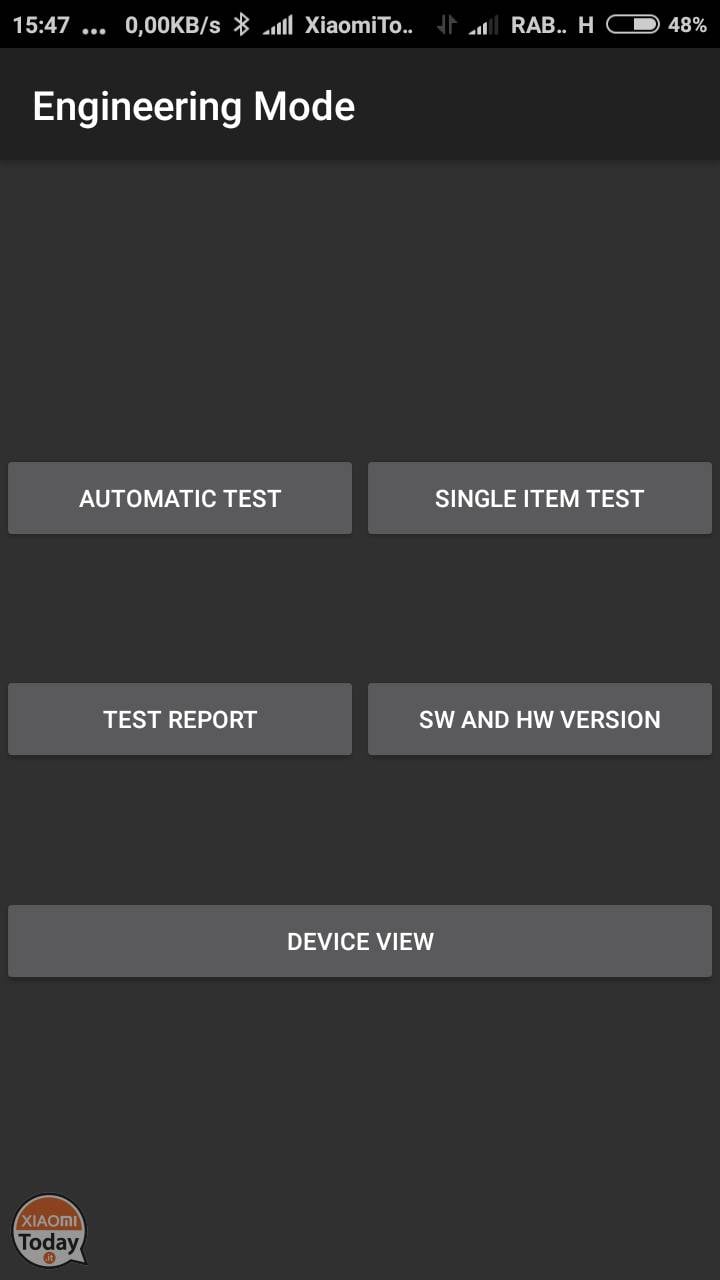
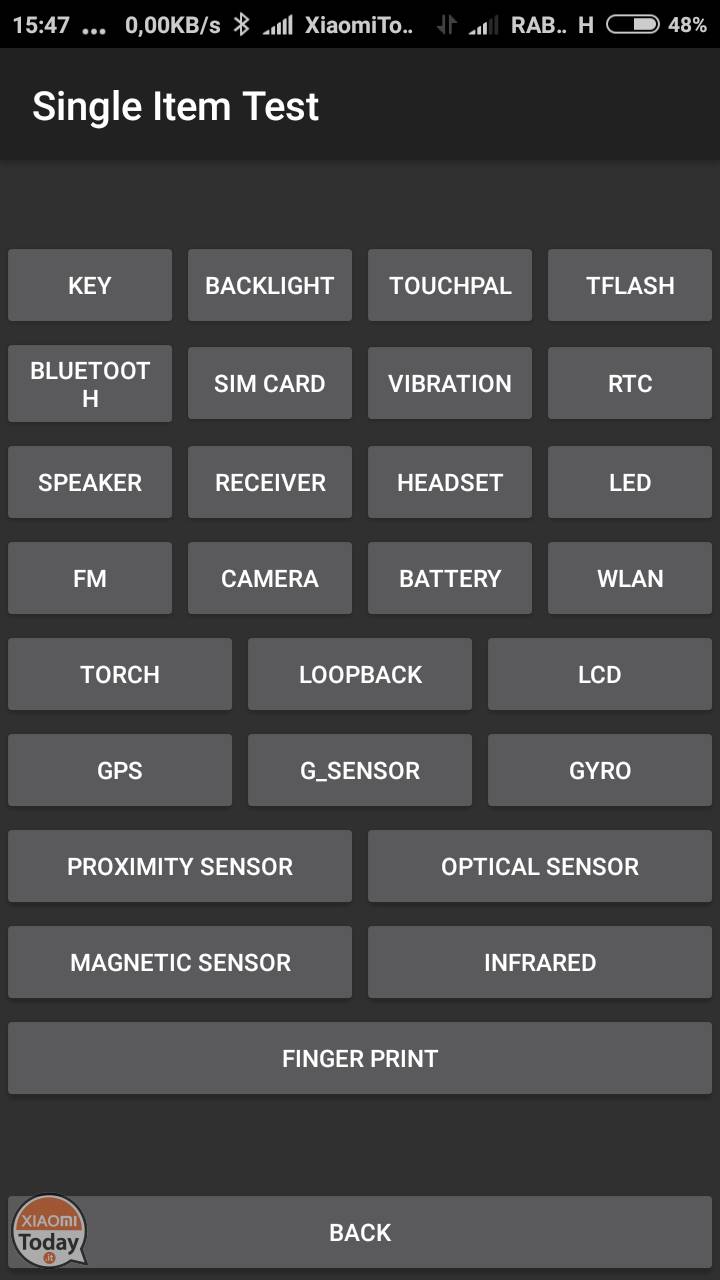
Once selected, the system will ask you to insert the earphones into the jack jack from 3.5mm, in order to exploit them as an antenna allowing you to receive the various frequencies. At this point through the SEARCH button you can select the various stations.
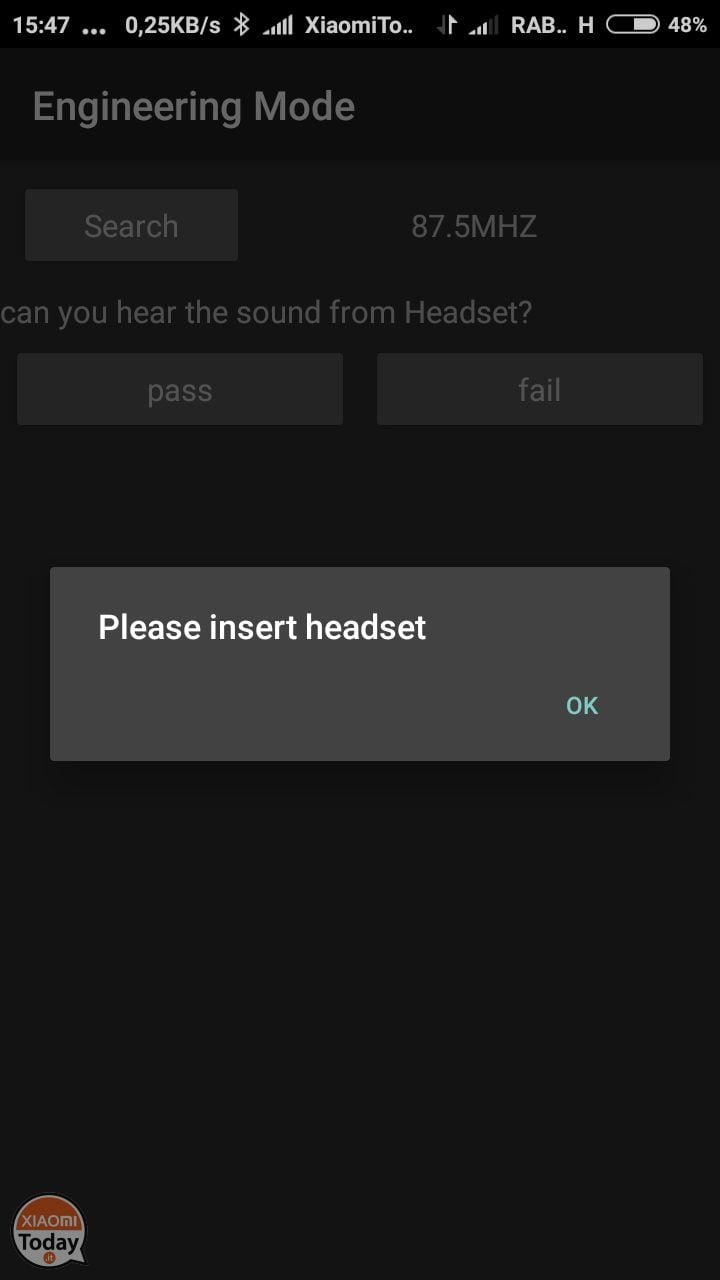
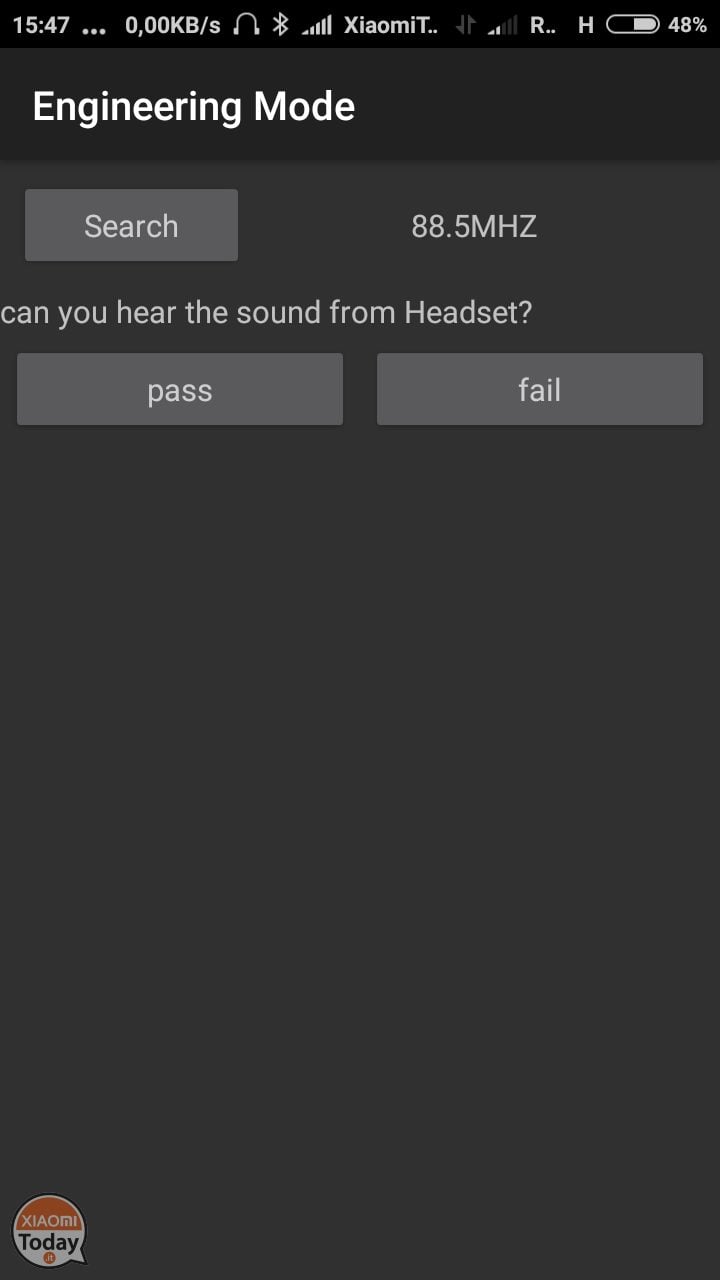
Sure you will not have a dedicated interface and you will not be able to view radio names or even RDS messages, but this is currently the only way to use the built-in FM radio module. Hopefully, soon Xiaomi will notice the lack and with the next upgrade will integrate the default feature.









Completely useless. The volume remains very high without the possibility of adjustment. And you can not use the phone for other activities.
damaged and it works but I would like to understand if possible use without making the proposed proposal and also how to adjust the volume ;;;; if possible
Demenziale.
Not the trick you have suggested, of course, how to not natively implement an already-existing feature.
I took 2 days ago xiaomi redmi 10C and guess the radio is there but found it by going to the settings and then APP, indeed there are 2 but the problem is there anyway you can't put it on main screen and it doesn't work, but why put a caxxxxo pre-installed radio and I can't use it.