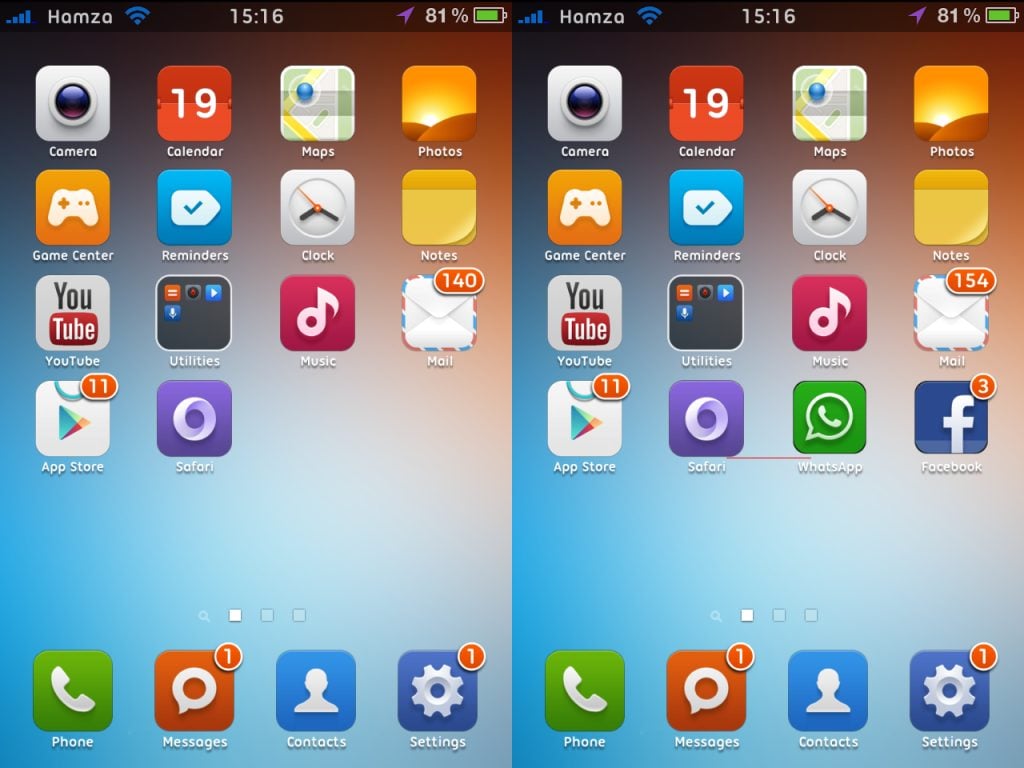
How many of you know the Miui? And how many of you compare it to the Apple home operating system?
One of the features of Miui that comes next to iOS is definitely the stock launcher, very similar to the launcher icons and settings installed on the Apple devices.
Another feature that distinguishes the operating system from iOS to Android is certainly the management of notifications that in addition to being visible on the notification center By lowering the status bar, a red bullet on each icon is visible indicating the number of missed notifications, if any.

In a very similar way also on the stock launcher Miui we have the notification bubbles, more precisely calls icon badge, on some apps like phone dialer, apps, email, and updater.
In this guide, we will explain very simply how to activate the icon badges, including other applications such as: Whatsapp, Facebook, Google Play Store, and Twitter.
How to do?
Simple! By installing WSM Tools, a Miui-compatible tool can install Xposed modules.
If you do not know how to install wsm tools and what modules to use in this article let's explain how it works.
After learning how to install the xposed modules, we install the module called Mi-Tools, downloadable via wsm tools by going to the download section.
Once you have enabled the Mi-Tools module and restarted your device, go to the Application section of the module:

We click on Application and we will find this menu:
![Screenshot_2014-02-12-22-12-43[1]](http://www.lordoftech.it/wp-content/uploads/2014/02/Screenshot_2014-02-12-22-12-431.png)
Atick "Show Bubble Notification" and restart the device.
Once we receive a message on Whatsapp or Facebook notification we will have the icon badge on its icon!
![Screenshot_2014-02-12-22-17-23[1]](http://www.lordoftech.it/wp-content/uploads/2014/02/Screenshot_2014-02-12-22-17-231.png)
via | Sm @ rty »Guide








Hi, I followed the guide to perfection, but even after restarting, I do not see the badges of the notifications on the applications I have correctly selected in the Application list. I also entered recovery and made wipe cache and wike dalvik .. but nothing! What can depend ?! Could it be because I do not have the default theme ?!