
Many Xiaomi devices, to date, still do not have the feature feature of the Android Stock ROMs to use multiple apps alongside. The Split Screen in fact it is a very convenient feature for those who use a device with a large display. With this brief guide we will see how to enjoy it.
- a MIUI ROM based on Nougat
- Unknown Sources Enabled: (image below) settings -> additional settings -> privacy -> we activate unknown sources
- This program (.Apk): Download Button Mapper Pro.apk
How to enable the split screen on your device: the steps to follow
First, you have definitely downloaded the application from your mobile phone. Then open a File Browser and proceed with the installation. In my case I used Root Browser but no one prohibits using another.
We install the app and we will find the icon on the home of our device. Let's proceed then by opening the app.
When we open the app, at the bottom of the screen, we will see an accessibility request message. If you click on it opens directly the menu on which we will have to enable accessibility for the Button Mapper app.
In case you miss the message, don't worry. The path to follow is settings -> additional settings -> accessibility (as per screenshot).
Once this simple step is completed, we reopen the app if we closed it and we will be in front of a full menu of settings. Do not despair. The steps are really few.
As you can see from the images above, click on "Button Menu" and enable customization. After that we can click on "Long Press" (but if you want to choose another mode you are free to do so) and select Split Screen.
After that, we'll already have the feature enabled, but we need a little extra step if we want to avoid being able to access the message menu and camera anymore. Then go back to the main menu of the installed app and select this time "Advanced Options". In this menu we will have to set the options as in the following image:
After this last step, the procedure is complete. So we can use the Split Screen simply by opening the app that we are interested in at the top of the display (or left in case of a device horizontally) and holding down the left button (Recent Button / Menu).
After this, we will have to click on the home button and select the second app that will open in the remaining space.
As always I hope to have been helpful with this new and brief guide. If you would like to thank me for the dedicated time, a coffee or a beer are always welcome.

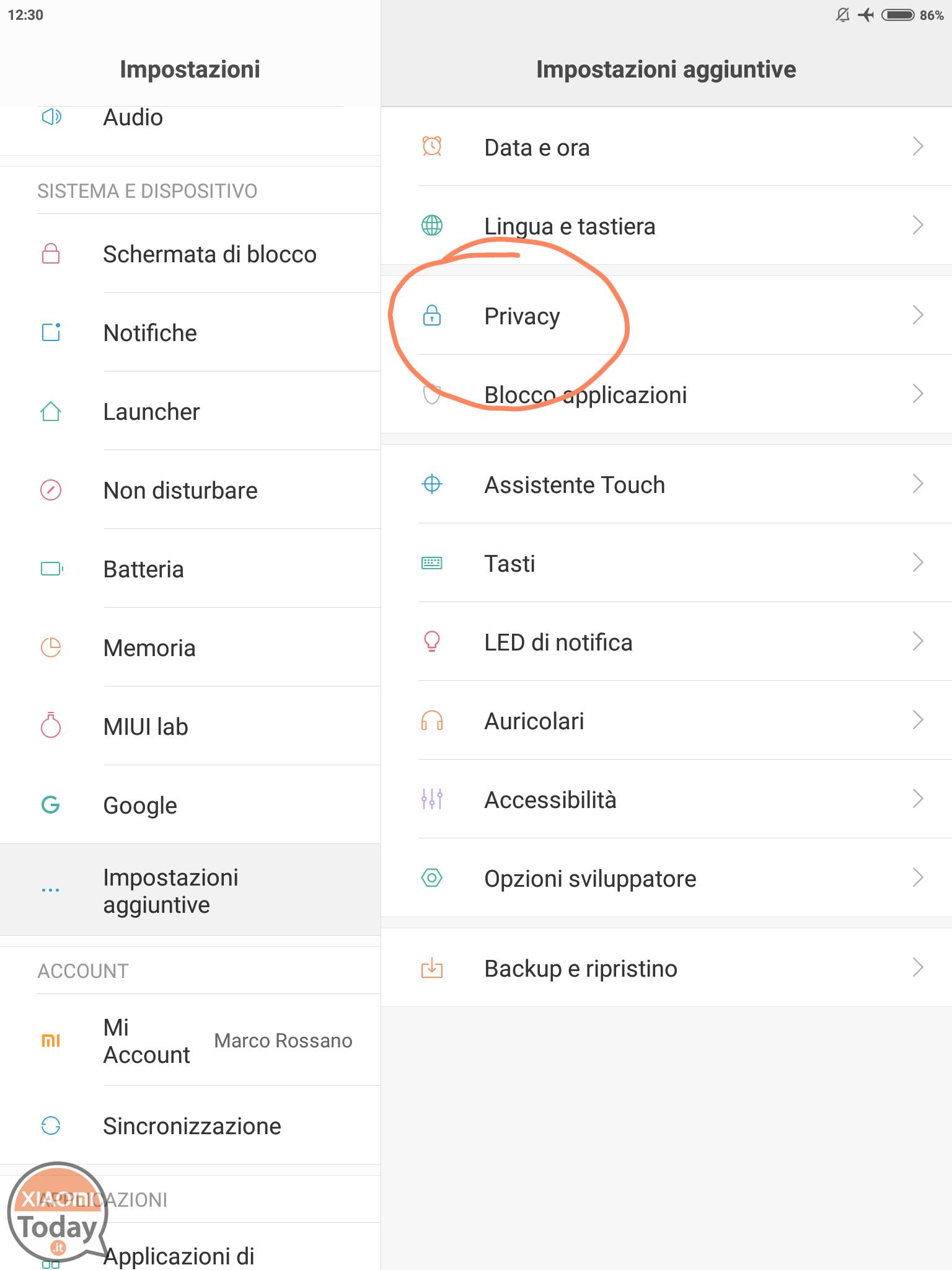
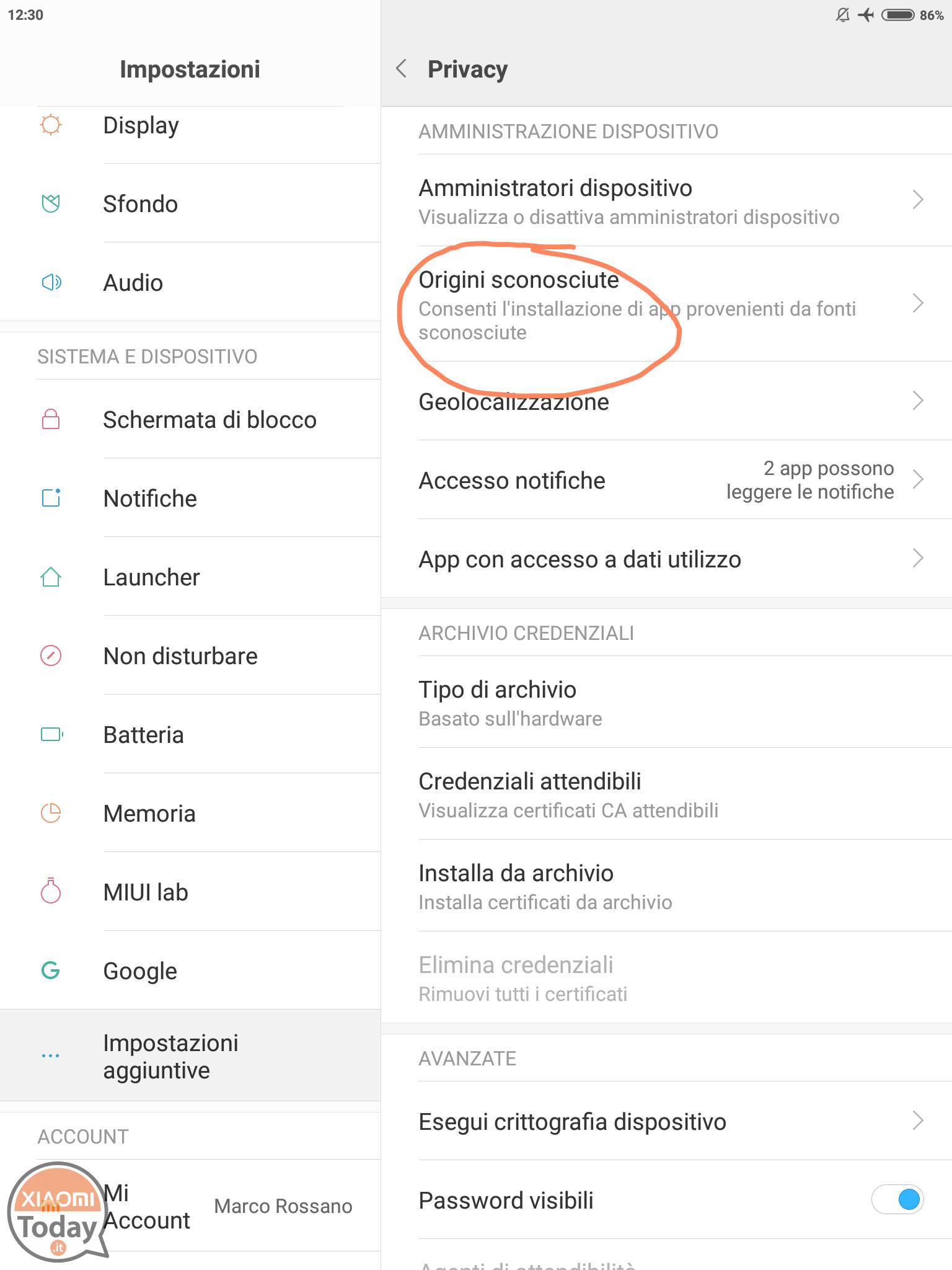
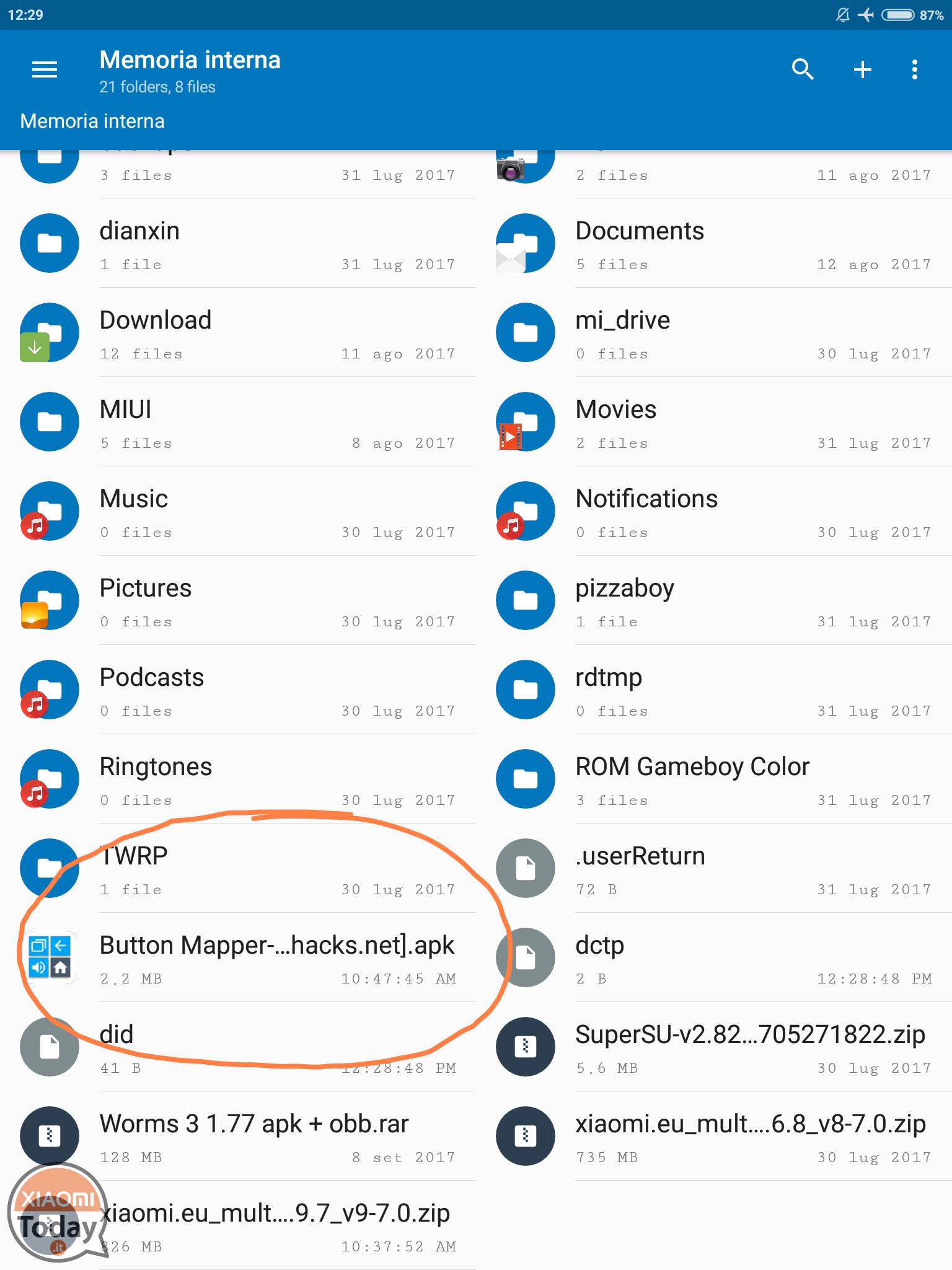

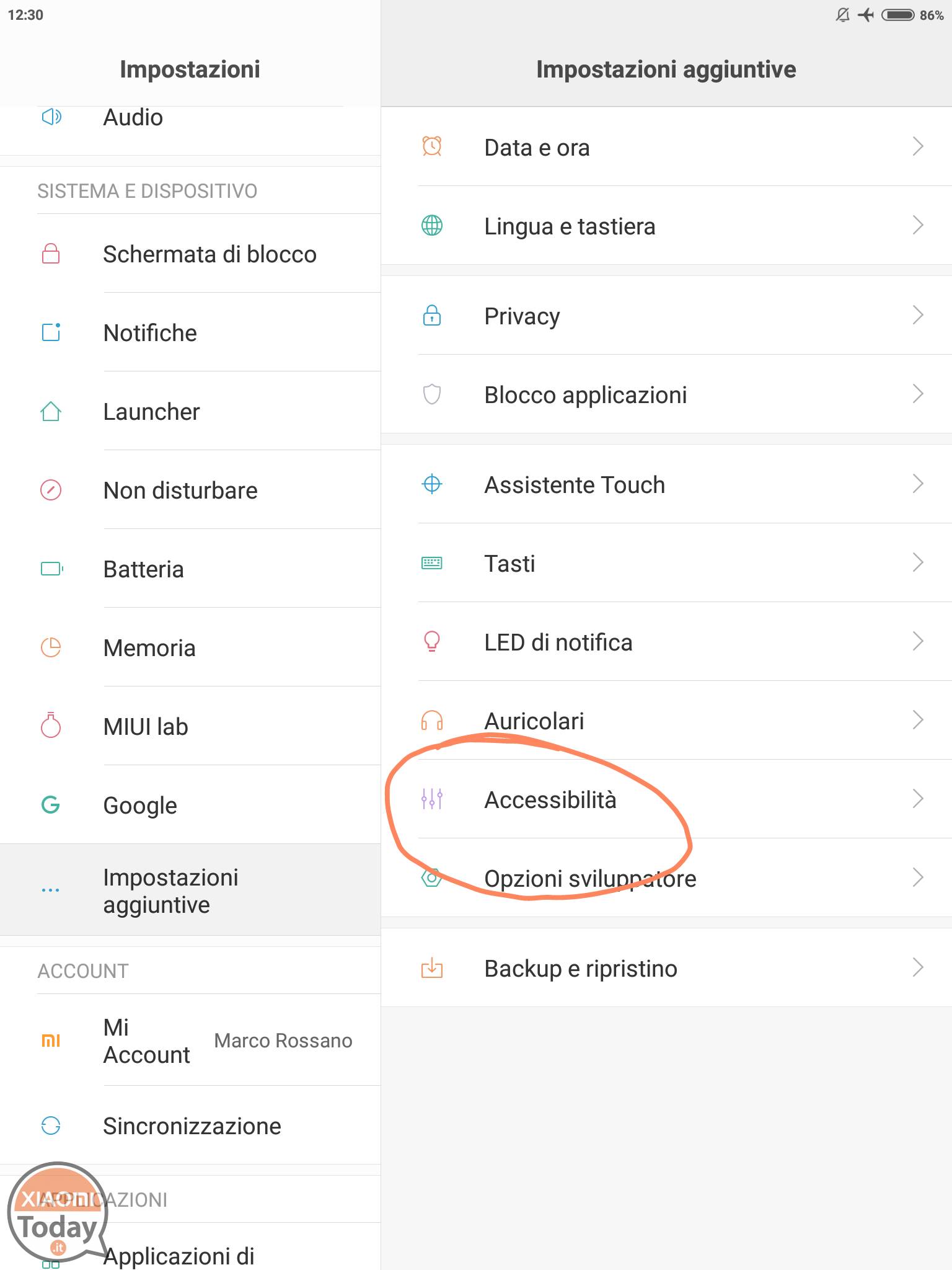
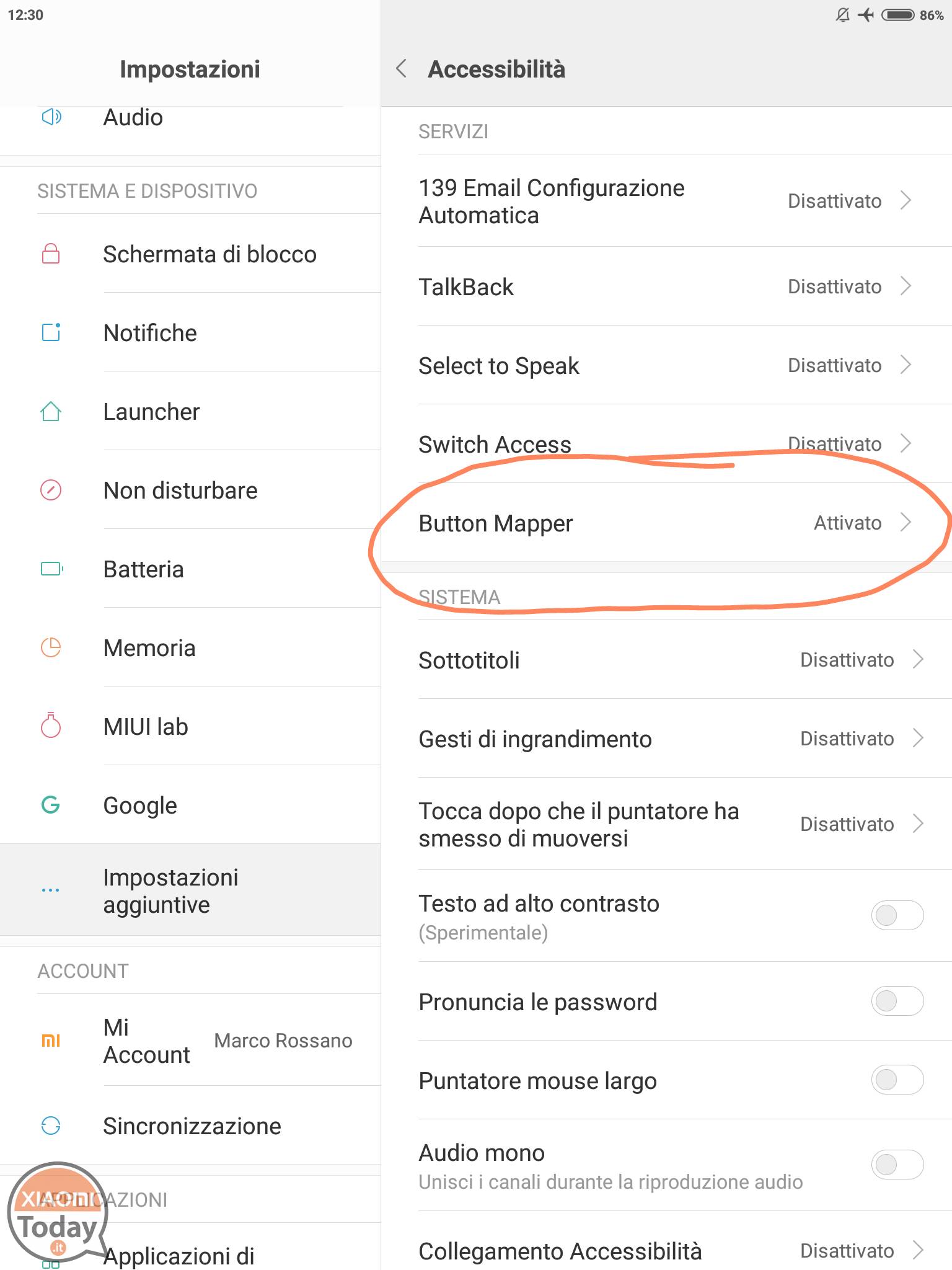
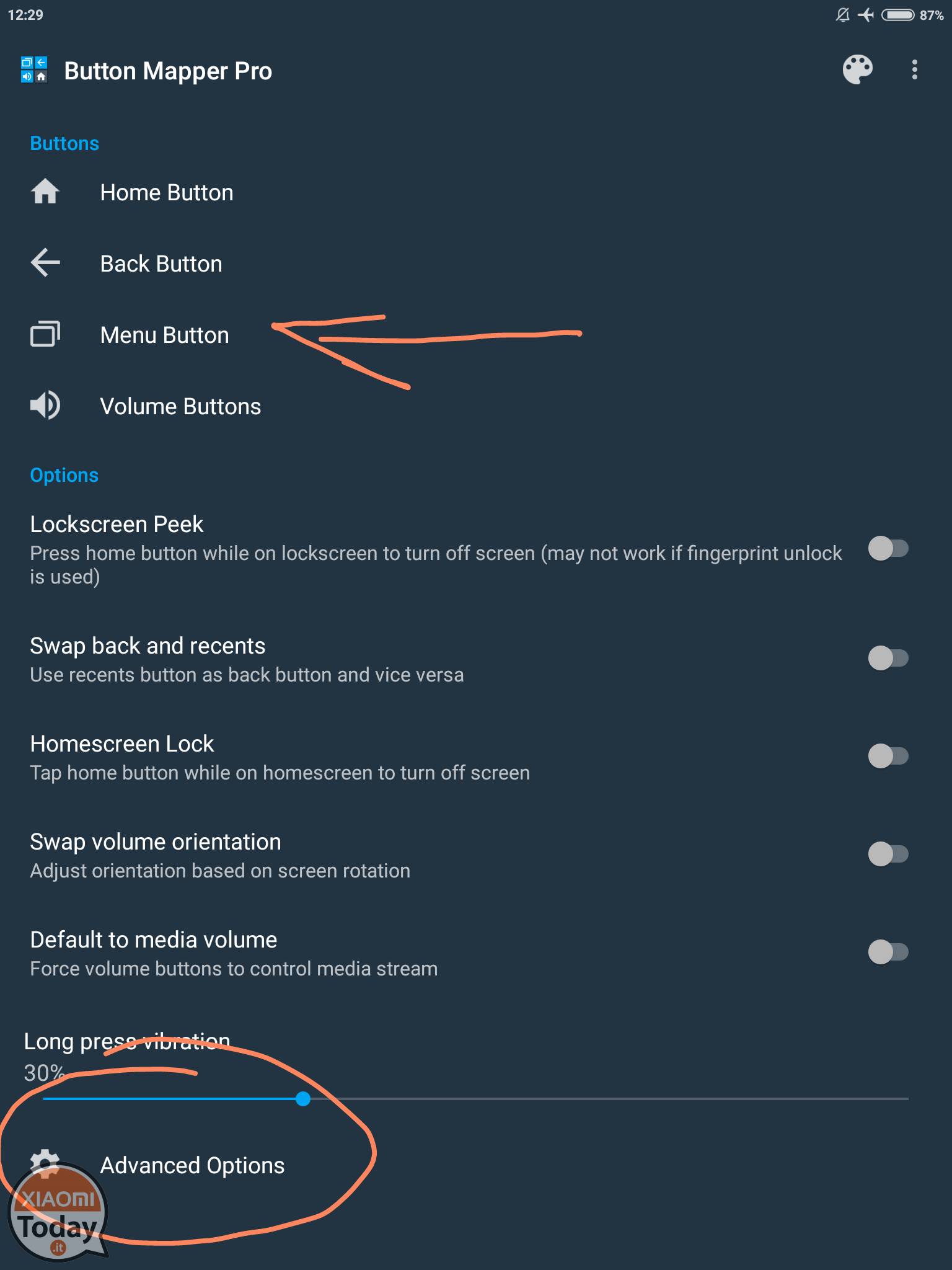
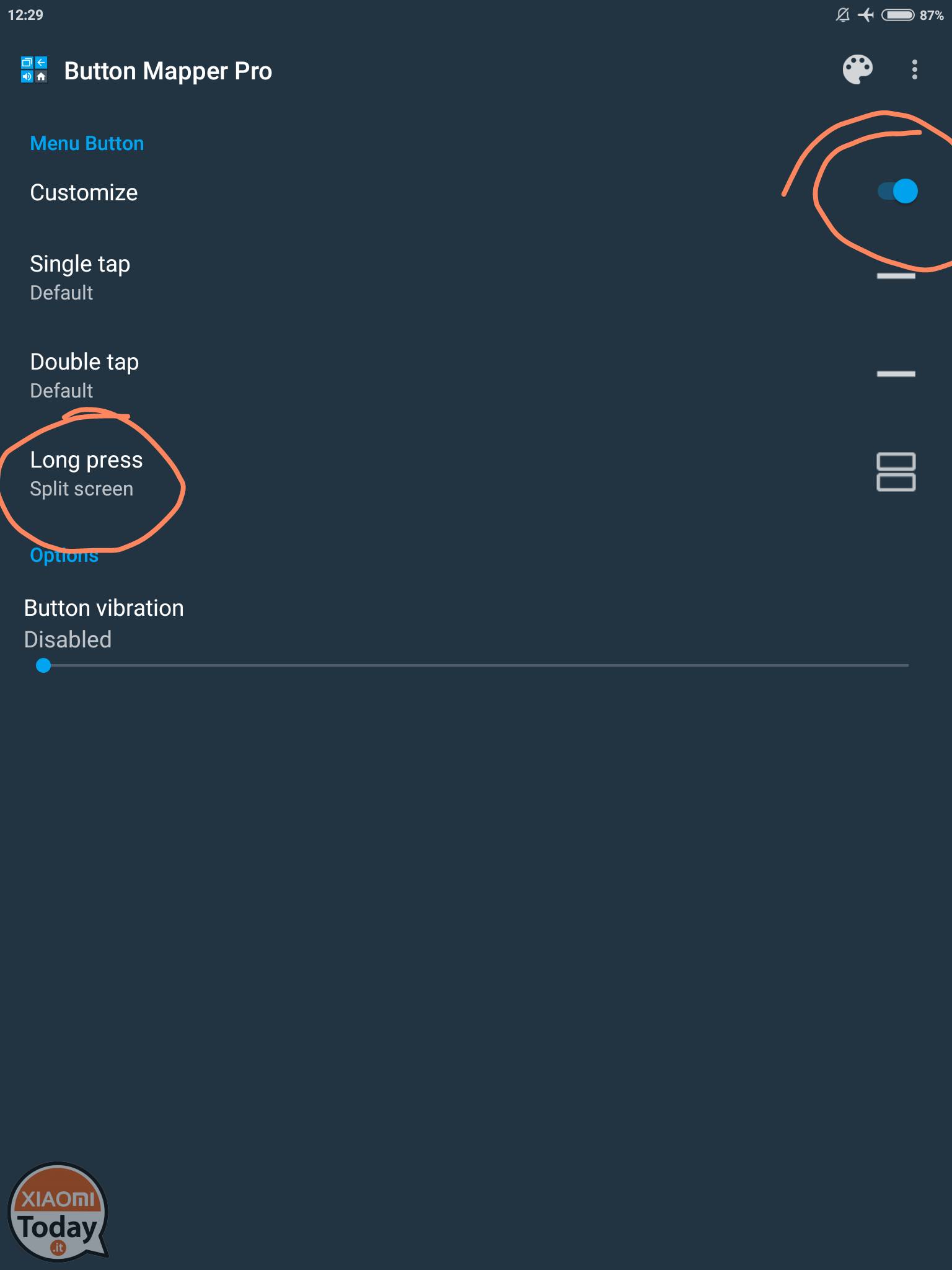
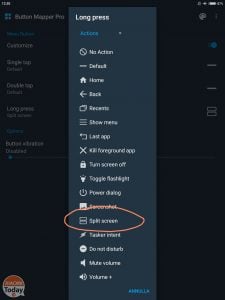

![[Help] Enable the split screen on MIUI 8 and MIUI 9 without root](https://www.xiaomitoday.it/wp-content/uploads/thumbs_dir/174320nf1ctwtd5lpcz0zl-qme2sqywtgl1x274k9dda72phtnpdpau4y2y5oo5z0.jpg)
![[Help] Enable the split screen on MIUI 8 and MIUI 9 without root](https://www.xiaomitoday.it/wp-content/uploads/thumbs_dir/xiaomiminote3-qme2sqywtgl1x274k9dda72phtnpdpau4y2y5oo5z0.jpg)






Bom dia. How long did it increase or how long did the canvas give xiaomi lite 8?
I have the miui 9 gkobal beta and the app tells me that the multy window function only works on android 7 na real bullshit since that android version has it by default so the app is useless
may I ask you why this app? is it an app extracted from some ROM or was it created by some developer? why isn't it on the playstore?
Which version of the MIUI8 can you enable the SplitScreen?
Since the option does not appear to me.
thank you
Updated Guide: Nougat Serves
Thanks so much.
sorry indeed
You know if there is exposed for Nougat as I use GravityBox to change the vibration patterns of the app notifications.
It's the only thing that keeps me from going to Nougat.
Thanks for your help.
Yes Carmine, only the compatible modules are less than zero .. It is practically useless Xposed on Nougat at the moment ..
I do not check ...
Updated Guide: Requires Nougat mandatory