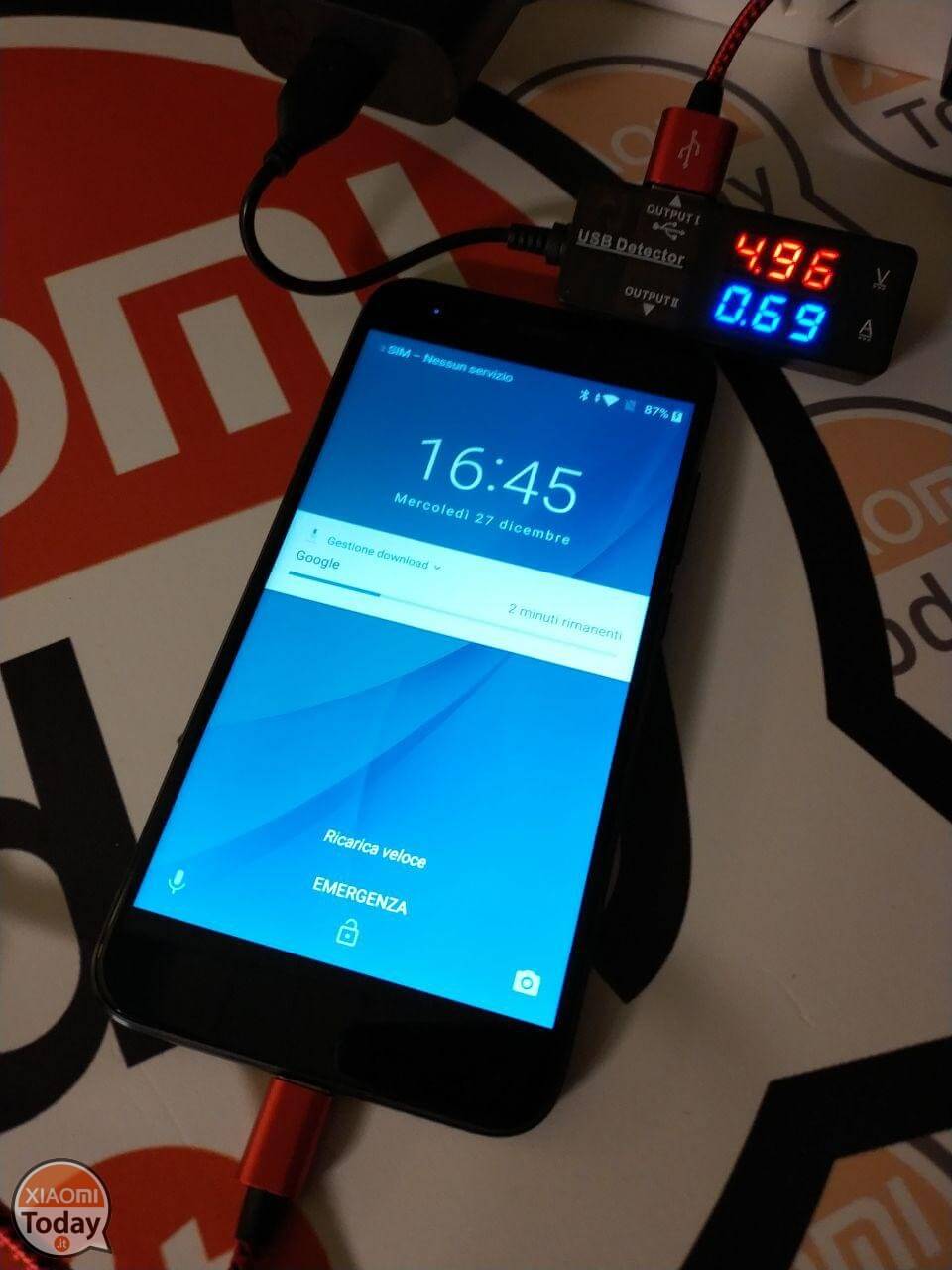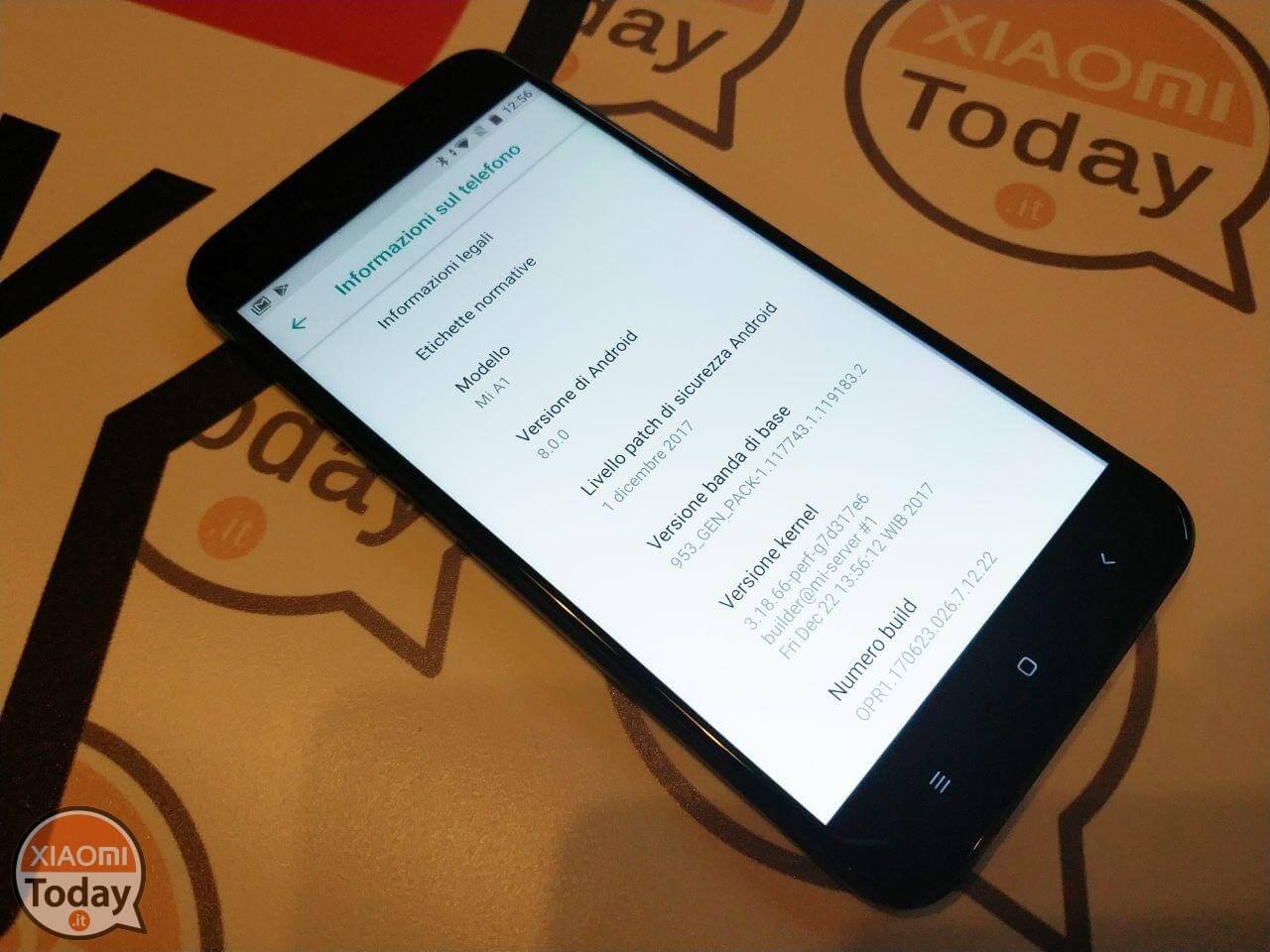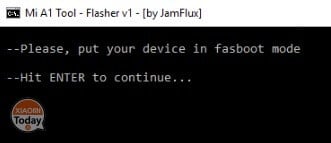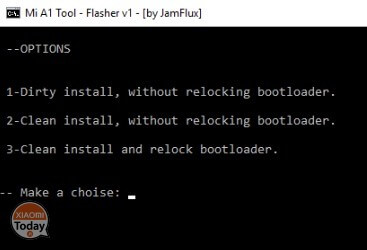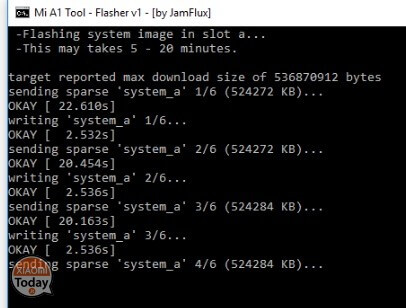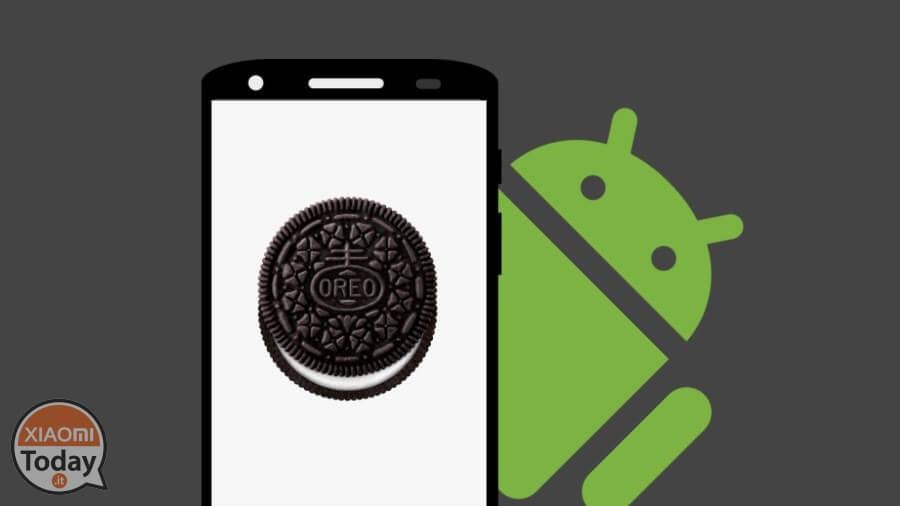
Yesterday we showed you one guide to try the new Android Oreo 8.0 update on your Xiaomi Mi A1 smartphone. In particular, the guide allowed you to install the closed beta version released in these days to beta testers, so try to preview (including bugs) the new features of the Google operating system. Today instead we bring to your attention an alternative method to get on your Android Oreo device using it tool made available by the developer JamFlux, one of the most accredited in the field, to which all the thanks go.
The advantage in using this tool is that you do not need to install TWRP, you do not lose any data and in a certain sense you do not need to be big geeks, as it will be enough to act through fastboot commands that the tool will send automatically to the device. But without losing ourselves in further talk we start with the guide specifying right away that you need to have the bootloader unlocked and that a bug found is related to excessive battery consumption if we activate Bluetooth. Surely this error will be fixed later as it was for those related to the camera that previously suffered from delay in the shooting phase. Either way you will be pleased to know that in the ROM version you're going to flash, or the OPR1.170623.026.7.12.22 has been added to Qualcomm's fast-charging support.
CAUTION: The procedure described in this guide provides for complex operations for those not familiar with modding. Therefore we do not recommend the application of this procedure to those who do not believe they have the right experience with Android as the device could be irreversibly damaged. The staff of XiaomiToday.it will not be held responsible for any damage to the device.
DOWNLOAD MIA1-ROM-OPR1.170623.026.7.12.22.7z
Install the adb drivers for Mi A1 which you can find by clicking , promising
Now proceed to unpack the archive MiA1-Tool-Flasher-Oreo.7z tool that you can find by clicking , promising
Now restart your A1 Mi in fastboot mode (when the phone is off, hold down the Vol key - and the Power key at the same time
Go to the tool folder and run the Rom-Flasher.bat file
Select one of the 3 flash options, but to avoid conflicts of any kind choose the 2 option, which however will delete the data on your device, so it is advisable to make a backup
Now you finally have Android 8.0 Oreo on your Xiaomi Mi A1. Let us know your update experience in the comments below and happy modding everyone.