
The presentation of Google Pixel and Pixel XL and later their sequels, has in a sense redefined the basics of mobile photography, because the experience provided by the photographic sector is defined really excellent especially from the software side that thanks to the HDR + mode and portrait mode expresses its excellence.
La developer community has immediately put to work churning out a series of modified APKs able to work on various devices in a more or less satisfying way, giving new freshness to devices even now defined as dated. Naturally, the installation operation included especially for Xiaomi devices, the unlocking the bootloader and installing one recovery TWRP, enabling the ROOT on your terminal, if applicable edit the build.prop file for enabling the CAM2API and then installing the modified APK.
in short a procedure not entirely within reach for the least freak that so they often gave up the installation of the Google Camera on their smartphones. However, Xiaomi Mi A1 owners have a further possibility that will allow them to try out the Google Camera experience and related features on your device without having to unlock the Bootloader nor to enable ROOT.
This method also it does not affect Google Safety by allowing you to continue installing official OTA updates on your Xiaomi Mi A1. I state that I personally could not test the actual operation of the methods that I am presenting, as I am no longer owner of Mi A1, but doing some research on the network the responses of the case seem to be all positive.
BEFORE PROCEEDING WITH YOUR GUIDE, MAKE SURE YOU HAVE DISABLED ON YOUR PHONE ANY BLOCKING STOCK, LIKE SIM PIN, DEVICE PIN, ETC DIGITAL FOOTPRINT. OTHERWISE YOU CAN REMAIN BLOCKED IN FASTBOOT MODE, CAN BE REJECTED BY RENEWING THE PHONE.
First you need to go to the address shown below to download the file in zip format that will serve our mission, directly from the PC.
Once you have downloaded the file you need to unzip it.
Make sure that Developer Options are enabled on your Mi A1, through which you will need to enable OEM unlocking and USB debugging.
Connect your Mi A1 to the PC via the supplied USB cable at this point.
Go to the previously unzipped folder on your PC and start the GCam Mi A1.exe file contained inside as Administrator.
From the window that will open install the drivers first and then click on Install GCam.
If the USB AX debug confirmation request appears on your Mi A1, OK.
At this point the program will do everything automatically, starting the device in fastboot and then in TWRP, finally restarting the A1.
The best settings for the Google Camera are to enable the Portrait Mode, Use ZSL and HDR + image quality to 100%, through the advanced options found in the setting of the Google Camera app that will work perfectly except for the SLOW MOTION function . It is advisable to also enable the entries Improve photos low light and Show dirty lens warning. Let us know in the comments if the guide was useful.



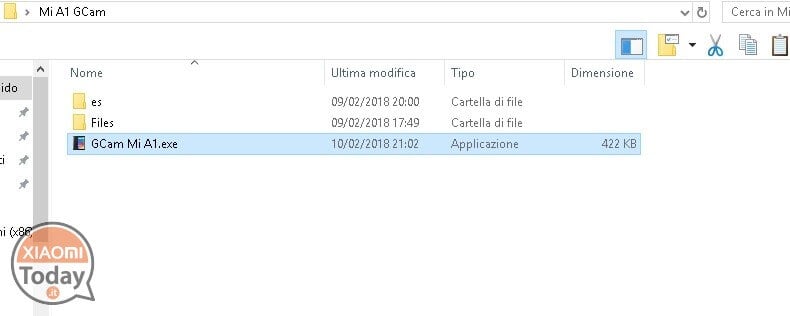
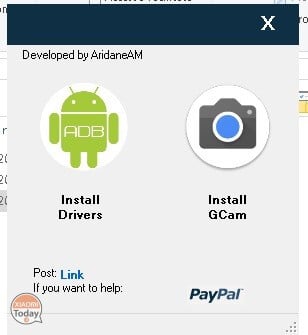
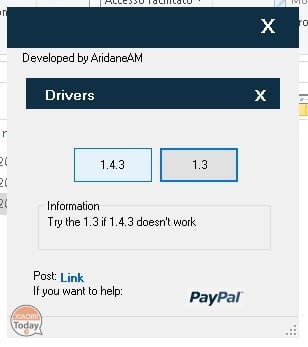
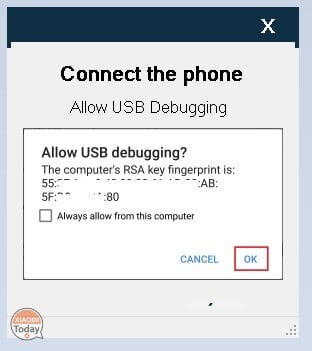
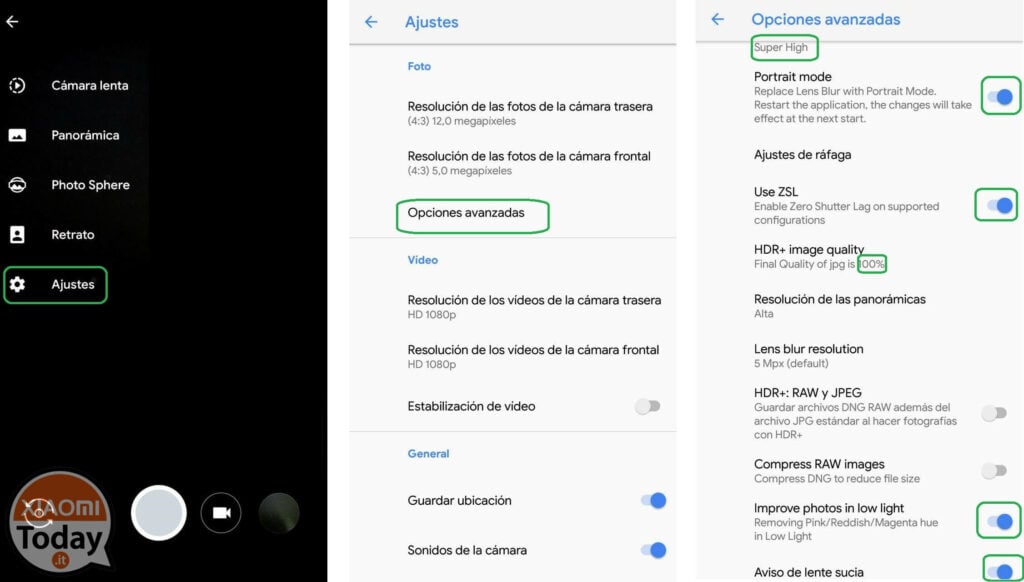








Niestety instalacja zatrzymuje się na fastboot, ten poradnik jest moją jedyną możliwością instalacji GCAM a bardzo mi na nim zależy. Nie chciałbym stracić danych. Proszę or pomoc.
Hi, pay attention, with the 2019 phone updated to October this procedure causes the phone to reset. has already been reported by other users in the comments .. shame on me that I have not read before trying ..
сносит ВСЕ данные, делать БЕКАП
good evening, to me it remains on screen twr
good evening everyone to me remains on screen twr
I reset the phone, clearly I lost a lot of information but to have the gcam installed nisba
Hello, I have a Mi A1 with security patch of November 2018, I tried a couple of times to do the procedure, the procedure starts the phone is restarted in fastboot and then in twrp, it seems to be all right, but in the end the phone resets to factory settings.
I followed the procedure and removed the blocks.
By checking back to see if I had skipped a few points in the procedure, I saw that 3d was written in February, could it be security patch issues that prevent the procedure?
thank you
Estou tempting instalar, meu MiA1 está na last atualização, não sei dizer if será necessário um Downgrade
This is the canvas of fastboot, if it is certainly intended to be comentar
If fizer or downgrade provavelmente go funcionar, com a nova atualização or bootloader roda mas nao termina nunca.
will it be possible to have a similar procedure on mi 2 and mi a2 lite?
I'm at work on the guide that will come out these days, maybe already tomorrow
has reset the phone and deleted all the content !!! at least so it seems, is it possible ?? solutions ??
please help me I had important information!
I just ran it all on Mi A1 and it works perfectly! Thanks so much ! 🙂
I did it by installing drivers 1.3 instead of 1.4.3
Let's see how it works now….
I wanted to ask if the warranty is void after installing it with this procedure
Absolutely not
Hi despite having downloaded version 1.3, as soon as I go to install 1.4.3 it tells me "can't find the file", in practice the blue screen opens where I agree to install the various things with "y" and then tells me so. Please I'm looking for someone who can desperately answer me. I'm trying in every way with various tutorials but nothing, always the same problem.
Does anyone know if there are already the recommended settings for newer versions?
guys I have a little problem the camera works perfectly just that if I want to activate slow motion crashes me, has anyone had the same problem? if you have resolved, thank you in advance who will give me some suggestions or help.
I think it's a common problem for those installing without root. Try searching on Google for a more recent guide
almost all moddate GCAMs have this problem. The cases in which slow motion is working are rare.
hi sorry, I was trying to install the gcam and the phone has been on the fastbbot screen for about ten minutes… how long should it last ??? not being practical, I'm scared enough 🙂 if you tell me it's blocked, I'll reboot… I have to press power for a few seconds and that's it? or vol- e power? thanks 1000 huh
it does not work for me, the drivers installed before 1.4 the pop up does not appear on the phone, uninstalled and installed 1.3 it works but it remains stuck on unlocking fastboot, after leaving it there for a long time I restarted it with the power button, the gcam is installed but crashes, tried again to run but always stuck on fastboot and the result doesn't change ... you know what the problem could be?
Could you please kindly tell me how to uninstall 1.4 drivers? Thank you
from the control panel, uninstall programs, find it there, the name does not remember and I do not have the pc with win 10 at hand, but if you scroll the list is quite recognizable
Thank you.
Problem solved, I write how maybe it can be useful, in practice windows did not enable fastboot drivers, so it installed the apk but not doing the procedure in twr and obviously crashed. then install the drivers and everything from the tool, then turn off the phone and start it manually in fastboot, vol - and power, then connect to the pc, open a prompt and type fastboot devices if an alphanumeric string does not appear it means no driver, then go to device manager you will see an unknown android devices, right click update driver and choose it manually in the pc, then click on choose it from a list, I had it as the first choice, android (I don't remember the specific name), selecting it... Read the rest »
I tried them all, install them but crashes, I see the string.
When I play, everything gets stuck in the twr and I have to restart manually if any advice is welcome, thanks
unlock oem ok, usb debugging ok,
I don't see the USB debugging confirmation window. Date OK.
android oreo with patch February 2018, worked perfectly even without removing sequence pin and / or footprint. thank you
I tried and it works! I first installed ver. 1.4.3 of the drivers but, after installing GCAM the app always crashed. Then I reinstalled the drivers, vers. 1.3, and reinstalled the app. Now works.
It works but the bootloader is unlocked .. normal? do you have to relock it? a nagscreen appears when I turn it on ...
Hi, I have done everything that is written in the guide, but the phone always hangs on the fastboot screen. I've disabled any security locks but nothing. So, believing I was the one to do something wrong, I decided to reset the phone and activate it without any security lock, taking the data from the last backup made before the reset, but nothing. It keeps getting stuck on the fastboot screen and giving no signs of life. Could anyone help me?
is it possible to install by following this procedure on redmi 5 plus with global rom?
I used the tools. After installing the drivers, running the GCAM installation, Fastboot and then TWRP started. At this point he stopped on UNMODIFIED SYSTE PARTITION and asked "Keep system read only?" Here I made the mistake of SWIPE to allow as I had seen doing in a video on youtube instead of letting the tool do everything. As a result, TEAM WIN RECOVERY PROJECT appeared to me and it didn't go any further. I then clicked on REBOOT and Android restarted but the GCAM crashes. I have re-launched the same tool several times but... Read the rest »
I tried to install it but after confirming as in the 7 point in the phone I open a screen and stay there, it does not go forward, not knowing what to do to go on I limited myself to turn it off and I left alone. Can you help me?
ok the automatic passage in fastboot and then in TWRP, but nothing new appears on restart. The best would be if you made a 2 minute video ...
hi, I tried to do the installation with this method and after the first time the application crashed, on the second attempt everything went well and is working perfectly ...
great ... I'm glad you succeeded
perfect, finally successful installation, it works
I apologize but the google camera menu in mi A1 and the settings are in Italian or English? . I would like to try to put the google camera. Thanks.
Yes, I did settings in Italian and after the last Ota, the google camera remained perfect.
Thank you so much. One last thing. They say that the front cam has problems because it is seen in reverse? It is written in the forum. But true?
The front one is working well too, I can not tell you anything else
Thanks so much. Very nice.
Sent from BlueMail
On Mar 15, 2018 at 13:34pm at 13:34pm, Disqus wrote:
great, it's always nice to know that something works
I tried, but after having consented, activated the OEM unlock, debug and installed the fastboot, installed the drivers from the screen with the tool, the Mi a1 does not restart as it says in the description and trying to perform the second step (install the google camera), it tells me installation done but there is nothing in the phone. What can it depend on?
The same thing just happened to me… I do but it doesn't restart and there is nothing
I do not know, in my opinion the editors should try to do it and post a video about it. Some comments both here and on Facebook did not succeed
Luca, you are probably not careful, as the first to say that he had failed in the installation was the user Andrea who wrote both here and on Facebook. Andrea then succeeded as he did not carry out the procedure in the right way.
Has anyone done it?
did someone do it?
Ok now we have to wait for them to do the same for Mi6 and MiMix 😀