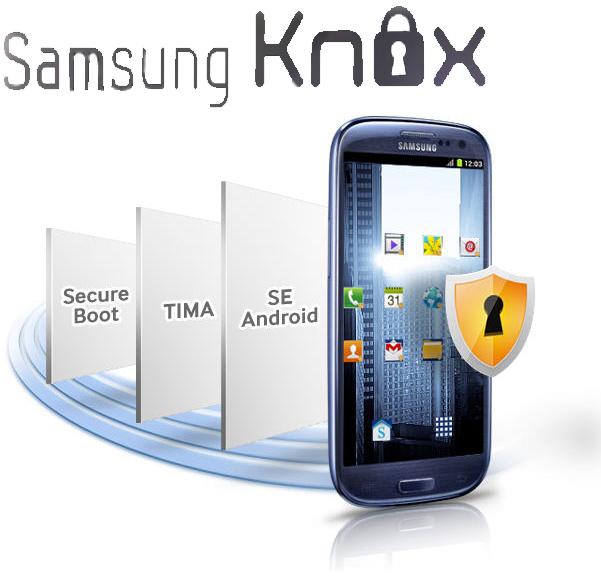
By now S we have already heard a lot of things about that is that it is a mobile security solution that provides multi-level data security and real-time protection of the Kernel for phones and tablets made by Samsung this in itself does not forbid to perform the Root on your device, but forbids the installation of MODs and Custom ROMs and alternative kernels, meaning we can block everything that can be potentially damaging to our device. So you can rightly ask yourself: "And if I wanted to install the MIUI on my Samsung device with the active KNOX? "No problem in this guide I show you how to disable it easily and safely ... 
Here's what you need before running the guide to disable KNOX:
- Have "Root Permissions" on your Samsung device
- I always recommend backing up important data because it can come in handy after installing a new custom ROM (MIUI), an official software update or whatever. Make a backup for every eventuality (it does not hurt anyone), you never know if something could go wrong. Everything is ready? Ok! Now we can proceed ...
1. Let's go to the Google Play Store
2. Let's look at the Android Terminal Emulator App
3. We select the first search result: "Android Terminal Emulator" by the developer Jack Palevich and confirm to install the application.
4. Once the application is installed we open it and we will come out this window where we should go to type a command string.
5. Now we have to type this: on pm disable com.sec.knox.seandroid
and then we confirm with the send key.
6. When we give the confirmation with the Enter key we will be asked for the Root permissions (an interactive shell) by SuperUser and we have to grant them.
Right now we're done. An advice, restart your device for safety to avoid problems. Once that is done, applications that need permissions Root will work best and you can finally install your beloved MIUI on your Samsung device!
via | Sm @ rty »Guide














