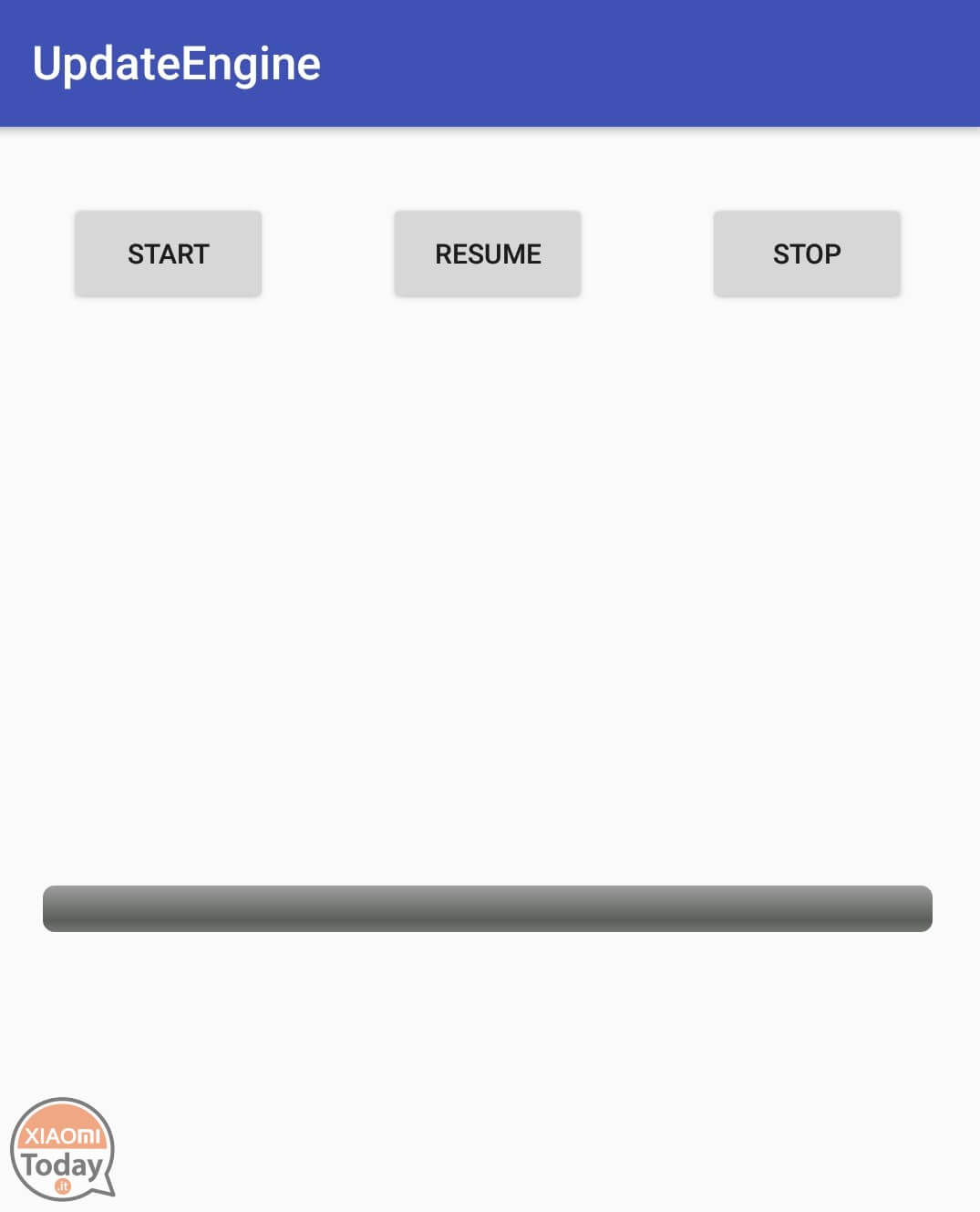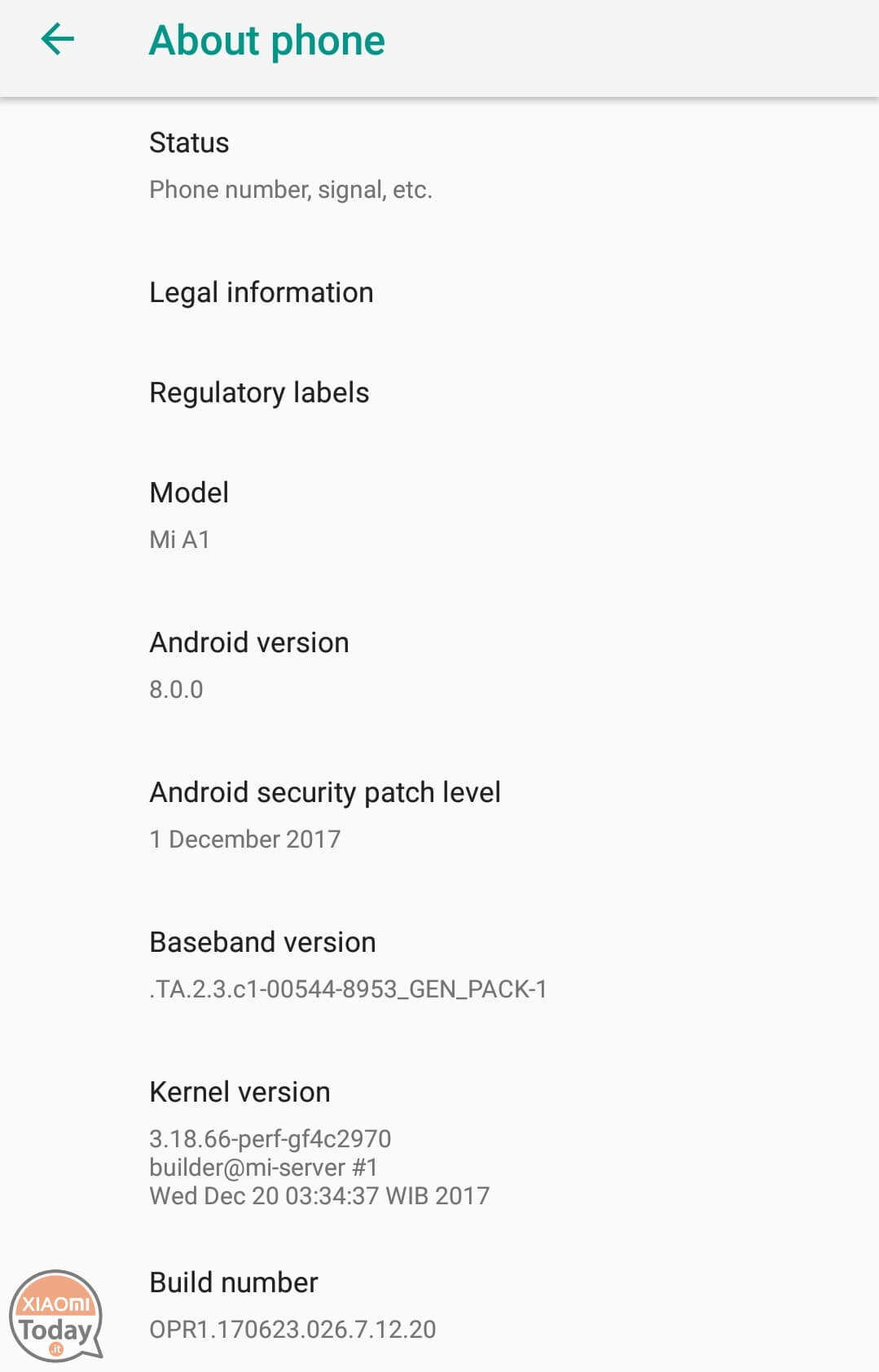We have repeatedly praised in the course of our articles and especially in the our review, the Xiaomi Mi A1, a smartphone that has marked and still represents a turning point on a global scale. In fact, the A1 is the first device of the Chinese company to be part of the Android One project, therefore proposing a smartphone with the undisputed quality of the company of Lei Jun which boasts tocontinuous and constant updates provided directly by Google.
Among the most important news we told you aboutarrival of the closed Beta of Android Oreo, which after a selection was rleave it to selected users directly on the MIUI forum. So as the word itself says "closed", the update is not for everyone and therefore those who failed to register for the beta program remained dry-mouthed, but this is not why it is not curious to try the update.
And so how? Thanks to the developers working in the sector and in particular on the XDA site, to which due thanks are due, you can try the new version of the Big G OS, without losing any data on your smartphone. No wipe needs to be done just rely on the tool (Update Engine Interface) developed by the developer, which simulates the Xiaomi e updater allows you to install Android Oreo just as it provides the official procedure for the closed beta update.
CAUTION: The procedure described in this guide provides for complex operations for those not familiar with modding. Therefore we do not recommend the application of this procedure to those who do not believe they have the right experience with Android as the device could be irreversibly damaged. The staff of XiaomiToday.it will not be held responsible for any damage to the device.
But let's get to the point, as the operations to follow are very simple and consist of:
Install Magisk, which will allow you to run the root on your Android device, accessing from , promising
Install the module for UpdateEngine_1.2.zip accessing from , promising
Restart the smartphone
Open the UpdateEngine application and press Start
Wait for the installation to complete
Restart the smartphone
Now you finally have Android 8.0 Oreo in beta also on your Xiaomi Mi A1. If you want to update to the latest beta, use Magisk to install UpdateEngine_1.3.zip later by logging in from , promising. Let us know your update experience in the comments below and good modding to everyone.