
Hello to all friends, today in this guide we explain how you can install the Google Camera in mod version with HDR + function, to get really quality photos on all your Xiaomi devices. In reality, the guide is applicable to any smartphone with the peculiarity of having the permissions of Root on your terminal but in particular on Xiaomi devices unlocking the bootloader is required as well as having a TWRP recovery. Probably on some device this guide will not work while on many others, such as Xiaomi Mi Mix 2, and before you think about the fact that the guide is badly implemented I make a premise.
The Google Camera app was created for Pixel 2 and Pixel 2 XL smartphones and therefore in theory compatibility is given only for here two devices, but the modders of the staff of XDA Developers they managed to transfer this application to other devices equipped with Qualcomm's Snapdragon processor. So your device must be equipped with this processor and as an example I am attaching a photo with the CPUs potentially compatible with the Google Camera mod HDR +.
Also your device must have a operating system to 64 bit and apparently have at least the OS 7.0 Nougat version. In fact, personally on my Xiaomi Redmi 3S I could not make the modified apk work while on the Mi 5X and Mi Max 2 I had no problems whatsoever. Having said that, we pass directly to the guide:
Download SuperSu by clicking on the button below and then insert the file in the internal memory of the smartphone (you can actually use Magisk too)
Restart the device in recovery mode
Click on Install and choose the file you just downloaded
Now swipe to confirm the SuperSu flash
At this point click on the Reboot System entry
Once the smartphone has restarted, go to the Play Store and download the BuildProp Editor application (in fact, you only need a file manager that allows access to the system files)
Launch the BuildProp Editor application and grant Root permissions via SuperSu
You will find a window with a series of strings belonging to the build.prop file
Click on the pencil symbol in the upper right so you can edit the file
Scroll to the last line by clicking on the empty space
Now you have to write the following string: persist.camera.HAL3.enabled = 1
Now click on the floppy disk symbol at the top right to save your work by choosing the Save & Exit option
At this point, restart the phone
At this point you can download the modified app of the Google Camera choosing among the many proposals offered even if I personally recommend three versions from which you can download through the buttons below, or choose the one that best suits your device
Now you are ready to use the Google Camera moddata choosing the parameters that most suit your tastes for both photos and videos. Done this to apply the options you have to close the application and then reopen it.
Let us know in the comments what you think and if you actually find benefit from the application for both photos and videos.


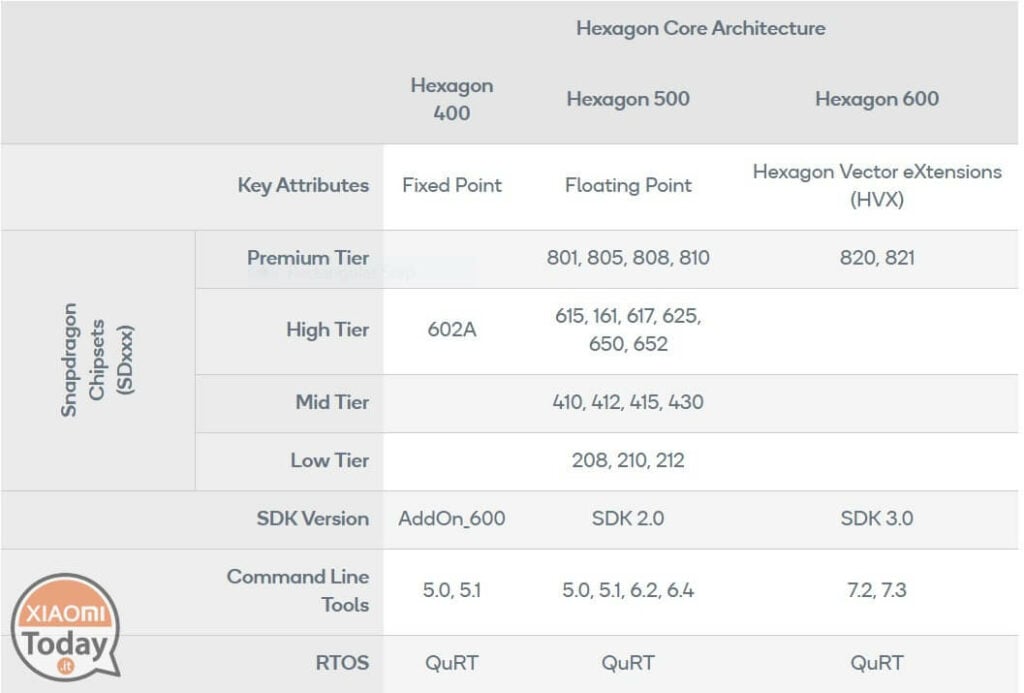
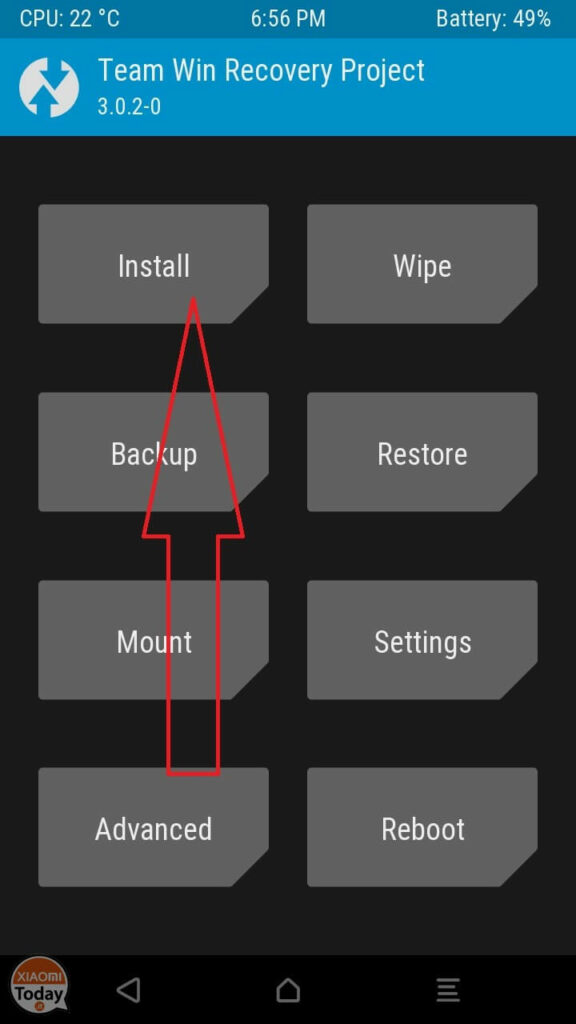
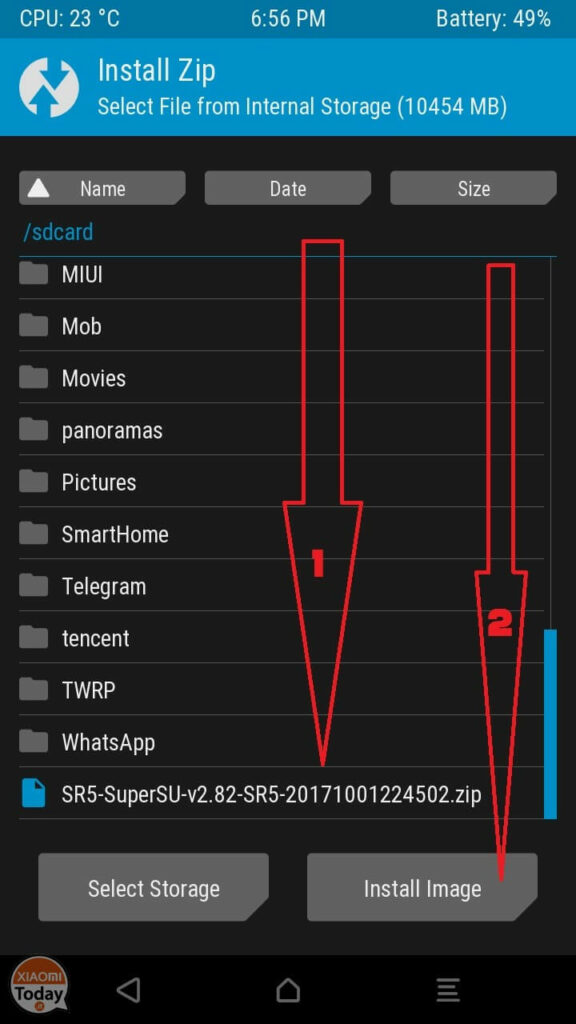
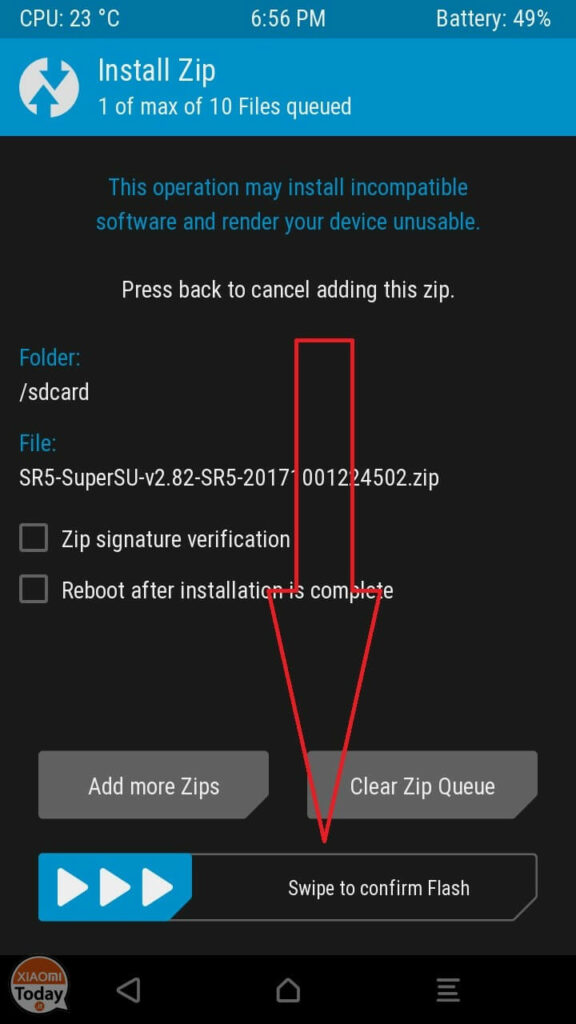
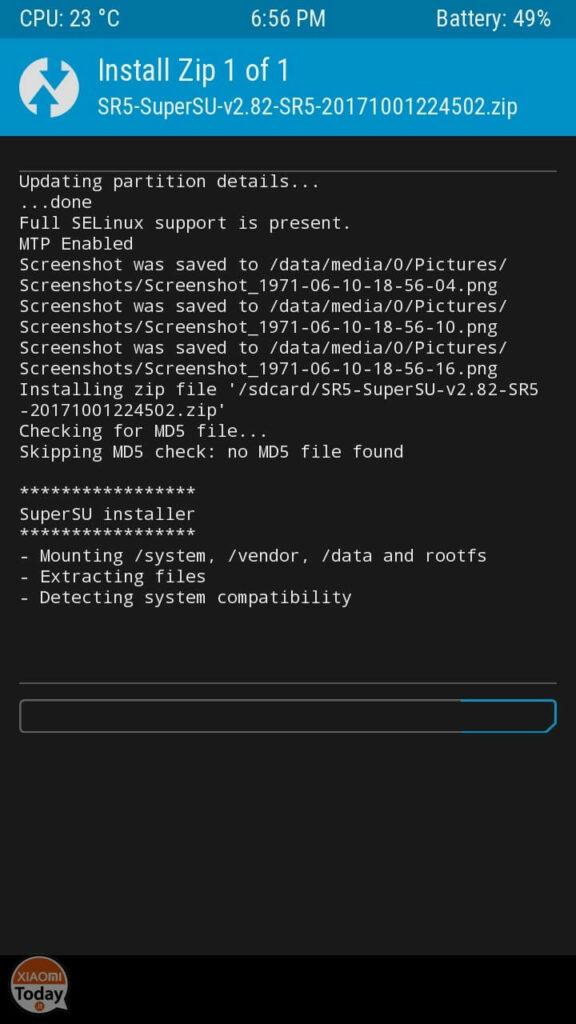
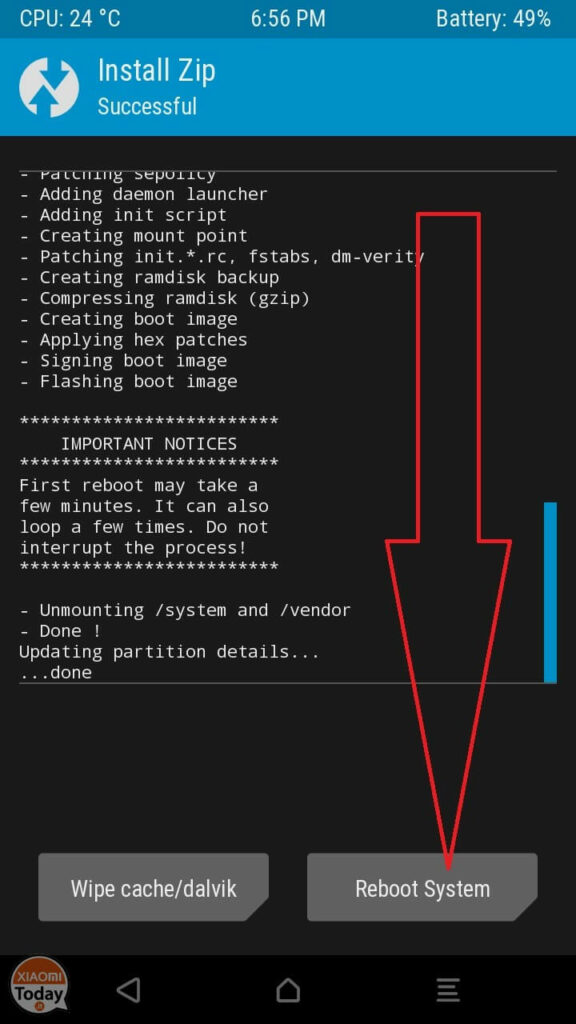
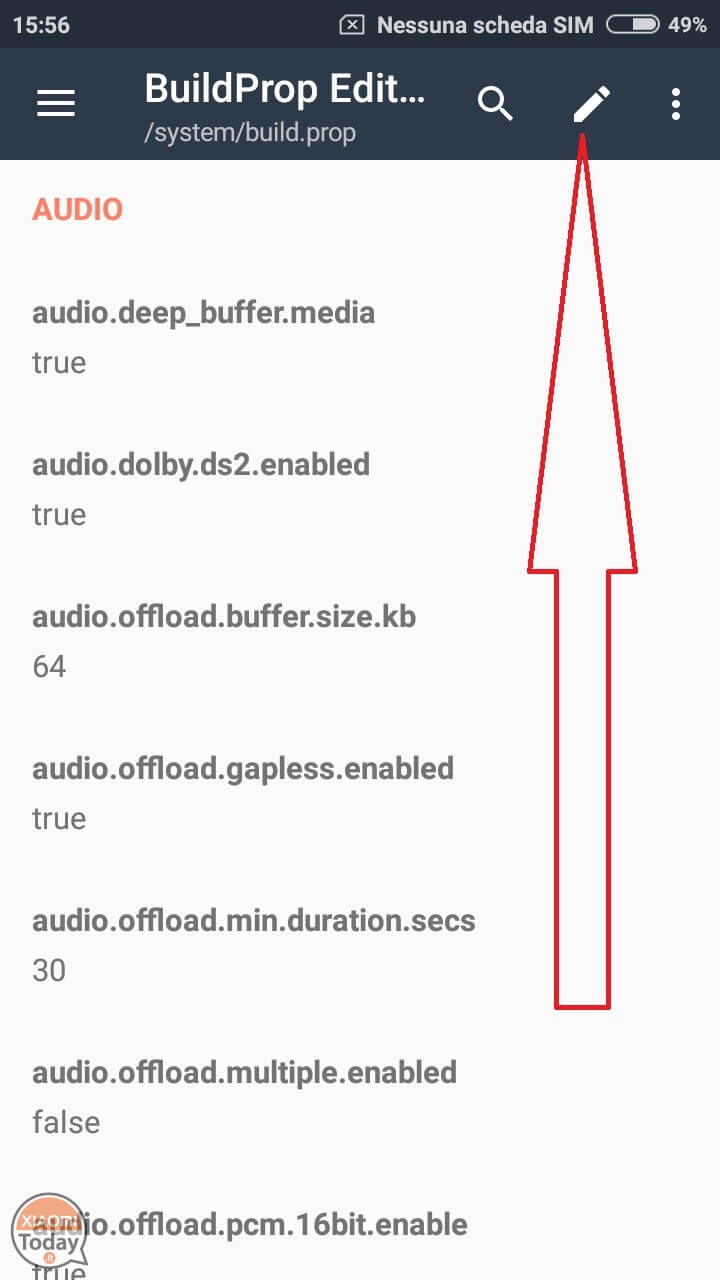
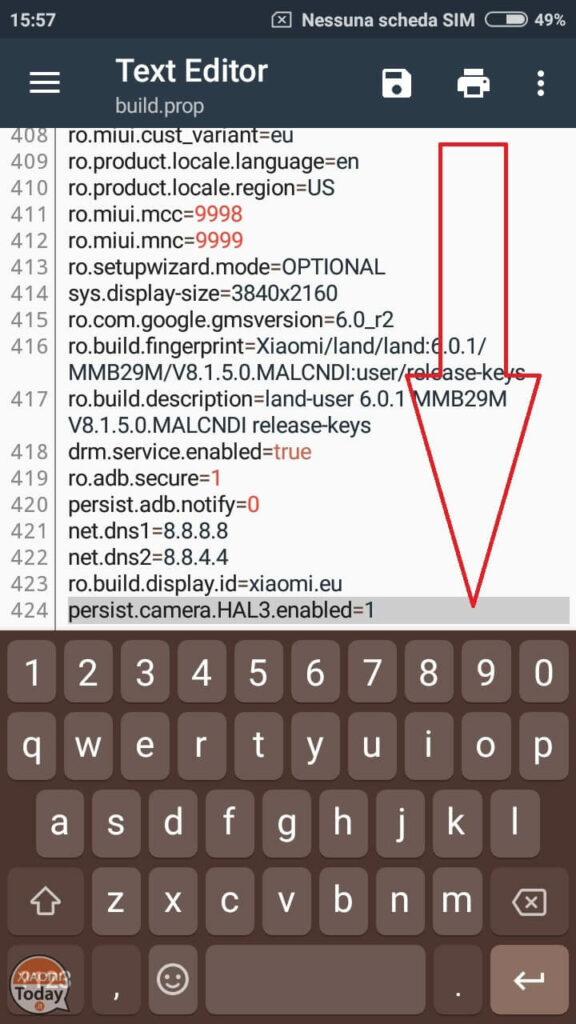
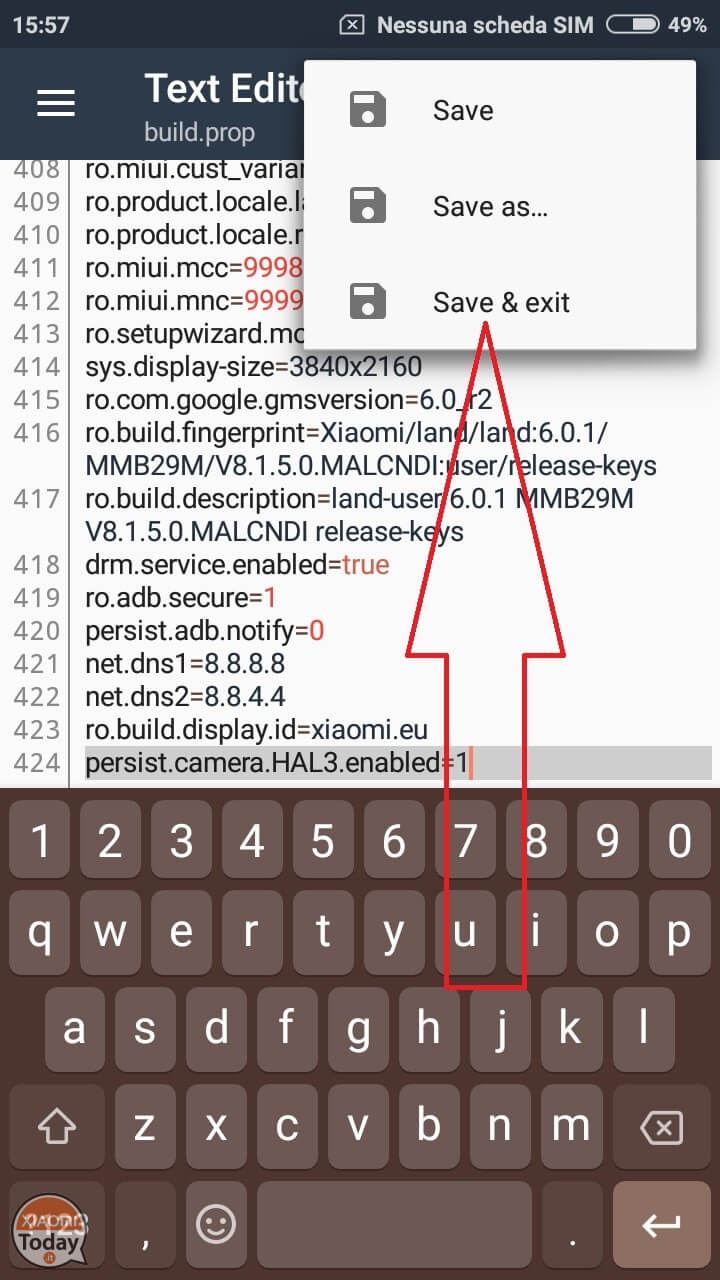








HOW TO RESOLVE NO MEU CASE OR MEU SO F1CA CO TELA PRETA
Faltou explicar como iniciar no way salveração, como conceder permissões and como instalar os apk do item 14. Muitos são leigos, mas têm direito de saber exatamente or que fazer.
Is it necessary to have a custom ROM or does it also work on stock ROMs? In
if not, is there a way to install the Google Cam with
an official ROM?
Too bad about Xiaomi mi3 is not installable.
Do you think that in the future it will be possible even for non-64 bit terminals?
I can not download the SuperSu file, it refers to a page where lines of text appear. How can I do?
Baixa or Magisk, is mt melhor and sem aqueles bugs do SuperSu
it is a server problem of the supersu site ... if it persists in the next few days we will update the link
there is no way to install the gcam on note 5 without mod?
ie only by installing the apk?
no, you must necessarily have the root. The installable APKs you find on the network do not offer all the features of GCam Mod
And nos aparelhos from Huawei, ele funciona?
Hi all…when I use the front camera the image is reversed so I ask can I do to set the front camera so that I can see normally?thanks all
what smartphone model do you have?
The 3 Mi has a CPU Snapdragon 800 fifth you can theoretically do that, but you have to find the right camera moddata for your device. You must patiently find the one that's right for you.
On MIUI.IT and MIUI.EU do you have to change the string in build.prop or has it already been done?
you have to add it
The guide would be perfect were it not that the front camera works the other way around.
To better understand the image is upside down and consequently the photo is taken in reverse.
The problem is also reflected on the stock room.
I solved for the latter by deleting the string.
While I had to uninstall the gcam.
MI 5 with global weekly rom.
Thanks to those who will answer me.
Ciaooo
You solved?
Yes I solved.
como?
Hi how did you solve it?
hello, I have a mi5 too, you tell me what you put in gcam and if everything is ok, thanks!
On redmi 5 Plus everything is OK. eye to the settings 😉