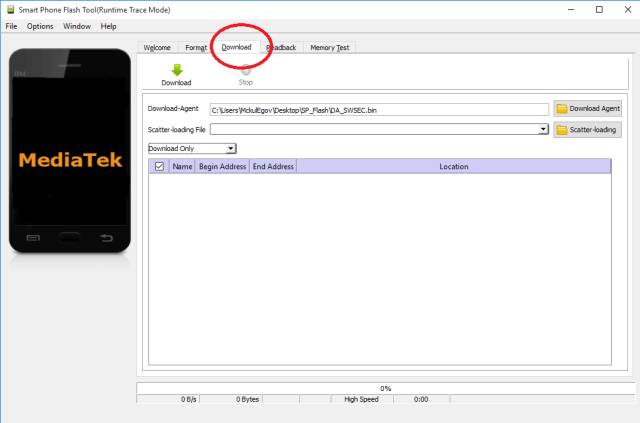
Good day friends of Mitikotec, by popular demand exclusively for our readers, here is the update of the Xiaomi.eu stable rom, the version is 7.1.8.
Required Files:
Method
- Unplug the archive
- Select the flash_tool executable
- Go to Download tab

- Choose Dowload Agent and take the DA_SWSEC.bin file from the Sp Flash folder
- Choose the Scatter MT6795_Android_scatter.txt from the Images folder
- If you have the stable xiaomi.eu rom previously installed and you just want to update remember to REMOVE ALL CHECK EXCEPT SYSTEM (or you will brikk the phone or lose all data)

- If you want to make an installation from clean 0 leave pre-loaded and remove only that of the PRELOADER
- After we launch the flash, we choose the Download Only option
- We click the Download button
- We put the phone in fastboot (on the phone off, hold down the volume less and keep it pressed until the bar turns yellow)
- we connect the phone to the pc
- The bar will turn red then yellow (if the bar does not turn yellow when the phone is connected, press again volume minus + power)
- In the end you will see a green V, you have flashed the update !!!
- Now disconnect the usb cable, close Sp Flash and turn on the phone (be careful the first boot can take up to 10 minutes).
We remind ourselves of the exclusivity of this system that was found thanks to insomnia nights by several members of xiaomi.eu and the undersigned.
Mitikotec staff does not take any responsibility for bricks or breaks of the device, do everything at your own risk and risk.











I have downloaded + times not root but it does not allow me to open the file tells me it is corrupt or not recognized
Thanks, it's the info I was looking for, I have the following rom on my cell: [ROM] [Stable] SphinX V1d - MIUI7 V7.0.22.0 Global, Multi Language, SuperSU (Released) so can I install the update safely? How do you do? Just copy to the cell and use updater?
please reply
thanks