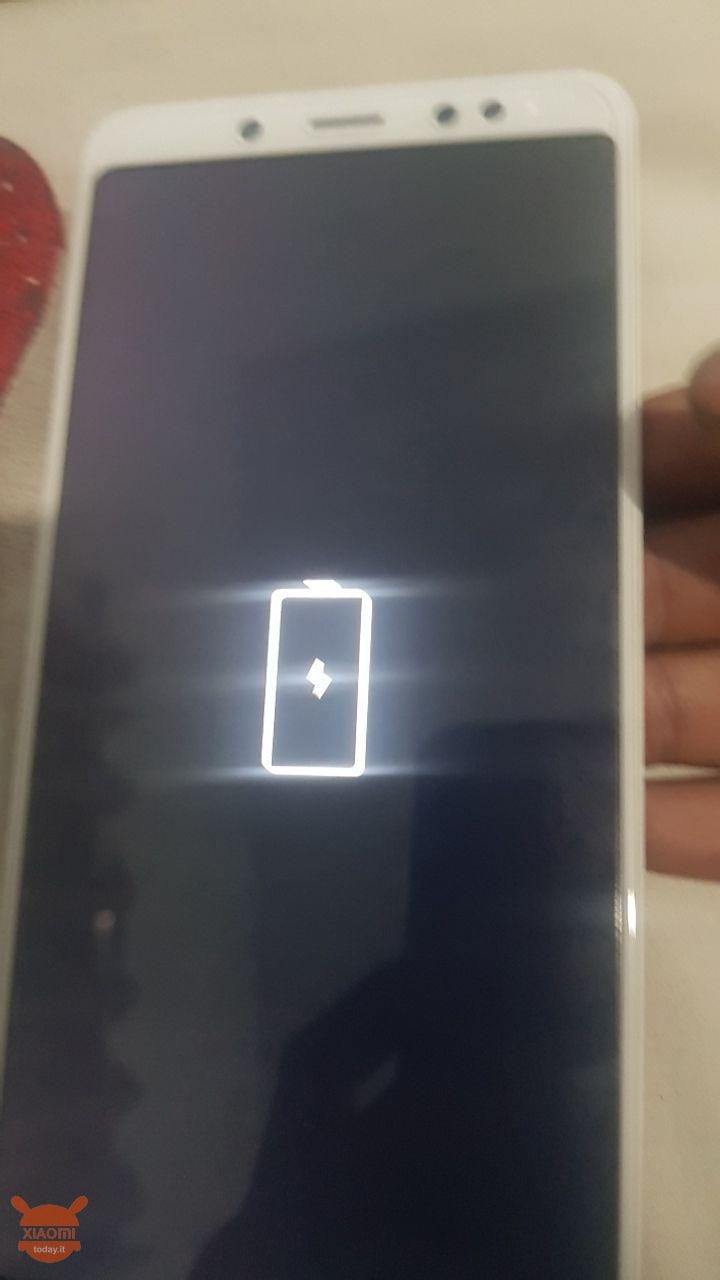
As you well know, in the latest updates relating to the Xiaomi Redmi Note 5 the rollback function has been introduced, which therefore will no longer allow you to return to previous ROM versions, due to the risk of finding an expensive desk paperweight in your hands. On the net someone has already experienced this thing with the final result equal to a brick of the device. But the world of geeks is always on the move and so here comes a solution that seems to work, but I state right now that we of the XiaomiToday.it staff have not had the opportunity to test this solution.
Topics of this article:
Guide: Resurrect your Xiaomi Redmi Note 5 from the Rollback
First of all you need to download the latest version of the China ROM in the Fastboot version (8.7.12 rom)
Now download the Mi Flash tool
Access from any browser your Xiaomi account, the one used to unlock the bootloader of your Redmi Note 5, which must have been previously authorized.
Now using the Mi Flash tool, try to flash the ROM previously downloaded to the 1 point, and select CLEAN ALL
If the method does not work, you will need to physically open the phone and perform a test point. At this point, try to flash the ROM again
As mentioned previously, we have not had the opportunity to try the guide, but I hope it can be really useful to someone. In any case, if you succeed in the business, please confirm in the comments box below. However, I take this opportunity to ask your opinion on this roolback story introduced by Xiaomi, or better imposed by Google. What do you think?

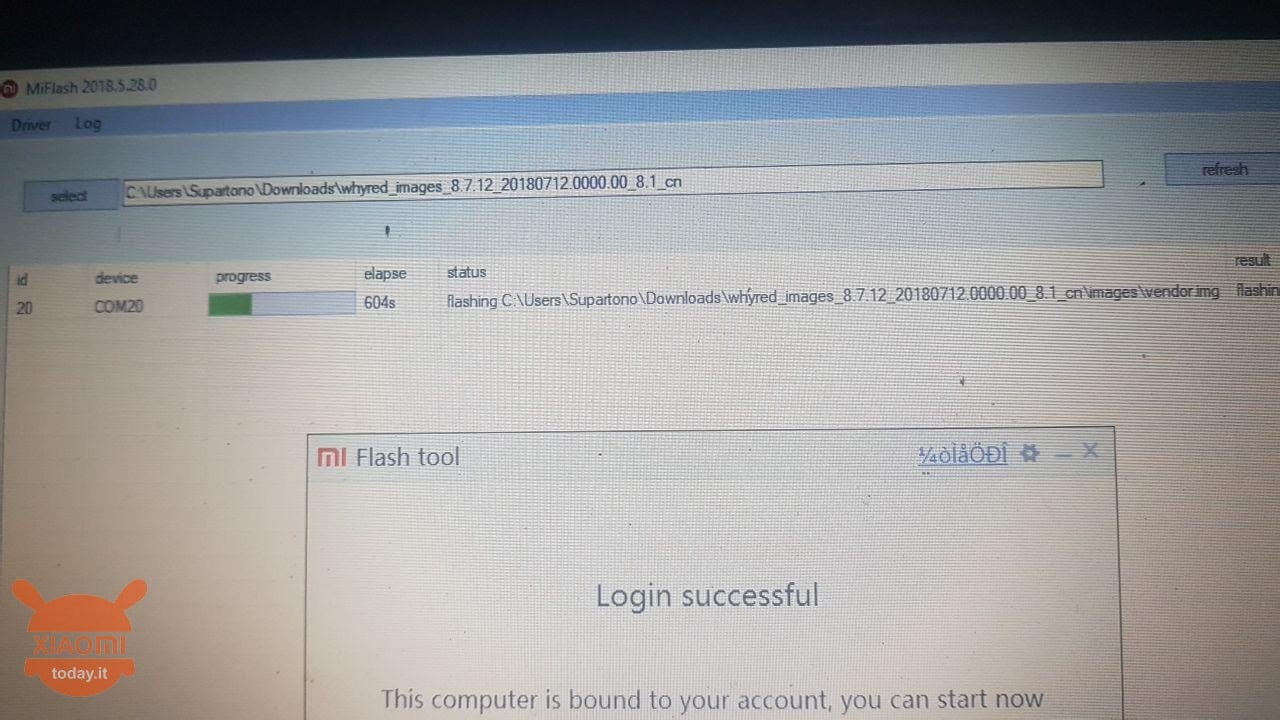
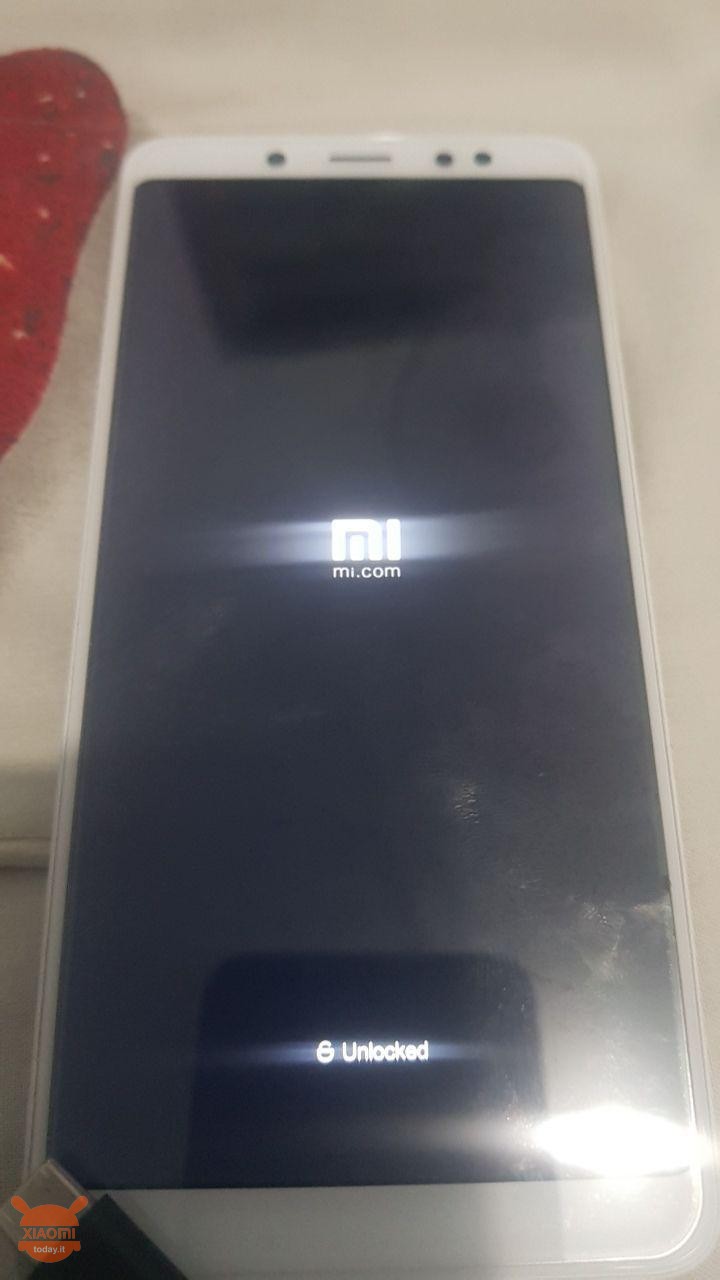
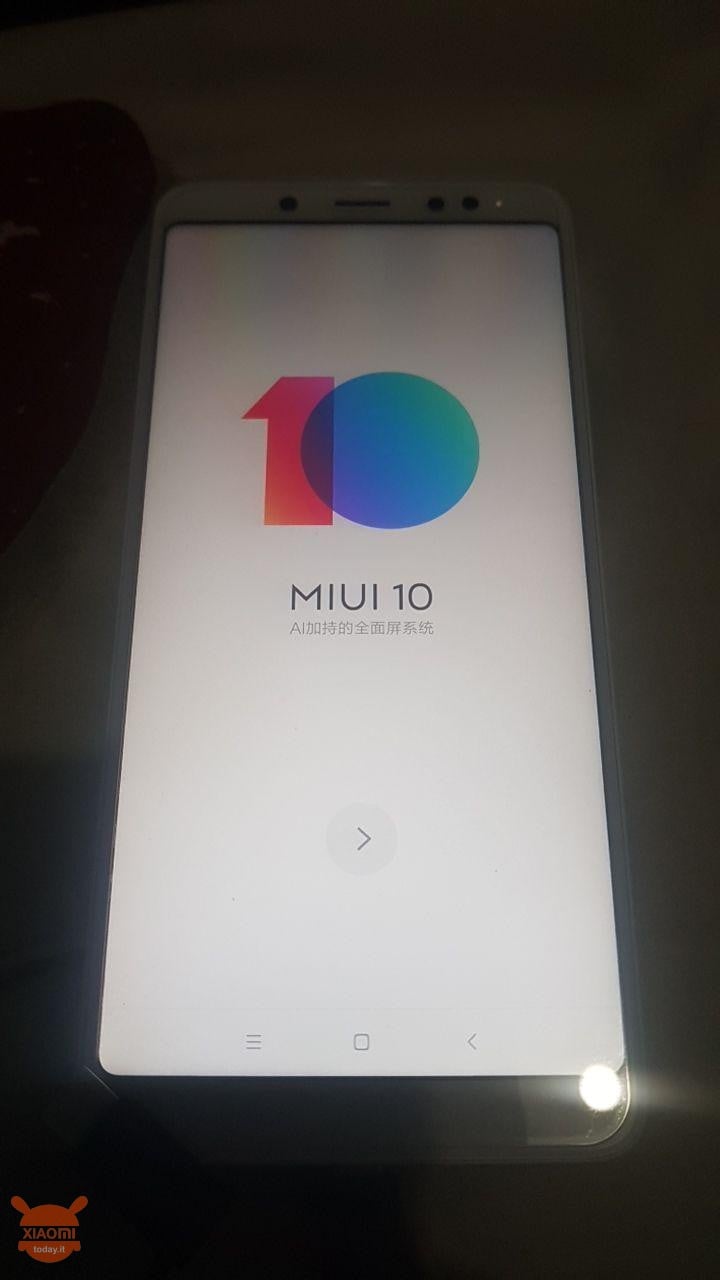








good evening, I have a big problem. during the installation of the miui eu roms the operation was not successful. now i can boot rmn5 in fastboot but not in twpr. when turned on it locks on xiaomi writing. the problem is that starting it in fastboot the pc does not see it. all drivers are installed. tips? thanks