
Huawei seems to have emerged from the dark and turbulent period that saw it as a protagonist in the technological world following the ban by the American government. But a large company does not stop at nothing and so the Chinese giant has developed its own operating system, HarmonyOS which will move not only mobile devices such as smartphones and wearables but also PCs and this thanks to an official emulator , which allows us to try and familiarize ourselves with HarmonyOS before a possible purchase of Huawei-branded terminals.
Topics of this article:

HarmonyOS on PC: here's how to emulate Huawei's operating system
The tool is called DevEco and is already available globally but it will be necessary to follow some steps that we will now list for you. First you need to have a verified Huawei developer account, which I imagine very few will have, so to get one proceed as follows:
- Create a new account when it comes to Huawei ID registration page;
- You can only register to use the emulator if you live in one of the countries where Huawei can verify your identity and Italy is one of these;
- If you already have a Huawei account, skip this step.
- Login with your account in Huawei Developer / Verification and follow the steps shown on the screen;
- You must verify your identity as an Individual Developer;
- They will ask you for a large amount of private information, including one credit card it's a identity document, passport or driving license;
- After submitting your data, you will have to wait for Huawei to verify it so that your account is validated.
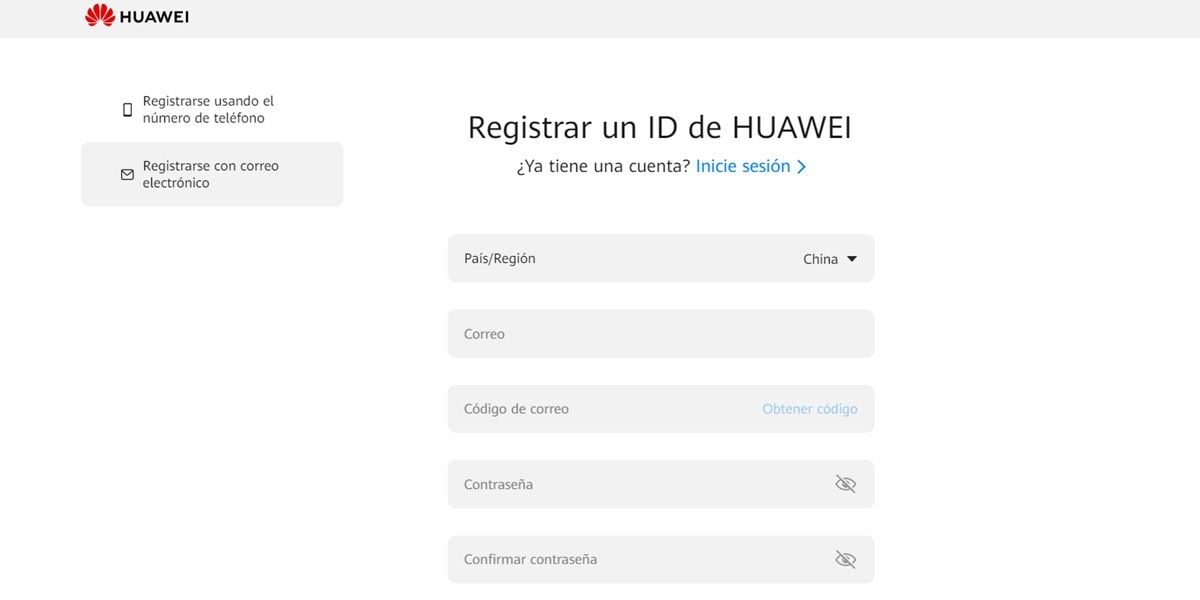
Within a maximum of 48 hours, Huawei will respond to your verification request via email to the address you provided during registration, but if you do not receive any response, we recommend that you contact support. Huawei.
Install DevEco Studio on your PC
Now you have a Huawei developer account and it's time to install DevEco Studio, the tool that will allow you to emulate Harmony OS on your PC.
- Download DevEco Studio by doing click this link;
- It is available for both systems Windows 10 and later than for macOS 10.14 o versions following;
- The minimum system requirements are: 8GB of RAM and 100GB of storage;
- Once downloaded, install the program on your PC as you would any other program;
- You can leave the default settings or set preferences according to your needs.

Start emulating HarmonyOS
Now that you have DevEco Studio installed on your computer you can proceed with the HarmonyOS emulation, following these steps:
- Open DevEco Studio e create a new project;
- click on Tools> Device Manager;
- You will be prompted for access to yours account Huawei (the verified one);
- After logging in, you will see i virtual devices with HarmonyOS you can emulate (one of them is the MatePad Pro tablet). Choose the one you prefer by tapping the blue start button;
- This will start the emulation the streaming , so it is normal to experience delays or slowness in general. To make it work better, we recommend lowering the quality of the stream.
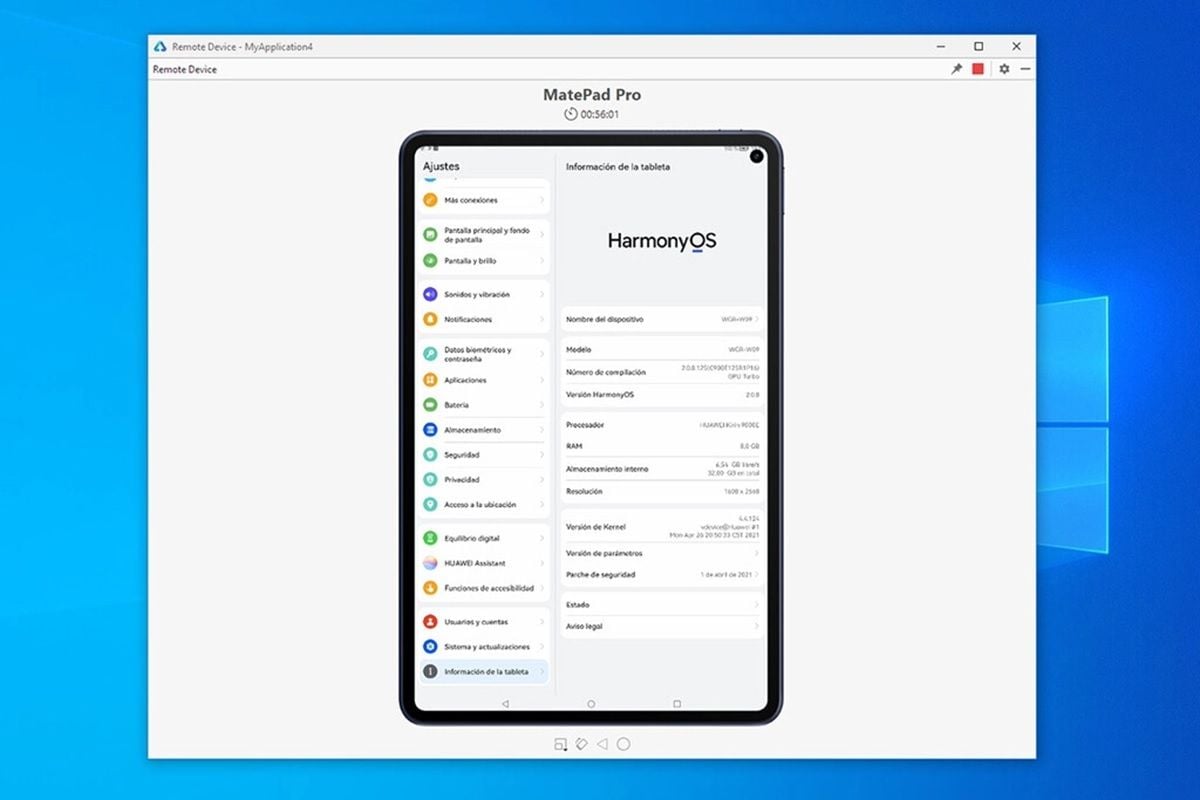
Now you can test HarmonyOS for 1 hour with the settings you entered: you can continue to use it indefinitely but without the possibility to make changes. An excellent possibility for all geeks or simply curious, who want to test the basic functions of the new HarmonyOS from Huawei, without having to resort to buying a smartphone. Perhaps, you will realize even more that MIUI is one of the best interfaces available in the Android landscape. And will you try it?
Personally I am intrigued and I will try my hand at the test, not so much to evaluate its current performance, but to follow its development and who knows that the Asian brand does not really become the Apple of the East, even if I believe that Huawei has so much personality to sell that it is not associated with other American brands.








