
One of the things that were most dear to users loyal to the MIUI interface was the possibility of being able to record calls on their smartphone, but for some time this feature is no longer available, as the telephone dialer and the Messages app has been replaced with the native one from Google.
The choice was somehow forced in respect of thethe privacy laws and restrictions of some regions in which the devices of the Asian brand are sold, in fact the devices involved are all those that are equipped with MIUI EU and Global firmware, therefore a huge market share. So how do you go about recording calls? Do you necessarily have to have a smartphone with China ROM?

Here's how to record calls on your Xiaomi, Redmi and smartphone POCO (Cube ACR)
Of course not and the solution to the problem is provided by one of the many applications for Android that we can officially find on the Play Store, of which today we present one, which was found to be reliable and rather safe, or Cube ACR. The application is free and quite customizable, supporting registration of normal and VoIP calls. All you have to do is follow the following simple and essential steps for successful call recording on your Xiaomi, Redmi and POCO, but of course compatible with all smartphones without MIUI interface.
- Download and install Cube ACR on your smartphone from the Play Store (find the download badge below);
- Open the application, accept the terms and grant permissions requests;
- Enable the Cube ACR overlay for viewing on other apps;
- Activate the Cube ACR app connector in so that the app can access the call log;
- to press “Add Cube ACR to automatic startup”;
- Disable Energy Saver for Cube ACR;
- Optional: Enable geotagging if you want to save the location you made the call from.
- Tap "Start Cube ACR" to enable the application
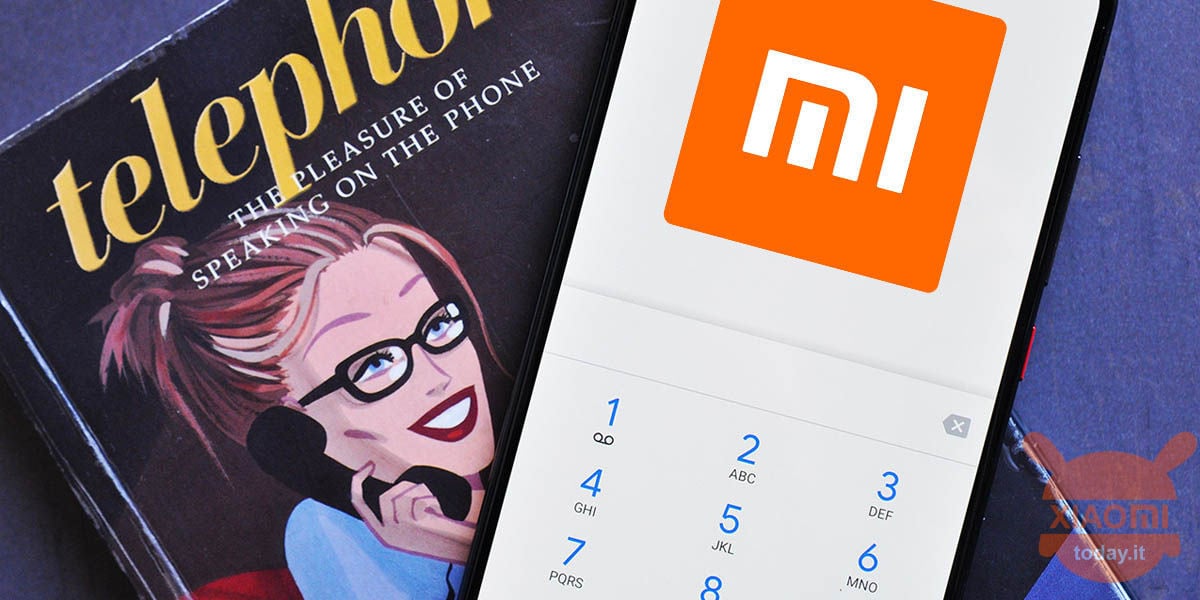
If you did everything correctly, every time you make or receive a call, you will see a small floating widget on the current call screen. By default the application records conversations automatically but from the settings you can disable the function and decide when to record, simply by clicking on the icon of the microphone-shaped widget. You just have to keep in mind that when you have activated call recording you cannot use the speakerphone, so the only calls you can record are those without the aid of the speakerphone.
As you can see from the images above, once the call recording is finished, you will find the file in the home of the Cube ACR application from where you can also access the settings, if you need to set any changes. It should be noted that the app may not return the best results on every smartphone, but for example in my case without any additional settings, I can be satisfied with the result.
Finally, always from the mobile widget, you have an icon in the shape of a user contact with arrows chasing the contact: by clicking on it, you will automatically enable call recording for that specific contact, so that you do not have to do everything every time. manual, if you have disabled automatic recording for all calls. In short, a simple trick, poco invasive and functional. Let us know how you are and if you will test it on your smartphone.

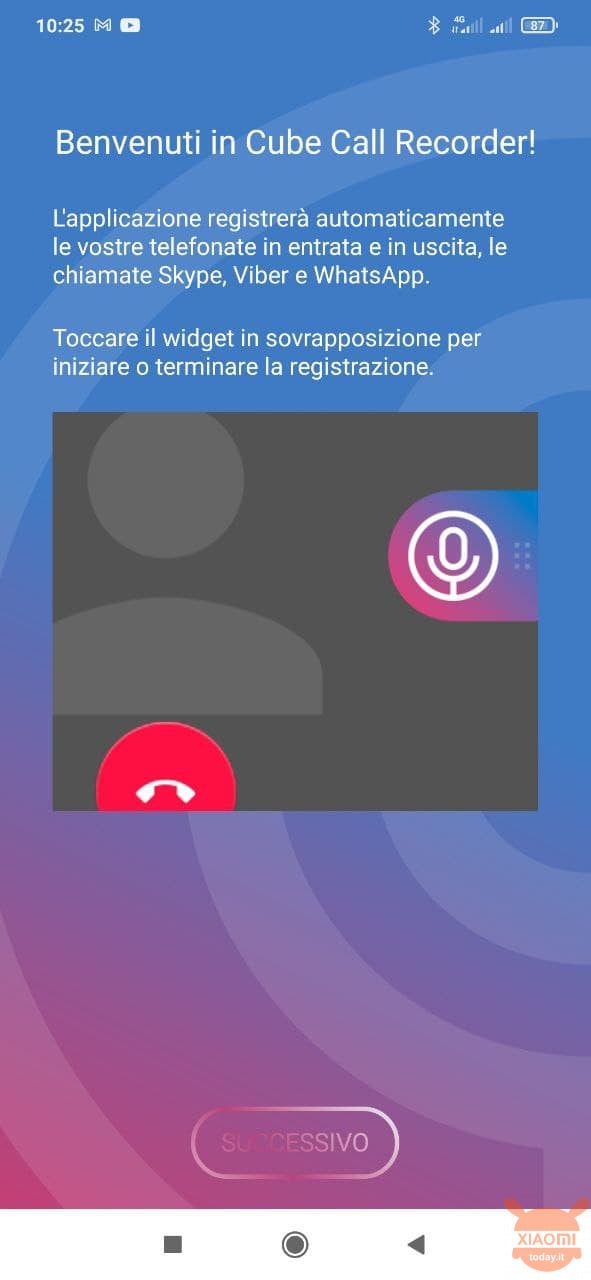
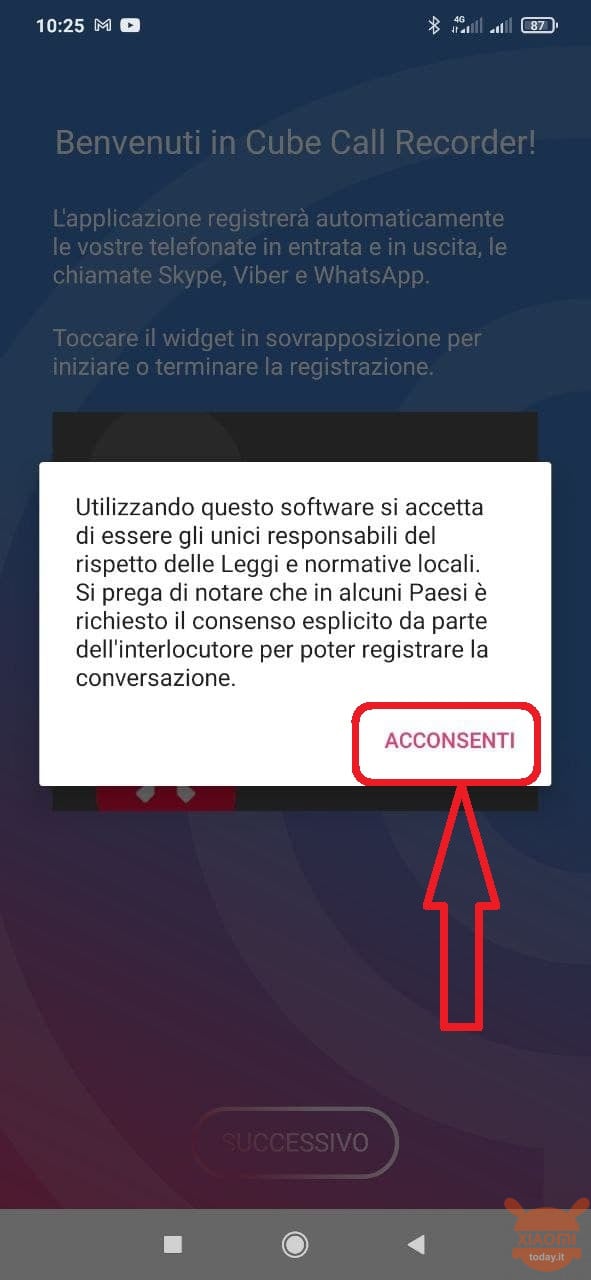
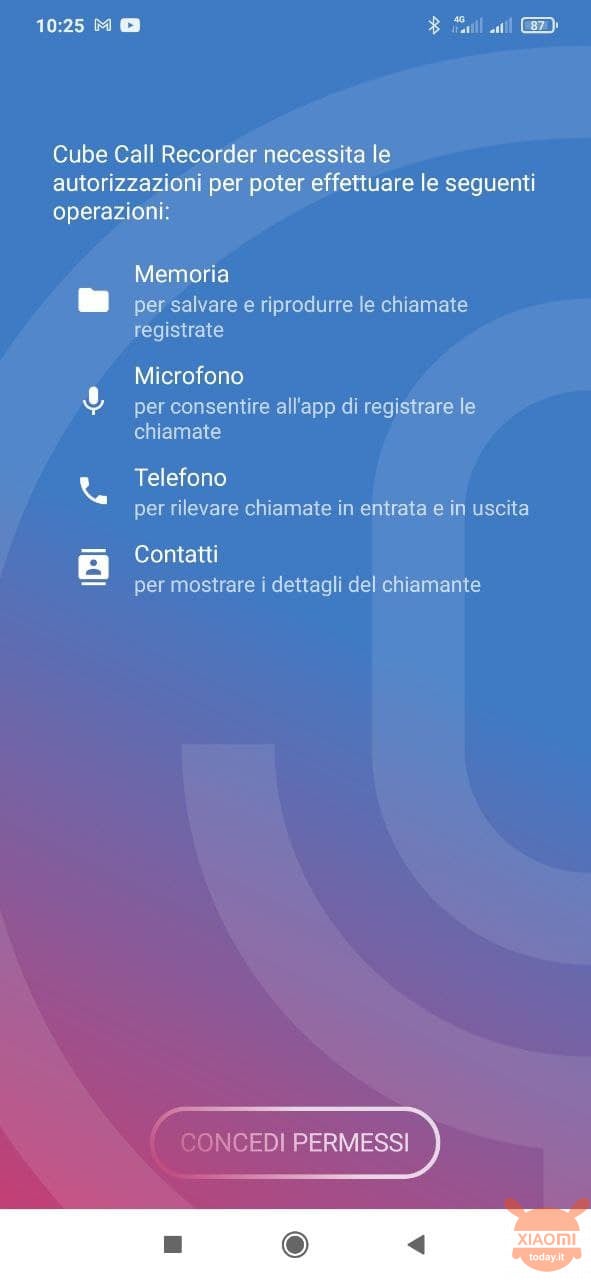
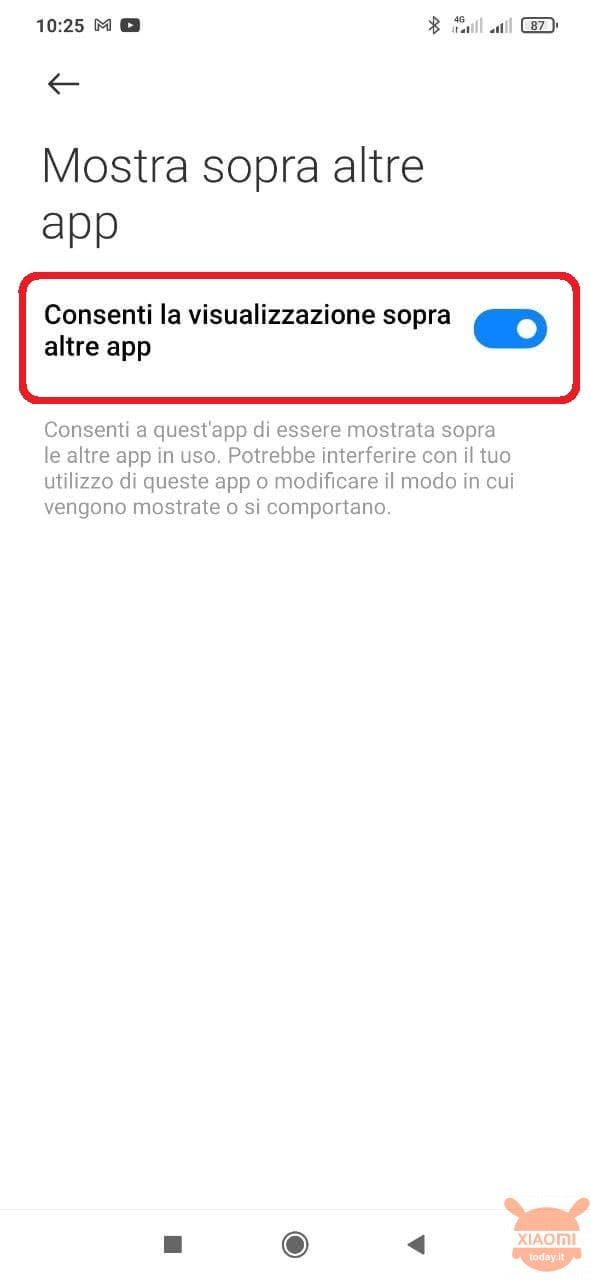
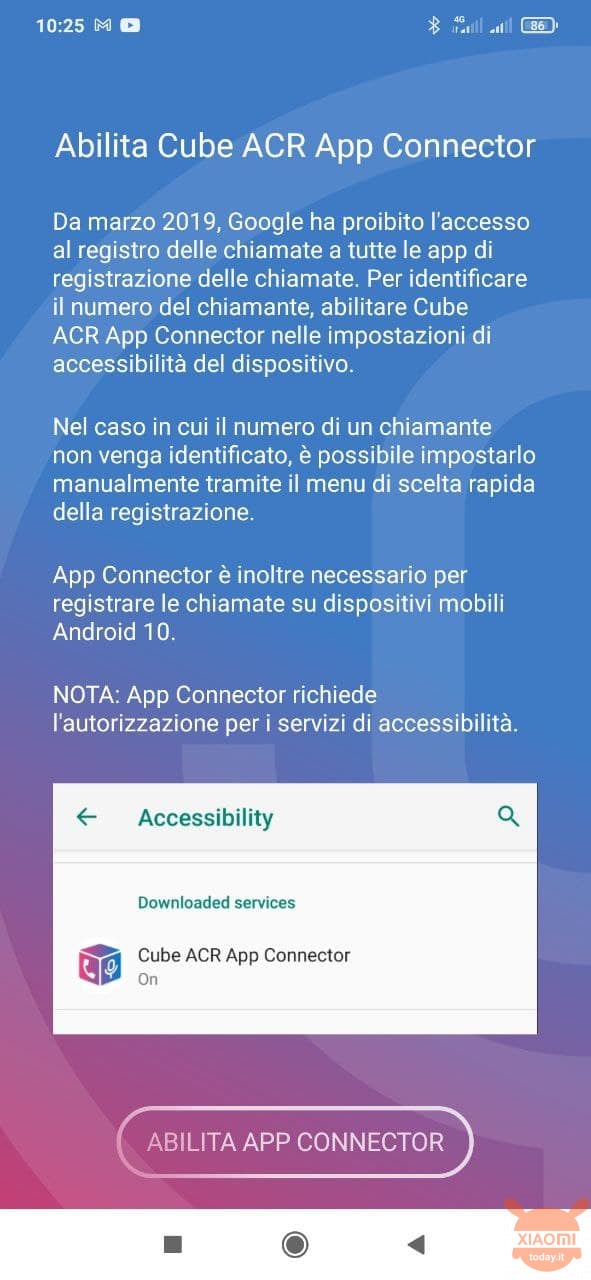
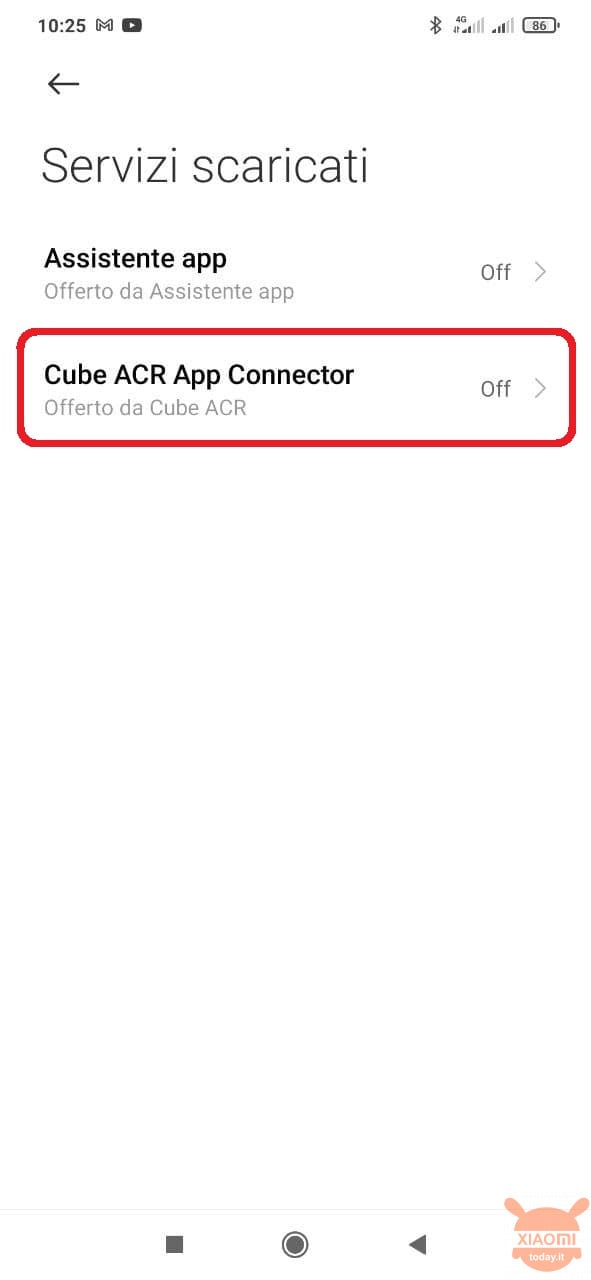
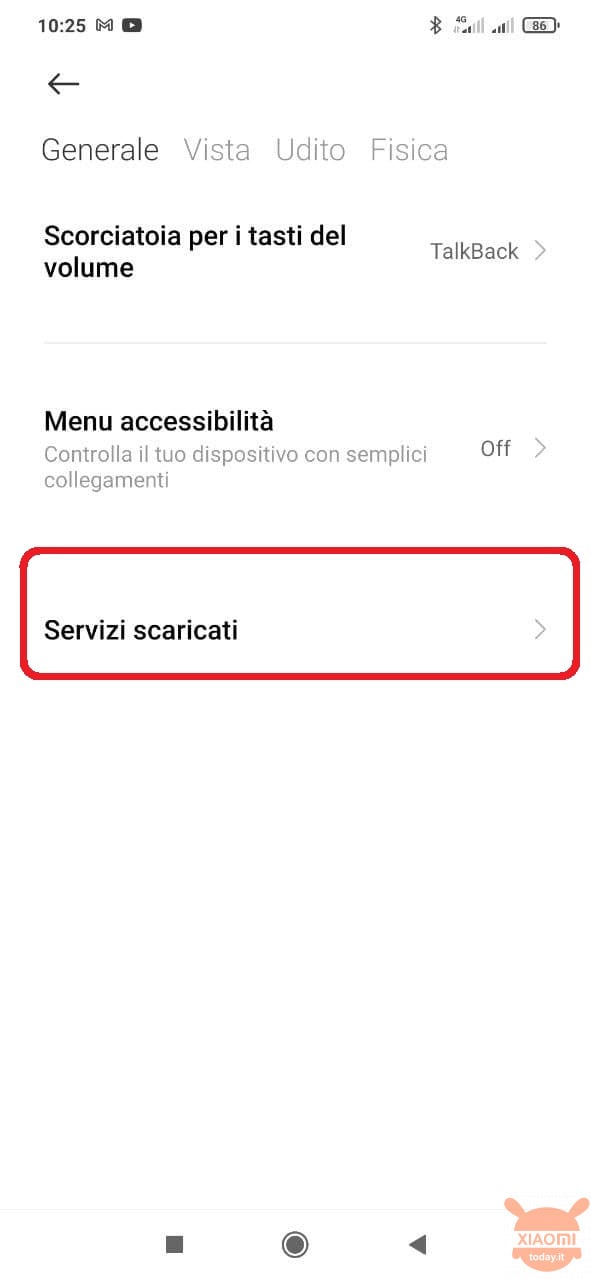
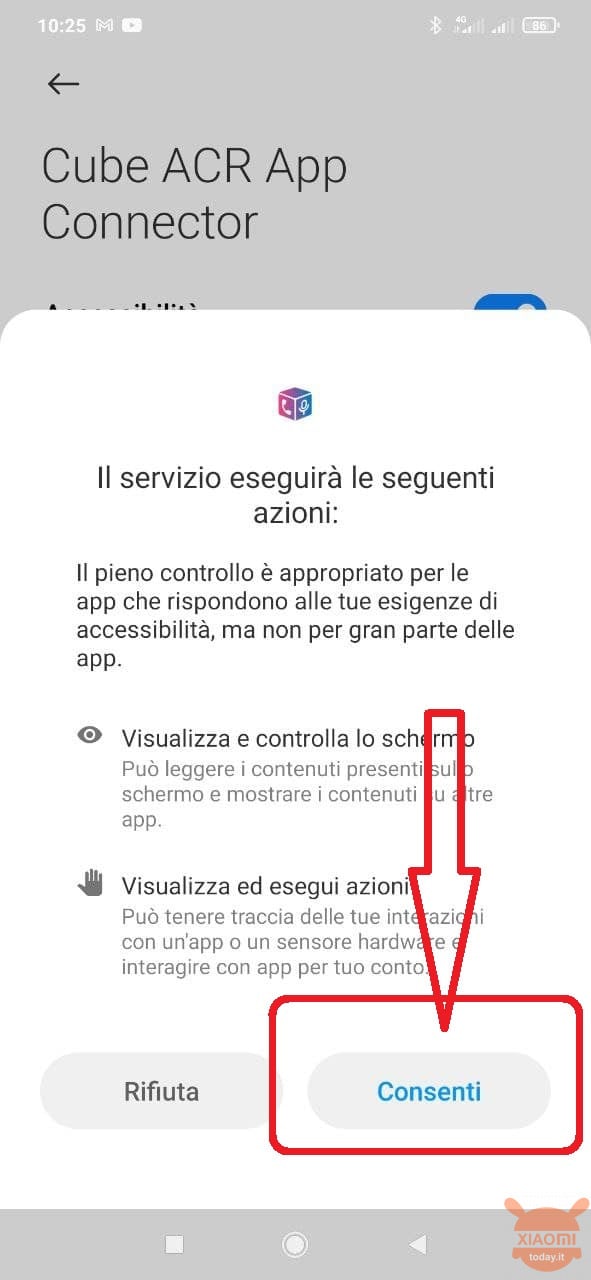
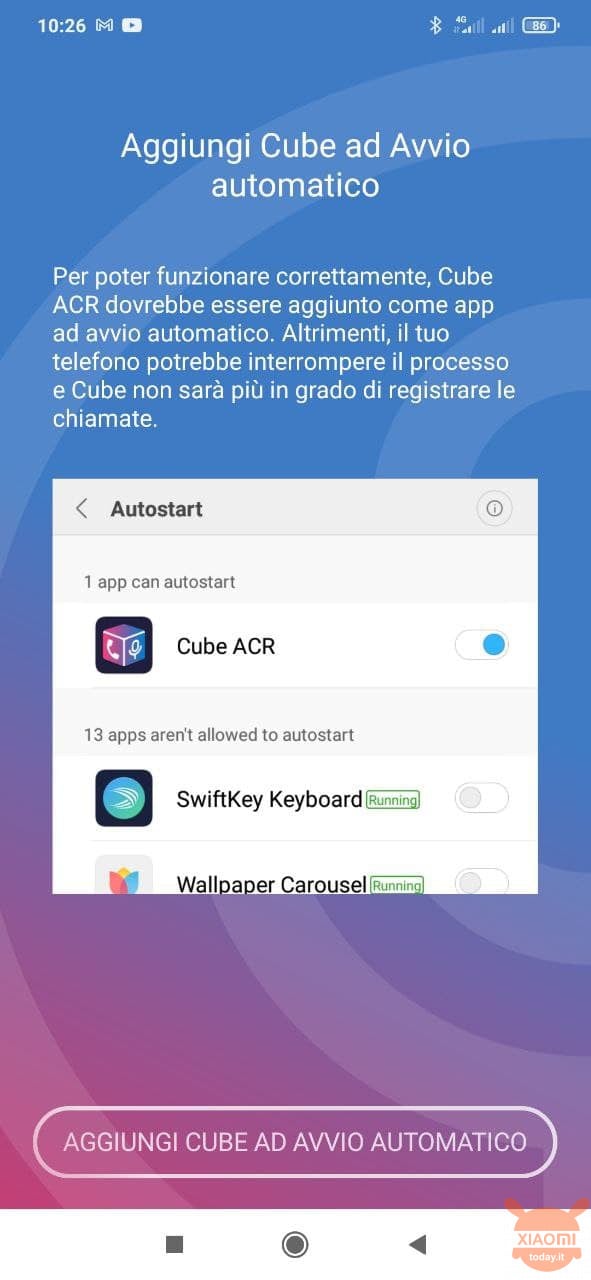
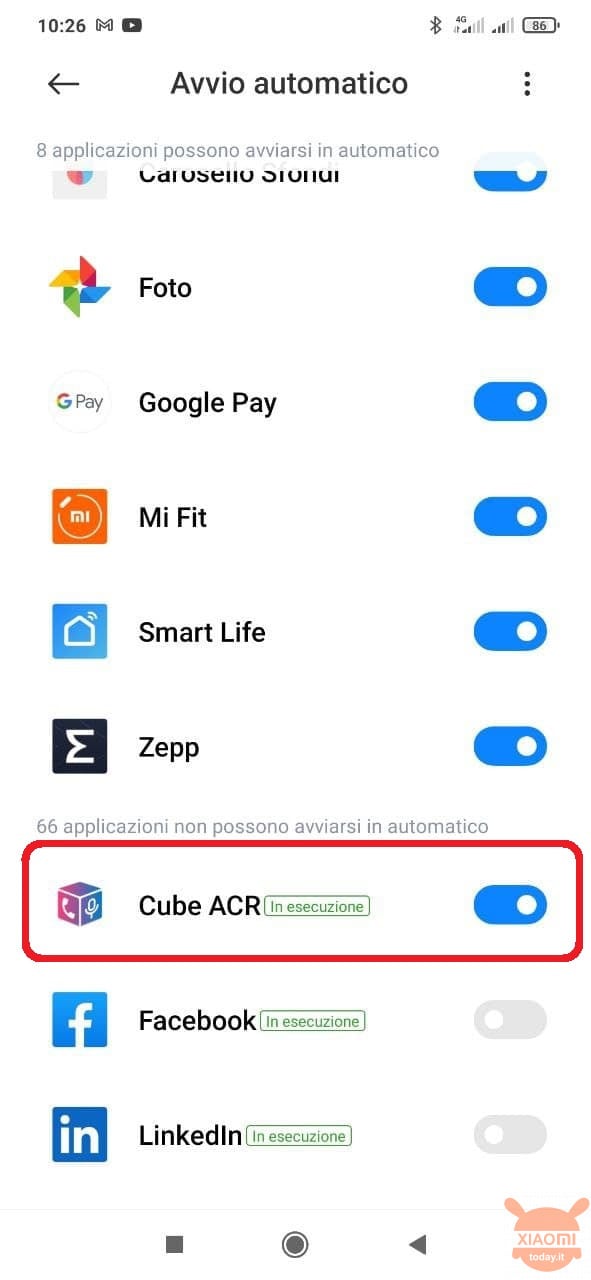
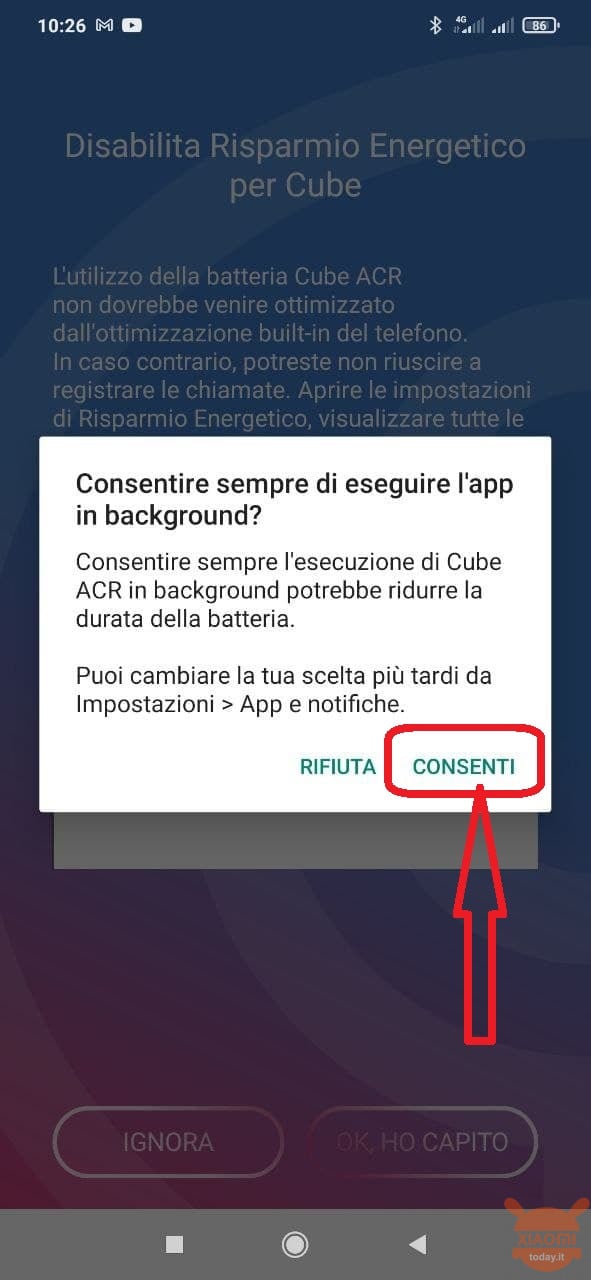
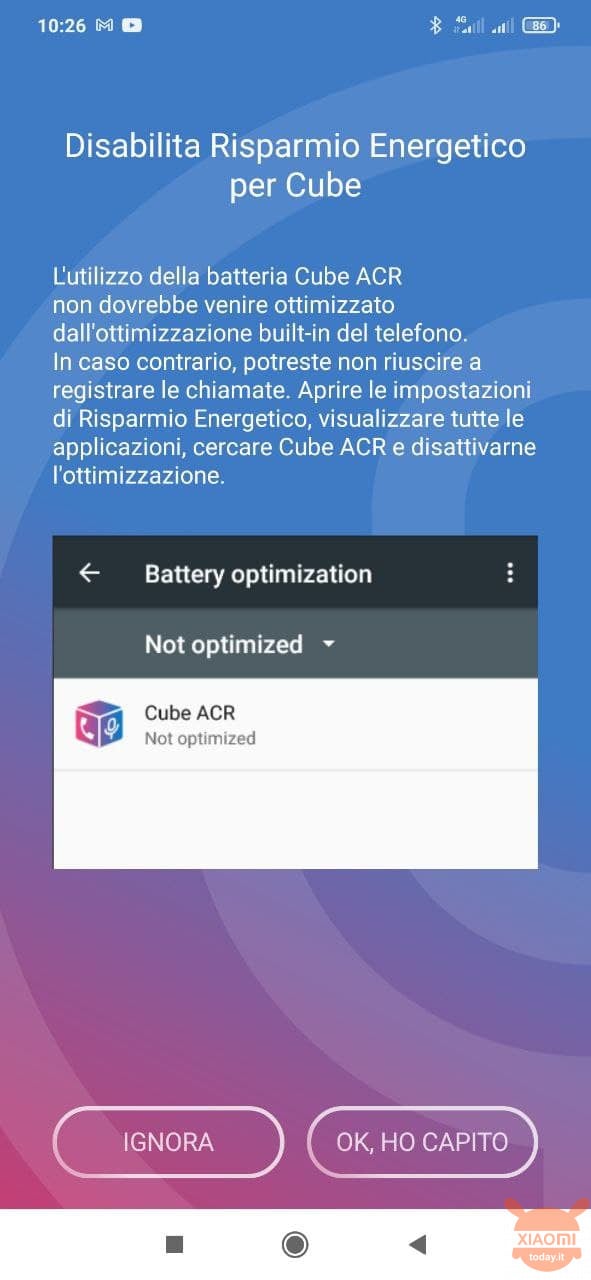
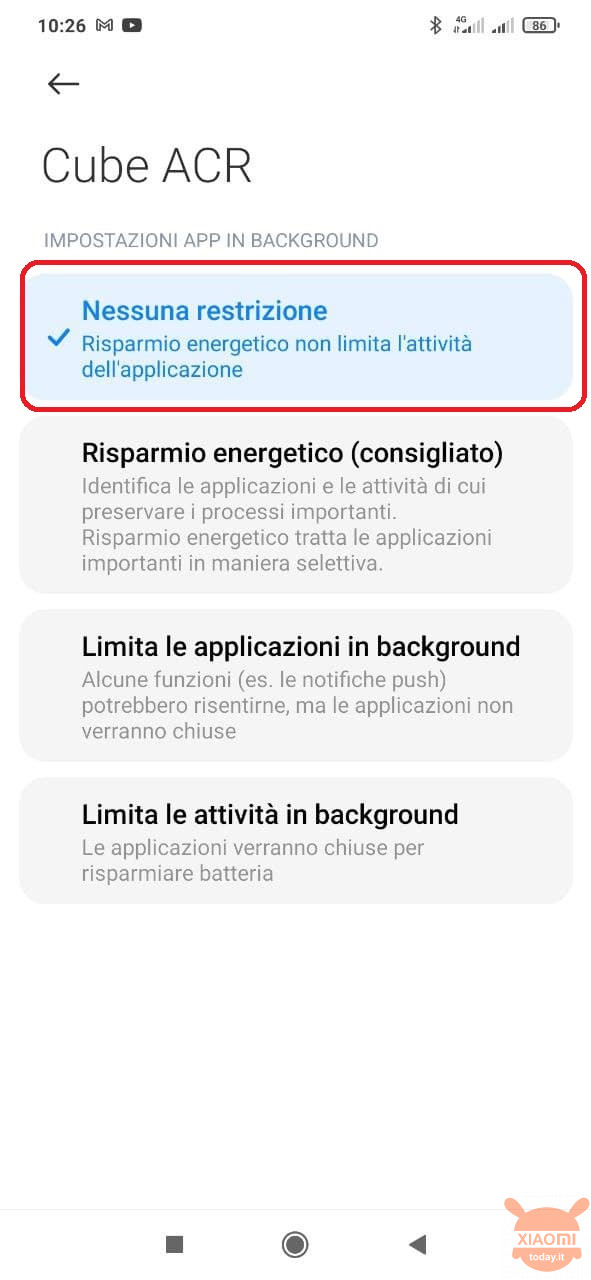
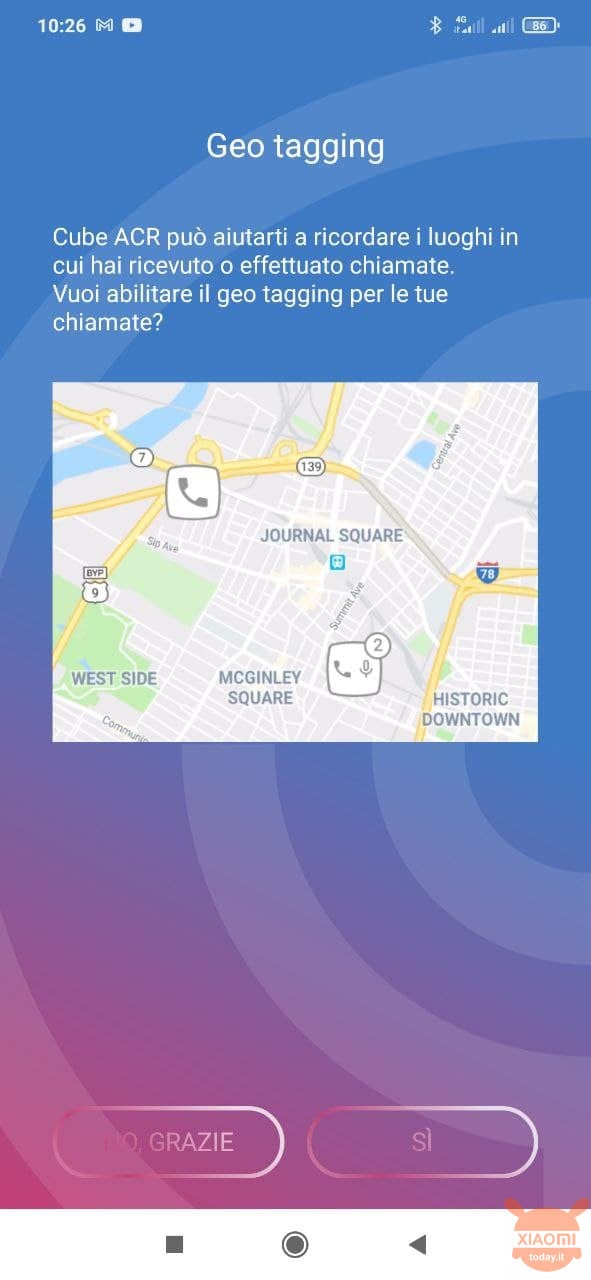
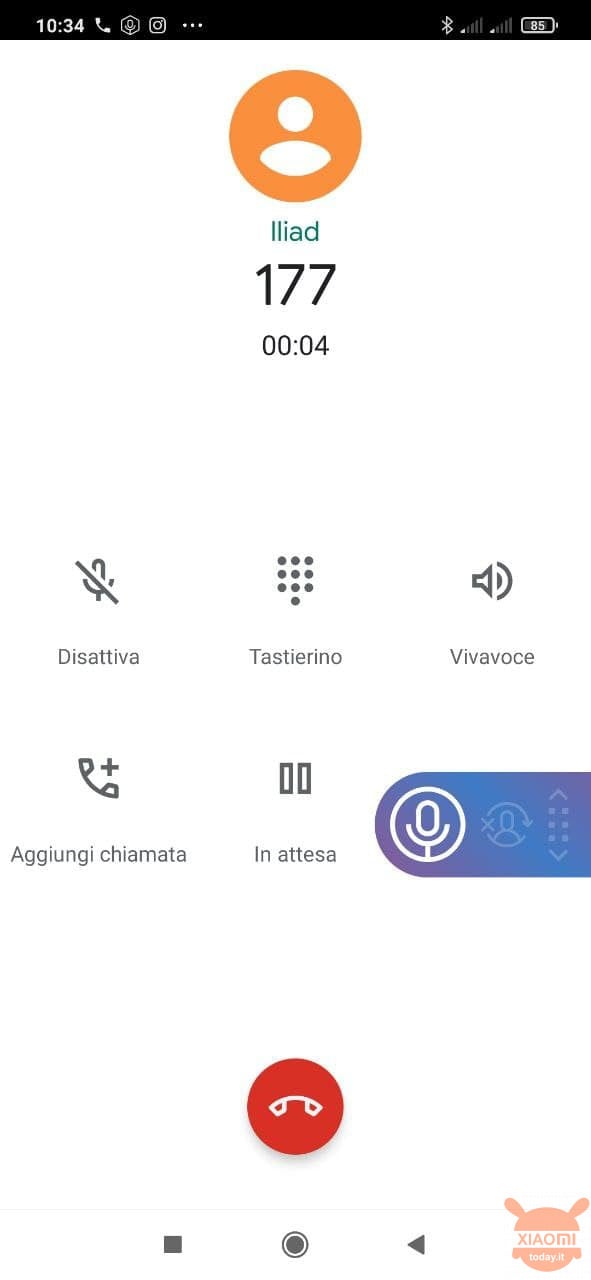
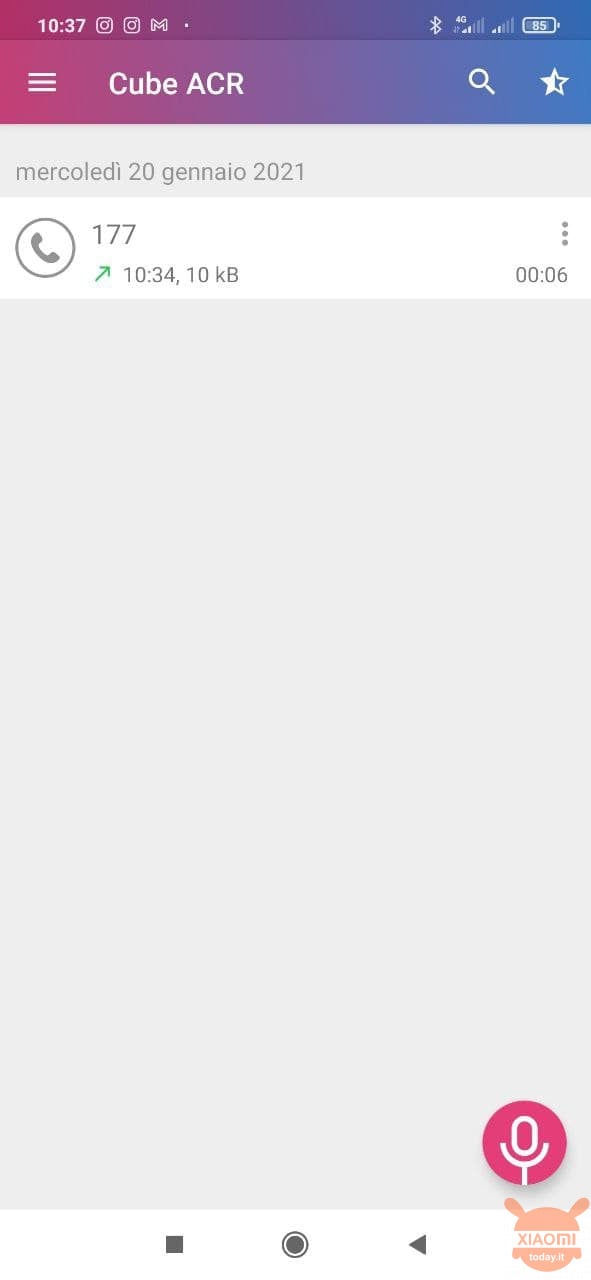
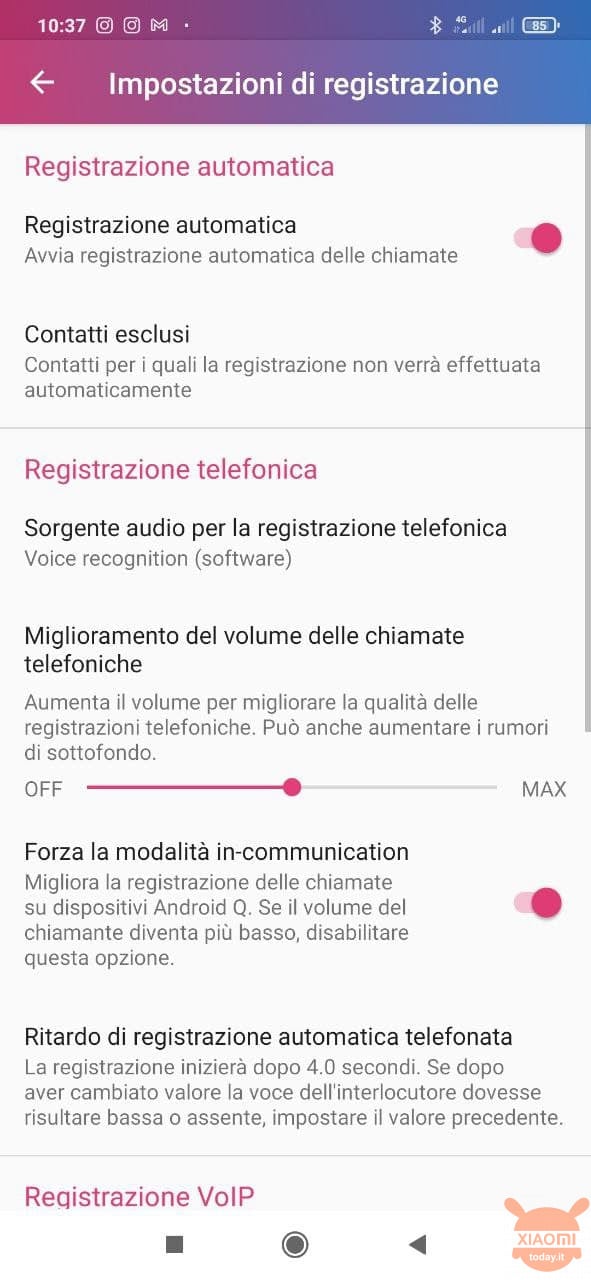








I'm sorry, installed on the redmi 8 pro and it doesn't work, only my voice is heard and not that of the interlocutor.
Response from developers, the app is not compatible with my phone.
I'm still looking for an app that works
tried but it does not work you can hear only my voice and not of whoever I called
Are you sure it also works on Android 10 / MIUI 12 Global? I followed all the steps on Redmi Note 9; the app installs correctly and makes recordings… only these are completely silent audio! I returned the phone after 4 days of unsuccessful attempts
Redmi note 7. Android 10. Updated to the latest xiaomi EU. Everything works
I tested it on Mi Note 10, with MIUI 12 and Android 10 on board. So I would say, yes, it works
Unfortunately it doesn't work on my redmi note 8 pro, do you have any advice? Thanks
Try ACR PHONE… .You will love it !!
We see that with the Mi 10 he has a different rom. I also have the 12 Global on redmi note 8 pro and it doesn't work with any kind of setting. I also tried other apps but nothing.
Try ACR PHONE… .You will love it !!
I said I have Mi Note 10 and not Mi 10. Original ROM
you have to try to change the settings
I tried them all, but you can't hear them .. I also wrote to Cube support today and they replied that having android 10 doesn't work ..
Android 10 has nothing to do with it… in fact I have Android 10 on board, Original ROM
Do you have MIUI 12 on an android 10 base? Because on the redmi note 5 I have the MIUI 12 based on android 9 and the recording works, on the redmi note 8 I have the MIUI 12 on the android 10 base and it doesn't work ..
Yes I have MIUI 12 based on Android 10 for Mi Note 10, ROM version 12.0.3.0 QFDEUXM
Install the app on Xiaomi note 9 pro following instructions, but the quality is really low: the caller's voice is very low and there is a very strong gondo noise. Virtually unusable. I tried to change the recording method, but either it doesn't record or the quality remains low. Solutions ???
installed on Redmi Note 10 5g, it does not work, you only hear my voice and not that of the interlocutor.
HELLO EMANELE, DO YOU HAVE A TIP TO MAKE IT WORK ON SAMSUNG S8 PLUS ANDROID 9 VERSION?
I also had the problem of the app not being installed. Thanks to the link you gave I succeeded but unfortunately with my Redmi Note 8 Pro I can't record in any mode. I don't know if I'm wrong with some settings.
Also I with Redmi note 8 pro I can't, silent recordings. Is there a remedy?
Buying an Asus is not a joke, it's the only one that gives the NATIVE possibility to record. At least the Zenfone series.
I'm sorry, installed on my realme narzo 30 android 11 and it doesn't work, you only hear my voice and not that of the interlocutor.
testowałem na Redmi 8 pro z androidem 11 i MIUI Global 12.5.2 i słychać tylko mój głos ..
Hello,
avec Redmi 9, je n'ai pas the son of the interlocuteur.
Comment l'enregistrer aussi?
cordially
It tells me it is not available for my redmi note 8 pro device… alternatives?
Download directly from here https://cubeacr.app/distrib/Cube%20ACR%202.2.100192.apk
Thank you so much I try now ❤️