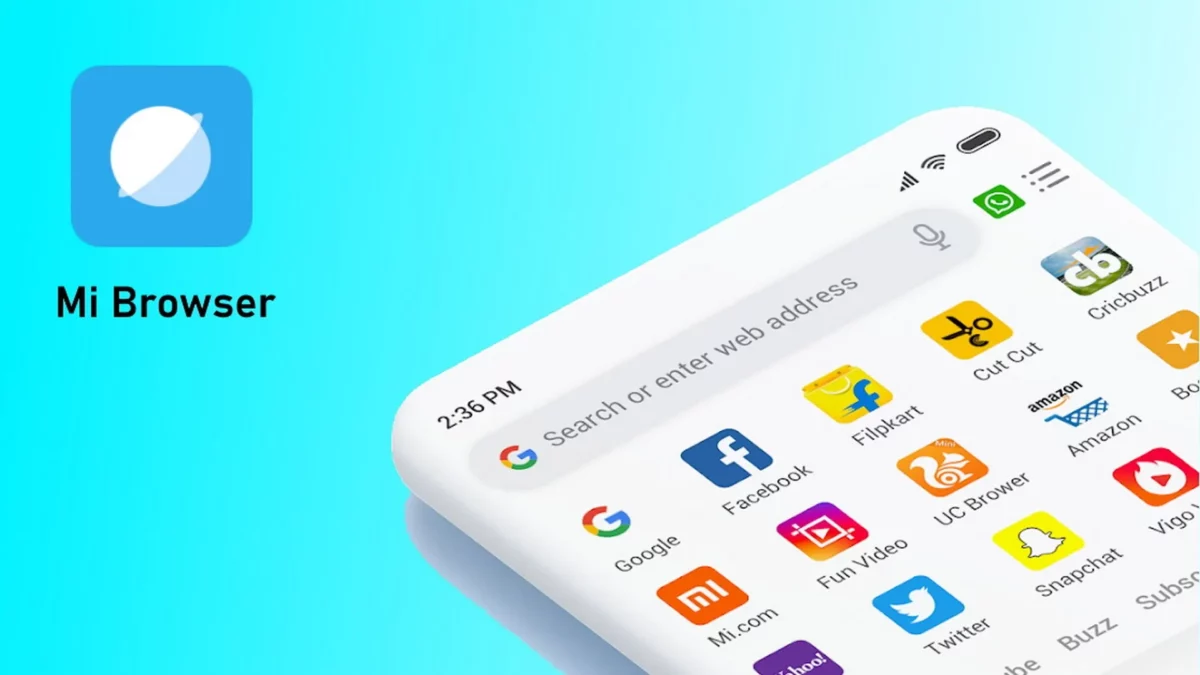
Do not know how to change default browser Xiaomi and are you looking for advice? Very good, you have found the tutorial that is right for you! In this in-depth study we will give you all the instructions to succeed in your intent.
If you intend to use another browser other than the default one on your Xiaomi smartphone, then all you have to do is read the next few lines carefully. In particular, we will provide you with two very valid methods to change the web browsing browser.
Our tutorials try to answer recurring questions from users (read also how to remove ads Xiaomi MIUI 13). So take a few minutes of free time: we are sure that, once you have finished reading the article, you will have a clearer picture of what you need to do.
How to change default browser Xiaomi
All mobile phones manufactured by Xiaomi use the default Mi browser to browse the Internet. Although it is a valid and effective choice, you may wish to replace it with another browser. If this is your goal and you don't know how to change the default browser on Xiaomi, fear not: there are two valid methods to do it.

If you are wondering how to change default browser Xiaomi, you can do one of the following:
- change browser from smartphone settings;
- switch browsers directly from the browser.
Change browser from smartphone settings
To get started, access the device Settings by pressing the gear icon located on the Home Screen and then scroll the screen until you find the App option. Once found, select it.
After that, tap on the option Manage apps, then, on the next screen, press the icon of the three vertical dots located at the top right and choose the item Default applications to access the list of categories for which it is possible to define a default app.
At this point, you just have to press on the item Browser and select one of the apps already installed on your smartphone in the list, in order to set it as the default browser. Once the app has been selected, go back to the previous screen by pressing the arrow located at the top left and check that the app you have selected is now present under the Browser item. From now on, navigation on your Xiaomi will take place automatically with the new chosen browser.
Switch browsers directly from the browser
In case you were wondering instead how to change default browser Xiaomi directly from the browser, here are the operations you need to perform. That is, you can use a shortcut that allows you to easily access the preferences of the desired browser directly from the app itself.
However, this option is only available on some applications that include this feature in their menus. In the following paragraphs I will show you how to proceed using some of the most popular browsers.
If you are a fan of Firefox, the solution is very simple. Once the app has launched, press the three vertical dots symbol at the bottom right. Then, tap the Settings item located at the bottom of the menu and scroll down to view the option Set as default browser. Tap the switch to toggle it to the On position and you'll be taken directly to the Default Apps section described above.
The browser Opera allows you to make this change in an equally intuitive way. Once the app has launched, tap the profile symbol in the bottom right and then the gear in the top right to access settings. Then, locate the Default Browser item and press on it. Confirm your choice by selecting the Next option in the panel that appears from below. Again, you will be sent back to your smartphone settings and you can easily change the default app within the Browser section.
Set Chrome as default browser Xiaomi
We conclude our guide on how to change default browser Xiaomi indicating the procedure to perform in case you want to set Chrome. To do this, all you have to do is open the Settings of your Android smartphone, touch Apps and, in the "General" section, touch Default apps.
Here tap Browser Apps and then Chrome. Very well, now you really should know everything, see you next time!









Richtige kack Anleitung, haltet euch doch bitte an DAS WORDING des Herstellers und macht genaue Angaben