
It's possible change the application icons on MIUI, the much loved (and hated) Xiaomi Android skin? Yes and it's pretty easy. Some users prefer to use a system launcher alternative. The launcher is nothing more than an alternative "mask" that can be installed on our device through third-party apps and that changes the setting of the home and applications. However, some of these, although already customized, they do not allow too many maneuvers to further customize everything. There are other ways though.
It is easy to change and customize applications on Xiaomi's MIUI: a useful application is Awesome Icons. Let's see how to do it
As anticipated, one of the ways to change is personalize a minimum of the application icons on the MIUI is the installation of third-party launchers. In this regard, one of the most popular is the POCO Launcher, but also Activity Launcher It is much appreciated. However, there is a much simpler way to change icons and that is to install the application Awesome icons (link to the Play Store).
It is an app that is not recent but easy to use but it requires different permissions to be fully used. In particular we will have to activate the Home screen shortcuts. To do this we will have to go up Settings > App > Permissions > Other permissions e abilitare l'opzione Home screen shortcuts. Why this? Basically Awesome Icons allows you to create a kind of bridge with the app, however, by changing the icon of the application itself.
How does it work?
Once the application is open this screen will appear. Each line presents us with an application (it settles or not). Under each application there are three images / optionwhich will allow us to change the app icons on MIUI in a different way:
- the first is the standard icon
- the second allows us to put a photo as an app icon
- the third allows us to put a photo already present in the gallery as an app icon
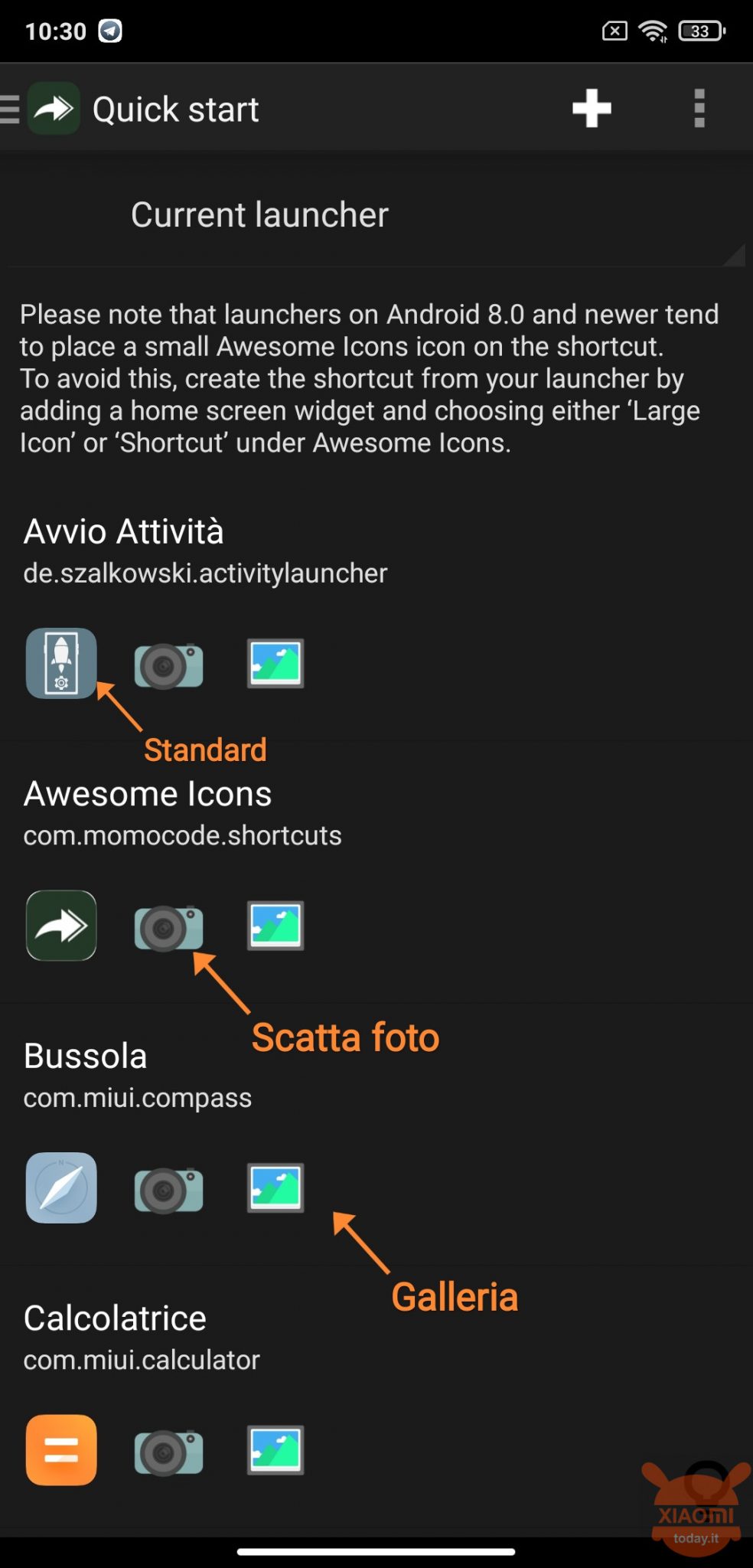
Once we have made our choice, we can tap on the option labels to also change the name of the application. It is also possible to insert a emoticons instead of a text: in short, we have carte blanche.
It should be noted, however, that the compatibility is not excellent. It is possible that some icons come out with a white border or that the notification counter does not work properly. Of the collateral damage derived precisely from the scarce compatibility of third-party apps with MIUI. Unfortunately, we don't always have what we want. If this proves to be an insurmountable problem then con third party launcher very well done (see Activity Launcher) you can solve the problem.
We remember that with MIUI 12.5 it will be possible to do all this, within certain limits, natively.
Through | Gizchina








