
Maybe many don't know it but it is possible change the font on MIUI of your device through a "trick" and without the need to install third-party applications. What is the font? It is simply a writing character, like the one we use on the PC: "Comic Sans","Times New Roman", etc. Even the custom skin of the Xiaomi and Redmi devices allow you to do this, even if some steps are necessary that will lead slight changes to the device. Having said that, let's see how to do it by reading our related image guide.
Here's how to change the MIUI font through the "Themes" application on our Xiaomi and Redmi devices
First of all it must be said that this guide applies, in general, to all the latest builds of the custom interface. Ultimately both smartphones with MIUI 11 that with MIUI 12 can change the writing font. That said, we emphasize that it is not necessary to install third-party applications but also that the process itself will lead toinstallation of some applications such as "Get apps","Pay me" e "Mi Credit". However, these can be uninstalled. Let's proceed.
- first we go to "Settings"And in the search bar at the top we search for"Region". Once the result is found, we tap on the first icon and we will enter the menu dedicated to the choice of regions;
- we will have to look for a country other than "Italy": so let's go and look for "India"And select it. After a few seconds the system will come restarted;
- now we will surely receive notifications that will warn us of system application updates: these are "mandatory" apps that are pre-installed in India. We give the ok and immediately delete them, if we do not need them. We recall in this regard that "Mi Credit"and "Pay me"Are unusable in Europe at the moment, so it is better to delete them;
- now let's go to the app "Theme”And we will see that the interface will be slightly changed. In particular, a "T”(Indicated in the lower right corner of the first photo) which refers to the fonts. We tap on that icon and we will be taken to the menu dedicated to choosing the various fonts. Here it will be enough to choose one of those proposed. The choices are many: going to "Category”We will be able to choose between standard and non-colored or flat models;
- by choosing a new font for our version of MIUI the system will restart and we can continue to use our device as before. A note: from version to MIUI version, the interface may change slightly but the procedure always remains the same.
We hope the guide is clear. In any case, write yours in the comments section below.
Read also: MIUI 12: errors and possible solutions to installation problems

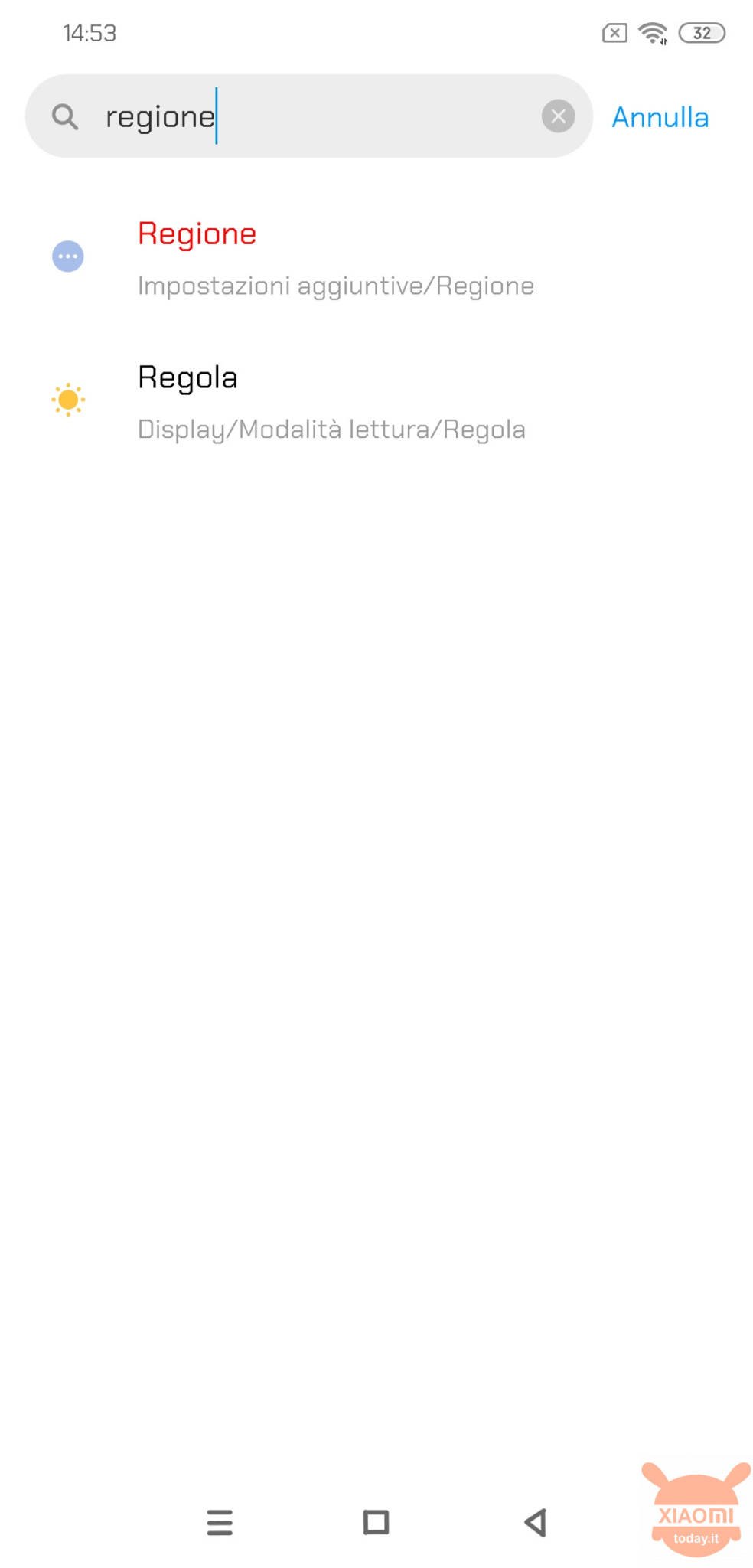
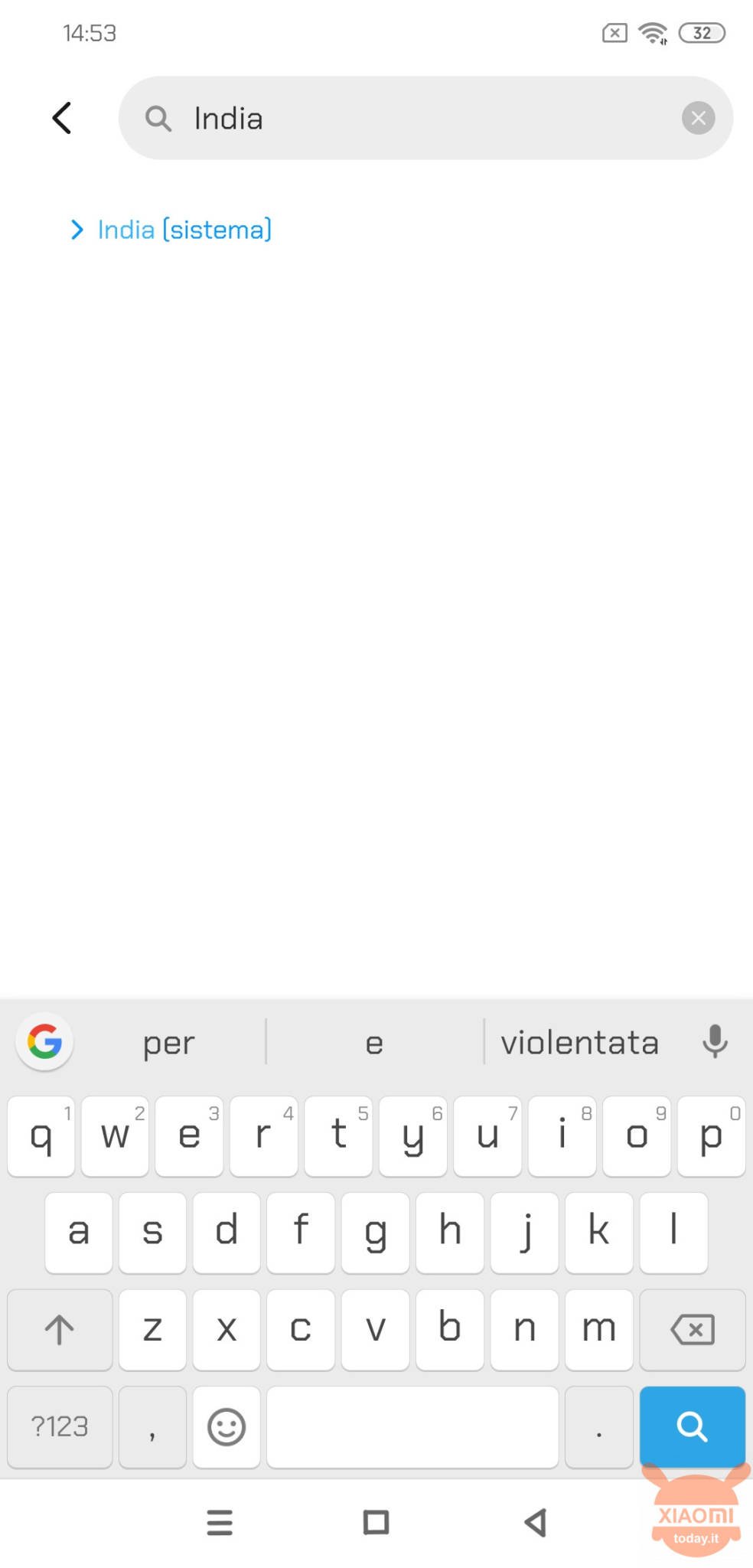
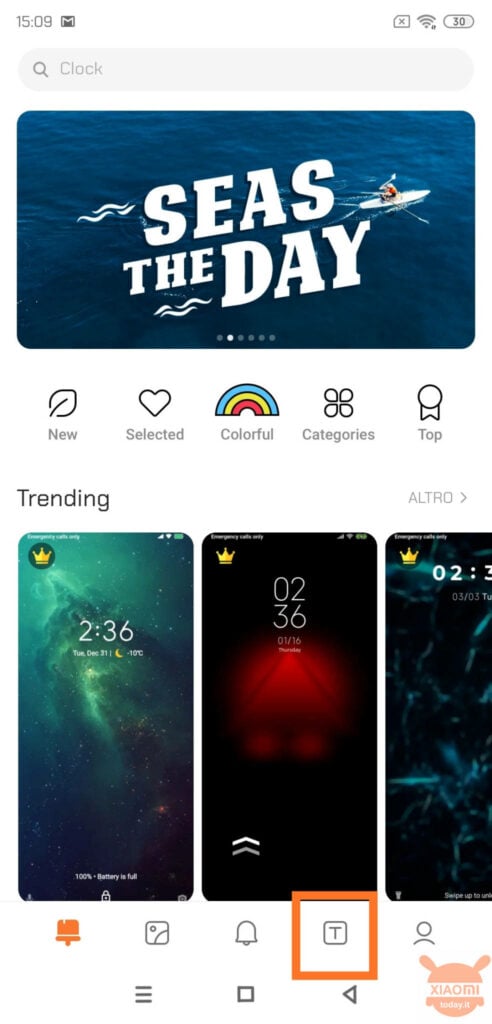
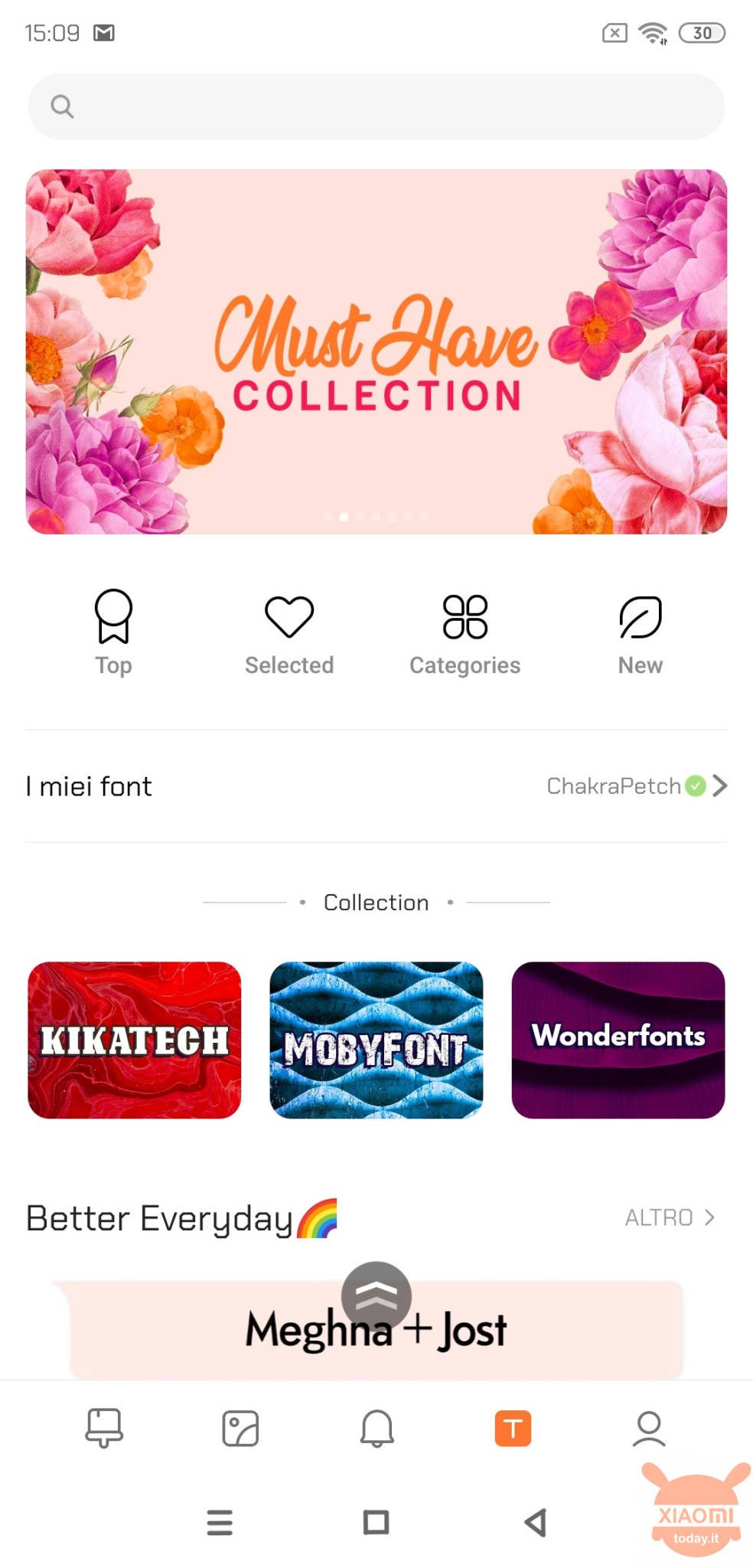










Hello. In truth, you can do it much easier by entering the THEMES menu, clicking on FIND MORE, type the keyword of interest, scroll down to the first suggested font and finally click on MORE.
From there, then we move freely between the fonts. All without having to change region (at least I use this system).
I hope I was helpful.
Você sabe como faz pra tirar? (turn to original source do system)
Também queria muito saber como tirar, coloquei uma source e me arrependi e não sei como turn to original
the em temas just pesquisar a palavra FONT.
Doesn't work even after changing to India the font doesn't appear on theme search
Hi, I just bought a Redmi Note 11 pro, I tried to change the region from Italy to India, but if I reopen Temi, the T does not appear to me yet. Can I try other regions? Or how can I do? Thank you
Wczesniej lubilam ten marittob ale teraz nie po tym jak chcialam zmienic czcionke a tego mi nie pokazywało a na prawde musze to zrobić bo ta nie ma polskich znakow
Eu achieve fazer sem alterar nada. Mas tive que reiniciar meu aparelho e versou pra source original, e não consigo mais trocar.
Fiz todo esse process mais não aparece esse T o que eu faço não tô achando mais as fontes
How does the original system go to source?
Działa !!! Kochani to wcale nie takie trudne !!! ❤🥰
alguem sabe or font name do Redmi?