
If we talk about low-cost wearables, the lineup that has dominated the market for several years comes to mind, namely the Mi Band series from Xiaomi arrived in the fifth generation and from poco officially presented also in Italy. Unfortunately at the moment we have not yet got our hands on the new wearable but we hope to do it soon to tell you about it in our review. In any case, however, we can in the meantime delight you with a mini guide that will allow you to create customized watchfaces, in order to make your Mi Band 5 but also 4 unique since they share a good part of the technical specifications.
With the procedure that we will list you you will therefore become the authors of watchfaces for your Mi Band series 4 and 5, without having to resort to third-party applications, which in fact make available many captivating but non-personal watchfaces, while the one that you will only need the companion software that controls the wearable of Xiaomi, or the Mi Fit application, downloadable for free from the Play Store, by clicking on the banner below.
How to create custom watchfaces on Xiaomi Mi Band 4 and Mi Band 5
Without getting lost in further chatter what you need to do to create a custom watchface for your Mi Band 4 and 5 is to proceed as follows:
- Enter the Mi Fit app (of course the smartband must be associated) and go to the profile item (find the label at the bottom right)
- At this point select your device
- From the menu that appears click on the item Shop
- A window will open, where a series of 3 customizable watchfaces with the wording Customize Background - Style 1, 2, 3 appear at the top.
- Choose the one that best suits you in terms of design and arrangement of the text as a clock and information on the steps.
- The new menu will allow you to choose the font color of the writing but above all to insert a personal image as background, by clicking on the Customize Background item
- Once you have chosen the image by clicking on the preview, you can view the effect as if you had already transferred the watchface to your Mi Band.
- If the result is what you were hoping for then you just have to synchronize the watchface on the Mi Band by clicking on the button below Synchronize the Dial
As you may have noticed, the procedure is simple and intuitive, as the editor will do a lot of the work for you. I am curious to see many personalized watchfaces on your Mi Band 4 and 5 because I am sure that you will now feed all your creativity to Mi Fit.

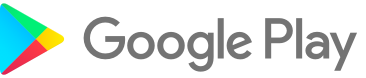
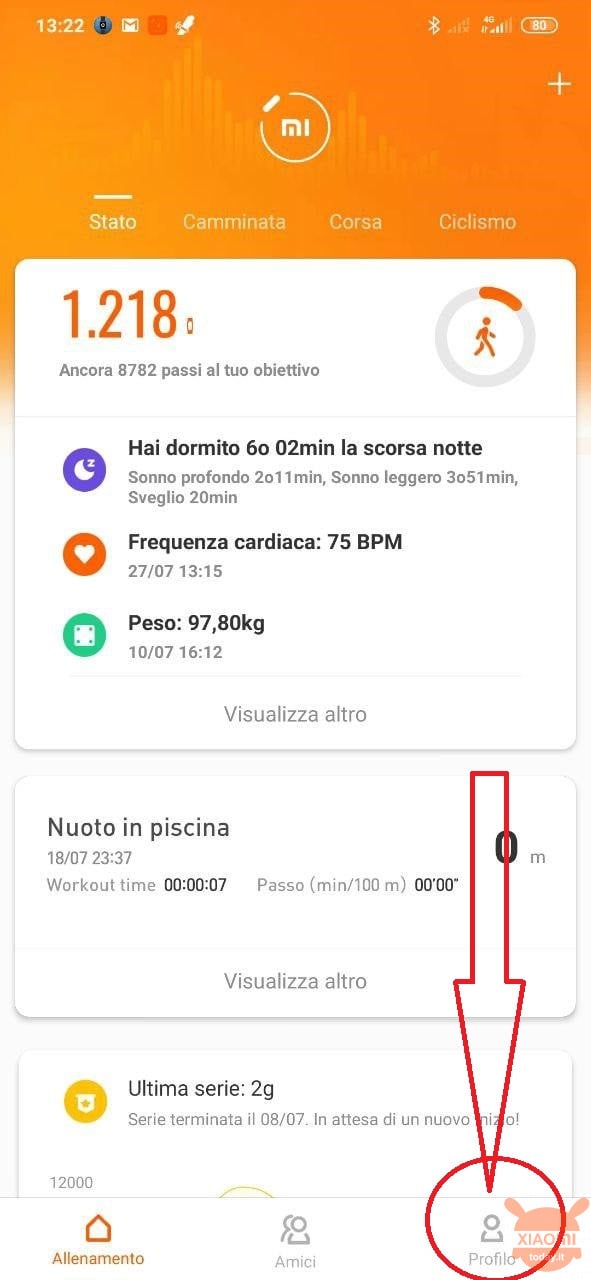
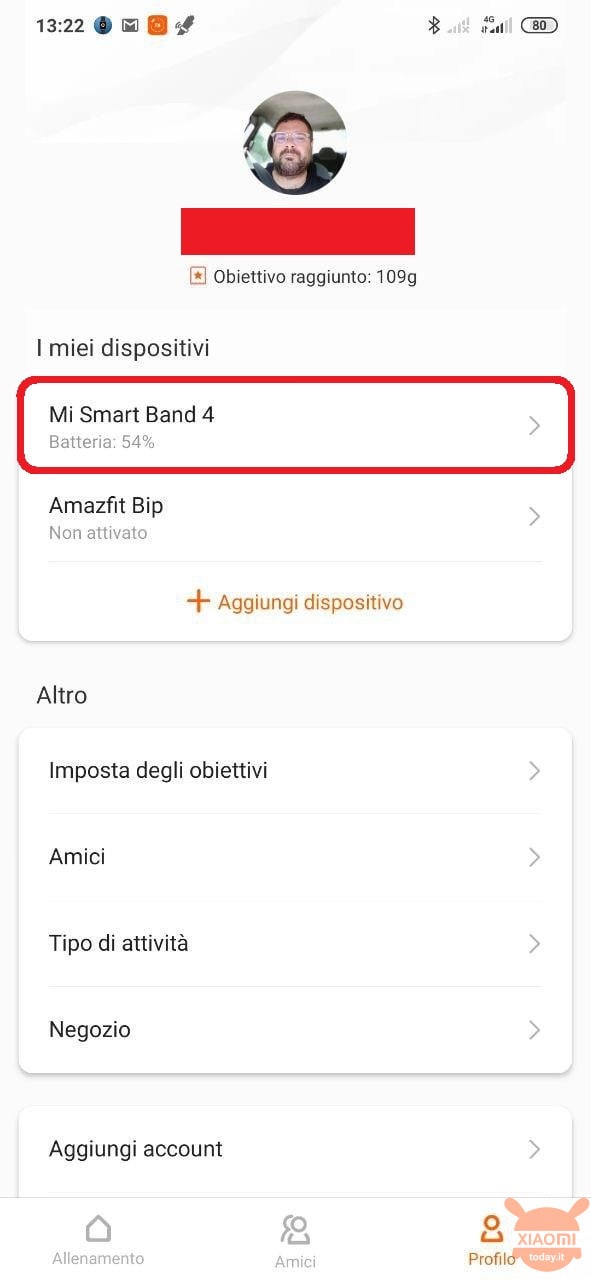
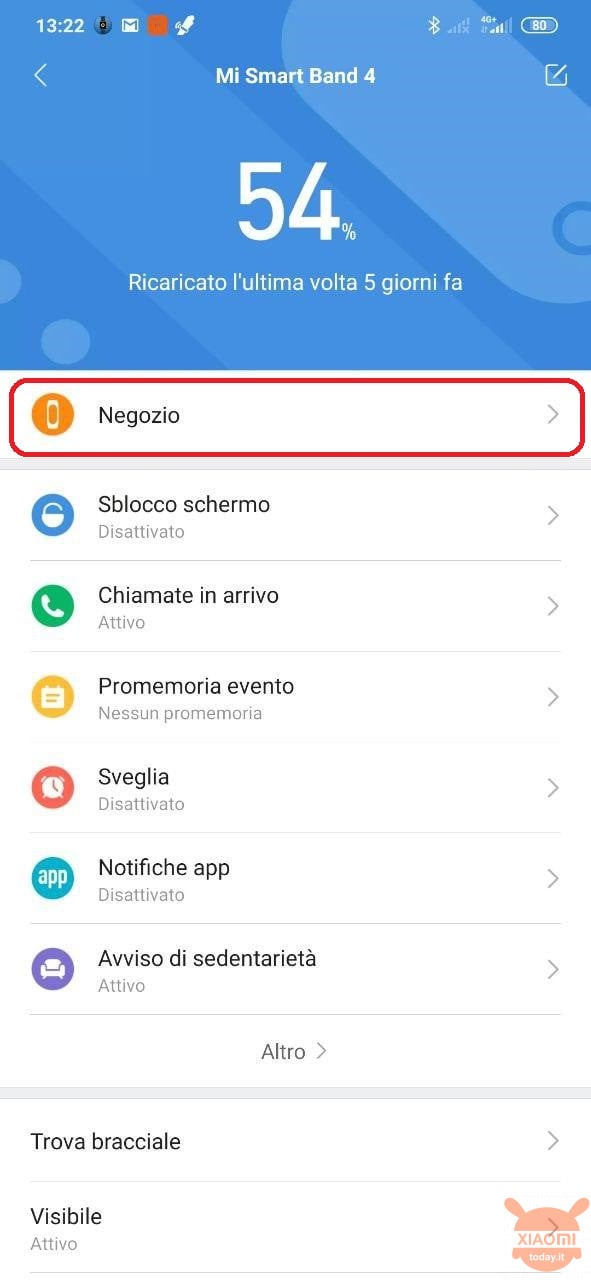
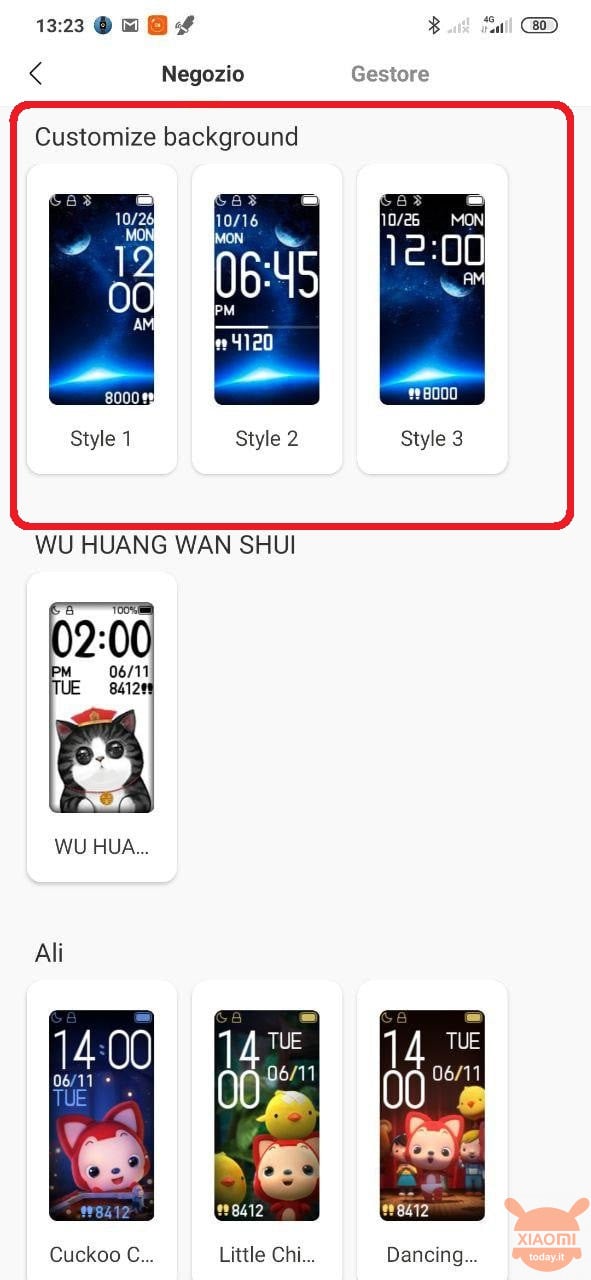

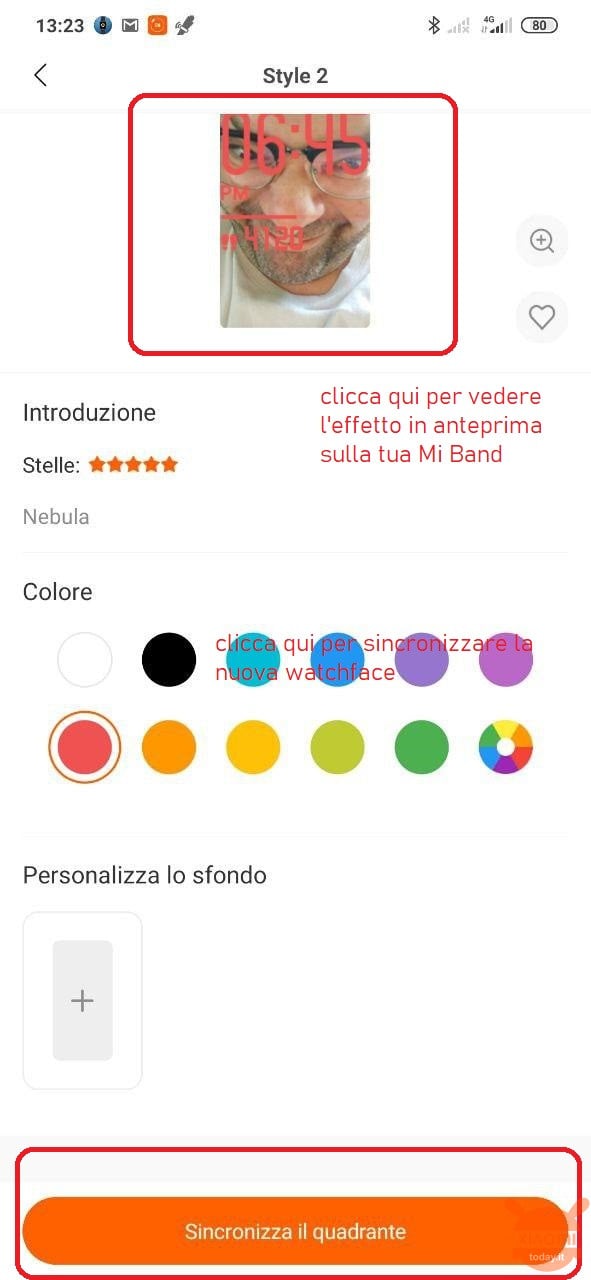










Muito bom. Note 0