
WhatsApp is one of the most popular means of communication in the world, used by billions of people every day. One of its most useful and entertaining features is the ability to format texts. In this article, we'll show you how to use the different text formatting styles in WhatsApp to make your own more interesting and personalized conversations.
What does it mean to format a text
Text formatting refers to changing the visual appearance of the text, such as font, text size, text style, color and other visual elements. It is commonly used in various contexts, such as creating documents, writing email messages or editing texts on social media platforms such as WhatsApp. Also, it can render text clearer, more interesting and easier to read, and can be used to draw attention to important messages or to highlight specific parts of text.
How to format texts on WhatsApp
- Bold: To write bold, just add an asterisk (*) at the beginning and end of the word or text you want to highlight. For example, if you want to write "Hello everyone" in bold, you would write *Hello everyone*

- italic: To italicize, simply add an underscore (_) to the beginning and end of the word or text you want to highlight. For example, if you want to write “I like this song” in italics, you would write “_I like this song_”.

- Strikethrough: To strikethrough text, simply add a tilde (~) to the beginning and end of the word or text you wish to strikethrough. For example, if you want to cross out the word "boring", you would write "~boring~".

- Text monospaced: To write in monospaced text, just add three quotation marks (`) to the beginning and end of the text you want to format. This style of formatting is useful when you want to write lines of code or in any case to highlight text that requires precise layout.
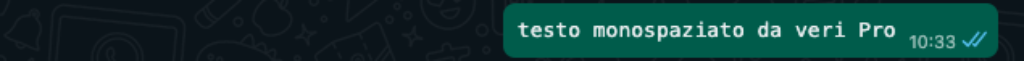
With these simple methods to format WhatsApp texts, you can personalize your messages and make them more interesting. You can also combine different formatting styles to create unique effects draw attention to your messages and, why not, prove yourself a Pro user! We remind you that we also wrote an article about most common whatsapp errors.








