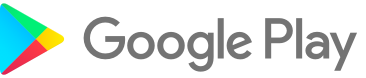One of the sports watches that made the most of itself in this period was the one presented at the beginning of the year by Huami, or the Amazfit T-Rex, an armored device capable of withstanding all sorts of bad weather while offering the elegance of a AMOLED type display, with color rendering to say the least poco superlative. But many complain to Huami and therefore to all the brand's devices, the absence of vision support in the notifications of the special Emoticon characters, that is, the smileys that express the emotions we want to communicate digitally.
Well, thanks to de friends ilgruppotester and therefore to their countless work, completely free of charge for us users (and here goes a huge applause) from today it will be possible to view the Ecomitcon in HD on the beautiful display of Amazfit T-Rex, therefore in very high definition. There are 770 emojies supported and now we will tell you how to get them on your wearable.
We remind you that below you will find the link to the textual review as well as the video one, so that you can dispel any doubts about a possible purchase. Amazfit T-Rex offers a 1,3-inch AMOLED color panel with Always On Display function, as well as enjoying the MIL-STD-810G certification, which certifies its resistance to 12 extreme tests by the Department of Defense of the United States.
Read also: Amazfit T-Rex review: the indestructible Sportwatch !!!
How to have emotions in high definition on your Amazfit T-Rex
But let's not get lost in small talk and let's proceed to list the steps to follow to get the HD Emoticons on your trusty Amazfit T-Rex rugged sportwatch. First you need to get the Notify & Fitness for Amazfit application, which can be downloaded directly from the Google Play Store or by clicking on the banner below.
Once you have installed the app and paired with your wearable, after consenting to the various permits required, you will have to go to the tools menu from the main menu, by clicking on the icon in the top right in the form of equalizer bars. Within this menu you will find an item called UPDATE MI BAND FIRMWARE. Clicking on it will open a window where you will load the font file with support for 770 HD Emoticons.
To do this, click on SELECT FILE and select the font file. At this point, clicking on the START UPDATE button. You just have to wait for the flash file to end and start enjoying all the faces in high definition on your Amazfit T-Rex. As far as the font file is concerned, we advise you to jump on the Telegram channel of friends of GizChina.it or download directly to this address.
IMPORTANT: The procedure described in this guide presents complex operations which, if performed incorrectly, could damage your device. It is recommended to run only by users who have gained a good experience in modding. Xiaomitoday.it staff will not be held responsible for any damage to the device.