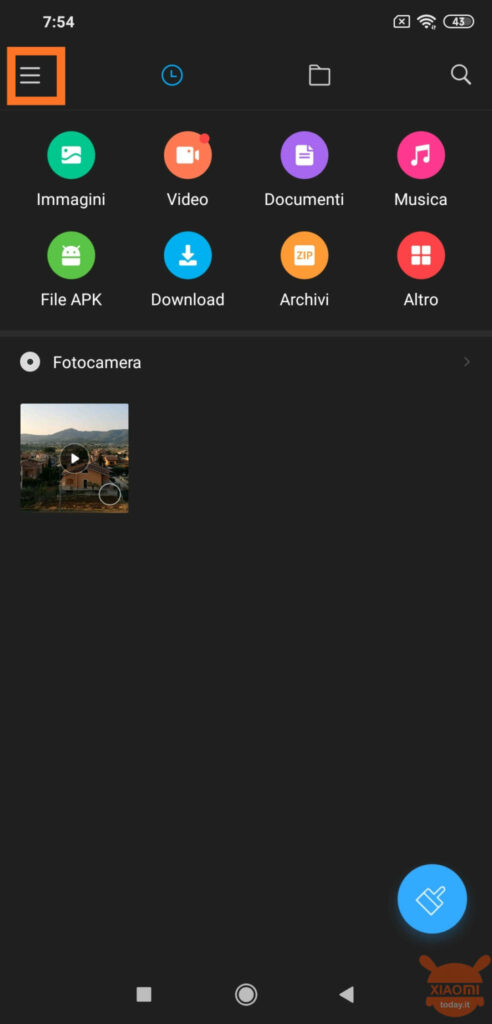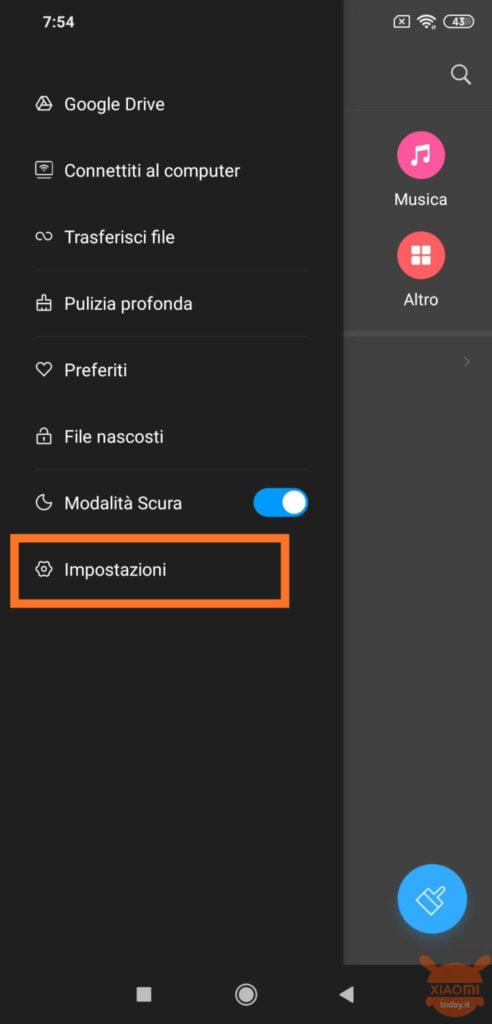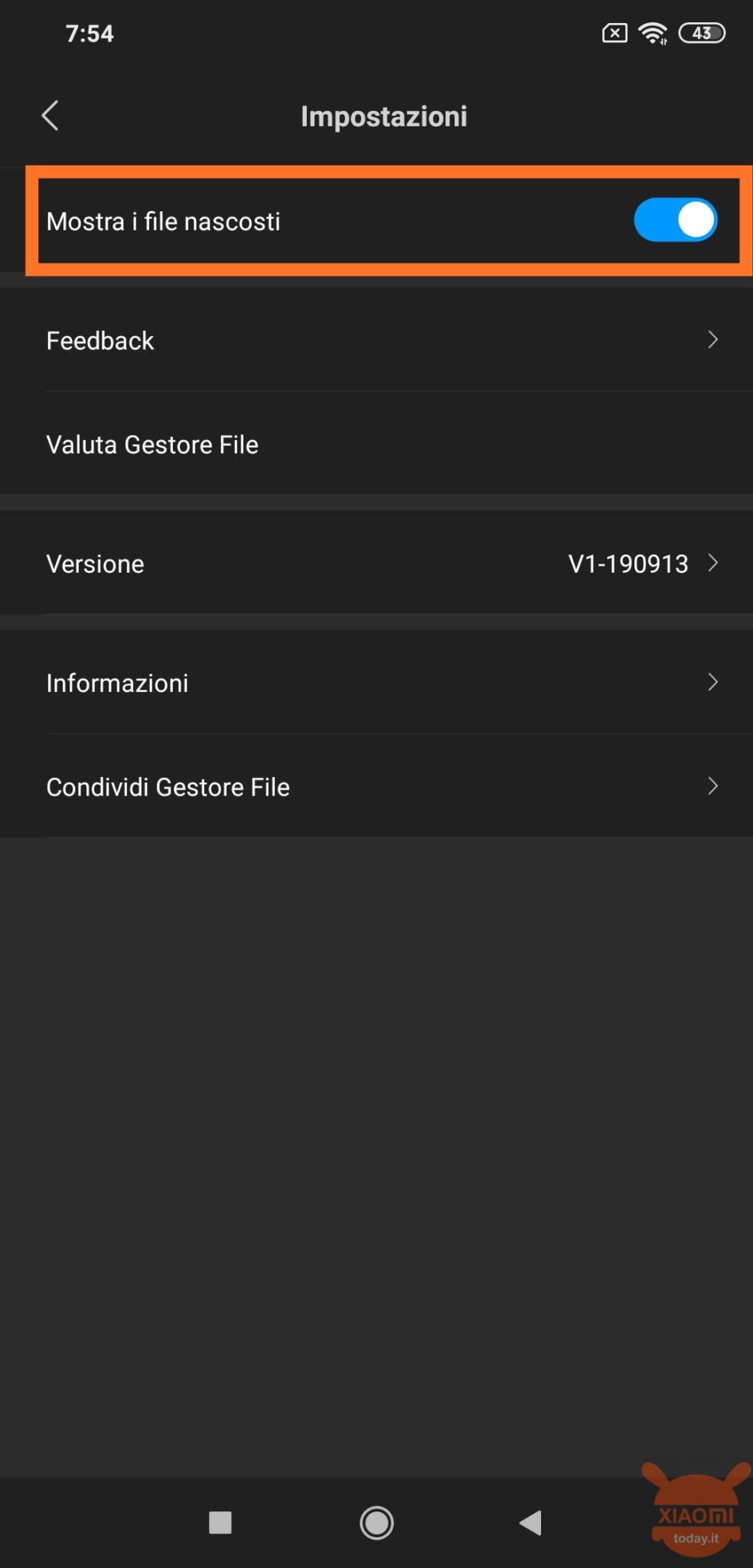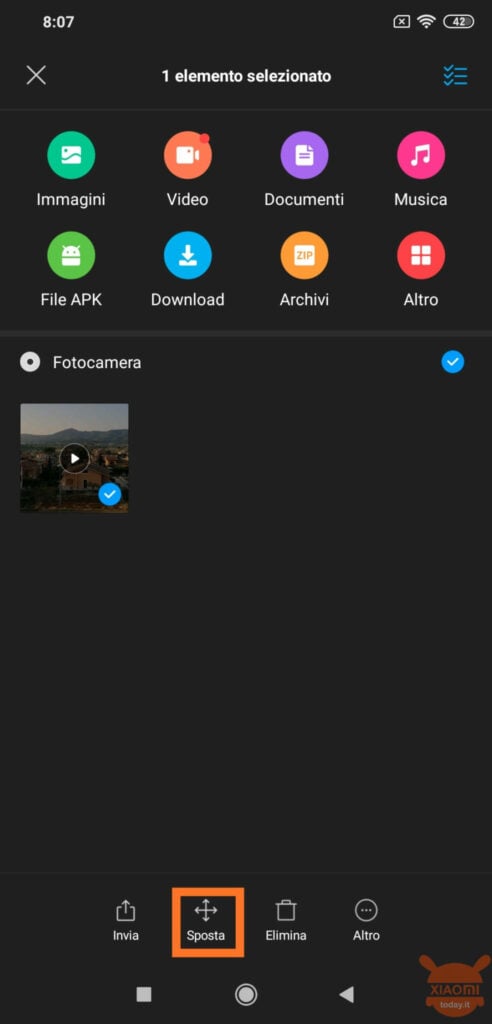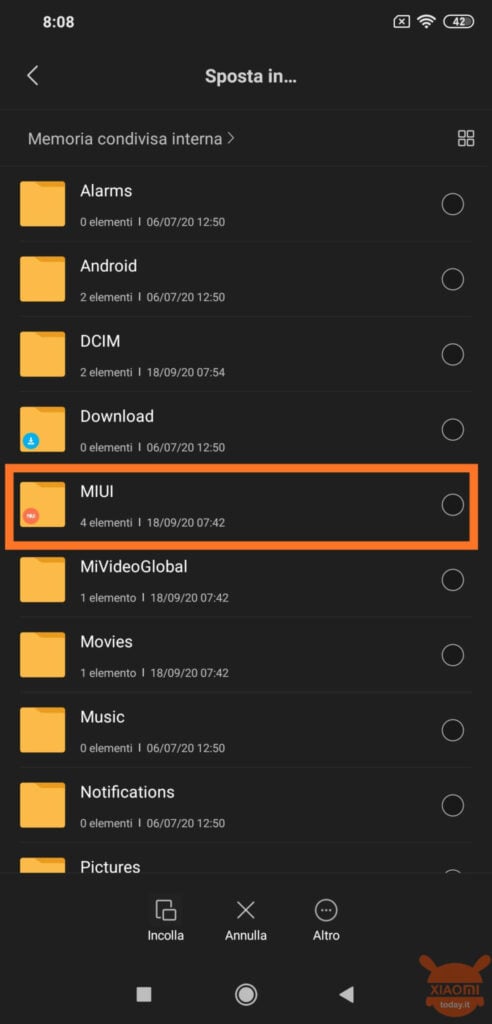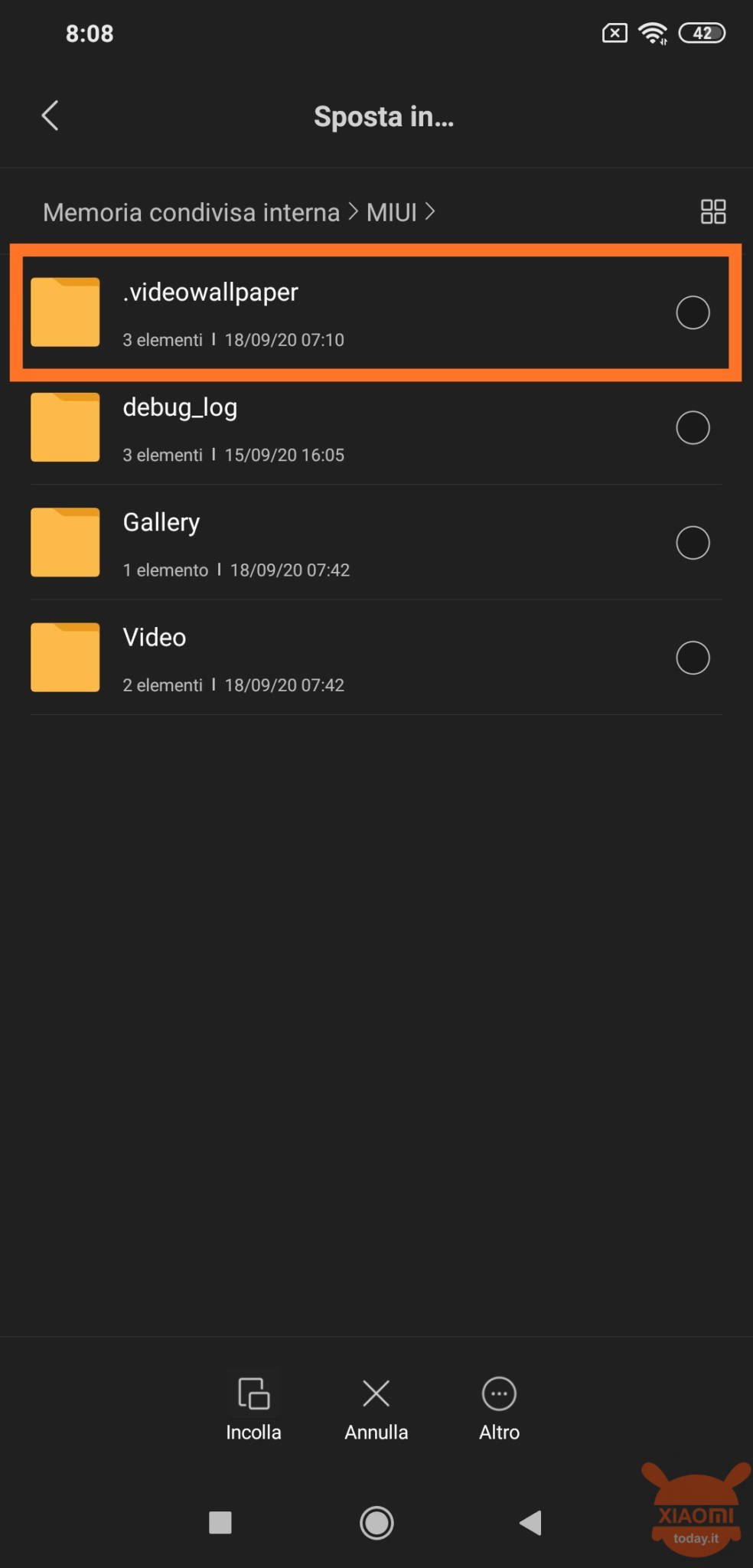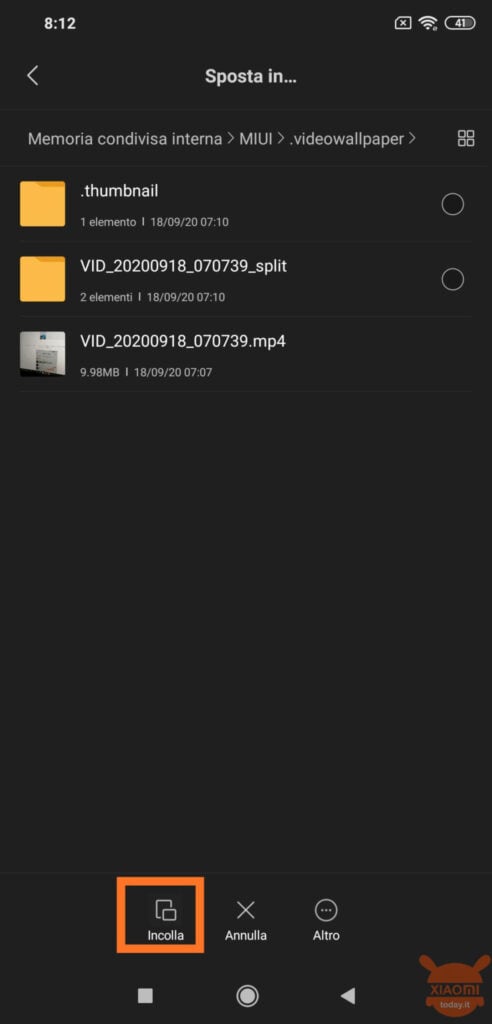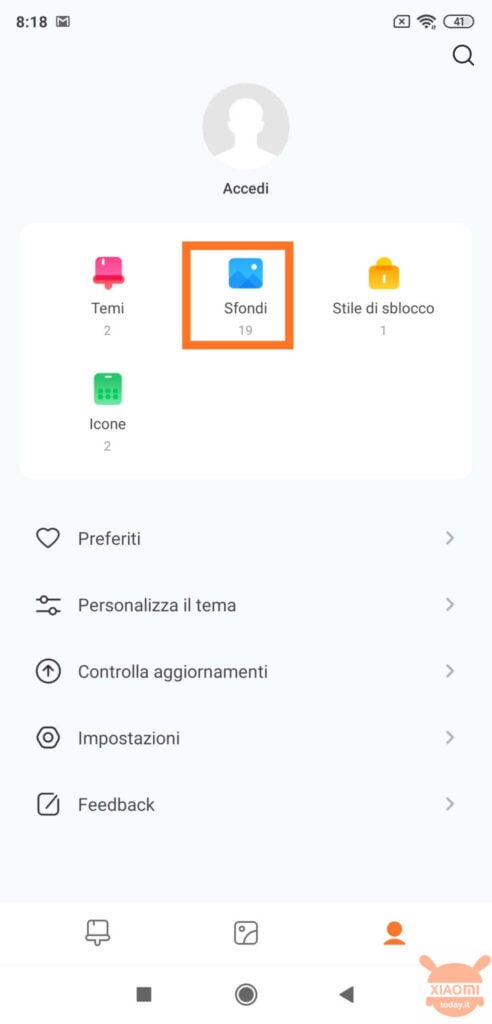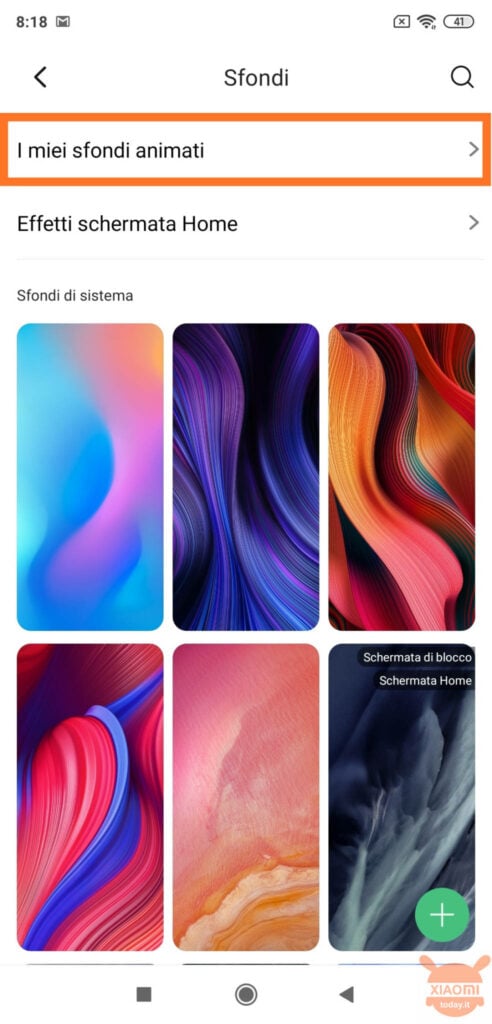We have long talked about Super Wallpaper, or those animated screens of the home and not only that allow you to make the Xiaomi sotro (updated to MIUI 12) even more personalized. "Customization”Is now the keyword of the personalized interface of Xiaomi and Redmi devices: you can customize anything and that is why it is among the favorite UI. But you know that even without the latest version of the skin you can have gods Super-like Wallpapers, let's say artisanal? By following this guide, even if we have the MIUI 11 we will be able insert any video as if it were a Wallpaper on our Xiaomi and Redmi device.
It does not take much to insert any video as Super Wallpaper on the Xiaomi or Redmi smartphone we have: there is no need for any particular magic
Driving is neither difficult nor very long. No ADB commands are needed and no steps involving modding. It's all settable by doing a few turns through the settings. Consequently, any user, even the least trained in operations, can do it. Let's see how to do it.
- first of all you have to make sure that the system detects the hidden files: to do this go to the "File Manager”And tap on the three overlapping lines at the top left (first photo); now go to "Settings"(Second photo) and select"Show hidden files"(Third photo). Once this is done, the key phase begins;
- we just have to make a video now, or download any kind of slideshow, clip, etc. that we want to put as a Super Wallpaper on our device. Once done, let's go to the "File Manager“, Select it and import it (by copying or moving it). To do this we go to "Move"And subsequently on"Internal shared memory“; let's look for the folder "MIUI”And here let's stop. We should move the video to the subfolder called ".videowallpaper”But sometimes this doesn't appear right away. Don't worry: let's create a call like this (with the first dot of the word itself) by going to "Other"And paste in the file using the command"Paste”Bottom left (last photo);
- that's it: go to the app "Theme", Select"Wallpapers"At the top, then go to"My animated wallpapers”And you will find the video chosen as an available option. Now you just have to set it up and choose whether to put it as a lock screen, as a Home screen or both.
We hope that the guide is clear and that everything works. If not let us know via the comments section below. Have fun installing the Super Handcrafted Wallpaper!