
CAUTION!!!!!
THE NEW VERSION OF THIS GUIDE HAS BEEN PUBLISHED THAT SIMPLIFIES ALL THE STEPS BECAUSE YOU NEVER NEED TO WRITE ANY COMMAND OR OTHER. THEREFORE I RECOMMEND YOU TO FOLLOW THE NEW GUIDE YOU FIND HERE
How to uninstall system apps on Xiaomi devices (NO ROOT): UPDATED GUIDE
Too often I read in the comments to the articles / reviews that I write on the blog or directly in the comment box of our YouTube channel, that Xiaomi smartphones are unbelievable but unfortunately it is not possible to remove some predefined applications, such as the weather, the browser etc. In fact, not everyone likes the system apps that Xiaomi has developed over time for MIUI, the proprietary interface of the Chinese technology giant.
Many find not only a certain annoyance in the fact that it is Xiaomi that decides for them which application to use for certain functions but also that they download battery and consume precious MB of RAM. Well, here you are then served a guide that does not require any Root permission and that will allow you to uninstall most of the system applications on your Xiaomi smartphones.
How to uninstall system apps on Xiaomi devices (NO ROOT)
Open the Phone Settings and then enter the "My Device" menu. Now click 7 times on the "MIUI Version" field until you see the message "Now you are a developer".
Go back to the "Settings" menu and enter the one called "Additional Settings". Among the latest entries you will find the one dedicated to "Developer Options". From here you have to activate the "USB debugging" option by confirming the requested permission.
Also from the "Developer Options" it also activates the items "Install via USB" and "USB debugging (security settings)". For these items an active Mi Account is required on the smartphone.
At this point connect your smartphone to the PC via USB cable (suitable for data transfer) and open the "command prompt" / "Power Shell window". If this is the first time you connect the device to the PC, a pop-up requesting consent to USB Debugging should appear on the smartphone.
To issue ADB commands and then proceed you must enter the ADB DEVICES command from the Power Shell window. If everything is connected correctly you will see a series of numbers and letters appear to identify your terminal.
Now all you have to do is give the ADB SHELL command. You will see the code name of your smartphone appear.
Now you have to type the commands you find in the list below to uninstall the Xiaomi system apps.
- GetApps
pm uninstall –k ––user 0 com.xiaomi.mipicks - Browser
pm uninstall –k –– user 0 com.android.browser - Calculator
pm uninstall –k ––user 0 com.miui.calculator - Calendar
pm uninstall –k –– user 0 com.android.calendar - Compass
pm uninstall –k ––user 0 com.miui.compass - E-mail
pm uninstall –k –– user 0 com.android.email - Feedback
pm uninstall –k ––user 0 com.miui.bugreport - File Explorer
pm uninstall –k ––user 0 com.mi.android.globalFileexplorer - FM Radio
pm uninstall –k –– user 0 com.miui.fm - Gallery
pm uninstall –k ––user 0 com.miui.gallery - GAMES
pm uninstall –k ––user 0 com.xiaomi.glgm - We Drop
pm uninstall –k ––user 0 com.xiaomi.midrop - Pay me
pm uninstall –k ––user 0 com.mipay.wallet.id
pm uninstall –k ––user 0 com.mipay.wallet.in - Mi Payment
pm uninstall –k ––user 0 com.xiaomi.payment - I Recycle
pm uninstall –k ––user 0 com.xiaomi.mirecycle - I Roam
pm uninstall –k ––user 0 com.miui.virtualsim - We Video
pm uninstall –k ––user 0 com.miui.videoplayer - Music
pm uninstall –k ––user 0 com.miui.player - Notes
pm uninstall –k ––user 0 com.miui.notes - Recorder
pm uninstall –k ––user 0 com.android.soundrecorder - Scanner
pm uninstall –k ––user 0 com.xiaomi.scanner - Screen Recorder
pm uninstall –k ––user 0 com.miui.screenrecorder - Wallpaper
pm uninstall –k ––user 0 com.miui.miwallpaper - Weather
pm uninstall –k ––user 0 com.miui.weather2
pm uninstall –k –– user 0 com.miui.providers.weather - Yellow Pages
pm uninstall –k ––user 0 com.miui.yellowpage - AntiSpam
pm uninstall –k ––user 0 com.miui.antispam - SIM Activate Services
pm uninstall –k ––user 0 com.xiaomi.simactivate.service - MSA
pm uninstall –k ––user 0 com.miui.msa.global - Google Drive
pm uninstall –k ––user 0 com.google.android.apps.docs - gmail
pm uninstall –k ––user 0 com.google.android.gm - Google Play Music
pm uninstall –k –– user 0 com.google.android.music - Google Play Videos
pm uninstall –k –– user 0 com.google.android.videos - Google Photos
pm uninstall –k –– user 0 com.google.android.apps.photos - Talkback
pm uninstall –k –– user 0 com.google.android.marvin.talkback - Facebook Apps
pm uninstall –k ––user 0 com.facebook.appmanager
pm uninstall –k ––user 0 com.facebook.services
pm uninstall –k ––user 0 com.facebook.system
It is also possible to uninstall other system applications not mentioned in the list, but we advise you to proceed only if you are aware of the real functions of the package that you are going to uninstall. For example, removing the security app causes startup problems by generating a loop. In any case, Xiaomitoday.it is not responsible for any damage or bricks caused to the device.

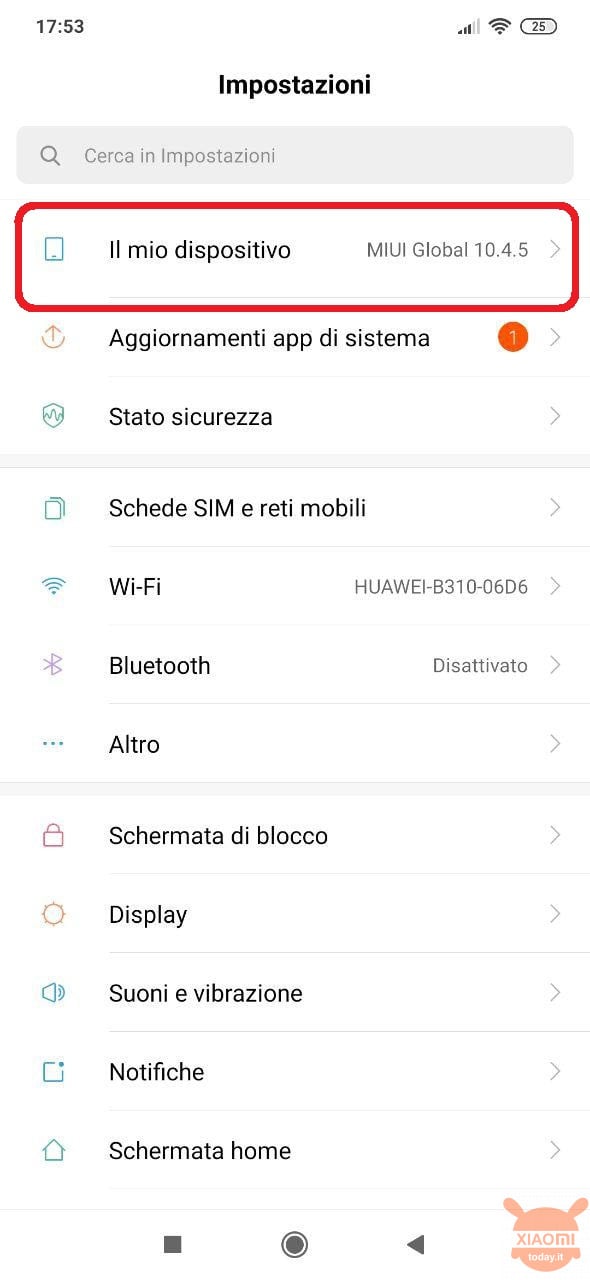
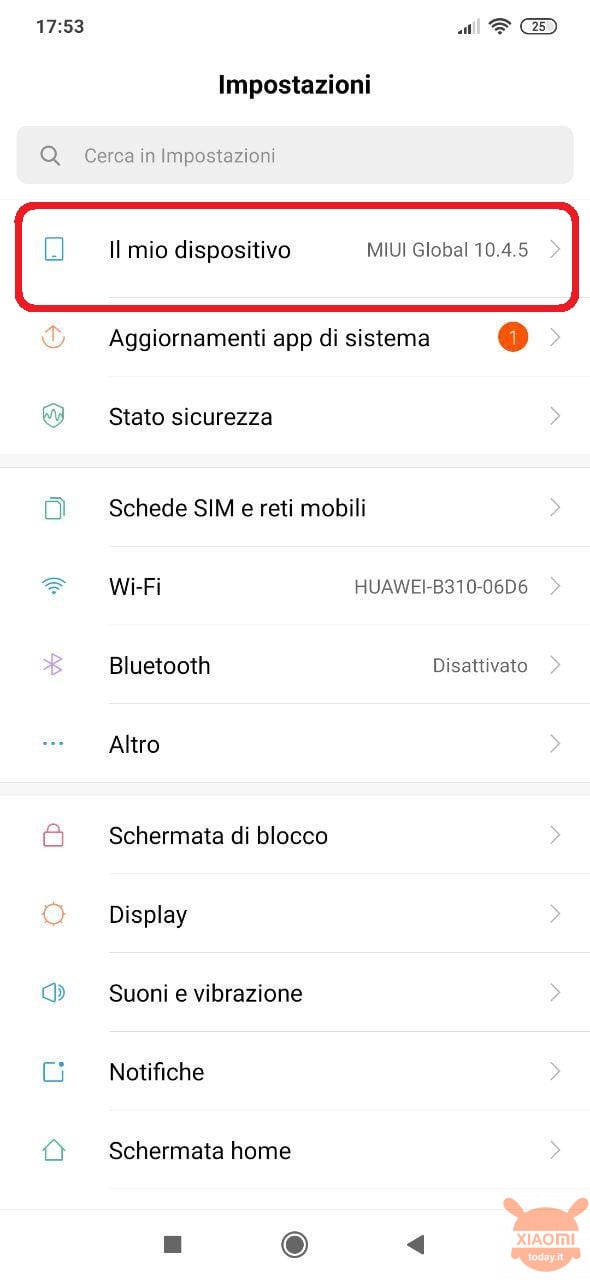
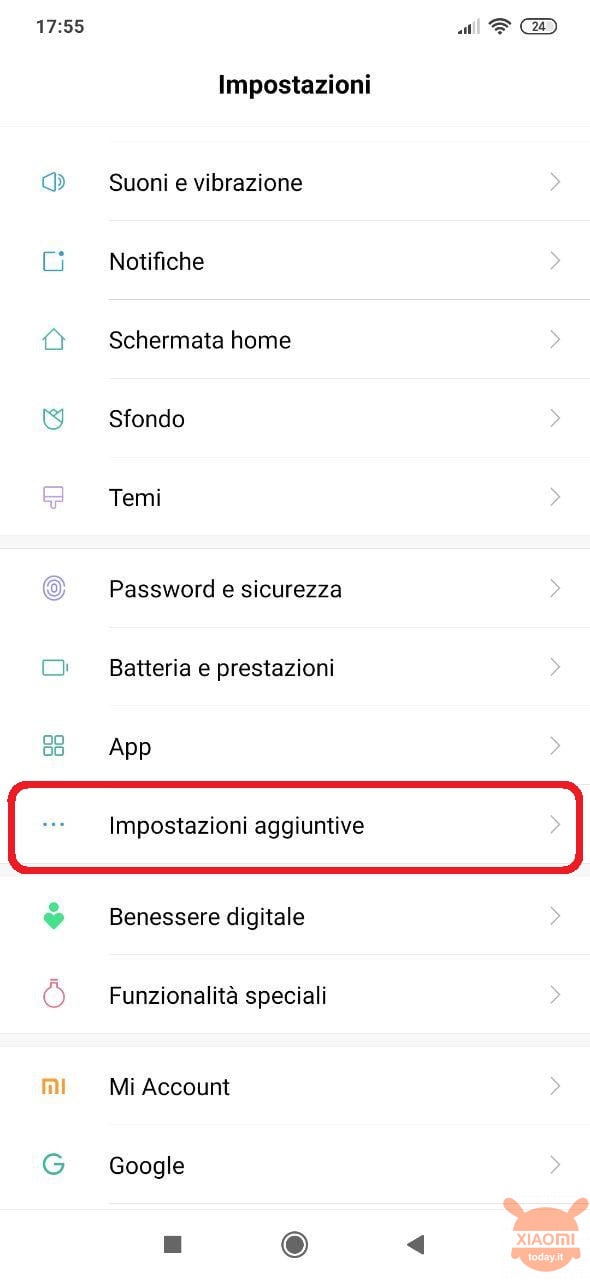
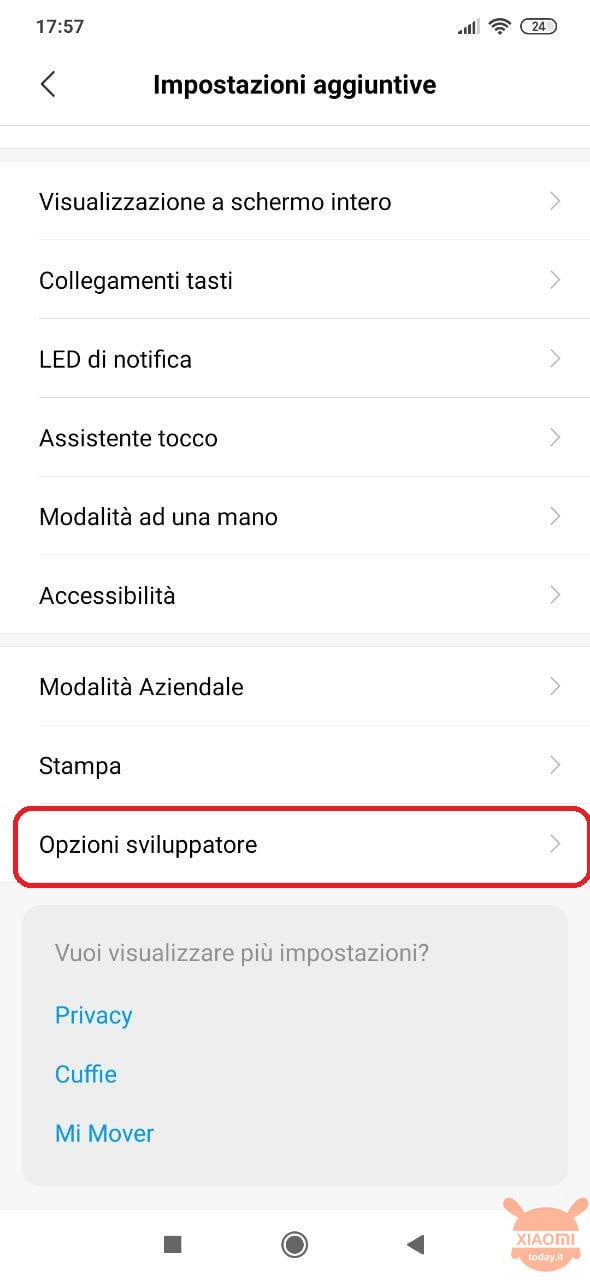
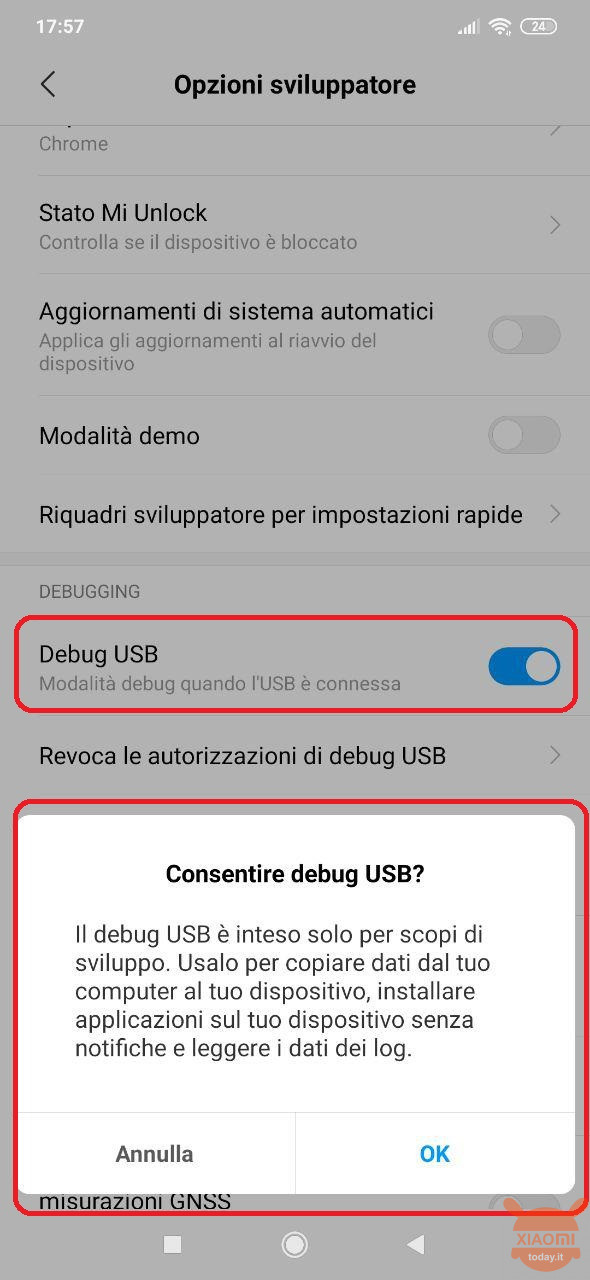
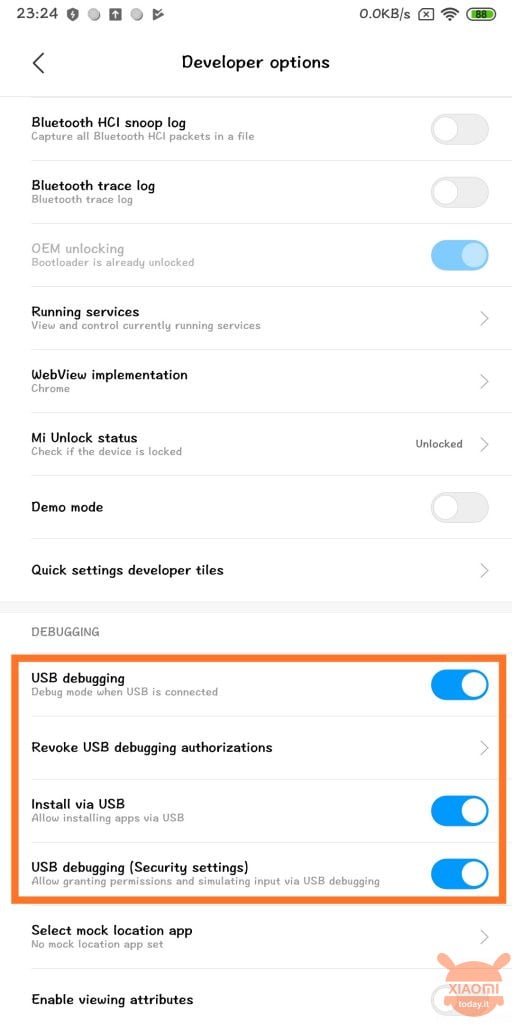
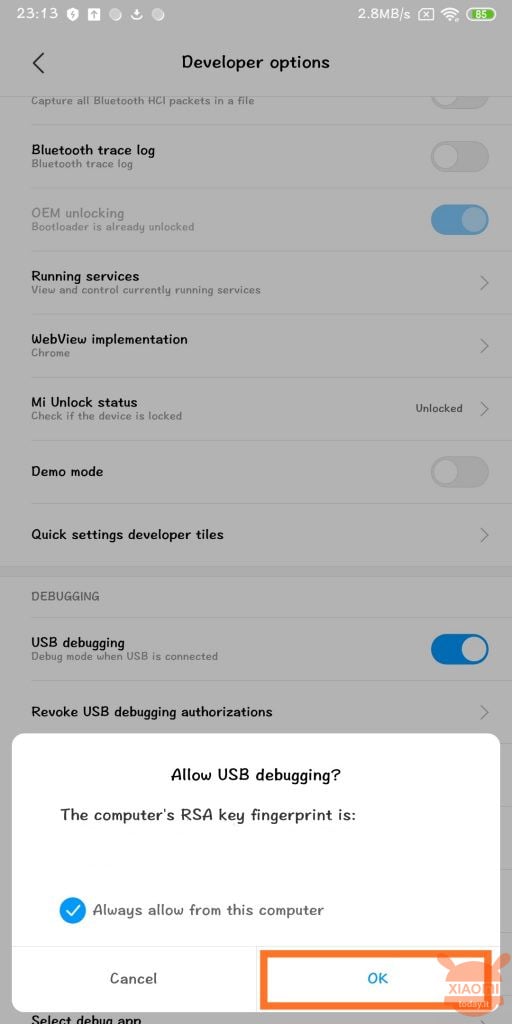
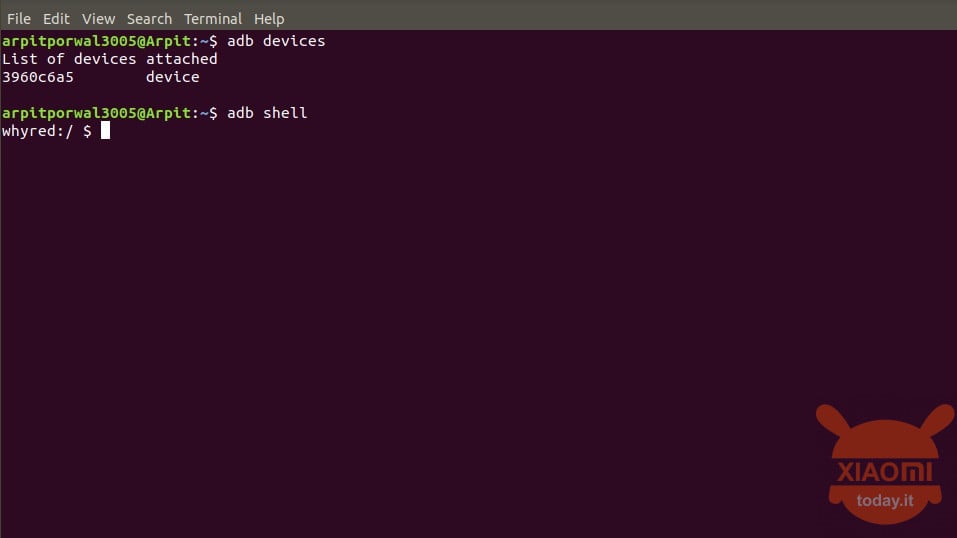









All ok until the command prompt opens.
Launched ADB DEVICES, the computer says "ADB" command not recognized ...
how you do it ?
You have to install ADB manager from google official site
Hi, I'm trying the guide to uninstall the apps without root but when I open the command prompt and type adb devices or adb Shell it doesn't work for me.
You will not have the ADB drivers installed correctly
can you tell me how they are installed ?? I don't know how to do it and I don't find anything about it
search on google "15 second ADB" and find the universal package to install them with instructions (practically write y for yes 3 times and then ok on the usb driver installation popup)
I installed them… but now I can't communicate with my Xaomi in order to delete some system apps
Does Alguien logrado desinstalar la Galeria? It is the only one that interests me to use the Google photos gallery but no aparece in adb tools 🙁
... nothing comes out of "command prompt" / "power shell window". can you tell me the steps?
If you have correctly installed the adb drivers, open power shell (no prompt dos), attach the cable, type adb devices, load the phone name (in my case wins $) then adb shell and reappears wins $, then type the commands below, it worked for me.
Hi. when i launch power shell and not (dos prompt) it tells me: list of device attached 2b22 ***** unouthorized. But I followed the guide for total debugging….
nothing to do uncle
where do you get stuck?
on power shell. everything useless. I need precise steps
ich auch, dieselben Probleme… xiaomi redmi note 5… ..terminal sagt unknown command SHELL
Who the hell makes an article in English with spanish or whatever screenshots? Pure genius. Face palm
WTF, it's not spanish. Face palm
Derp. You missed the point.
hello and thanks for the guide. All right for me until I try to uninstall the apps: invariably this wording comes out: Failure [INSTALL_FAILED_INVALID_APK: Missing existing base package]. For all apps. Solutions?
Olá, try typing the complete command and don't copy and color
I recognize the devices, but what are the commands to give to my terminal
My terminal tells me. Permission denied, when I tried to put the first command in.
USE ESTE EASY AND COMPLETE CORN PROGRAM FOLLOWS OR LINK.
https://adb.miuies.com/#/bloatware
Also ich sitze seit einer guten Stunde vorm PC und Handy, es funktioniert nicht, weil Schritte übersprungen werden bzw. no exakt erläutert werden. Trotzdem danke :-)!
Good morning Emanuele, I hope it hasn't been too long to get an answer. I appreciated and used your very clear guide. Thanks for posting it here. With the Windows 10 PC, which I had before, I did everything simply. And it worked great. But now I have Linux / Ubuntu 20:04. I downloaded ADB on my PC and followed your guide step by step. Everything went as I expected. Except that when I get to the point of starting to uninstall APPs I always get an error. For example, if I try to delete the Digital Wellbeing APP, this message returns: lavender: / $ pm uninstall –k ––user 0 com.google.android.apps.wellbeing... Read the rest »
i did everything literally but i can't delete chrome
but what is the command
My problem is not with cancellation, but with resurrection. I have an old xiomi redmi (2014). How it happened I don't know, but all system applications, including the settings one, no longer work. Could something be done?
hello, I have problems with Mi Healt system app on miui eu 11 weekly… after restored twrp backup the Mi Healt app xiaomi not working. the app quickly crashing after I open it… any way for fix this system app?
Powinno być OSTRZEŻENIE, że po takiej akcji telefone może działać niestabilnie.
pm - -help => -k keep the data and cache directories after package removal
Deinstallation ??
Hello everyone, I successfully uninstalled the apps that I didn't think necessary. I then proceeded to restore the previous situation by hiding the developer options by clearing the cache from "settings". I also uninstalled the drivers of my smartphone because Windows 10 was in test mode, Unfortunately, I had forgotten to delete another app, so I proceeded to repeat the same simple procedure again but nothing, when I connect my 9t it gives me the various options connection for photos, data transfer and debug activated but in fact the cell is not seen by adb. I tried to revoke... Read the rest »
Can I recommend the XiaomiADBFastbootTools tool by Szaki which proposes the same procedure (with other interesting little things) through a simple graphic interface?
Maybe you can also write us an article, here it is: https://github.com/Szaki/XiaomiADBFastbootTools
Since I have miui 11 (mi 9t global) it no longer feels the device, I have activated usb debugging and also the other two options listed in this guide but nothing to do.
thanks 😀 but how do you start the program? where do i click? there is one in jar format
It is a java executable so you must have Java already installed in Windows https://www.java.com/it/download/
The archive I recommend you to download is this XiaomiADBFastbootTools-6.7.5-Win.zip, where everything you need is already inside
I have java but the tool does not open
Nur Java installieren reicht nicht. Sie müssen the “Java Developer tools” installieren. Am einfachsten ist es wenn Sie auf http://www.ninite.com gehen. Dort unter den Developer Tools to Java Pakete anklicken. Das generierte Skript herunter laden und starten. Dieses lädt alles automatisch herunter und installiert es. Nach Fertigstellung, den Computer neu starten und die Xiaomi Tools funktionieren.
https://github.com/Szaki/XiaomiADBFastbootTools/releases/tag/6.7.5
😉
yes, nothing to do. nothing opens.
always mi9T, successfully debloat (with the tool)