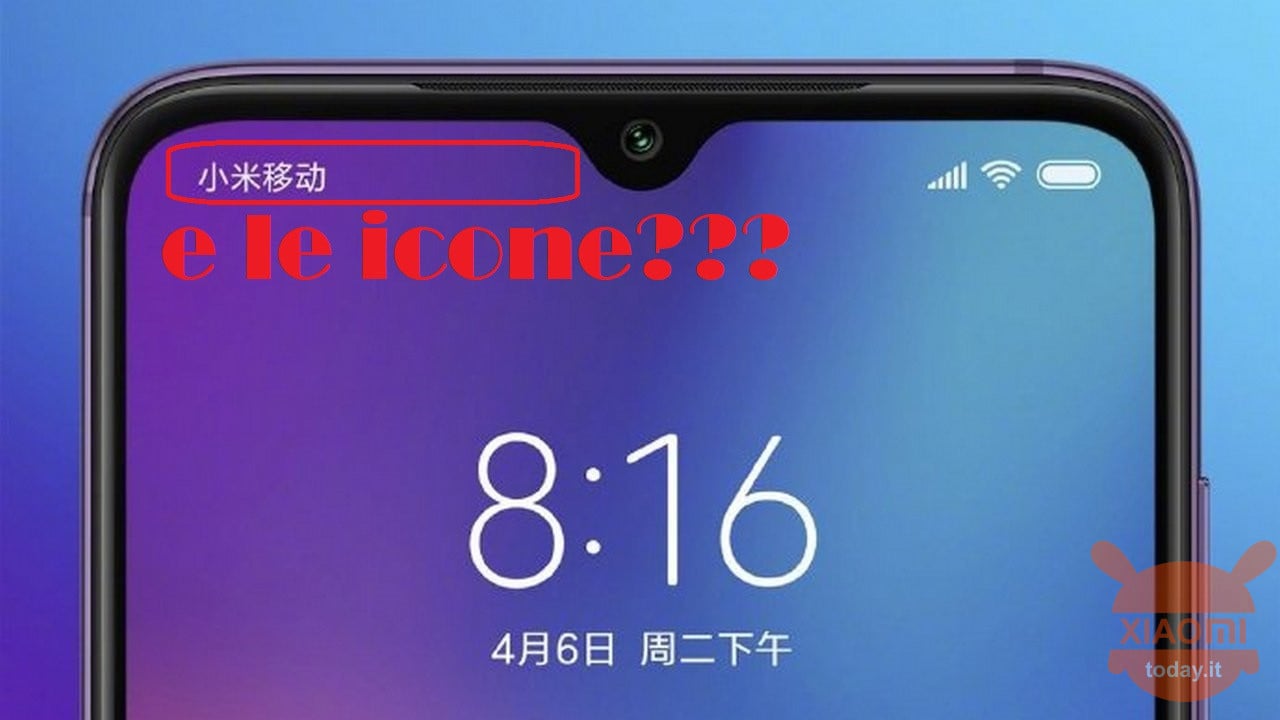
Since Xiaomi wanted to follow the trend of entering the display notch and now instead of reducing it to drop shape, many have complained about the fact of no longer be able to view notification icons on your smartphone. In the first instance it was not really possible to visualize them in any way, subsequently it was introduced on the Stable ROM the possibility to visualize them but only for a few seconds and only to the arrival of a notification and finally the possibility of finally viewing each notification permanently is now in beta testing on the status bar, right next to the notch.
Well, but not everyone is willing to wait for the final phase of the test and for some the visualization of the notifications is of vital importance, therefore an Italian developer offers us a solution "do-it-yourself" is at the moment it largely solves the problem notifications next to the notch on MIUI. We are talking about the application Notch Notifications for MIUI, developed by Andrea Zanini, which makes its app available directly on the Google Play Store completely free of charge, even if within the application itself you can upgrade to go to the PRO version to support the developer in his work.
Read also: Notifications on Mi 8 and POCOPHONE F1? It is now possible
As the name of the app itself suggests, Notch Notifications for MIUI allows you to permanently display the notification icons on the status bar next to the notch. So let's see how to do it quickly and easily.
Notification icons next to the MIUI notch? It is now possible
First download the Notch Notifications for MIUI application from the Play Store by clicking on the button below.
Now you need to disable the display of incoming notifications from the MIUI system by going to Settings | Notifications and status bar
Once the app is installed, open it and grant all required permissions.
At this point you will find yourself in a screen like the one below, where you can set the position of the notification icons, acting on the X and Y axis but above all you can also change the size of the icon.
There are no predefined presets based on the phone and therefore you will have to do some tests to find the ideal position (in my case in the photo there are the display settings on Redmi 7).
As you can see everything is very simple, who knows what technical knowledge is not required but some premises must be made. First of all Notch Notifications for MIUI it is not completely optimized as there are some bugs that I hope the developer will have Andrea Zanini solve soon.
Appetizers the settings are not immediate and therefore to see the results every time you have to close the application and restart it. Finally, there are two problems linked to the display of notifications: the first is that in landscape mode there may be situations in which notifications overlap for example with the clock while in other situations such as viewing a video on YouTube, these notifications remain permanently even when they should disappear.
In any case, a praise must be given to the developer who I warmly thank for the contribution he has made to the Mi Fans community. And will you try this solution or will you be anxiously awaiting the release of a solution from Xiaomi?



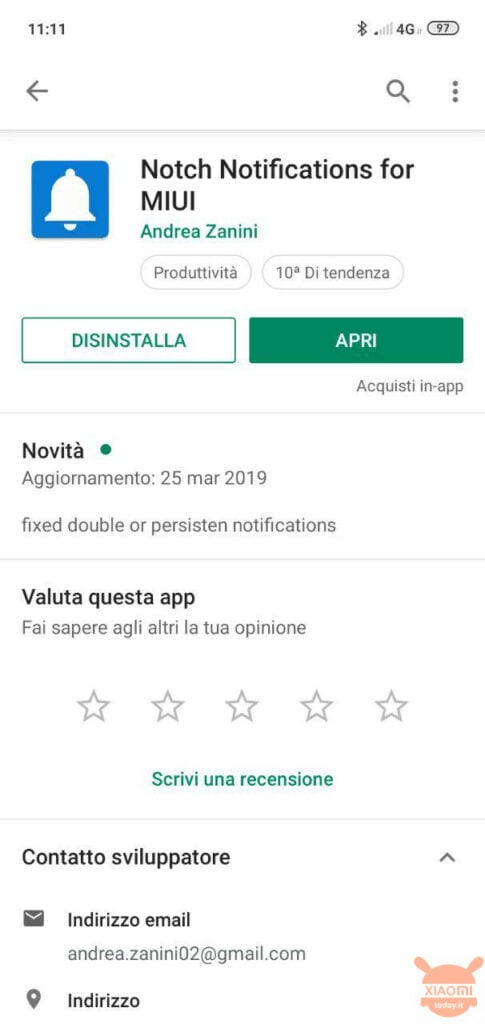
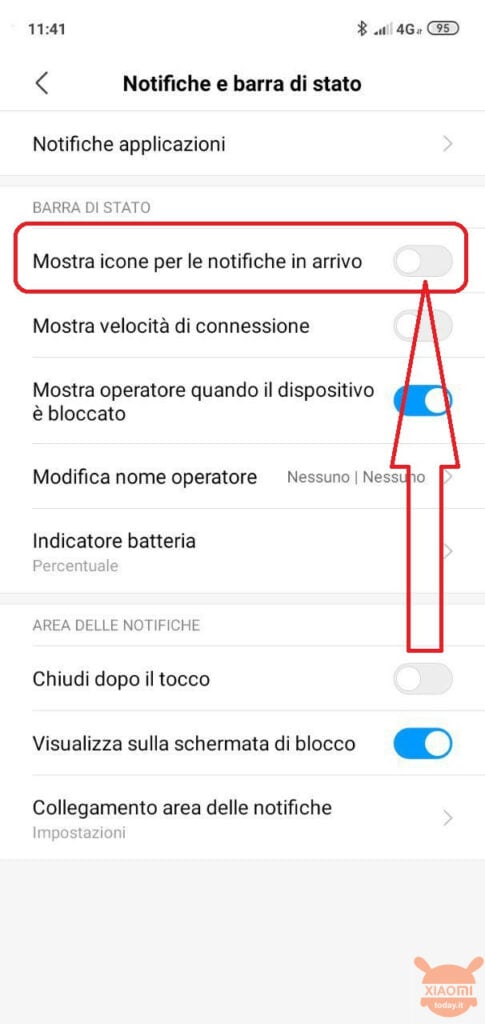
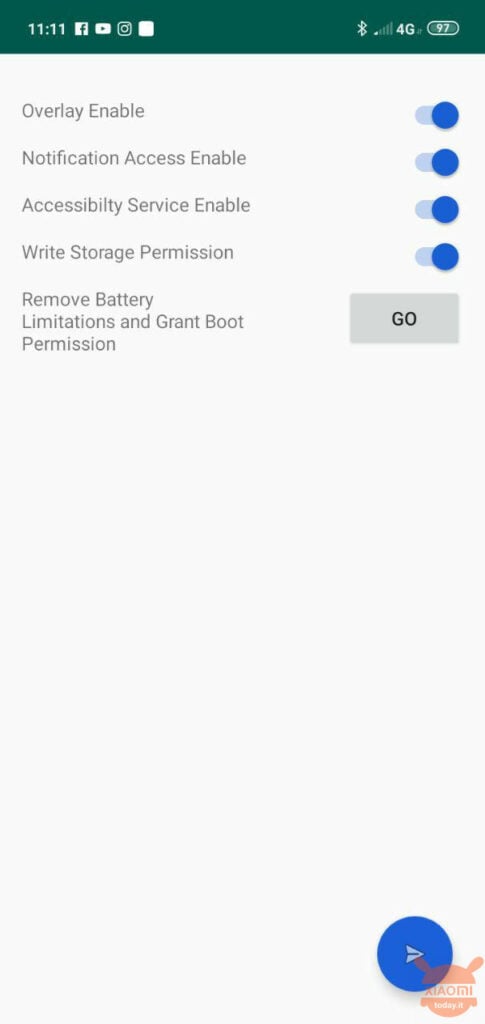
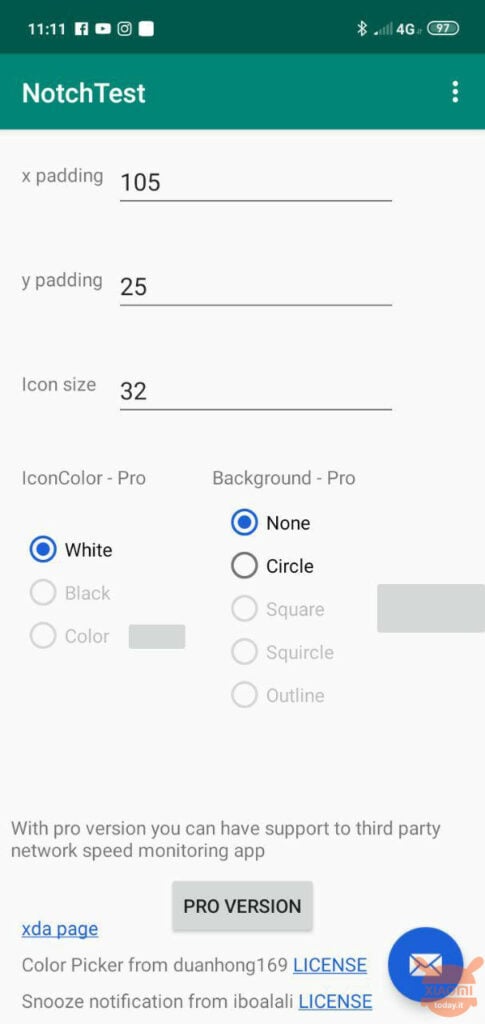

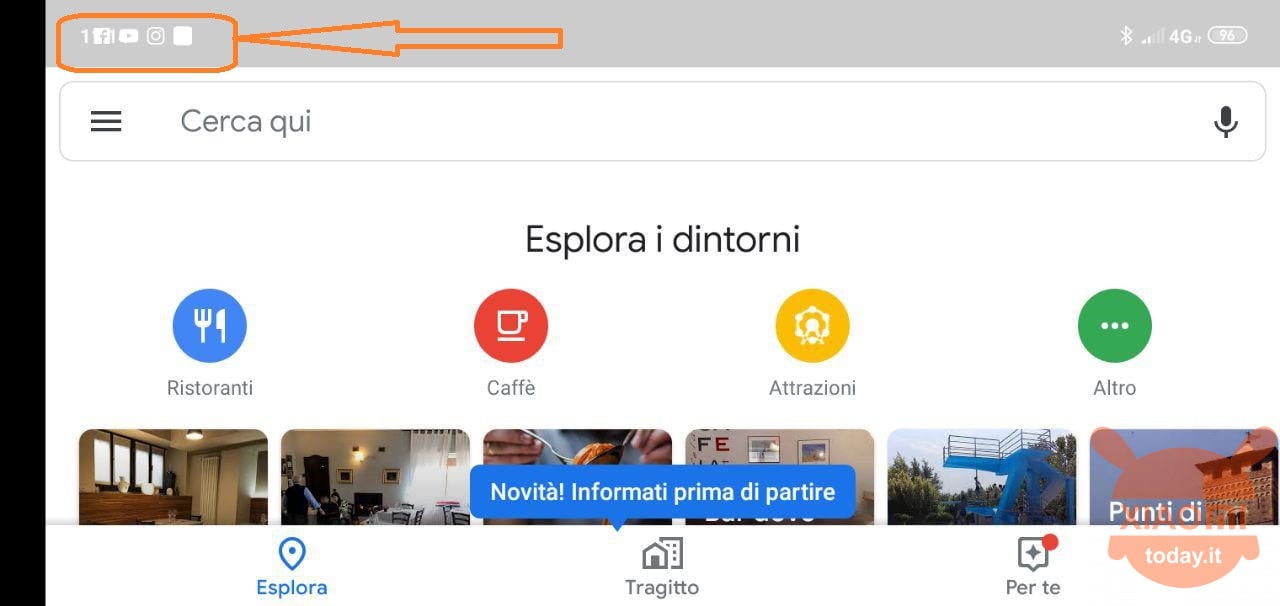








Excellent explanation, easy even for a fool like me. Now, however, the icons have disappeared for a wrong maneuver. I did the procedure again but they don't reappear Thanks and heartfelt congratulations
Apply obscene, I rather prefer not to see them.
Отличное решение
Конец июля, а фикса от Сяомовцев так и нет… бред какой-то, впечатление того, что они и не в ку.
Spasibo! наконец-то решение. Еще бы придумать, как на отдельные приложения свои звуки уведомлений поставить…