
Yeah, we all often ask for better sound quality from our device when we listen to music, view videos or make a call. To be premised that Xiaomi Mi Mix e Mi Mix 2 they have a fantastic sound box. What if I told you that we can further improve the bar of audio quality?
Such as? This tutorial will explain step by step how to install and configure Dolby Atmos!
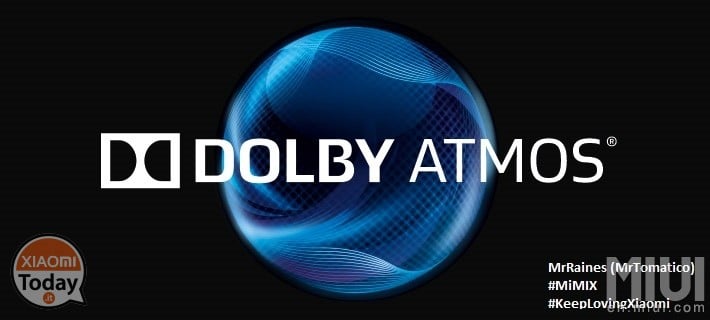
Furthermore, we remind you that the Xiaomitoday team is free from any damages, layoffs, exploded terminals, thermonuclear wars and much more ... 🙂
Requirements to improve the audio in Mi Mix or 2 Mix
- Xiaomi Mi Mix or Xiaomi Mi Mix 2 with any MIUI;
- Bootloader unlocked; GUIDA
- Recovery TWRP; GUIDA
- This guide is executable directly from the device, without using a computer.
Make sure you have unlocked the bootloader and installed the TWRP recovery on your device. Now download the file containing Dolby Atmos, below.
Copy the .zip file you just downloaded and paste it into the directory of your device. This will be used to quickly search for the file being flashed (installation) with TWRP. Then restart the device in recovery (power key + key to raise the volume).
Perfect we are inside the TWRP Recovery. Press "install". Search for the Dolby_Atmos_MrRaines.zip file and install it. Done? Now restart the device WITHOUT wipe.

Once the device has finished the reboot procedure you will find the Dolby Atmos icon. Open it!
Ok, to start using Dolby Atmos, we need to "set" the app according to our preferences. I suggest you make this configuration already tested. Draw the dotted line, as shown, to increase the bass and treble. Then, deselect these entries:
- Do not use the Surround virtualizer (useful only if you want to listen to electronic music, but reduce the quality of audio for video playback);
- Do not use Dialogue Enhancer (useful only for podcast programs);
- Do not use Volume Leveler (it can severely damage the speakers.) Increase the volume to the maximum possible.
Activate Dolby Atmos from the ON / OFF button at the top right.
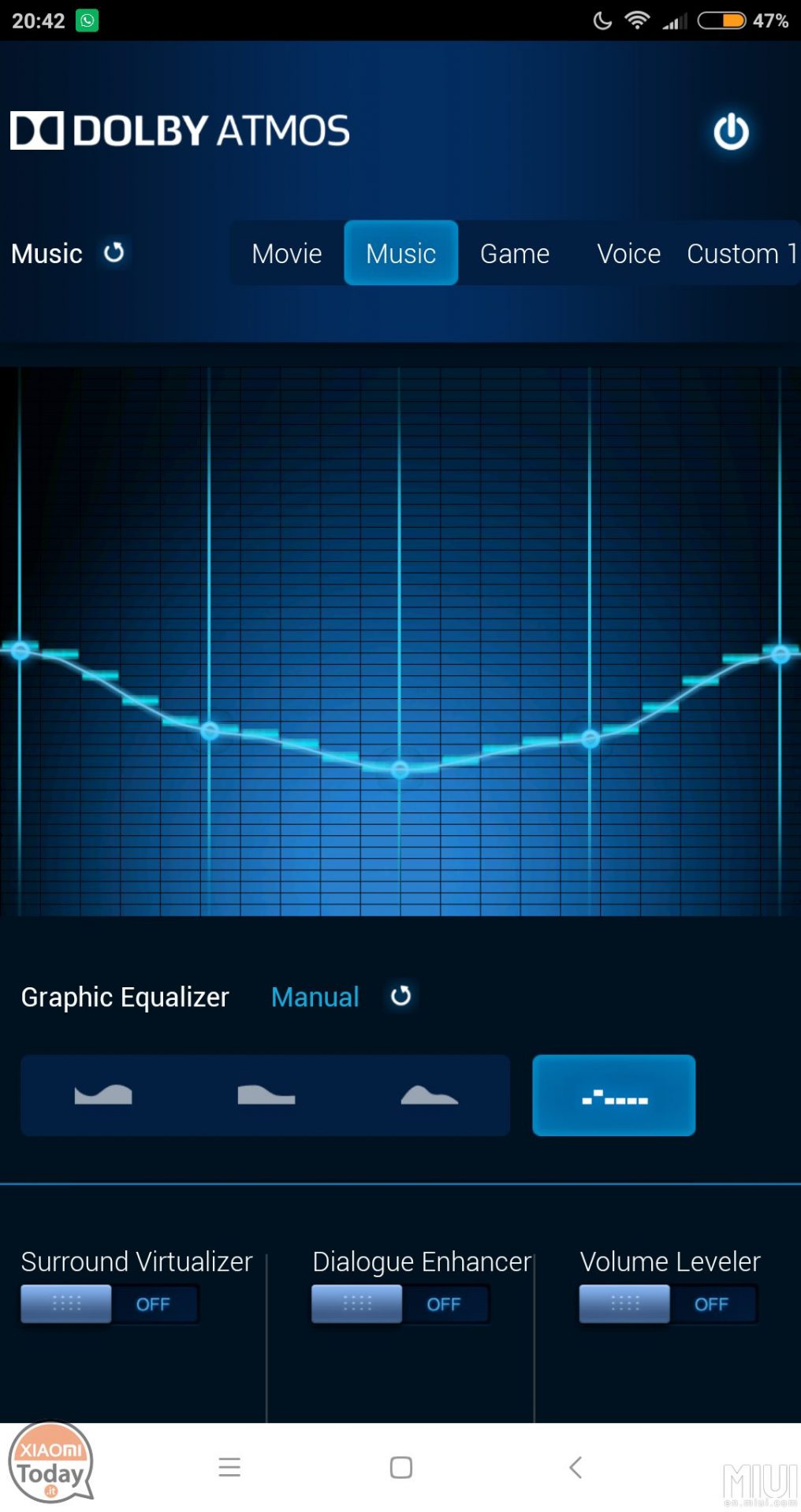
Now close the Dolby Atmos application and open the settings of your device. Go to "Sound and vibration" and then select the last item "Audio Setup". And enable:
* NOTE: if you want to cancel this operation, simply deactivate the Dolby Atmos application
There! You've just finished configuring the audio quality on your own Mi Mix o Mi Mix 2! I remember that for any information, suggestions and more ... we of XiaomiToday we are at your disposal!
[SOURCE]

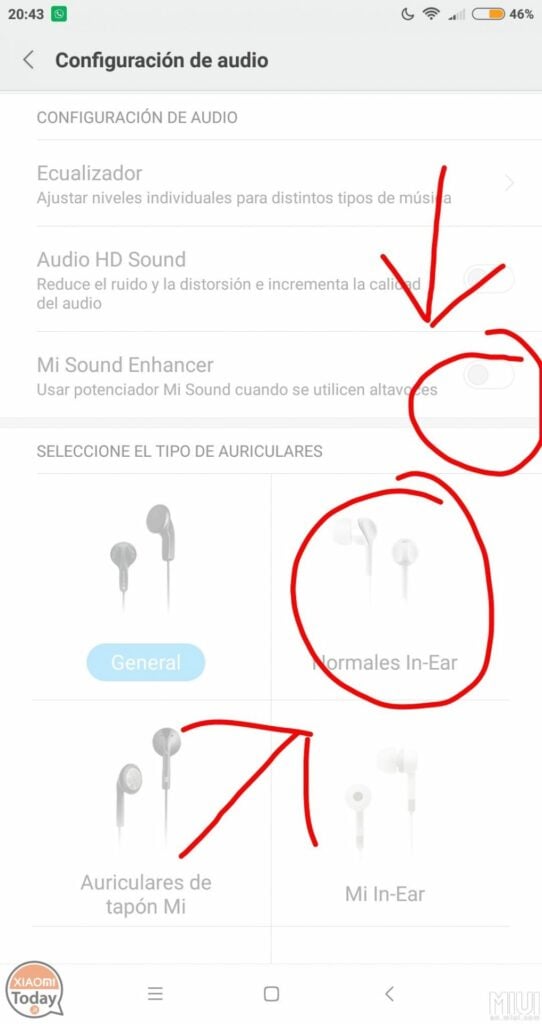








Hello,
I have a “mi mix 3”, do you know if it is possible to improve the audio through this guide or is there something alternative?
Thank you.
Hello,
thank you very much for your explanations….. :((((
App crashes on startup (Mix2)
For all those who seek unlocking guides here: not even.
miui version?
Writing NO ROOT in the title is misleading, I would recommend adding that you need TWRP and bootloader unlocked.
Root is the least of the problems once everything is unlocked.
Every time it seems that the guide is universal and instead works only for those who unlock the phone.
The "no root" is useful to make it clear that these are not applications where root permissions are required.
In the "Requirements necessary to improve the audio in Mi Mix or Mi Mix 2" it is already written that twrp and bootloader are needed 🙂
Hello,
I am a 2 Mi Mix holder with rom miui 9 global DEV 8.3.22 and I wanted to test your guide in the subject but I have a question to ask.
Once the TWRP is installed how can I receive the weekly OTAs or update if I have installed the TWRP no longer having the original recovery ???? Is it possible to install the weekly OTAs with the TWRP installed, if so how ???
I filmed on the web but I did not find valid and detailed explanations.
Thank you for your helpful guides and for any answers to my question.
Greetings
Davide