
Although most of us come from the prehistoric era in technological terms, having experienced the birth of the first smartphones that compared to what the modern market offers us, were real snails in terms of fluidity. performance and speed of navigation, we find our current device always slow.

It seems almost an oxymoron to talk about slowness in navigation in these months where all you do is push the accelerator on the potential offered by 5G, but how many times have you happened to call up a website and wait endless seconds, before the home is is fully charged, almost as if the connection has been throttled. You may not know it but you can improve your connection simply by changing the DNS, and to do so you don't have to be a geek to get a better web experience.

We will explain how to do the DNS change on a Xiaomi smartphone and / or in any case with MIUI ROM on board, but for better or worse the procedure can be replicated on any smartphone, although some nomenclature of the menu items may differ. First of all, however, let's quickly explain what a DNS is, or a service that deals with "translating" domain names into IP addresses or vice versa, just like you would do with the address book on your smartphone, where you do not remember the telephone number of your contact and then type their name on the numeric keypad. To be clear, if we want to access www.xiaomitoday.it, the DNS server will provide the browser with the IP address in which the website page is hosted.
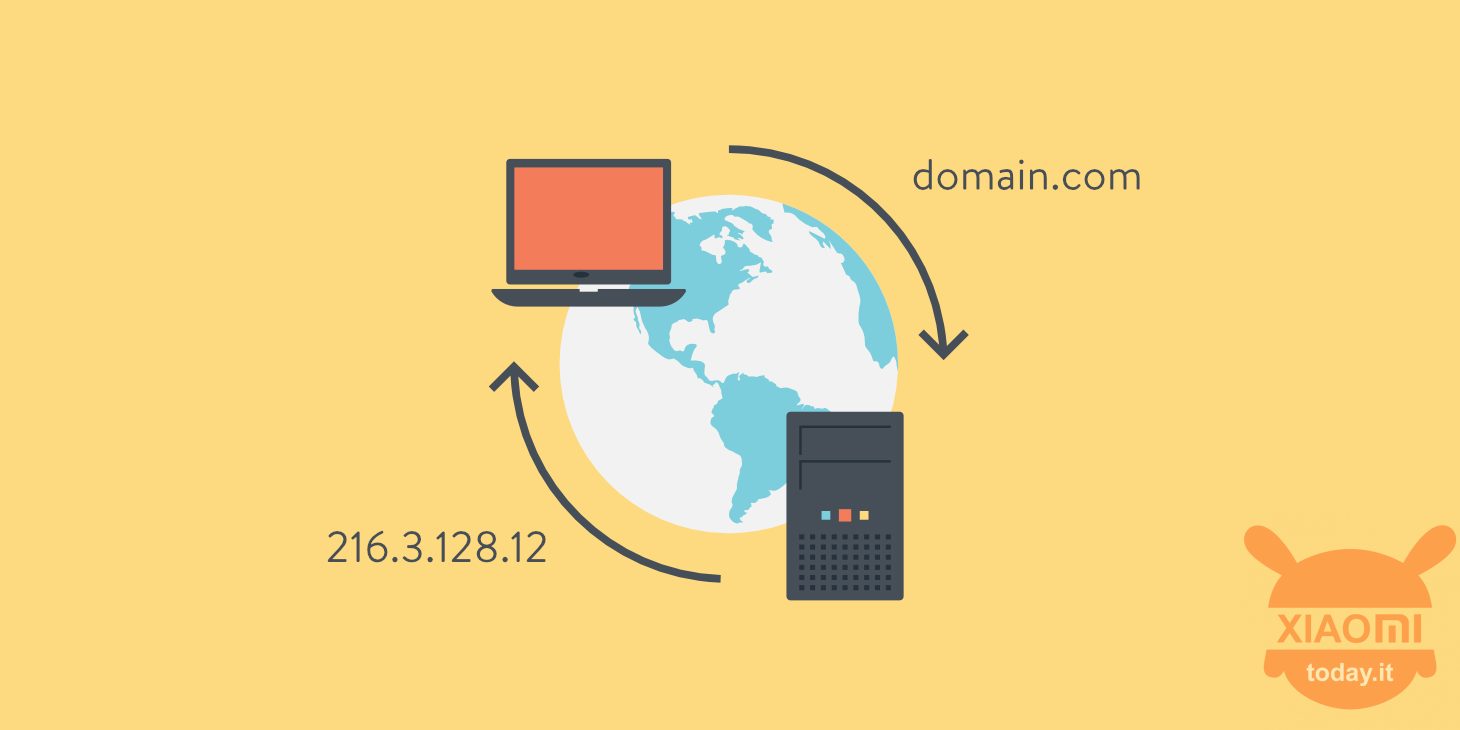
The operation takes place completely automatically, but it is your operator who decides which DNS to use and this choice is not necessarily the best for your needs. The solution to any slowness is available completely free of charge and above all within the reach of anyone.
Improve the web browsing of your Xiaomi smartphone by changing DNS
Just use a DNS "private" that in addition to the advantage related to an improvement in speed in the interrogation of queries, it will also improve our security on the Internet, for example DNS such as Google's use more secure protocols offering greater privacy, periodically deleting the acquired data as well as avoiding user tracking.
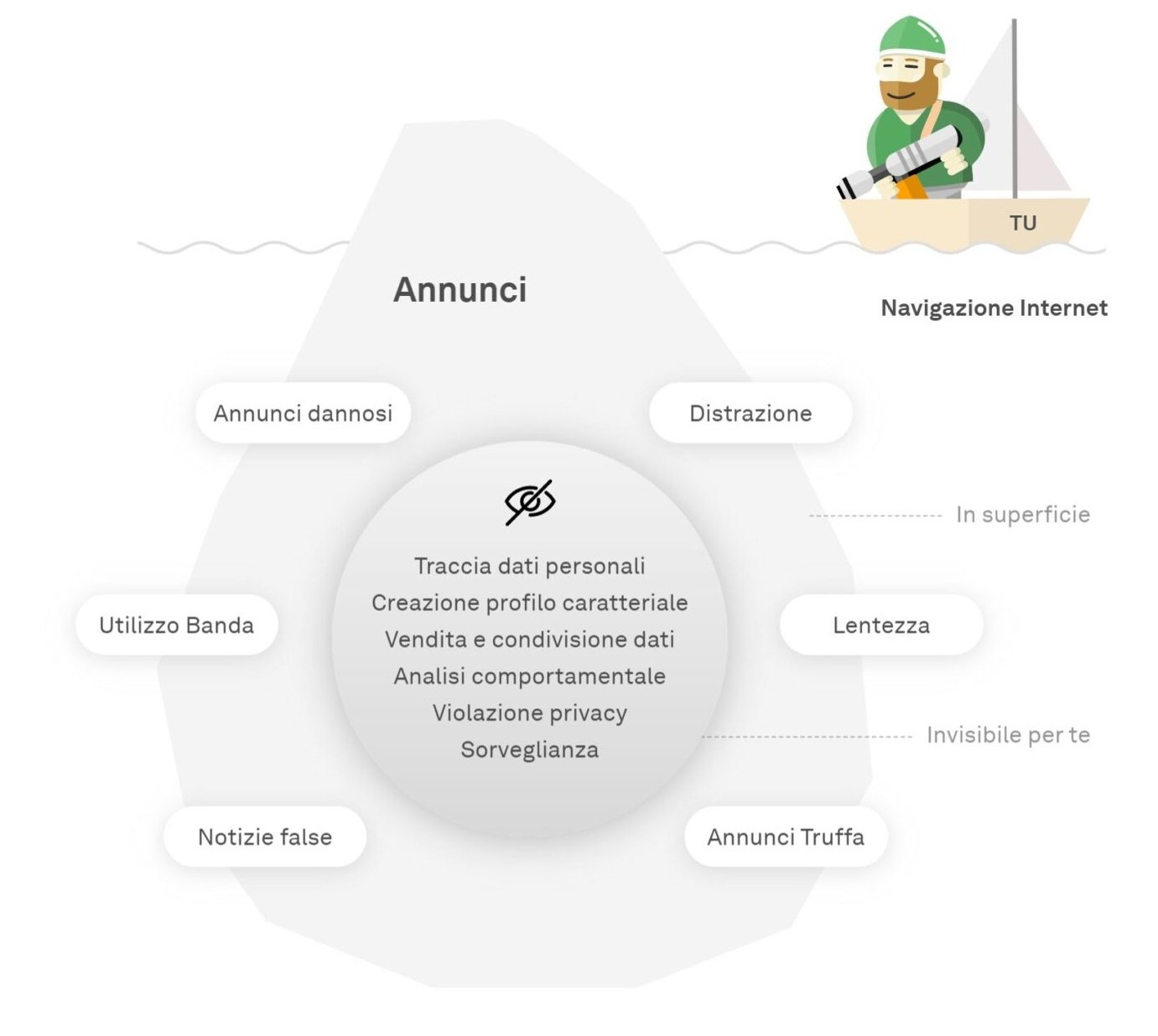
OK, we did the theory and so it's time to move on to practice and to do it we will act in the following method:
- Go to the Settings smartphone and then to the menu Connection and sharing;
- Once inside, click on the item Private DNS, which is usually set to the value Automatic;
- Now you need to select the item Host name of the Private DNS provider and enter the following address: dns.adguard.com
In this way you will be able to surf the Internet more safely, avoiding advertising, fraud and any type of content harmful to your smartphone. However, you could have slowdowns under WiFi coverage and then how to proceed in this case? Nothing could be simpler and we will explain it to you immediately:
- Open the Settings and go to the section Wi-Fi;
- Connect to the network and click on the arrow icon on the right;
- From the window that appears, scroll down to the item IP settings from which you will change the value from DHCP a Static;
- Now in the text fields related to DNS1 e DNS2 type the IP address of the service you want to use, choosing from those proposed below, a selection of the best in circulation:
- Cloudflare: 1.1.1.1 (DNS 1), 1.0.0.1 (DNS 2)
- Google: 8.8.8.8, 8.8.4.4
- OpenDNS: 208.67.222.222, 208.67.220.220
- Quad9: 9.9.9.9, 149.112.112.112
- SafeDNS: 195.46.39.39, 195.46.38.2
- Yandex DNS: 77.88.8.8, 77.88.8.1
- Level3 DNS: 209.244.0.3, 209.244.0.4
- Uncensored DNS: 91.239.100.100, 89.233.43.71
You just have to try and see if you will actually get the benefits or not. Of course, the best performance in these cases, as for the performance of GCam ports, can be seen with "limited" performance basic devices, therefore entry level and mid-range, but the fact remains that a little more sprint can also be obtained. with your top of the range. Let us know your experience in the comments box below.



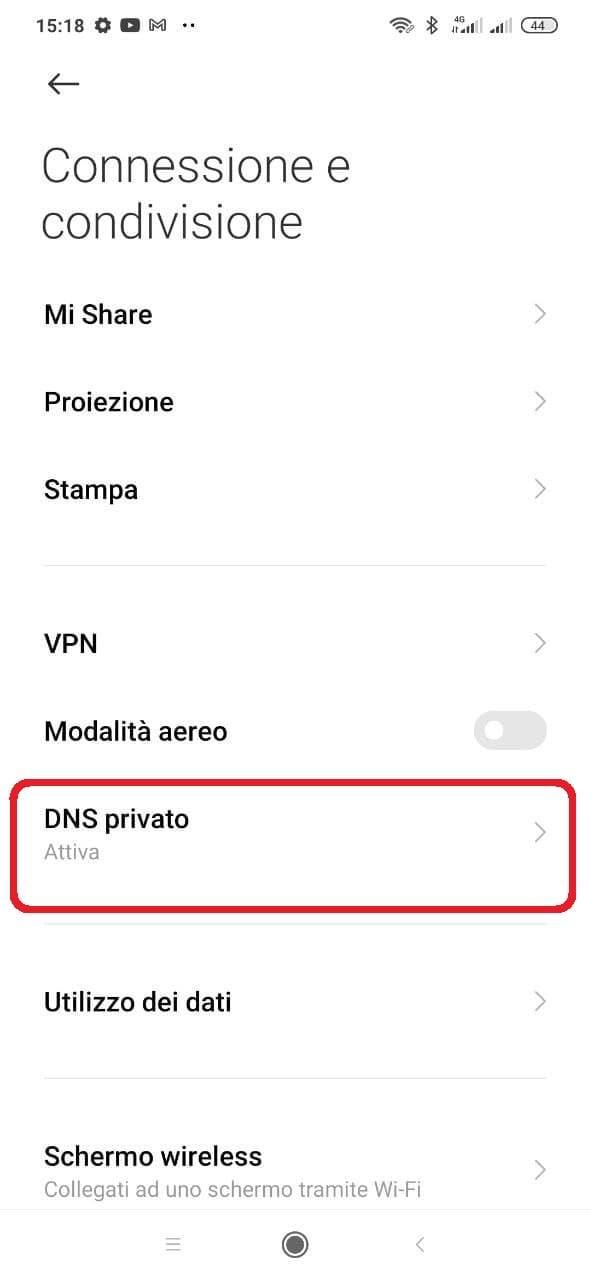

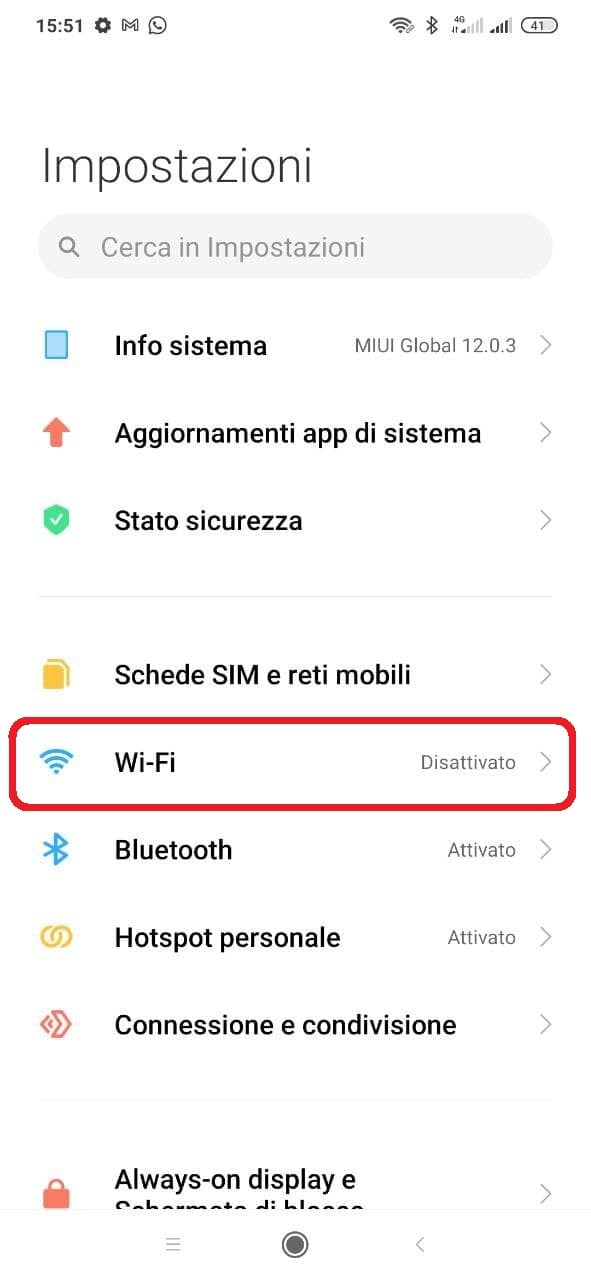











Thank you! Tested on mi 10t pro… a bomb!
Thanks for the feedback. Glad to have contributed to a pinch of joy
Redmi 9. Private DSN tells me unable to connect
did you spell the address correctly? Where do you have problems: with 3G / 4G or WiFI network?