
Before the release and development of the Global enviroment with Italian language, many device owners Xiaomi they preferred the famous China to ROMs xiaomi.eu multilingual. Ever since Xiaomi decided to make it more complicated unlocking the bootloaderhowever, the procedure for installing it has changed slightly. So we'll see how to install on our Xiaomi the custom recovery created by Team Win Recovery Project, better known as TWRP.
Topics of this article:
This recovery allows installing all unofficial ROMs, including xiaomi.eu.
- It's crucial to unlock the bootloader! Guide to unlocking the bootloader
- DO NOT INSTALL AN OFFICIAL ROM FROM RECOVERY TWRP !! ZCX or MiFlash recovery is required to install an official ROM
- Once installed the TWRP, you must install a non-official ROM. IF YOU RETURN THE SYSTEM, AFTER INSTALLING TWRP ONLY, YOU HAVE A BOOTLOOP !!!
- If you have already used your smartphone, installing apps or saving files, it is recommended a backup because it will need to be formatted to allow TWRP recovery to write to partitions
Xiaomitoday staff assumes no responsibility for damages resulting from any procedural errors. Be aware of what you do.
Install TWRP recovery

We disable driver signatures on the PC
- we enable the developer options: from the phone, go to settings -> device information and click 7 times on MIUI Version;
- we enable USB debugging: go back to settings -> additional settings (the second item, not the one under "hotspot" but the one immediately following "memory") -> developer options and activate the Debug USB
Now let's turn off signatures on your PC.
- (if you have Windows 10 follow these steps and then proceed to the next step)notifications icon bottom right, click on all settings, then up upgrade and security, select the card for developers and choose the developer mode
- (if you have Windows 8.1 follow from here - if you have Windows 10 continue with this point) restart by holding down the SHIFT key and, when restarting, we will enter the TROUBLESHOOTING menu and then in ADVANCED OPTIONS

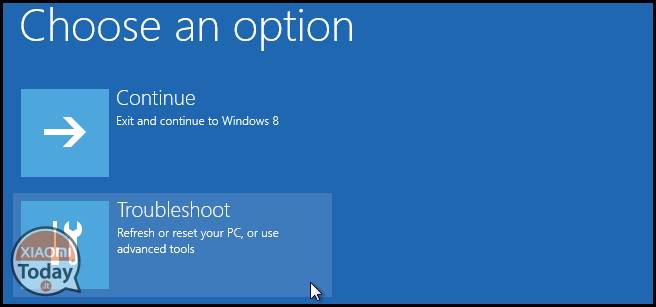
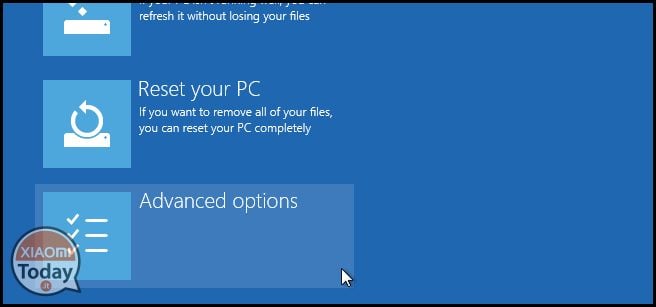
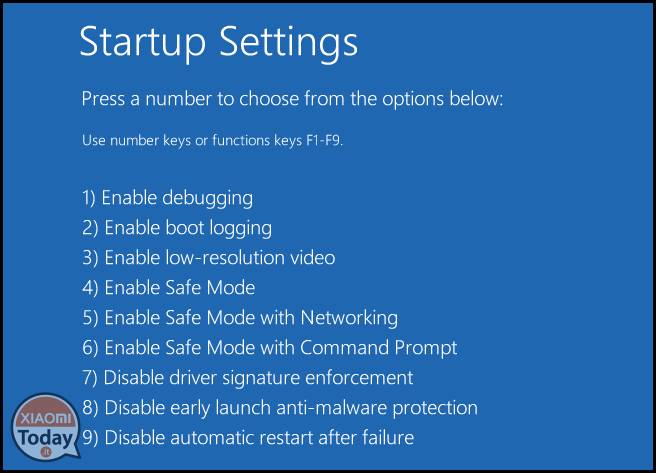
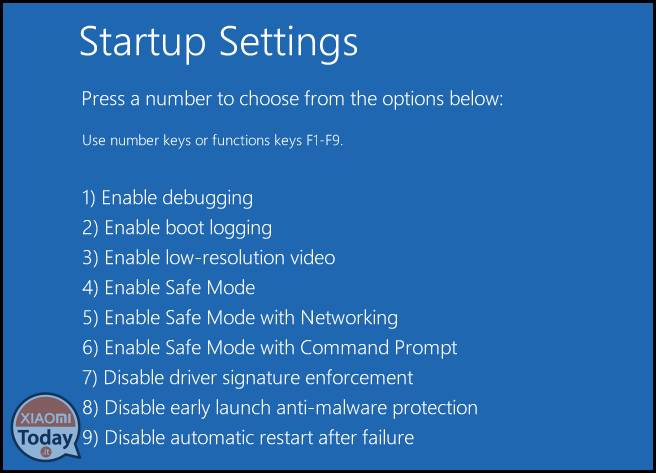
- then click on START SETTINGS and then on RIAVVIA. When you reboot, you will be presented with one list like this below and you will have to click F7 for disable driver signatures. The PC will restart automatically
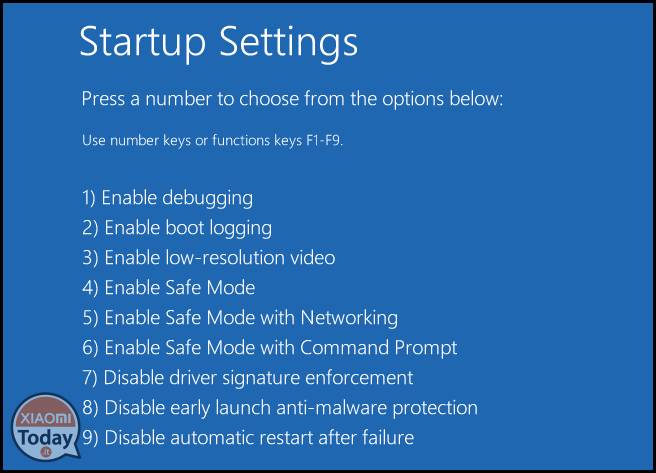
We install the drivers on the PC
As soon as the PC has restarted, download the following tool:
Download Driver Installation Tool Adb
now connect the phone to the PC and verify that it is connected in MTP mode (lower the notification curve and, if connected in "charging" mode, change it to MTP). At this point on your phone you will see a message asking you to allow USB debugging from your PC: before agreeing to it, we will post the box "always allow debugging USB from this computer"And then we give our consent.
Now let's start the driver driver installation tool (right click + start as administrator) and click on install as shown below:
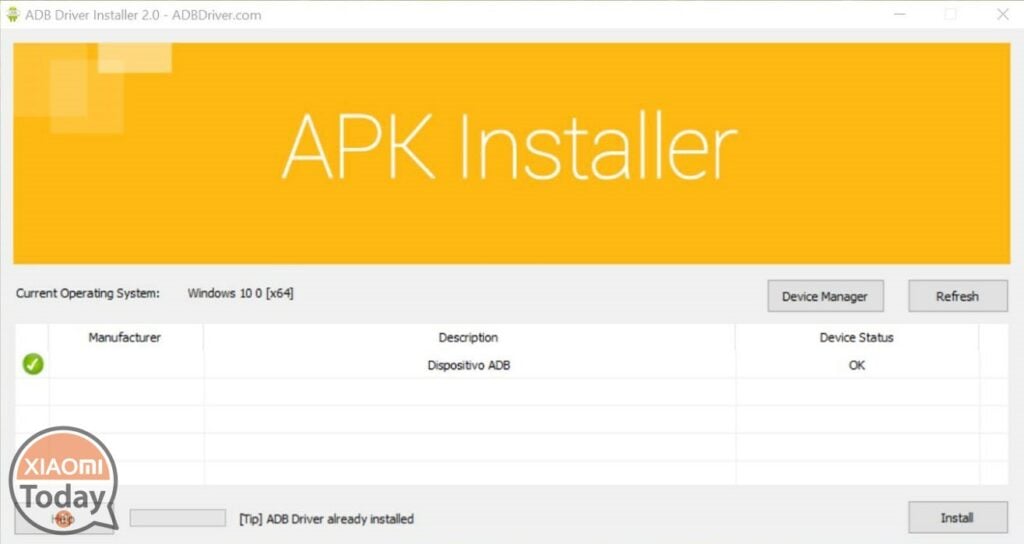
After installing the adb drivers and restarting the PC, download the following 4 files and put them in a folder that we will call "adb" and that we will move to C: /, thus obtaining the path C: / adb.
Let's get it now recovery TWRP for our Xiaomi device and move the .img file to the adb folder.
Recovery for your device is on TWRP official website (where you will find the Official TWRPs for Mi Max, Mi Max Prime, Mi2, Mi2S, Mi3 / Mi4, Mi4i, Mi4c, Mi5, Mi 5S, Mi 5S Plus, Mi 6, Mi MIX, Mi Pad, Redmi 1S, Redmi 3, Redmi 3S / 3X, Redmi Note 2, Redmi Note 3 (kenzo with Snapdragon processor), Redmi Note 3 (kennessy with Mediatek processor), Redmi Notes 4X, Redmi 4A, Redmi 4X or for other devices a this linkbut recalling that in this case your Xiaomi smartphone will be identified by a code, as shown in the following picture.

We are installing TWRP recovery
Let's put the phone in fastboot mode (power + volume down) and connect it to the PC
Let's go in adb folder, we hold down SHIFT and click with right key of the mouse in a white dot of the folder. From the menu that will appear, we select APRI A WINDOW CONTROL HERE.
For those with Windows 10: The command window opens, as in the following screen, writing "cmd"(Without quotation marks) in the upper field of the adb folder and sending:
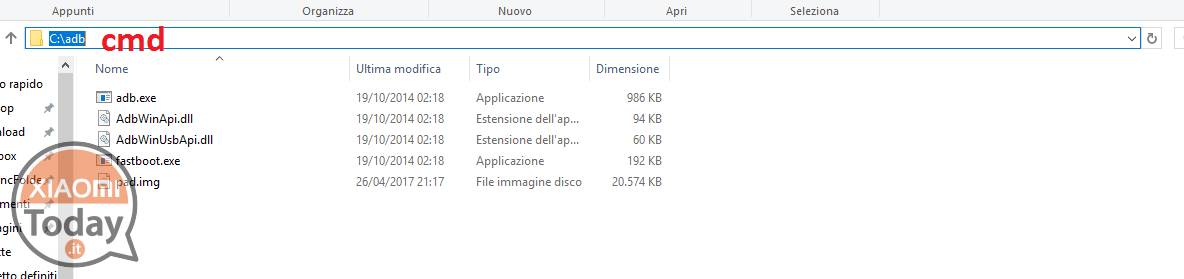
Let's check again that the drivers have been properly installed and that the phone is recognized by writing "fastboot devices" WITHOUT VIRGIN and giving ENTER.
If you return an alphanumeric string with fastboot script, we can move on.
Let's write now "fastboot flash recovery twrp.img" WITHOUT VIRGIN and give ENTER. We wait for the process to complete and we will install the TWRP.
We just have to start the phone in TWRP. Then we write "fastboot boot twrp.img" WITHOUT VIRGIN and give ENTER. The phone will restart in recovery TWRP. At the first start you have to select DO NOT ASK AGAIN and give it SWIPE to the right to allow recovery to write on the phone.
- Click the Settings button (third row, right column)
- Select the globe tab
- Select "English" or "Italian"
- Click on the bottom right button to set the language you want
- Click on WIPE
- Click on Format Data and then continue by confirming writing Yes
- Do not reboot ma go back to the menu
- Click on REBOOT and then RECOVERY
The reason for this warning is that you have installed TWRP already having files on your device and then recovery can not write to the partitions.
How to update TWRP or how to install a new recovery from TWRP
Often, it is necessary to update the recovery before installing a specific ROM.
Nothing more trivial.
- Download the .img file from the new TWRP or the new Recovery and copy it to internal memory on our phone
- Let's restart TWRP with power and volume up
- Select Install and then Install Image
- Then select the recovery file to install and confirm that you want to install it instead of the Recovery when you ask it
- After the installation is complete, do not restart but fix recovery: we go to the initial recovery menu, click on reboot and then on recovery
- Everything is ready and arranged
That's it with that. I hope once again that this guide is useful and that you can use it to get the most out of your Xiaomi smartphone.









I downloaded an update on the official internet and after going to update I clicked on * select agg package * and so I did but now after installation every time I reboot it goes back to twrp , I had a china rom and I changed it to global , how do I do ? it always remains there at every reboot, how do I get it back to its normal conditions? I always try to reboot but whatever I click it always does the same process and goes back to the twrp screen HELPOOOO
Hello, when I go in fastboot the phone after a few seconds returns unused. How can I do? It does not stay in fastboot and the pc does not recognize it
Hi, I did everything correctly, but when I try to install the twrp image from fastboot it tells me “cannot load twrp.img. I state that I also changed the name of the file in twrp.img. thanks.
HI! When I run the command "fastboot boot twrp.img" it gives me this error:
FAILED (REMOTE DTB NOT FOUND)
Help!!!!
thank you
Hello
Everything resolved when I realized that the cell phone is recognized as a memory with TWRP ^^
it happens because you already had data on the phone:
From TWRP wipe -> FORMAT DATA -> confirm (lose everything) -> back -> reboot -> recovery -> connect the mobile phone to the pc -> copy the UNOFFICIAL ROM -> install it
Yes, then I did so ^^ thanks