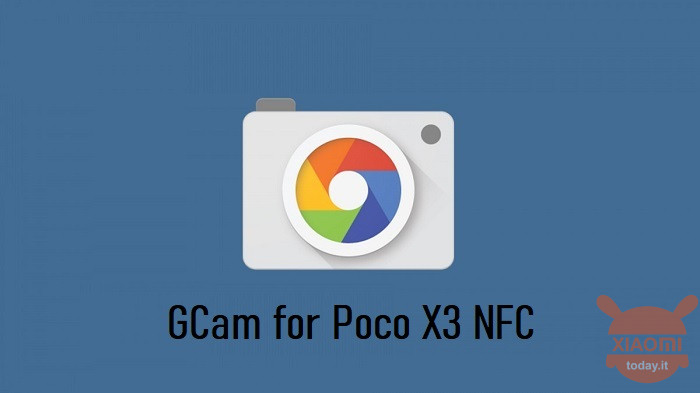
Presented a few days ago, we had the honor of holding the amazing in our hands POCO X3 NFC and to review it, bringing out the merits (many) and defects (few) of this device that is gaining approval for the excellent quality / price ratio. Among the aspects that we liked is certainly that relating to the photographic sector and the many functions offered via software, but the fact remains that we can explain ourselves further and to do so as always, the GCam comes to the rescue, which represents a fixed step for all lovers of mobile photography.
Read also: Review POCO X3 NFC - Zero rivals and zero compromises
Compared to the past, installing a port of the GCam on your smartphone is not difficult, indeed it all boils down to the simple download and installation of the correct apk for your smartphone. POCO X3 NFC is no exception and therefore to get the GCam on your terminal you simply need to proceed with what we propose in the following lines, without even having to resort to .XML configuration files, because the proposed apk is already able to work almost perfectly.
POCO X3 NFC: How to install the GCam

You can safely follow the entire installation process of the GCam for yours POCO X3 NFC directly from smartphone. In fact, just go to the cyanogenmods.org website and scroll through the page, until you find the green box containing the buttons to download. Here you will find different versions of GCam running on POCO X3 NFC, but we recommend downloading the GCam 7.3 apk of Arnova8G2, but it doesn't mean that you can also choose the other proposed versions. In any case, by clicking on the download button, the apk file will be saved on the memory of your smartphone. If you have already given the permissions for the installation directly from Chrome (assuming you use this browser on your smartphone), just click on the row you just downloaded and proceed with the installation, otherwise the browser itself will remind you to enable the permission of installations from unknown sources.
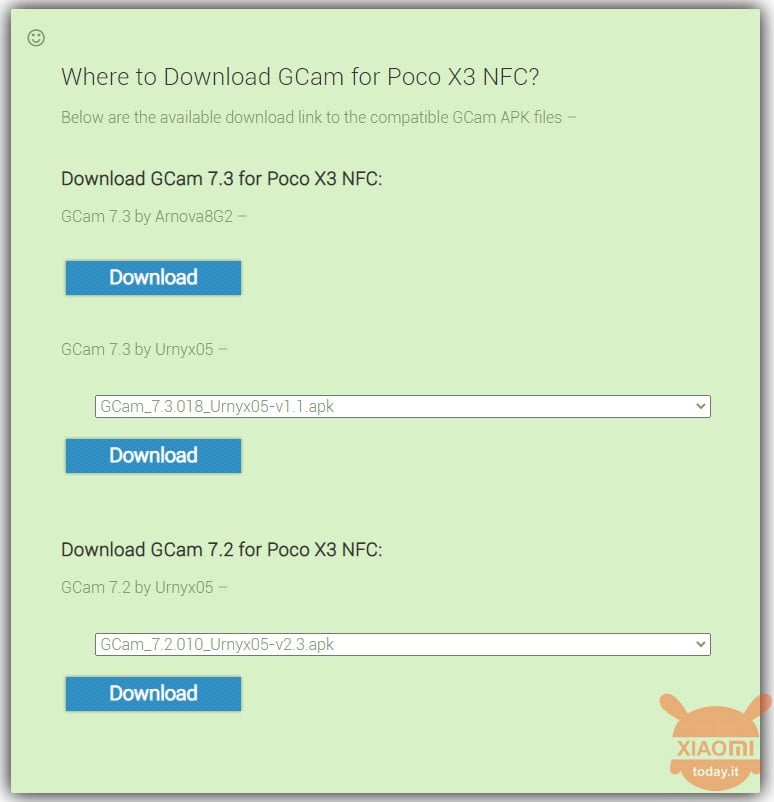
As anticipated, nothing could be simpler, as now you will find yourself with the GCam in perfect working order and for those wondering, this procedure will not compromise the operation of the stock camera, which will be useful first of all to take advantage of the features offered by the software but especially for selfie shots, as from the first tests, the porting of this GCam seems to bring benefits mainly in night shots, while in daytime it is the definition that increases. As for the selfies, the porting probably needs to be slightly refined, as it returns worse shots than the stock camera.
You just have to try and let us know how you are and what benefits you have found. Happy download everyone !!!









