
Between disappointments and regrets, the Mi Band 5 also made its debut in Europe in July. We were all waiting for more features than the global version actually brings, but unfortunately, nothing. There is no despair however as we know that Amazfit Band 6, alias of the new Huami smartband just released, will bring with it at least two of the desired features: support for Amazon Alexa and SP02 sensor for blood oxygenation control. But if you have purchased the smartband, how can you overcome the shortcomings? With the Customization through watchfaces.
"Mi Band 5 -WatchFace for Xiaomi Mi Band 5" is the best application to install the "dials" on the smartband
Surely many of you will already know it but it is worth talking about it since it is one of the applications dedicated to watchfaces of Mi Band 5 more complete on the Play Store. In addition to this, the developer is always present and this aspect should be praised, regardless of everything. Now let's go back to the application itself: it clearly asks for permissions to work on the device which are those to access storage space (photos, multimedia contents and files stored on the device). And the 1.1.1 beta version for the moment but based on our experience it has no bugs: the only flaw is that there are still few watchfacesbut over time they will increase.
- The menu for settings or to install your watchfaces opens at the bottom left
- At the top of "All categories" there are the various categories of watchfaces for the Mi Band 5
- This is the installation panel, simple and intuitive
The operation of the app is very simple and intuitive. Clearly you need the Mi Fit app installed and possibly updated. As soon as you open the application we are in the main screen: by tapping at the bottom left we will access the menu to go to the settings submenu, to see all watchfaces or even to install custom ones created by us. At the top, always from the main screen, we will find "All categories“: Here we will be able to filter all the categories of watchfaces between anime, animals, games, love, movies and more. Recall that the app is still in beta (V 1.1.1) and therefore at the moment the choices are scarce.
Read also: From Xiaomi here is the smart shirt for sportsmen with integrated ECG
Choosing the desired watchface will open the interface for installation. Here, in addition to proceeding with the download, you can share the watch faces, bookmark them and see above all which ones are data shown on the smartband. In the case of the photo with on the right, the one we selected shows the battery charge, the number of steps, the day of the week and the date. It also tells us what type of watchface it is, whether analog or digital.
Once installed, it must be opened We Fit, go to "Profile", select the smartband, tap on "Watchfaces Settings" and finally on "Manager". Here we can install the dial and that's it. We leave you the following link for direct download from the Play Store.
Download Xiaomi Mi Band 5 - Watchfaces for Xiaomi Mi Band 5
Source | Play Store

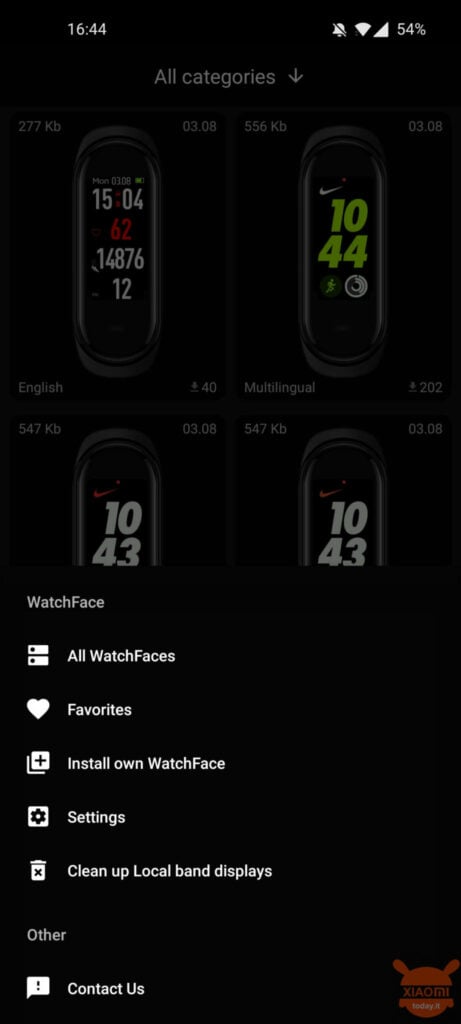
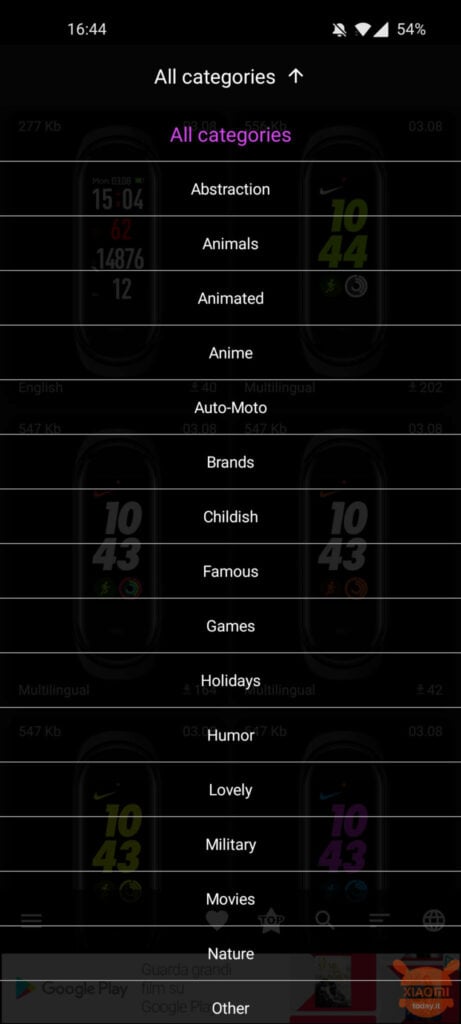
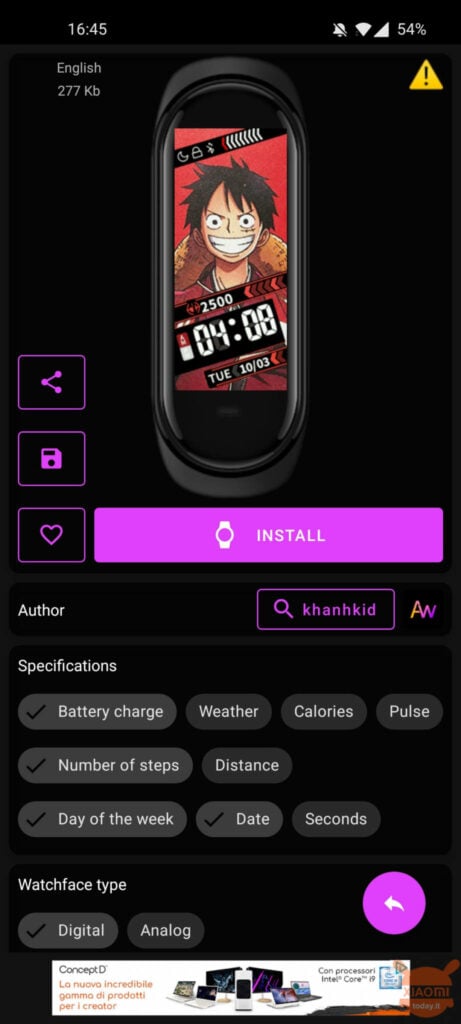








Now there is also my app with many watchfaces in Italian 😉 https://play.google.com/store/apps/details?id=paolo4c.mb5.watchfaces
Wonderful!!!