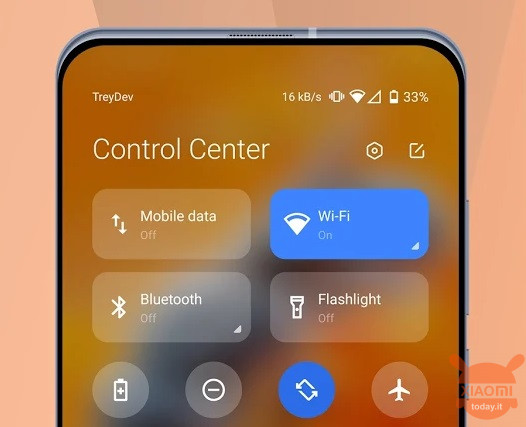
Many wonder when and if their Xiaomi / Redmi device will be updated to the new MIUI 12, thus being able to take advantage of the many new features and graphic improvements made available by the interface of the Chinese brand. Many others, however, will never enjoy the new MIUI 12 let alone those who own an Android smartphone from another brand, but perhaps they have been fascinated by the new Control Center of the Xiaomi-branded interface, clearly inspired by what is offered by iOS devices.
So how do you do it? Nothing could be simpler and within everyone's reach, as no modding or root operations are required, as you just need to download a completely free application released directly on the Google Play Store. Specifically, the application that simulates the MIUI 12 Control Center responds to the name of Mi Control Center, which in addition to emulating what has been said also allows a series of customizations, such as the choice of the color of the toggle, personalized background, number of icons to view and other very interesting options.
Mi Control Center: Here's how to have the MIUI 12 Control Center on your smartphone (not just Xiaomi / Redmi)
After installation on our smartphone, you will need to provide the various permits required, in order to take advantage of all the privileges provided by the Mi Control Center app. As you can see from the images above, you can always recall the original notification panel of your device, as well as change the order of the quick toggles and expand the possibility of functions made available. For example we can display the seconds in the clock or directly enable the power menu, without going through the power button.
There remains the possibility to respond to notifications without them remaining as well as full integration with the dark theme. In the days under test, we have not seen any problems whatsoever, although some users have actually complained about some small bugs, but perhaps it depends on the compatibility with the smartphone, however guaranteed by Android 5.0 to go up.
You can also choose whether to enable the notification curtain or the control panel by swiping from the upper left or right part of the screen, according to your liking, as well as deciding whether to display more or less Tiles or add shortcuts. In short, Mi Control Center emulates the MIUI 12 control center for all Android devices and also brings more functionality. You just have to try it, after all it is FREE !!!
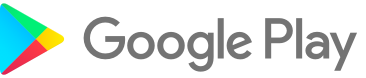


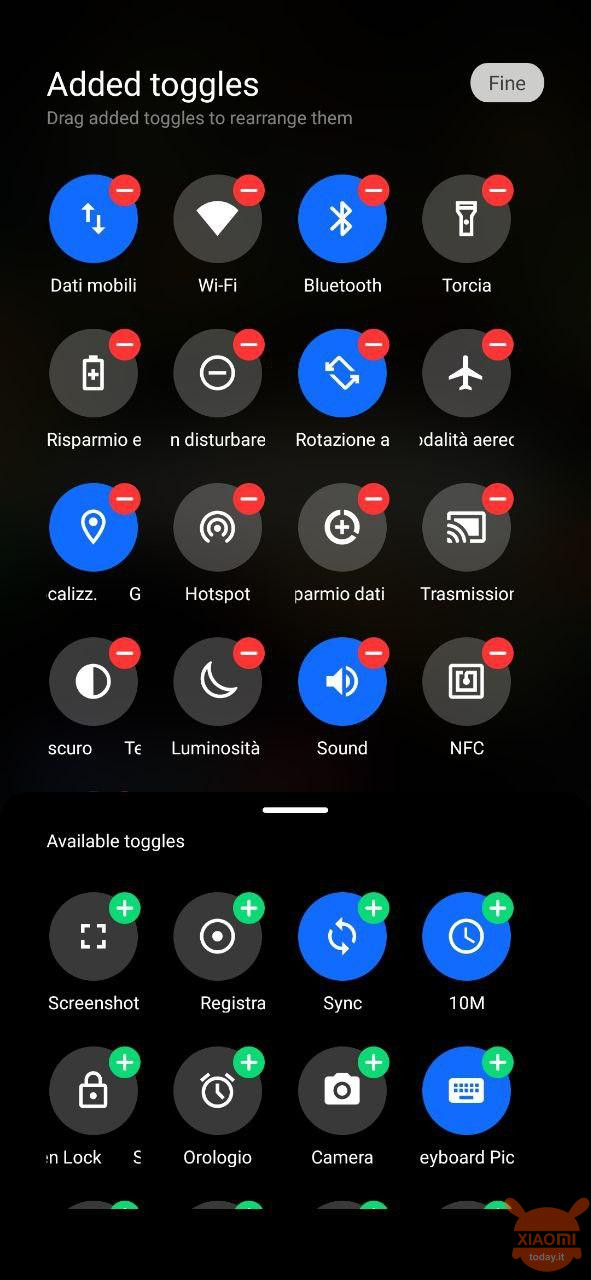

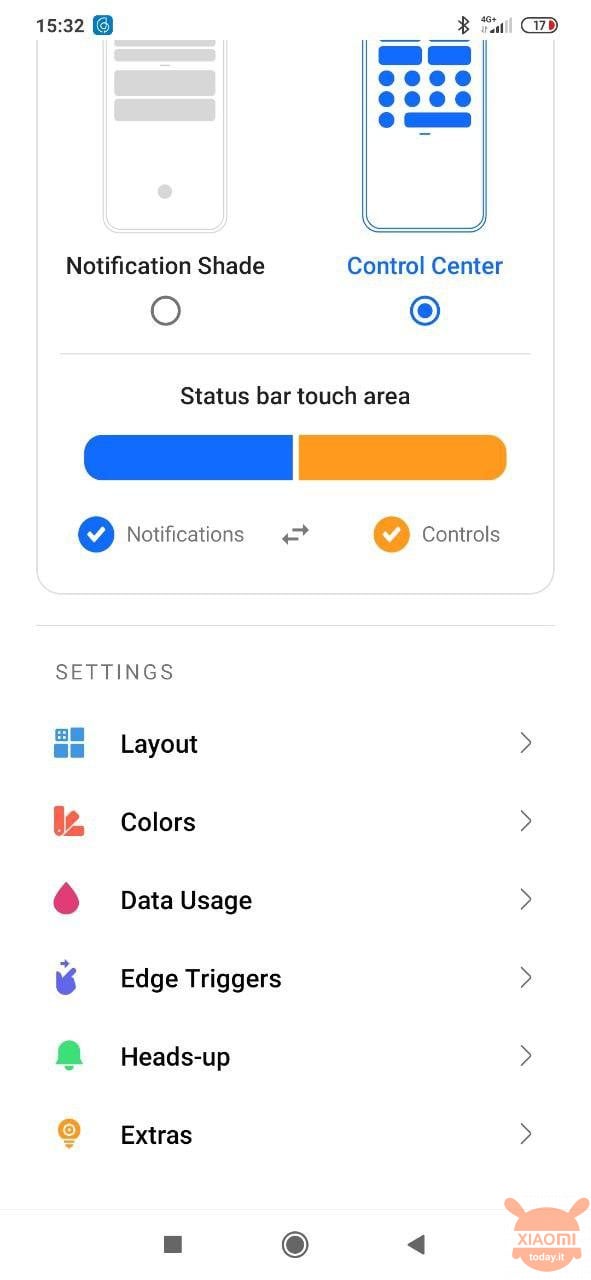
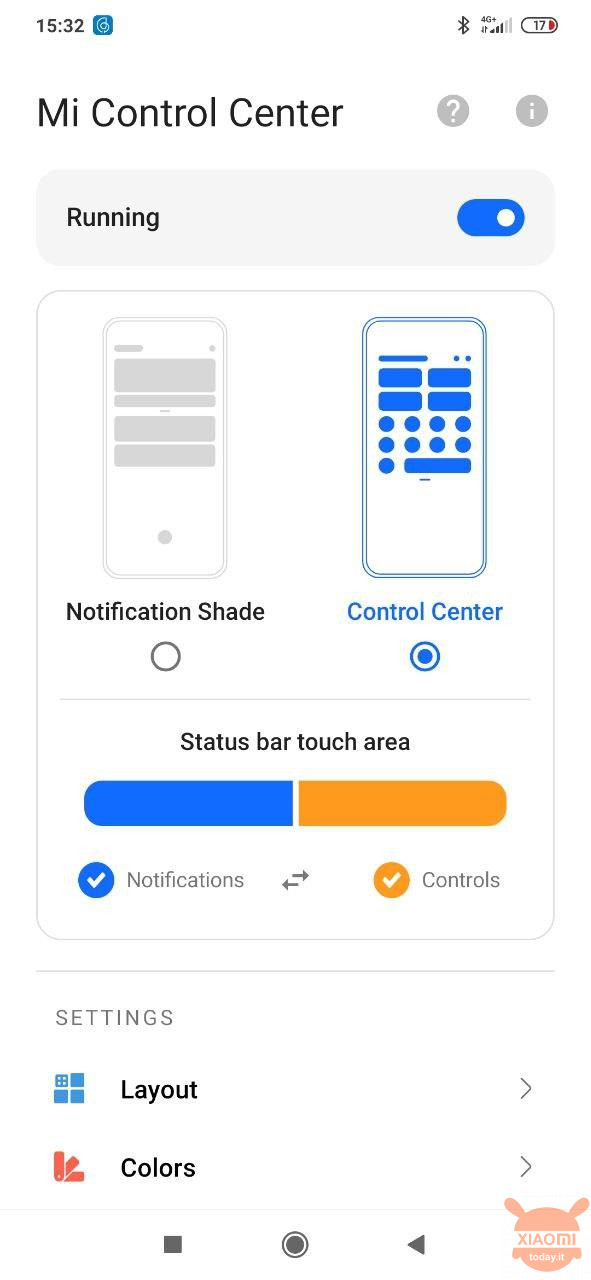
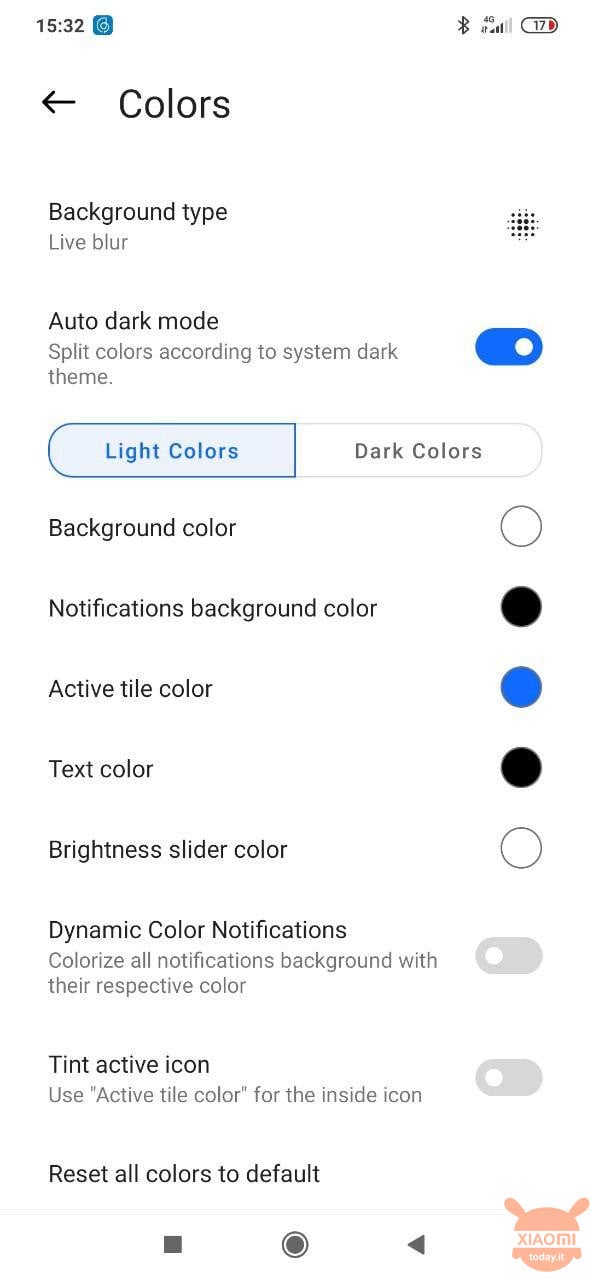
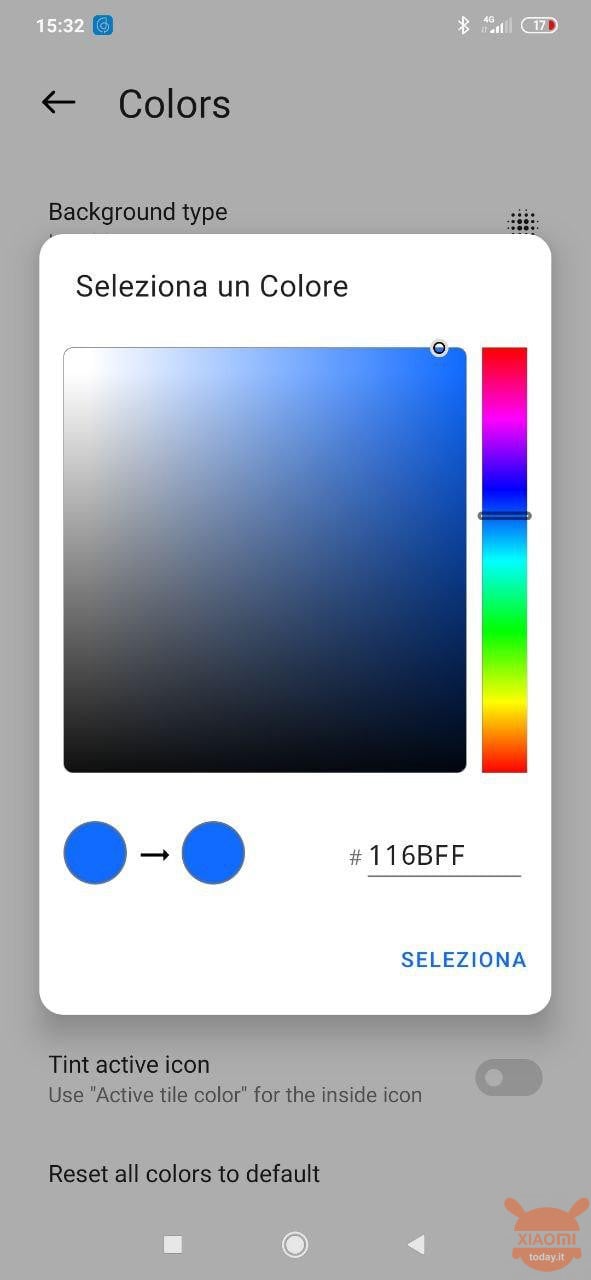
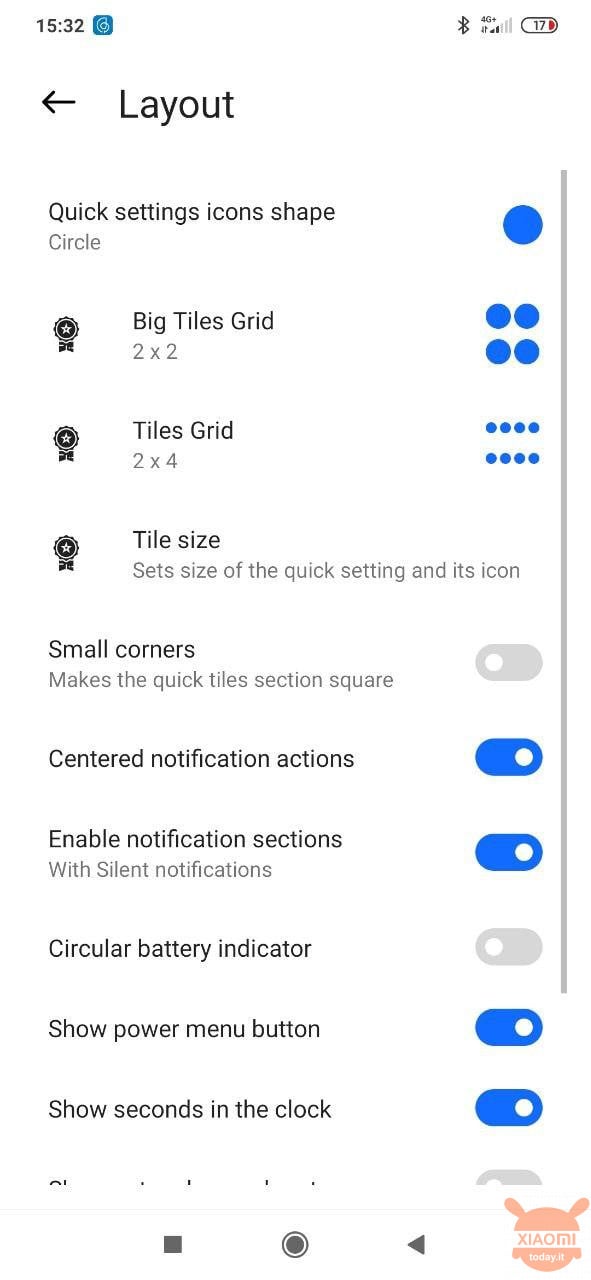
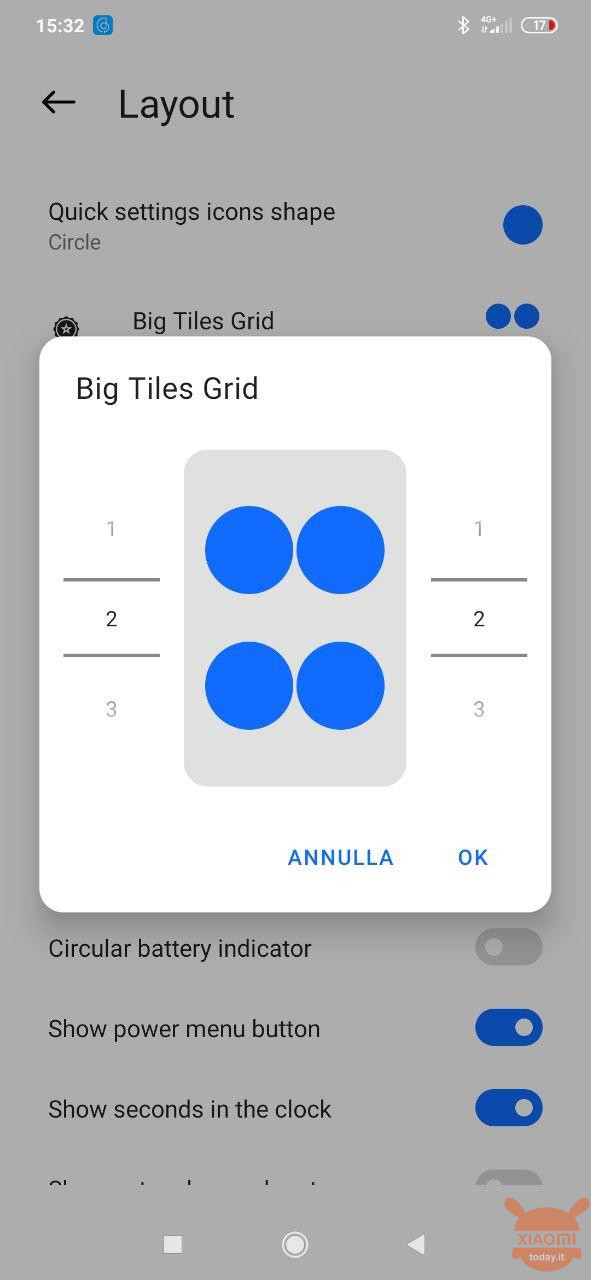
![Mi Note 10 Lite Smartphone 6GB 128GB Qualcomm® Snapdragon ™ 730G processor AI Quad camera 6.47 ″ 3D curved AMOLED Display 5260 mAh typ NFC Black [Global version]](https://m.media-amazon.com/images/I/41gj2B+XTWL._SL500_.jpg)







