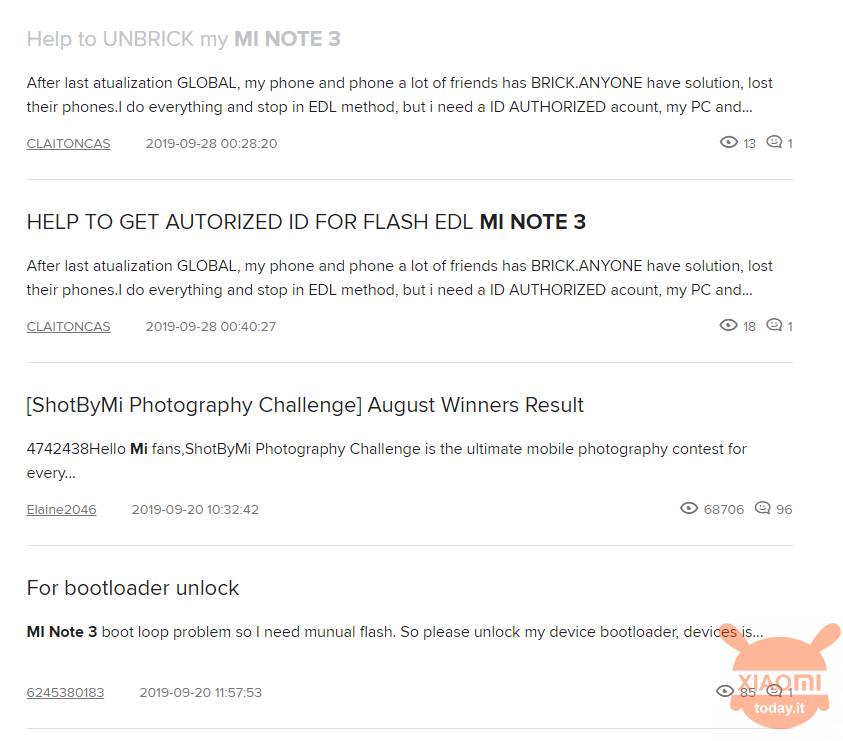Since becoming "famous", Xiaomi has somewhat neglected the software support of its devices. Blame? Certainly the high number of devices released affects, but with this article we do not want to look for culprits but rather to inform you of a rather gruesome situation concerning a single smartphone of the Beijing company.
Indeed, it would seem that some Xiaomi owners My Notes 3 they are reporting heavy inconveniences resulting from the upgrade to the latest rom Global Stable, 10.4.2.0, released last 27 September.
We are not sure what happened, but the fact is that all the "signalers" complain about a bootloop or even brick problem, after the system has finished installing the monthly update.
What to do in this case?
Before making unnecessary alarms, - there are still no official communications from Xiaomi which, among other things, has not removed the update file even from its official Forum -, our advice is surely to keep calm and not to get caught up in a hurry: nobody is obliged to update, rather ... you can always disable automatic download of system updates (more than recommended in my opinion!).
What if, instead, you were among the unfortunate users who had updated and found themselves with a nice paperweight? Well, there is certainly not to be happy but we make a distinction.
If you had the bootloader is already unlocked of your Mi Note 3, the solution is certainly more at hand: all you have to do is download the Fastboot Rom China Stable from this official link and proceed with the Roma flash through the use of XiaomiTool. In this case, you just need to bring your own Xiaomi Mi Note 3 in Fastboot mode holding down the Power and Volume Down keys simultaneously and then instructing the tool to install the downloaded ROM on it.
If instead you didn't unlock the bootloader, the situation gets complicated… and not poco!
In this condition, unfortunately your Mi Note 3 will not be able to use the Fastboot mode for installing Roma, even if they are official.
And then? The only solution could be the EDL mode. Too bad that for some time Xiaomi has decided not to allow more users to reach this mode through a software procedure to combat modding.
Premise: if you don't know what you are going to do, DO NOT DO IT.
The only way to reach EDL mode is to do a test point on the two pins of the battery: on Youtube there are many video tutorials that explain how to do it, but we cannot recommend it because what is created is a small short circuit that could cause further damage to the phone. Alternatively, cables called "Deep Flash Cables" are available for sale online that allow you to achieve this emergency recovery mode.
Unfortunately, however, the bad news is not over because it is not said that the phone correctly responds to the electric solicitation of these cables ...
In the event that you manage to carry your phone in this infamous EDL Mode, you will notice it because the display will be completely black but with a slight backlight: done this, you will have to download the Fastboot Rom China Stable from this official link and proceed with the Roma flash through the use of XiaomiTool indicating the downloaded Rom.
Always useful tips
Before saying goodbye, it is good to remind you of some things that I have always emphasized, but that many of you leave out a little for fear of making a mistake a little for lack of time and will.
Unlocking the bootloader is always a valid tip!
Yes, it's true. In the last few months the time required for the entire bootloader unlock procedure has increased. But here is the guide that explains how to do it step by step.
Guide to unlocking the Bootloader
Unlocking the bootloader, as you may have read above, allows you to use the convenient Fastboot mode for restoring your Xiaomi smartphones.
Unlocking the bootloader (by itself) DOES NOT invalidate the Xiaomi Guarantee!
Perhaps many of you let themselves be frightened by the possibility of invalidating the guarantee. Well, let's clarify that the Xiaomi Guarantee does NOT invalidate itself by unlocking the bootloader.
The explanation is quite simple: unlike other brands, unlocking the bootloader on Xiaomi does not "leave traces" (in technical jargon it does not increase the counter flash) and is therefore reversible in all respects. So you understand that the advantages turn out to be many more than the disadvantages.
The first solution is to contact the store from which you purchased the device
This option is often overlooked but, whether you have purchased a device from the Xiaomi store or purchased it from Chinese stores, asking the seller for details does not cost anything. Especially the Chinese online stores (Gearbest, Banggood and so on and so forth ...) could provide you with procedures and tutorials to get out of the most disparate problems ... and if they don't prove collaborative, well we are there XiaomiToday.it!