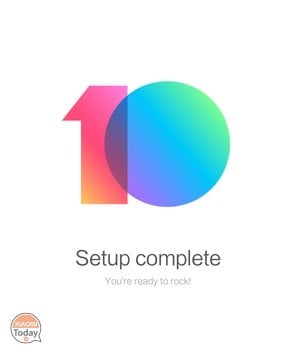
Well friends, these days we have talked a lot about you new MIUI 10 interface but we have not really investigated that much, so it's time to list all the news that await us, keeping in mind that perhaps some of these will never see light on the Global version which, however, in beta will be released just tomorrow 7nd June. So I invite you first to watch the video below while scrolling through the article you will find all the insights related to MIUI 10.
Topics of this article:
At the time we are writing the article is available only the Chinese beta version, so the languages available are English and Chinese with related services Google and Play Store, but by clicking , promising you will also be able to refine this aspect without any problem. In our case we have carried out the tests on the Xiaomi Redmi Note 5 Global version, therefore some features shown may differ depending on the model.
MIUI 10: here are all the news that we will see (perhaps) in the Global version
LOCKSCREEN

As you can appreciate from the image above, a first change concerns the default system font that has been slightly revised. Moreover, the position of the clock was centered in the upper middle part of the lock screen with respect to the position that in MIUI 9.5 was placed on the upper left profile where now the name of the mobile operator in use is located.
VOLUME SLIDER

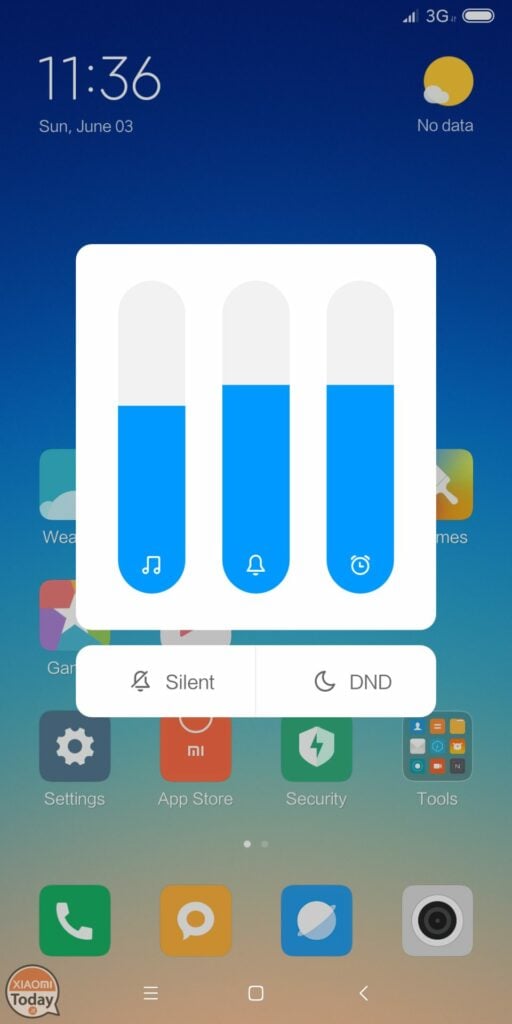
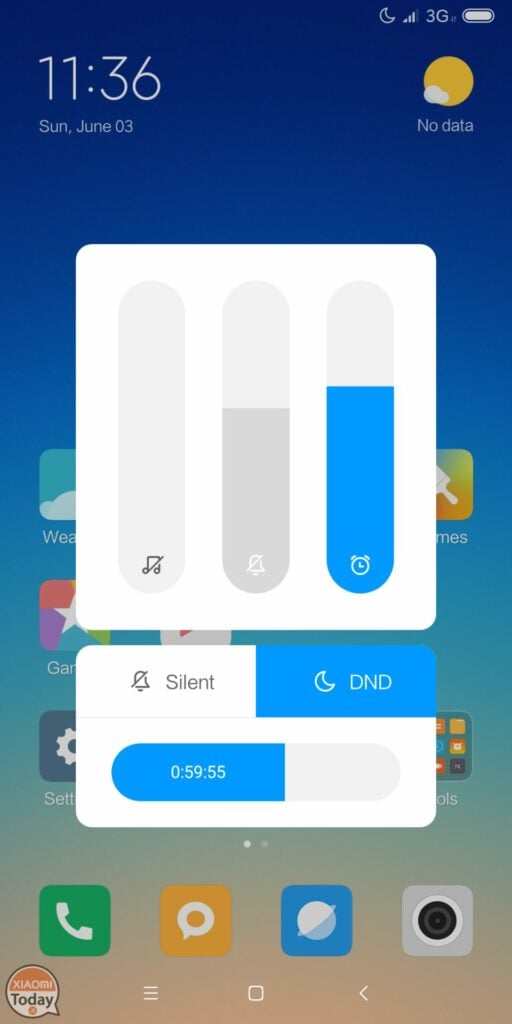
The volume control related to notifications, alarms and ringtones has been completely redesigned, inspired by what is offered by the new operating system Android P. In particular, the volume bar is much more full-bodied and with a rounded-edged design. First, volume control is also available from the lockscreen, while in MIUI 9.5 it was necessary to unlock the phone. You can quickly silence the phone or by clicking on the 3 pellets under the silent bell to enter complete control of the volumes. From here you can also decide a time duration related to the silent or the DND (Do Not Disturb) function from a minimum of 30 minutes to a maximum of 8 hours.
PANEL OF NOTIFICATIONS, QUICK TOGGLE AND SLIDER BRIGHTNESS
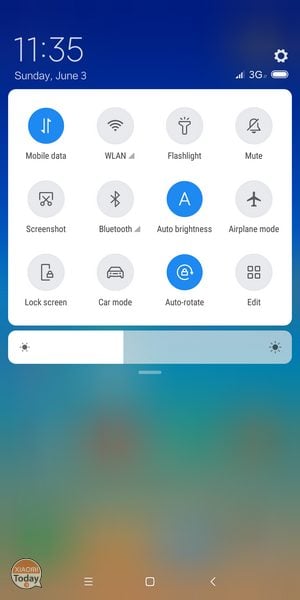
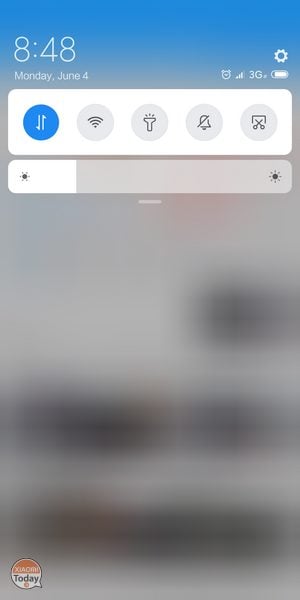
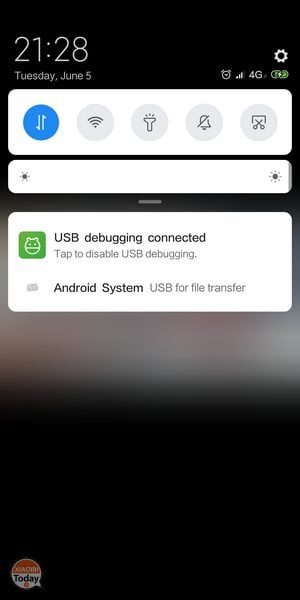
Here, too, we find a substantial novelty at a graphic level, as the notification panel is characterized by a new interface that is decidedly "softer", thanks to the adoption of windows with curved edges that we will find throughout the system graphic interface. The clock becomes more visible as they are moved down, poco above the quick toggles, the icons relating to the battery, network signal and general settings icon. We can also appreciate that depending on the screen we are in, the notification curtain changes color, returning a nice Blur effect to the background. Finally, we can also appreciate the new brightness slider, which is also decidedly more full-bodied and therefore easily distinguishable compared to the quick toggles.
RECENT / MULTITASKING APP


MIUI 10 is renewed also in the sector of the Recent Apps. Needless to say that even in this case we find a renewed graphics distinguished by boards arranged on a double row with vertical scrolling, compared to the single row with horizontal scroll that was proposed in MIUI 9. Furthermore, by keeping pressed on a single card we can decide whether to lock / unlock it in the background, enter the system settings of the single app or switch to Split Screen mode without having to select it first. Also in terms of speed, on which MIUI 10 bases all the essence, we are reported directly if the application is compatible with multi-screen mode or not, as the icon of the function becomes semi-transparent in case of incompatibility with the function.
APPLICATION NOTES
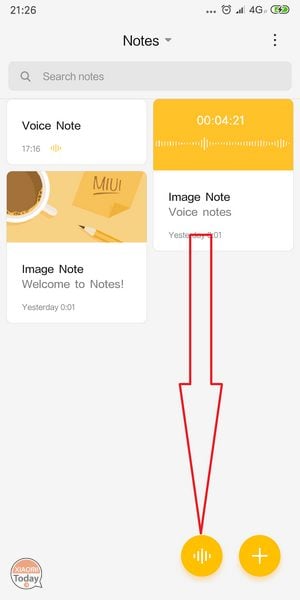
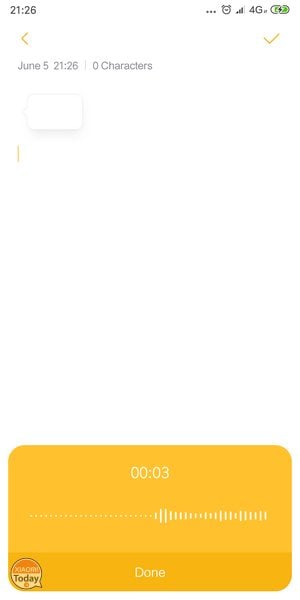
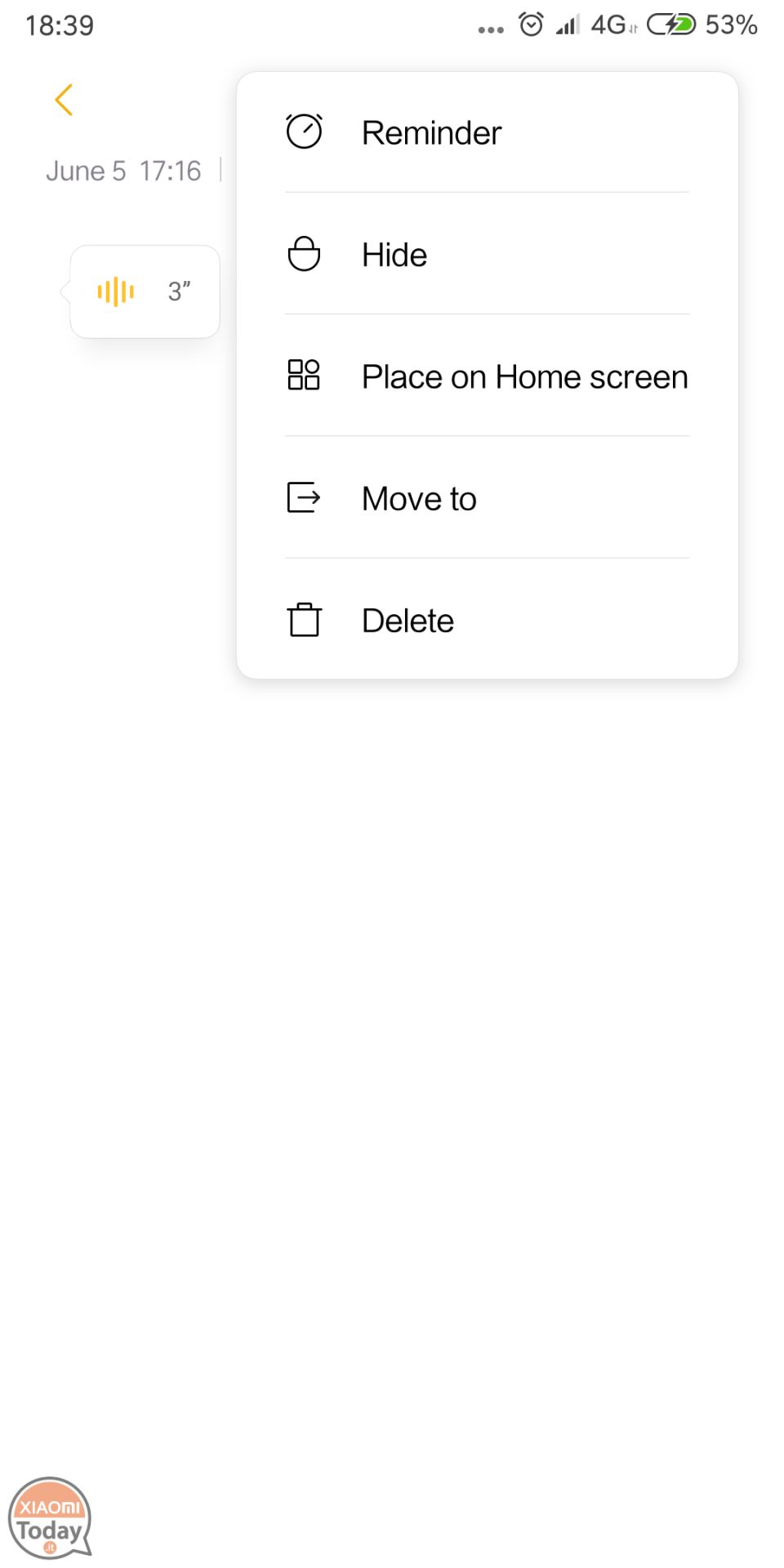
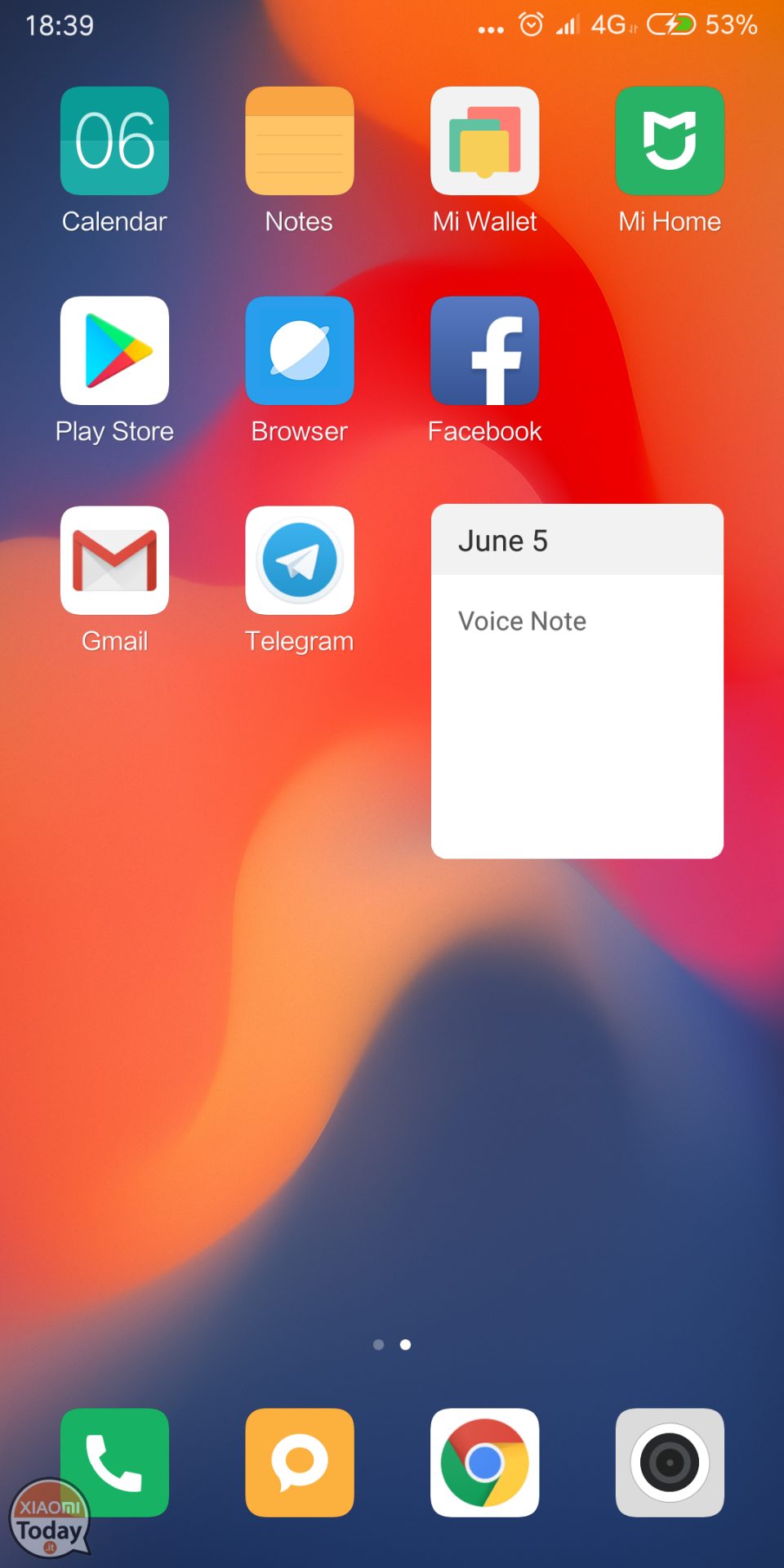
In the case of the Note application in MIUI 10 we find a new function that could be useful to many. It is in fact integrated the ability to insert an audio recording, and then also share our voice by associating it with images and text. Finally through the menu related to the note we can move this directly as a widget on the phone's Home.
SCREENED GESTURES
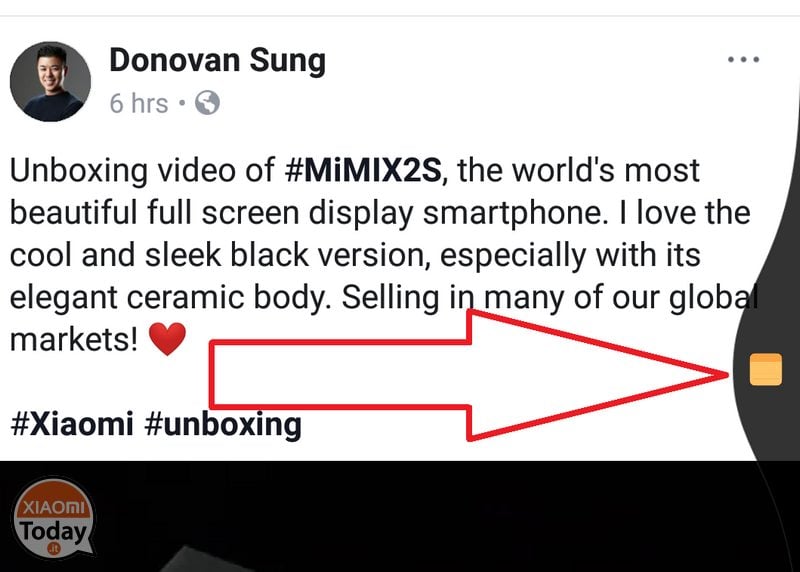
We already know very well the screen gestures present for smartphones equipped with a screen in 18: 9 format and that Xiaomi has integrated in MIUI 9, but in MIUI 10 an extra gesture is finally introduced to facilitate the movement from an application to a ' other. In fact, previously you could swipe from right or left, within the screen of an app, quickly from the edge of the screen to go back while swiping from bottom to top you returned to the Home and swiping from bottom to top by holding by pressing your finger on the screen in the central part, multi tasking was accessed. Now in addition to this in MIUI 10, by swiping to the right or left from the edge of the screen and holding down we will see the icon of the previously used application appear. At this point they release we will directly enter the previous app used.
WEATHER / CLOCK / CALENDAR


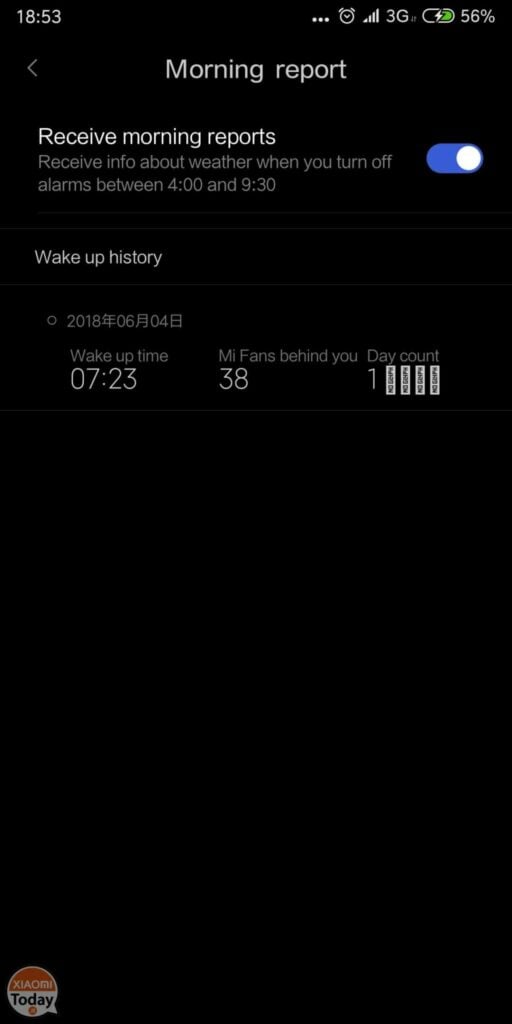
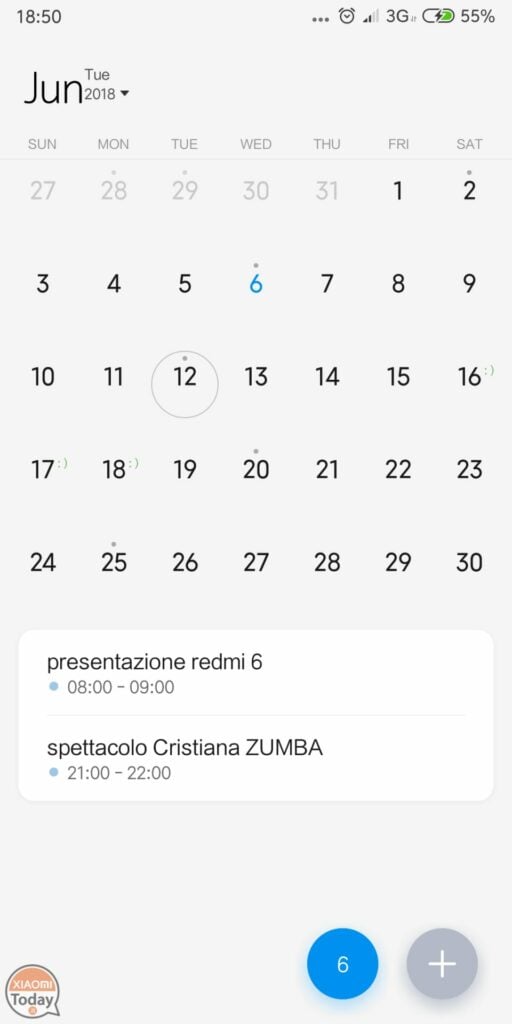
In MIUI 10 the graphics related to these applications has been completely revised. In particular, in the Clock app, which now adopts a dark and decidedly more professional look, where we are also provided with a report in relation to our alarms, comparing them to those of other Mi Fans. The Weather application offers graphics that are much more in line with what is offered by various rival applications in the sector, showing us also new animations. Finally, the graphics related to the calendar is cleaner, simple and professional style typical of the famous Moleskine diaries.
VAULT APP
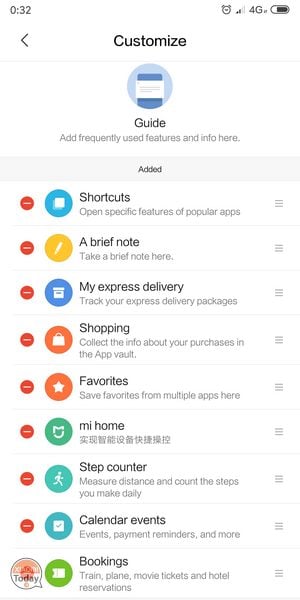
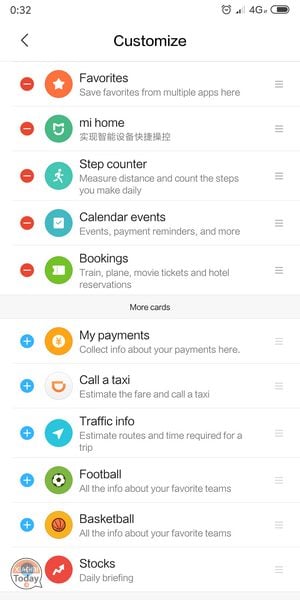

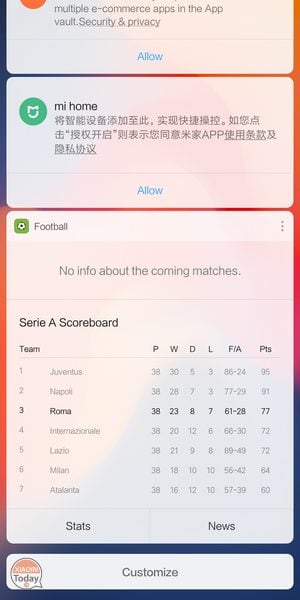
Actually in the App Vault of MIUI 10 we do not find any new graphic (with the exception of the more "soft" and curvilinear general graphics) but we find new functions such as those related to sport, in particular basketball and football, among which is present also the series A. So follow our team of the heart will be within reach of Xiaomi.
STICKERS FOR PHOTOS


Personally I do not remember if this function was already so complete in the Chinese / global version of MIUI 9 but in any case I would point out that in MIUI 10 are made available to the stickers to customize their photos during editing or better are added new ones . There are many categories from which to find the stickers. A function that will surely appeal to big and small fans of the brand.
CAR MODE
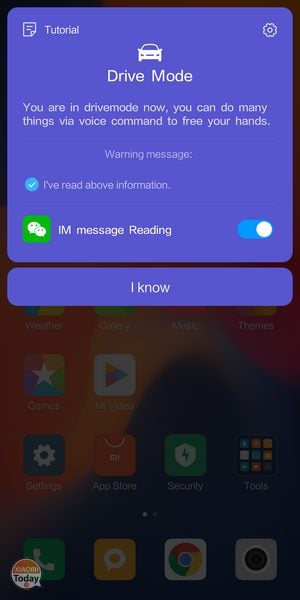


This new function is one of the novelties that we would really like to find also in the Global version of MIUI 10. On balance it is a virtual assistant that will allow us to avoid distraction when we are driving, as through certain voice commands we could be assisted in reading of incoming messages, or ask for information on the weather, call our contacts and even remotely control our home devices via Mi Home. We can also set the automatic start of this mode as soon as we start navigating via GPS. Unfortunately, the operation is currently only in Chinese, but if you allow me, this MIUI 10 Car Mode function is really cool.
I AI and MIUI LAB

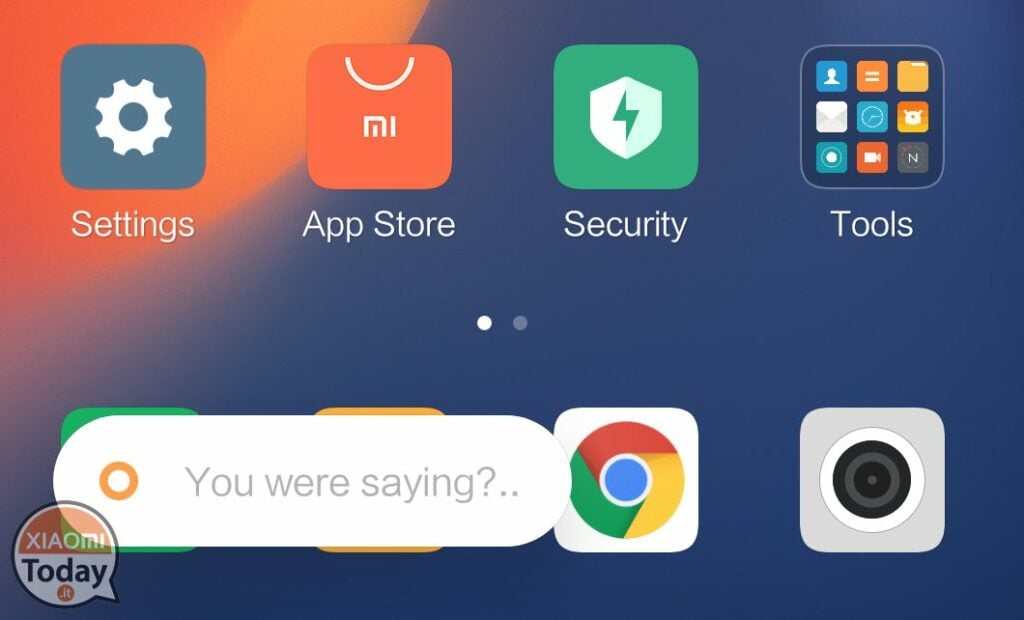
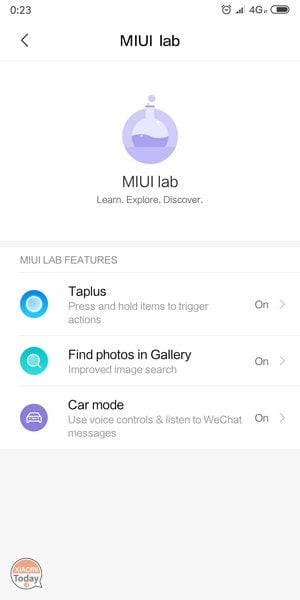
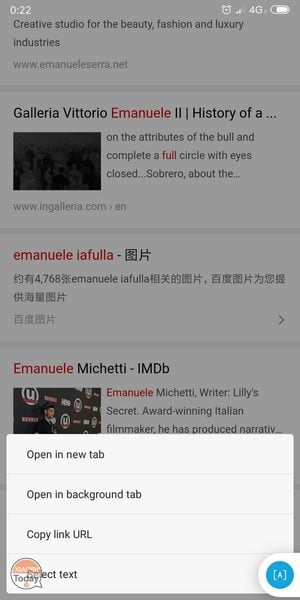
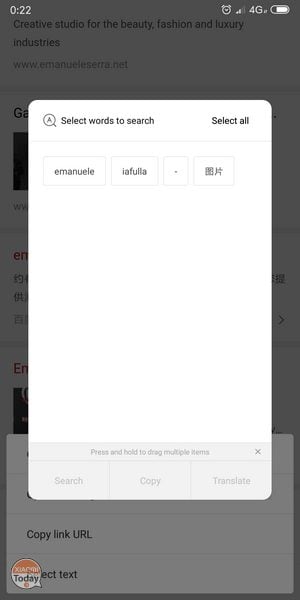
The adoption of AI technology is linked to the above, which in MIUI 10 is really evolved. Unfortunately we cannot tell you much as the functions are relegated exclusively to the Chinese language, but from that poco that I managed to understand, I will just need to hold down the power button for 0,5 seconds to enable the Mi AI assistant, through which we could carry out all the classic operations that are generally offered to us by traditional assistants such as Siri or the Google Assistant. A peculiarity, however, compared to the "rivals" lies in the fact that Mi AI is able to learn from our choices by proposing some actions or even the preloading of certain applications. It would be really interesting if Xiaomi globalized this tool with enormous potential. In any case, these actions are partially selectable through the MIUI LAB function, through which we could enable the search for photos in the gallery or enable the Taplus function, a sort of "3D touch" that is enabled by pressing the screen , such as when we copy text and which offers us certain functions depending on the app in use. However, the operation is limited only to certain applications such as the system browser but not other types of browsers such as Chrome.
SCANNER APP
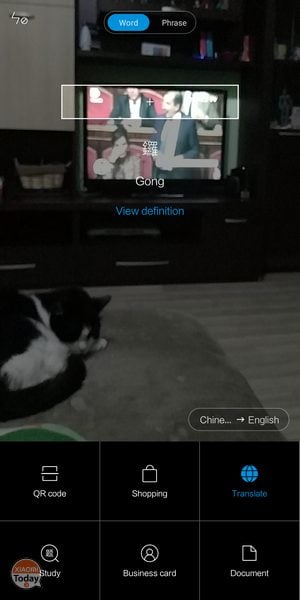


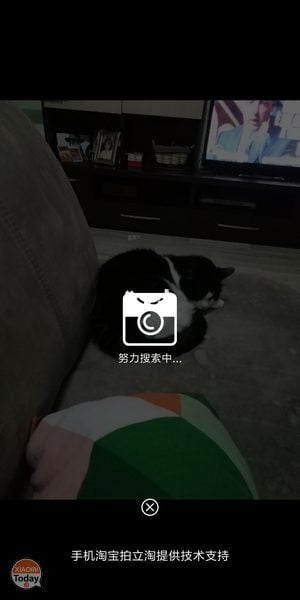

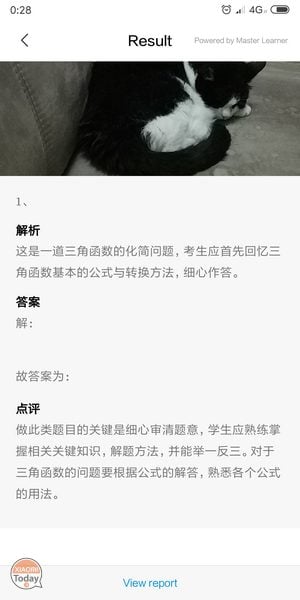
The Scanner application has been a welcome acquaintance for some time, but in MIUI 10 it is enriched with some interesting functions. The first of all concerns the possibility of translating from Chinese to other languages, and vice versa, simply by taking a photo. In reality this is a function that is already integrated in the Google Translate app, but having it by default on a Xiaomi without having to resort to third solutions would be the top. We also hope that Italian will also be implemented, as French, English, Spanish and German are present in the system. In addition to this, there is the Shopping function, where theoretically photographing a product, the application will provide us with the results of the same on certain stores. Given that even in this case the function can only be used in China due to the proposed stores, in my case I photographed my cat and what was proposed to me is a pair of slippers with long hair. Finally we have the Study function, which I honestly did not understand… in the sense I took a picture and after poco time I get back a screen in Chinese which should provide some sort of report.
MISCELLANEOUS (system sounds, camera and root)

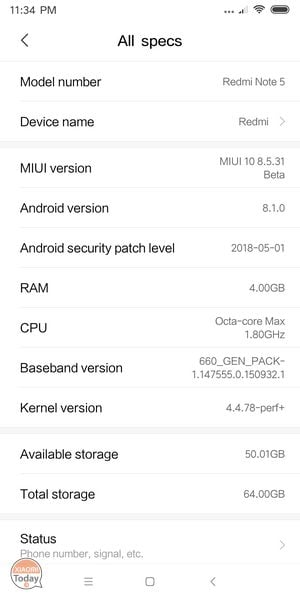
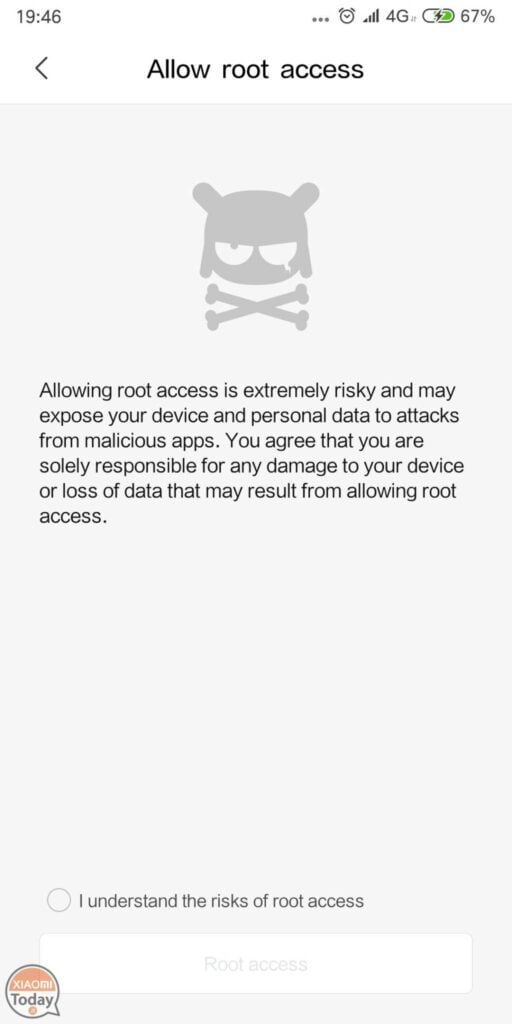
Finally we point out the integration of default, through the security application, to enable the permissions of ROOT but also some things that for technical reasons we can not show you on a graphical level, such as new system sounds but also the ability to take photos in portrait mode (bokeh effect) from both the rear and front camera, even for single camera systems. In reality, although the camera application, at least on Redmi Note 5, does not bring any news in terms of graphics and functions, we find a change in relation to the portrait mode of the front camera. In fact, in the old MIUI 9 this function was available by pressing the symbol that appeared at the top while now, as for the back room, we find the Tag Portrait (portrait) between the individual cards. In short, really appreciated news.
WHAT DO YOU THINK OF THIS NEW MIUI 10? YOU LIKE IT?









hi, i can't find the root option in miui 10.
you can find it in the Security app, choose Manage Apps then Permissions and the last item at the bottom Allow Root Access enables permissions